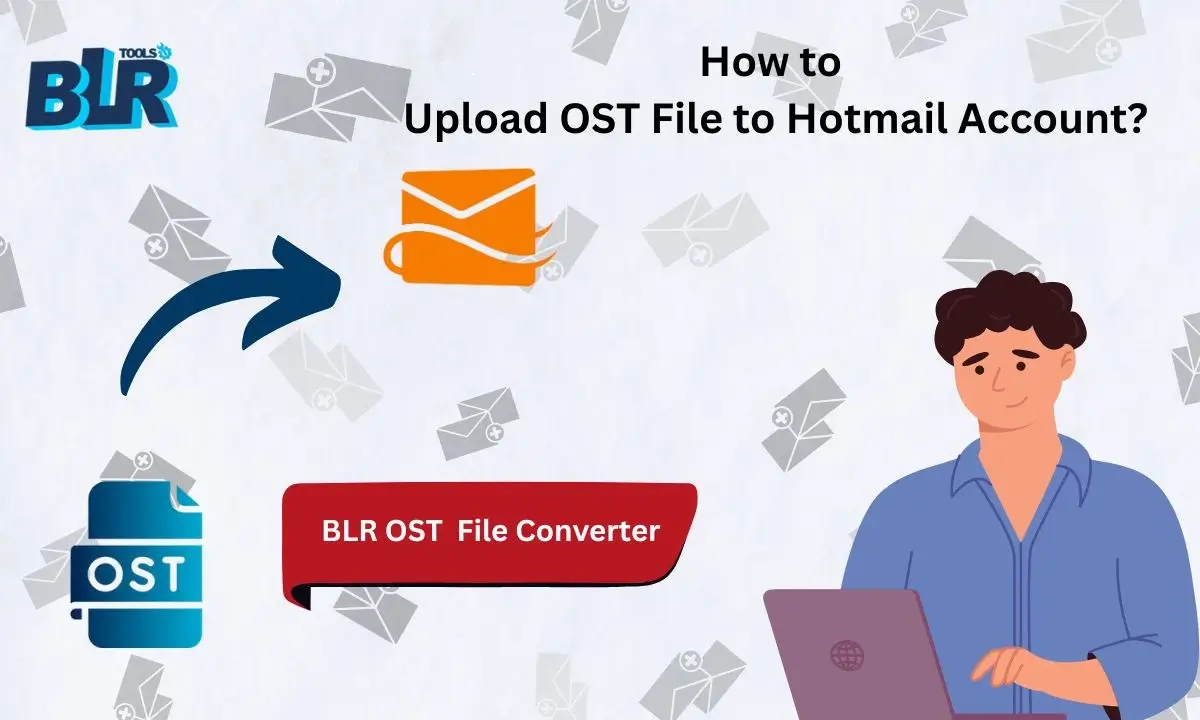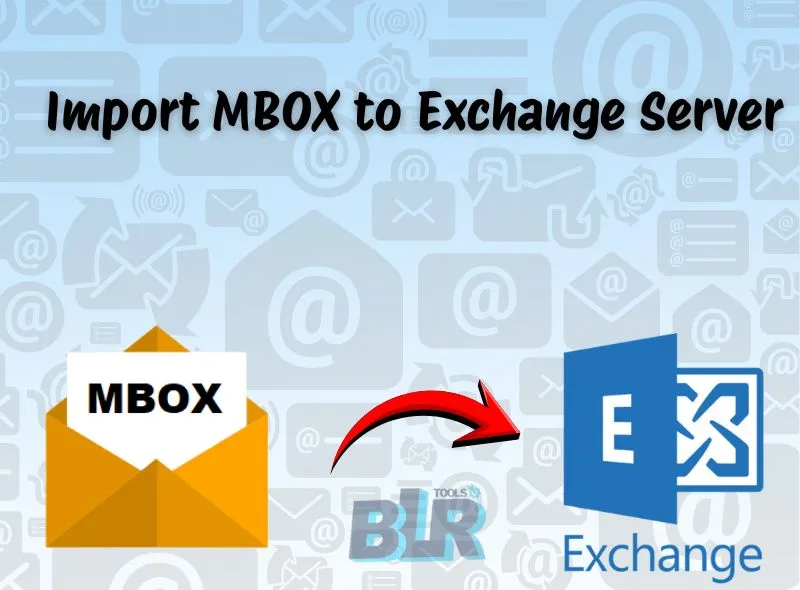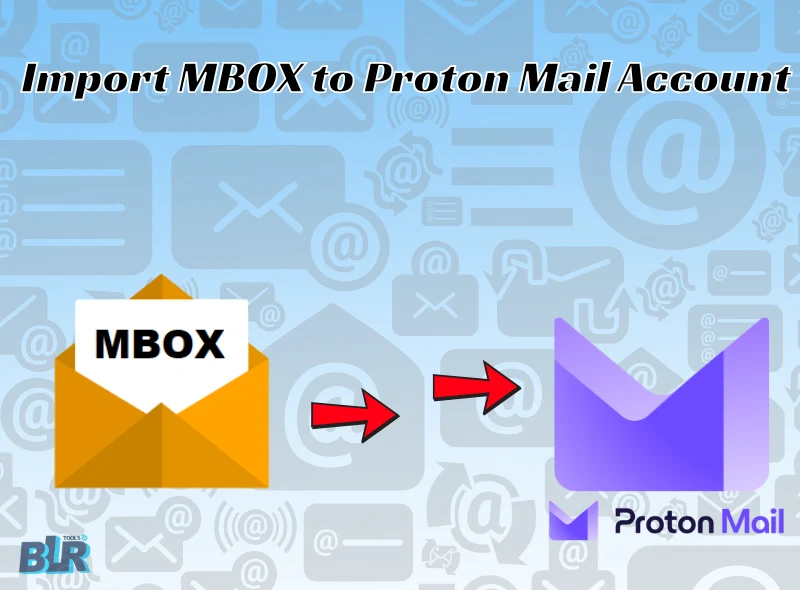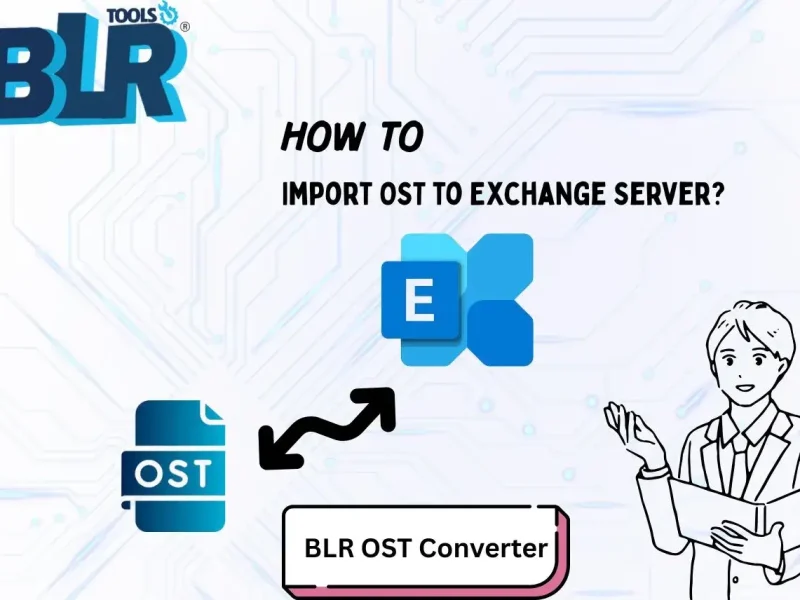Are you using a Hotmail account and want to upload the OST file data that you received? If yes, then you must be aware that there is no such way to upload OST emails to Hotmail account. Hotmail doesn’t support importing .ost files directly, but there are a few workarounds available.
Hotmail is the first web-based email service, and it quickly gained popularity. Since it allows users to access emails on any device connected to the internet, many users accept it to manage their emails. However, now we know Hotmail as Outlook.com, but still many use the name.
Why Can’t I Import OST to Hotmail Account?
There can be various reasons for not being able to upload emails from OST file into Outlook.com account. Some of which are –
- OST file is connected with the Outlook profile. Outside that profile, it is impossible to access the .ost file.
- If you are trying to move a damaged OST file, then you cannot open Outlook data file on your system.
- Hotmail doesn’t support importing an OST file into its mailbox.
- Most importantly, OST is made for offline access, not for migration.
How to Upload OST Emails to Hotmail Account?
The BLR OST File Converter Tool is a secure and instant solution to move OST file data into Hotmail account with attachments. With its simple and easy-to-use interface, one can easily move all emails from OST file into Hotmail account without any hassle. While importing emails, this tool will maintain the folder and sub-folder hierarchy and structure.
Additionally, there are date range filter, duplicate email deletion, move emails without attachments, and many more. Download the demo version of the software to know its working process.
Steps to Import OST to Outlook.com Account?
1. Run the BLR OST Email Converter tool on your Windows.
2. After that, add OST file and click on the Next button.
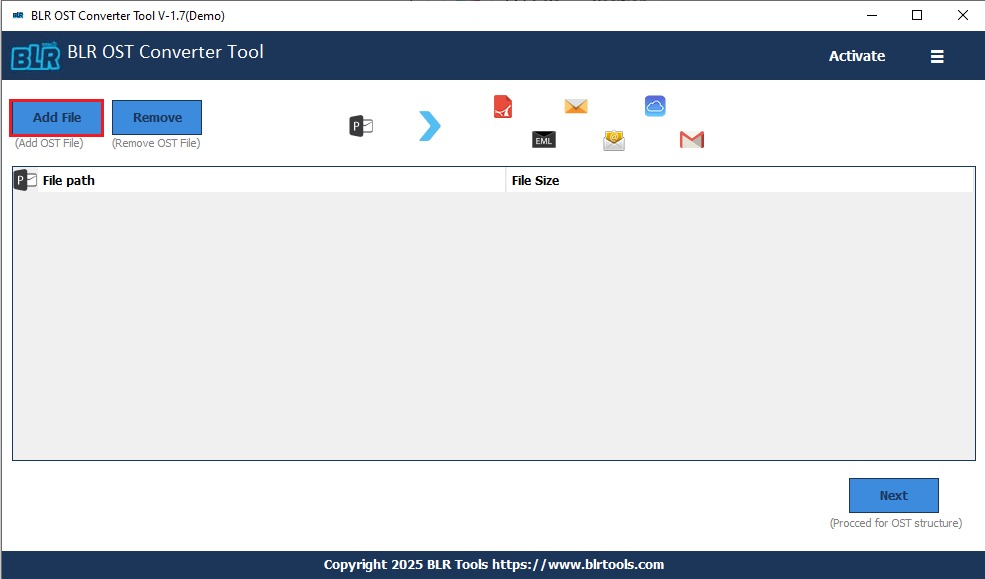
3. Here you can select the email folders you want to upload.
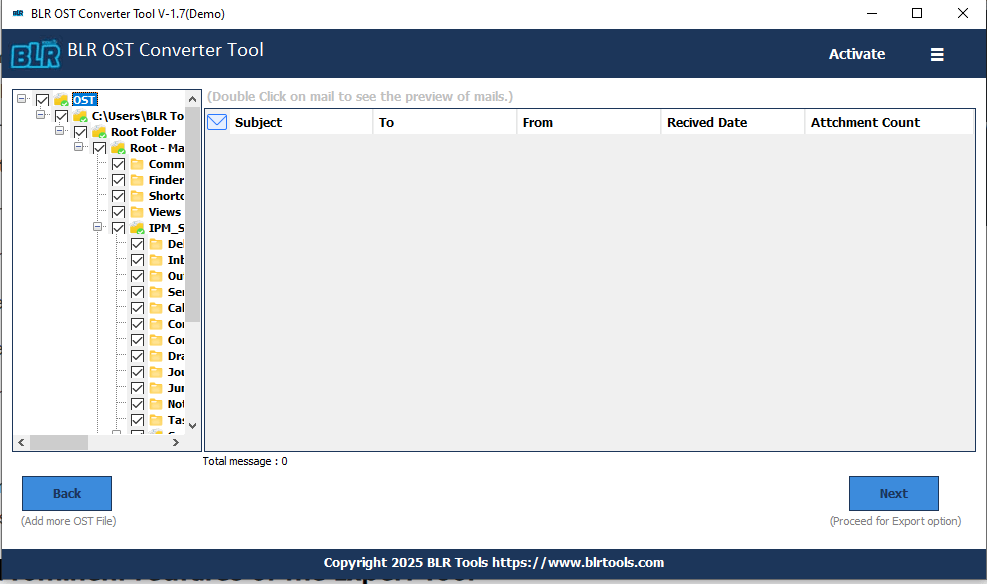
4. Choose IMAP from the multiple export options.
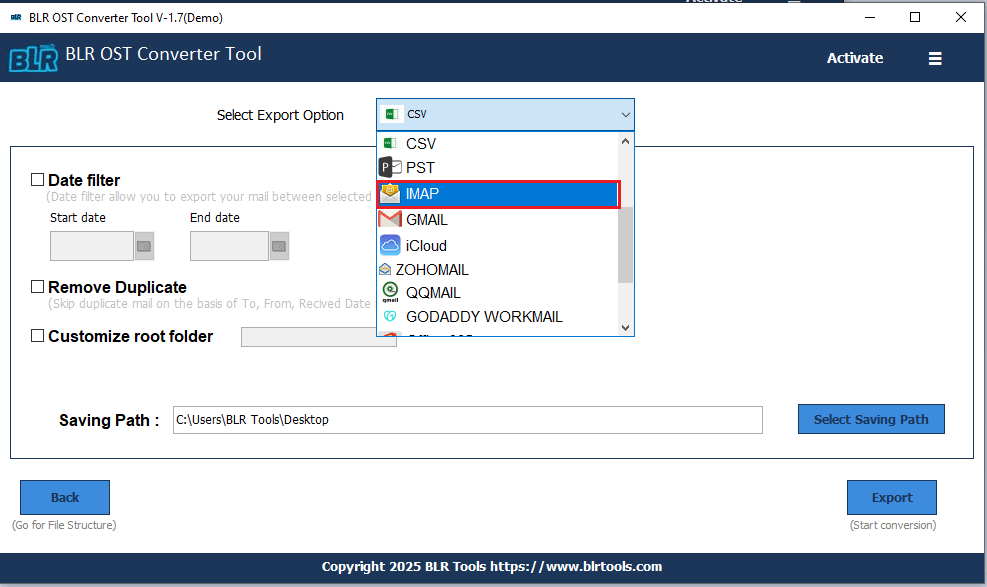
5. Enter your Outlook.com login details and hit the Export button.
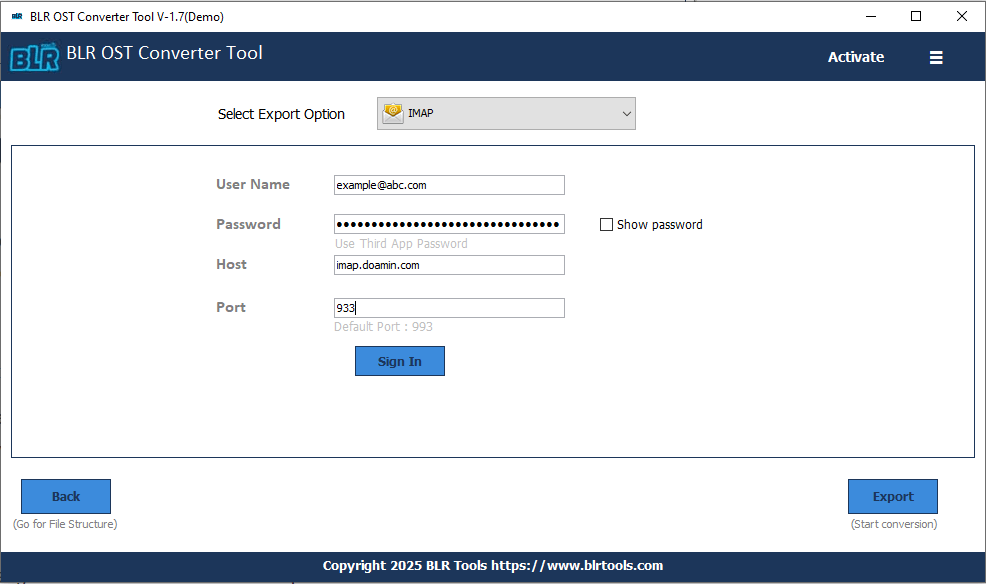
Done! Now the tool will start uploading OST emails to Hotmail account. In this same way, you can upload OST file to Office 365 mailbox.
Why Use BLR OST Converter Tool?
With this tool, there are various advanced features, some of which include –
- Easy Migration: With the help of this tool, you can easily upload OST emails to Hotmail account. In this way, you can easily migrate OST file into Hotmail account that too without any data loss.
- Folder Selection: You can also choose the email folders that are important and need to be migrated. In this way, you can avoid any unwanted email migration that is not needed.
- Multiple Saving Options: Using this tool, you can export OST emails into various file formats. It will effortlessly convert OST to PST, PDF, CSV, and many other file formats.
- Date Filter Options: With this tool, there is a filter that helps you to move emails with a specific date. All you ned to choose start and end date, then the tool will import only those emails.
- Delete Duplicate Folders: There is the chances, your OST file contain duplicate emails. This tool offers an option that will upload the OST emails to Hotmail without any duplication.
- Import OST to Hotmail With or Without Attachments: The tool will automatically migrate OST emails to Outlook.com with attachments. If you don’t want to import attachments with email, then choose don’t save attachment option.
- Multiple Migration: The software can also OST emails to Office 365, Gmail, Yahoo Mail, and many other webmail accounts.
- Works on Windows: The software works on Windows 11, 10, 7, 8, and all other versions.
- Maintain Folder Structure: The software will maintain the email folder and sub-folder hierarchy while uploading emails from OST file into Hotmail account.
Conclusion
In this post, we discuss the best and efficient way to upload OST to Hotmail account. Hotmail can’t import OST files directly, so the best way is to use a tool that quickly and safely moves your emails, contacts, and calendars without losing anything. The BLR Tools offer one such tool that will effortlessly upload your emails. You can use the demo version of the software to know how it works.
Hope you are now aware of the complete OST to Hotmail migration process. Let us know if you have any other queries regarding the importing.