BLR OST to PST Converter Tool
Convert OST file to PST in a few quick steps with no data loss
A trusted tool to convert orphan and inaccessible OST file to PST and other file formats. Export OST emails, contacts, calendars, journals, and other data to a PST file with accuracy and efficiency.
- Convert OST emails, contacts, calendars, tasks, etc, to PST format
- Export the corrupted or damaged OST emails to a healthy PST file
- Migrate OST emails to Gmail, Office 365, and various webmail accounts
- Convert a large OST file into smaller PST files without any data loss
- Support converting an encrypted OST file to PST without any hassle
- Support the conversion of all OST file from Outlook 2002/2024

WHEN TO USE
BLR OST to PST Converter Software
When OST file is orphaned
If you have an OST file that you received or simply stored in your system as backup, then accessing it in Outlook is not possible. With the BLR OST to PST conversion tool, users can convert not accessible OST file into PST in a few simple clicks.
Migrating OST to new Outlook
If you create a new Outlook profile and want to move your old data, then you can't use the old OST file. To transfer OST file to new Outlook, you first need to convert OST to PST file. This OST to PST Converter tool completes the conversion for you so that users can migrate their data to a new Outlook profile.
When Outlook is not installed
Even if you are not an Outlook user, or your Outlook profile has been deleted, the software helps youin it. This tool will convert OST to PST without Outlook, so that you can send or use it in other systems. Most importantly, there will be no data loss while converting your data.
EXPERT PERSPECTIVE
Expert Reviews for BLR OST to PST Converter
OST converter tool is capable to convert orphaned OST files to PST file format. At times OST file needs to be transferred to PST format. Download free demo version BLR converter for OST to PST and install on a Microsoft Windows 11, 10, 8, 7 and below versions system.
Taylor Green from techpreview tested BLR OST to PST converter tool in their environment. After using this software he marked it best and problem free utility, and rate it 9/10. Also, he recommends this software to the users for perfect and complete conversion.
STEP-BY-STEP GUIDE
How to Use BLR OST to PST Converter
Step 1: Download, install, & open the BLR OST to PST converter.
Step 2: Click on the Add File button and browse your OST file.
Step 3: Choose the email folder that you want to convert.
Step 4: There are various export options; choose PST or any other format.
Step 5: Browse the saving location and hit the Export button to start the process..
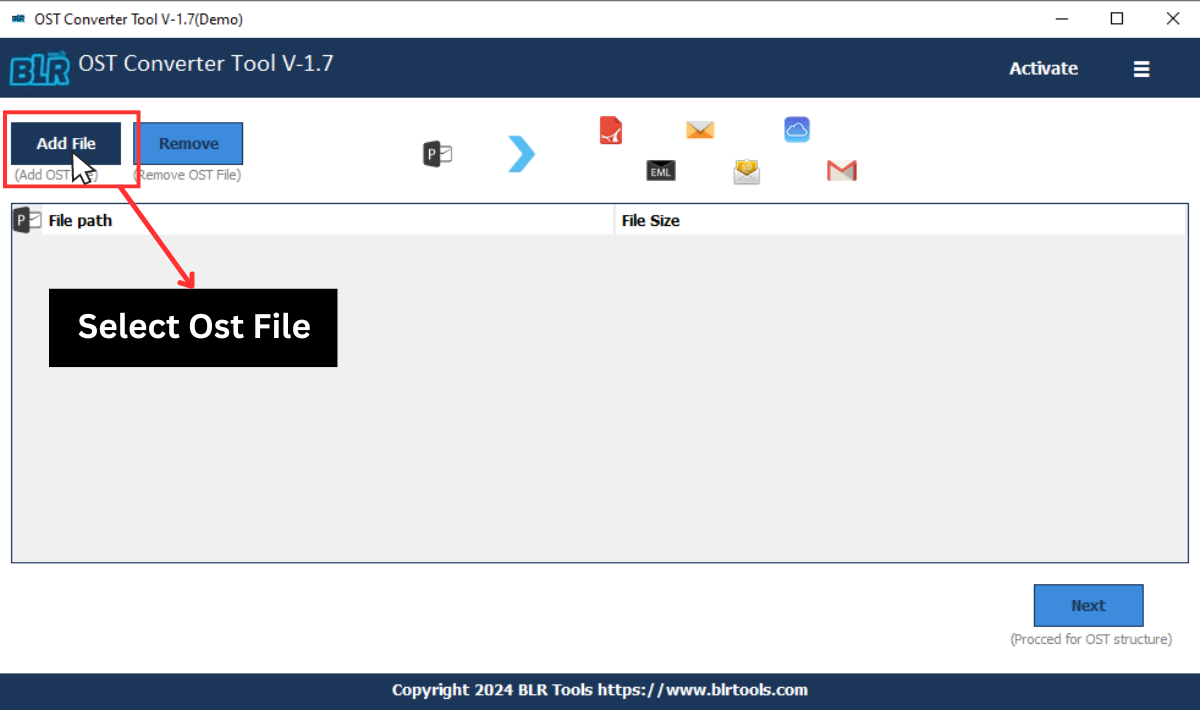
KEY FEATURES
Highlighted attribute of BLR OST to PST Converter
Extract OST Emails to PST
With the BLR OST Converter Tool, it is easy to export OST to PST with attachments. The software effortlessly extracts email, contacts, calendars, journals, tasks, and all other data from OST file to PST in a few simple clicks.
Convert OST file to Multiple Formats
Powerful OST Email Converter software enables users to convert emails from Outlook OST files into multiple email files for free. It will convert OST to PST, EML, MSG, MBOX, and EMLX file formats with no data loss. Keep the attachments from the OST files as well.
Export Contacts from OST File
If you have an OST file and only want to export contacts from it, then this conversion tool will be helpful. With a few simple clicks, you can extract contacts from OST file without any hassle. Load the OST file and select the contact folder, then choose VCF as an export option.
Import OST to Multiple IMAP Accounts
An effective and strong BLR OST to PST Converter tool allows you to import OST files directly into your webmail accounts. It will effortlessly import OST to Office 365, Yahoo Mail, Hotmail, Thunderbird, Exchange Server Account, IMAP Server Account, AOL, OperaMail,HostGator Webmail, Yandex, and other services.
Safeguards the Authenticity of your data
The OST Converter software is an ideal solution for preserving data uniqueness and the mailbox folder hierarchy of OST mailbox data items after converting OST to PST. The data in the PST file will be the same as the OST file without affecting email key elements and attributes.
Split Large OST File in Smaller Parts
If you are dealing with a large OST file, then it can cause issues with Outlook's working performance. To deal with the situation, simply split large OST file into different PST files without any data loss. You can also define the size of the split .pst file.
Advance Preview before Convert OST to PST
Users can see the details of an OST file mailbox item and explore the mailbox content in a tree-structure mode using the tool. You may also view a preview of your email items in a new window. The preview features aid in the extraction of a specific item from an OST file mailbox.
Email Filter Options to Export OST
Do you require specific data from OST files to be converted to PST formats? Users can use the OST to PST conversion software to export or convert single and batch OST files with date ranges. To start the procedure, select the Mail filter option and enter the specific text area.
Convert Corrupted OST File
You try to open the OST file, but suddenly you find it corrupted. Don’t worry, this OST Converter Tool will help. The software will repair the corrupted OST file and create a new healthy PST file. Whether the OST file is severely corrupted or even encrypted, this tool fix it without any data loss.
DATA SHEET
Technical Specifications
 About Product
About Product
BLR OST to PST Converter
| Version: | 1.7 |
| Edition: | Personal, Business, Enterprise & Site |
| Language Supported: | English |
| Release Date: | June, 2024 |
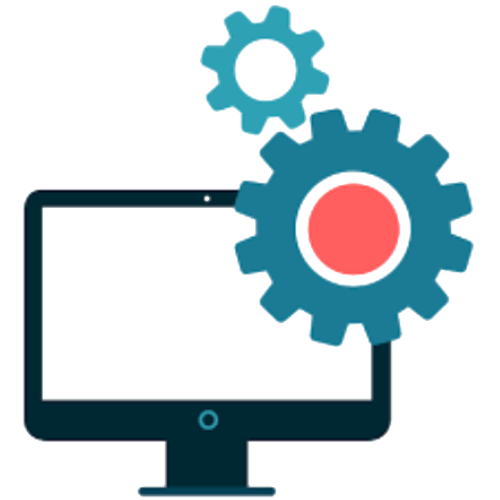 System Requirement
System Requirement
System Requirement
| Processor: | Intel 4.2 GHz or i3 6th (2.4 GHz recommended) |
| Memory: | 4 GB minimum (2 GB minimum recommended) |
| Hard Disk: | 500 MB for installation files |
| Operating System: | Windows 11, 10, 8.1, 8; and earlier versions |
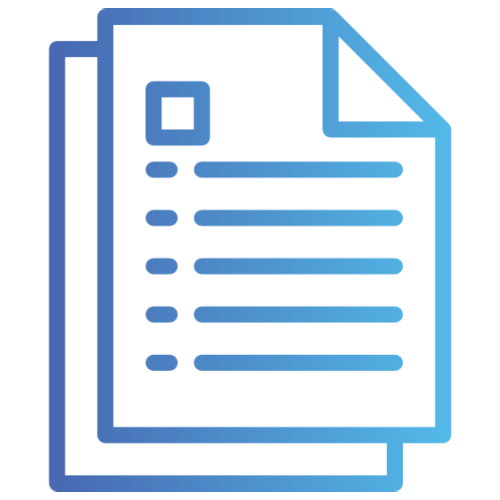 Documents
Documents
Software Comparison
OST to PST Converter Tool: Free vs Paid
| Software Features | Trial Version | Licensed Version |
|---|---|---|
| Convert .ost to .pst format | ✔ | ✔ |
| Convert corrupted OST file | ✔ | ✔ |
| Preview OST File data | ✔ | ✔ |
| No file size limitation | ✔ | ✔ |
| Split resultant PST file | ✔ | ✔ |
| Remove S/MIME & OpenPGP Encryption | ✔ | ✔ |
| Compatible with all versions of Windows and MS Outlook | ✔ | ✔ |
| OST to Microsoft 365 Migration | Up to 15 items per folder | Unlimited Data |
| Save OST file to PST | Up to 15 items per folder | Unlimited Data |
| Free Download | Buy now |
FREQUENTLY ASKED QUESTION
Common Queries Regarding the OST to PST Conversion
Yes, the software supports converting the OST file from a deleted or corrupted Outlook profile without affecting your data.
It will read your password-protected OST file and convert its data into PST and other file formats.
Yes, using this BLR OST to PST Converter software, it is easy to convert a discontinued OST file and create a new PST file with complete data.
With this OST to PST tool, there is a date range filter that allows you to convert emails from a specific period of time.
Yes, the software has special features that delete duplicate emails when convert OST to PST format.
Using this tool, you can convert a large OST file with ease. Also, you can manage the resultant PST file by splitting it into smaller parts.
Yes, the software can effortlessly convert OST file from Outlook 20121/2019/2016 and all other older versions.
With this tool, you can open OST file without Outlook or Exchange Server.
Yes, with this software, one can convert OST file from an Exchange profile or an Office 365 account.
Yes, to import OST file to new computer you can convert it into a PST file. After that, it can be migrated to any Outlook profile.
CLIENT PERSPECTIVE
Client Reviews for OST to PST Converter
Olivia Johnson
22.01.2026
BLR OST to PST Converter is simple, reliable, and converts my emails effortlessly. Its simple interface makes it easy for me to export OST to PST file. Highly recommended!
Riley Thompson
10.01.2026
BLR Tools offers one of the best OST converter software for conversion. It exports my OST emails into PST format without any hassle.
 Installation / Uninstallation
Installation / Uninstallation User Manual
User Manual Knowledge Base
Knowledge Base