BLR Windows Data Recovery Tool
Recover Lost Windows Data - Safely and Efficiently
Best Windows Recovery Tool to retrieve lost and deleted data from the Windows system. BLR Tools delivers accurate and dependable data recovery for Windows systems, supporting the restoration of deleted data with advanced scanning technology.
- Recover all types of data - files, emails, databases, photos, videos, etc.
- Best option in all types of data loss cases - accidental deletion or formatting
- Fast and deep scanning for both simple and complex data recovery
- Smart preview option to view your data before recovering the data
- Option to recover selective data only after scanning your Windows data
- Recovers data from formatted, partitioned, corrupted, and encrypted drives
- Option to pause, cancel, and restart the scanning process
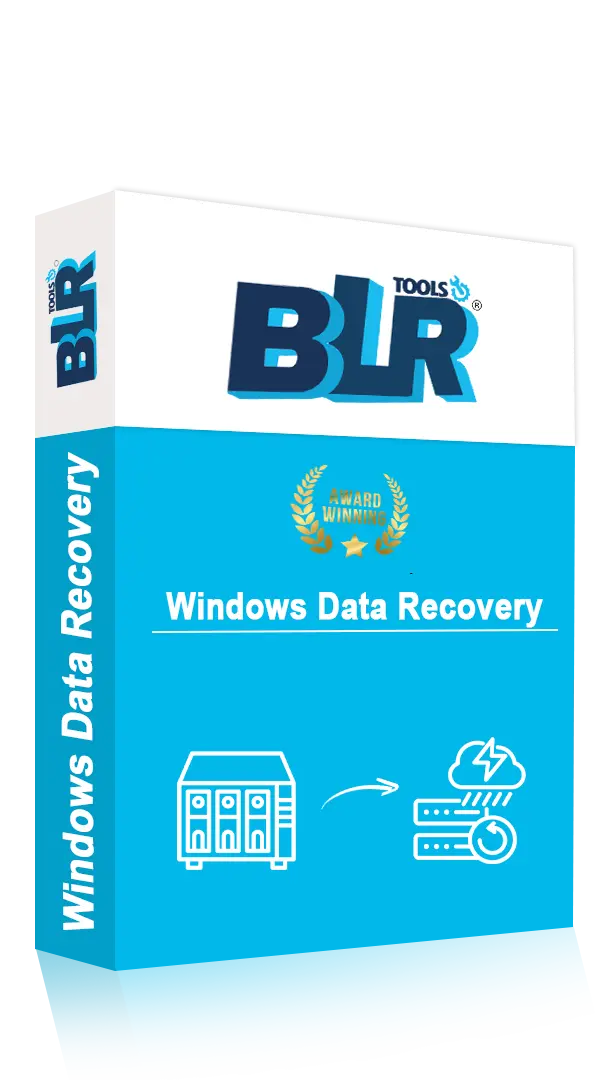
Best Use Cases
Where BLR Windows Data Recovery Tool Works Best
Recover Accidentally Deleted Data
If you accidentally press Shift+Delete or delete it, then you will lose your important data. BLR Windows Data Recovery Software scans, detects, and then restores deleted data files. It recovers data safely while preserving the original file structure.
Lost and Deleted Partitions
BLR Windows Data Recovery Software efficiently detects lost or deleted partitions and scans them to recover files safely. The tool recreates partition information and retrieves data from NTFS, FAT, exFAT, and other file systems.
Formatted or Corrupted Drives
Improper shutdown or a virus attack can corrupt your drive or format it. BLR Windows Recovery Software is designed to recover data from formatted or corrupted hard drives, external drives, and memory cards.
Feedback & Insights
Experts Say About BLR Windows Data Recovery Tool
I was transferring files to an SSD when it was accidentally disconnected, resulting in the corruption of around 35 crucial files. Naturally, Ipanicked.Then I found BLR Tools on a forum with positive reviews, downloaded it, and it worked perfectly!
With the help of the BLR Windows Data Recovery Tool, my company was able to recover its extremely crucial corrupted data from failed RAID drives
Simple Steps to Get Started
How BLR Windows Data Recovery Tool Works?
Step 1: After installation, run the tool on your Windows.
Step 2: From the sidebar, choose the PC Recovery option.
Step 3: Select the location and click on the Scan button.
Step 4: The tool will start scanning your data, and you can view it.
Step 5: After the complete scan, select the folder that you want to recover.
Step 6: At last, click on Recover All and restore your deleted/lost data.

Feature Overview
Advanced BLR Windows Data Recovery Tool
Partially Deleted Data Restore
This tool efficiently restores partially deleted data from corrupted or inaccessible Windows in a few simple clicks. The tool preserves original file names, folders, formats, and quality, offers preview and filtering options, and works across all major Windows versions and file systems.
Deep Scan for Maximum Data Recovery
The software features two scanning modes: Quick Scan and Deep Scan. Using this tool, you can perform an in-depth scan of your system devices to locate deeply hidden or hard-to-find files that quick scans may miss. It will analyze your drives and recover all the deleted data.
Recovery from Windows Deleted Partitions
The Recovery Tool helps restore data from partitions that are accidentally deleted or wrongly formatted. It scans the drive to locate lost partitions and recover data using deep scan, file system reconstruction, and preview features. You can also preview recoverable data before restoring.
Supports Recovering Data From All Storage Devices
The Windows Data File Recovery Tool is an easy-to-use tool that helps recover lost or deleted data from Windows-based storage devices such as hard drives, SSDs, external drives, USBs, and memory cards. It uses advanced recovery methods to scan the entire device and find missing files.
Recover NAS and Raid Device's Lost Data
BLR Windows Recovery Software efficiently restores lost or inaccessible data from complex NAS and RAID storage systems. Compatible with various NAS and RAID setups, the tool ensures accurate and reliable recovery for secure data restoration. It detects the device, scans it, and recovers data.
Windows OS Formatted Recovery
BLR Windows Data Recovery Software helps recover data from a formatted device by scanning disk space for remaining file traces. Even after the file system is removed, the tool performs deep scans, and it makes it a reliable solution for recovering lost data from formatted Windows drives.
Crash PC Files Recovery Feature
This Crash Windows Recovery tool recovers lost files from PCs and laptops that stop working. It restores documents, images, videos, emails, and databases if you face any issues. With advanced search, file preview, and support for multiple storage types, it ensures fast and reliable data recovery.
Inaccessible Windows Recovery
This tool is designed to help recover files from inaccessible drives. It works when files are lost or deleted due to drive corruption, virus attacks, system issues, or hardware problems. After scanning, the software restores documents, photos, videos, and other files in a few simple clicks.
Supports All Microsoft Windows OS
BLR Windows Data Recovery safely restores lost or deleted files across all major Windows versions. It works seamlessly on Windows 11, 10, 8, 7, and XP, making it ideal for both personal and business use.
Minimum System Requirements
Requirements to Install BLR Windows Data Recovery Tool
 About Product
About Product
BLR Windows data Recovery
| Version: | 17.0 |
| Edition: | Corporate, Technician, & Toolkit |
| Language Supported: | English |
| Release Date: | May, 2023 |
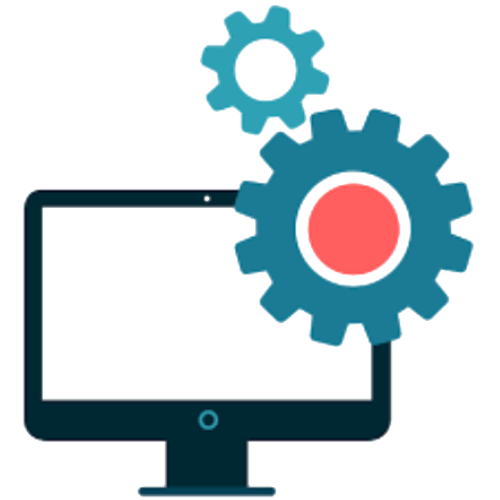 System Requirement
System Requirement
System Requirement
| Processor: | Intel 4.2 GHz or i3 6th (2.4 GHz recommended) |
| Memory: | 4 GB minimum (2 GB minimum recommended) |
| Hard Disk: | 500 MB for installation files |
| Operating System: | Windows 11, 10, 8.1, 8; and earlier versions |
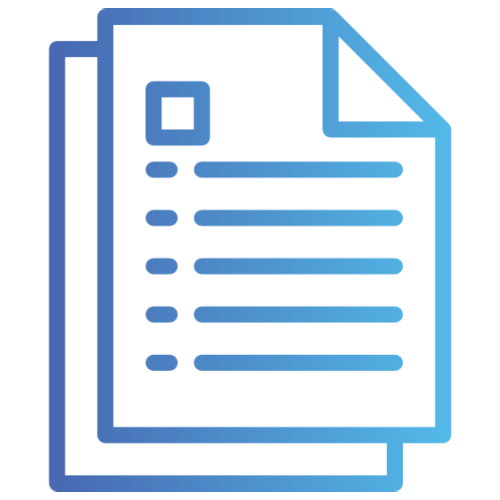 Documents
Documents
Software Feature Comparison
BLR Windows Data Recovery Tool: Free vs Paid
| Software Features | Trial Version | Paid Version |
|---|---|---|
| Scan for Lost/Deleted Files | ✔ | ✔ |
| Preview Recoverable Files | ✔ | ✔ |
| Save/Export Recovered Files | ❌ | ✔ |
| Recover from Formatted/Corrupted Drives | ❌ | ✔ |
| Filter by File Type | ❌ | ✔ |
| Customer Support | ❌ | ✔ |
| Free Download | Buy now |
Smart Pricing
Pricing Built for Every User
$69
$49
- Single Activation - 1 Year.
- Recover lost data and files from Windows.
- HDD and SSD supported from any supplier.
- CANNOT REPAIR CORRUPT DATA.
- One-time free update
- Free support services.
- Recover Pictures.
- Videos and Audio recovery.
- Formatted and Re-formatted recovery.
- Crash Windows PC recovery.
Best Seller
$149
$99
- 2 Activation for 1 year
- Recover Lost Data and all Files
- Free Upgrade is Included for 1 year
- Free Upgrade is Included for 1 year
- Free software support included
- Recover and Repair entire data even encrypted
- Free support services.
- Recover Pictures
- Videos and Audio recovery
- Formatted and Re-formatted recovery.
- Crash Windows PC recovery
- HDD and SSD supported from all Manufacturer/Supplier.
Best Seller
$249
$199
- 2 Activation for 5 Year
- Recover Unlimited Data and Files/Folders
- Repair Files like Doc, Word, XLSx and PDF
- Free Auto Upgrade for lifetime
- Technical software support included
- Recover and Repair entire data even encrypted
- Free support services.
- Recover Pictures
- Videos and Audio recovery
- Formatted and Re-formatted recovery.
- Crash Windows PC recovery
- HDD and SSD supported from all Manufacturer/Supplier.
- Single Activation - 1 Year.
- Recover lost data and files from Windows.
- HDD and SSD supported from any supplier.
- CANNOT REPAIR CORRUPT DATA.
- One-time free update
- Free support services.
- Recover Pictures.
- Videos and Audio recovery.
- Formatted and Re-formatted recovery.
- Crash Windows PC recovery.
- 2 Activation for 1 year
- Recover Lost Data and all Files
- Free Upgrade is Included for 1 year
- Free Upgrade is Included for 1 year
- Free software support included
- Recover and Repair entire data even encrypted
- Free support services.
- Recover Pictures
- Videos and Audio recovery
- Formatted and Re-formatted recovery.
- Crash Windows PC recovery
- HDD and SSD supported from all Manufacturer/Supplier.
- 2 Activation for 5 Year
- Recover Unlimited Data and Files/Folders
- Repair Files like Doc, Word, XLSx and PDF
- Free Auto Upgrade for lifetime
- Technical software support included
- Recover and Repair entire data even encrypted
- Free support services.
- Recover Pictures
- Videos and Audio recovery
- Formatted and Re-formatted recovery.
- Crash Windows PC recovery
- HDD and SSD supported from all Manufacturer/Supplier.
- Single Activation - 1 Year.
- Recover lost data and files from Windows.
- HDD and SSD supported from any supplier.
- CANNOT REPAIR CORRUPT DATA.
- One-time free update
- Free support services.
- Recover Pictures.
- Videos and Audio recovery.
- Formatted and Re-formatted recovery.
- Crash Windows PC recovery.
- 2 Activation for 1 year
- Recover Lost Data and all Files
- Free Upgrade is Included for 1 year
- Free software support included
- Recover and Repair entire data even encrypted
- Free support services.
- Recover Pictures
- Videos and Audio recovery
- Formatted and Re-formatted recovery.
- Crash Windows PC recovery
- HDD and SSD supported from all Manufacturer/Supplier.
- 2 Activation for 5 Year
- Recover Unlimited Data and Files/Folders
- Repair Files like Doc, Word, XLSx and PDF
- Free Auto Upgrade for lifetime
- Technical software support included
- Recover and Repair entire data even encrypted
- Free support services.
- Recover Pictures
- Videos and Audio recovery
- Formatted and Re-formatted recovery.
- Crash Windows PC recovery
- HDD and SSD supported from all Manufacturer/Supplier.
FREQUENTLY ASKED QUESTION
Answers to Your Questions
Yes. BLR Windows Data Recovery can easily restore data from drives that have been accidentally or intentionally formatted.
Yes, you can recover re-formatted data on Windows using this tool. It recovers files from drives formatted during OS reinstall, system errors, or accidental actions.
Yes, the software will smoothly run on Windows 11, 10, and all other versions.
Yes, the software will recover data from external hard drives, USB flash drives, memory cards, and portable SSDs that are connected to your Windows system.
Yes, this Windows Data Recovery tool will retrieve all your data without affecting its integrity.
Yes, in many cases. BLR Windows Data Recovery can help access and recover data from locked, inaccessible, or corrupted drives, depending on how severe the issue is.
With BLR Windows Data Recovery you can restore lost or deleted multimedia files and folders, including photos, videos, and audio files, as long as they haven’t been overwritten.
Yes. BLR Windows Data Recovery allows you to preview and selectively recover specific files or folders, so you only restore the data you actually need.
Customer Experiences with
BLR Windows Data Recovery Tool
Robin Milar
14.03.2024
When my laptop crashed, I thought I’d lost all my important files and memories. BLR Windows Data Recovery was easy to use and recovered almost everything, saving me time, money, and stress.
Thomas Moser
13.03.2024
A drive failure put our client's data at risk, but the BLR Windows Data Recovery tool quickly recovered all files. Reliable and easy, it's a must-have for any business.
 Installation / Uninstallation
Installation / Uninstallation User Manual
User Manual Knowledge Base
Knowledge Base