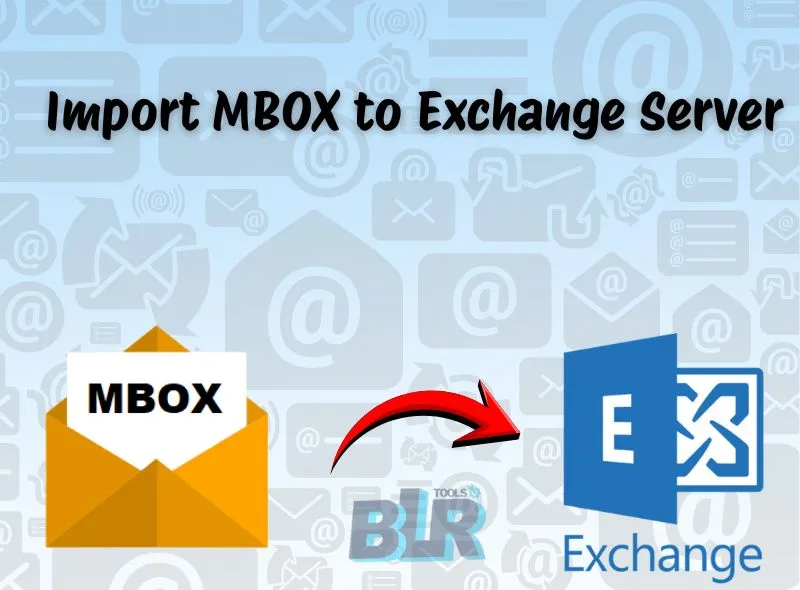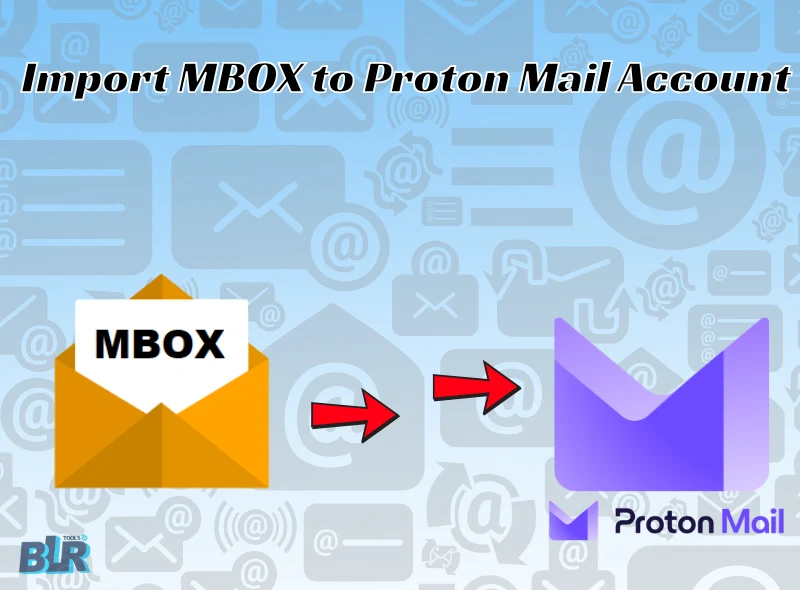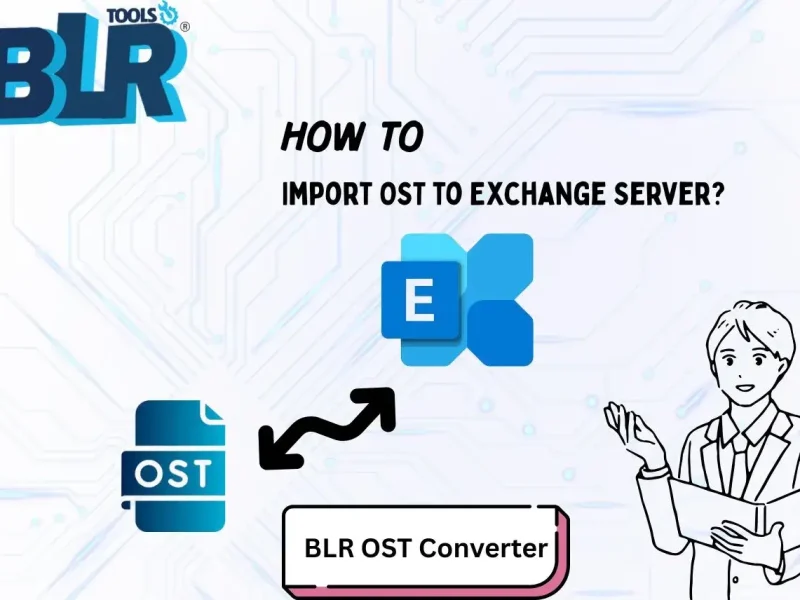When we talk about the OST file, the first thing that comes to your mind is emails. However, calendar data saves your important dates and events that are locked in OST file. In that case, knowing how to extract calendars from OST file is important.
Here in this post, we will discuss how to export calendars from OST file, but also why, when, and how to prevent any data loss.
Why is Calendar Data Important?
In managing the day-to-day events, the calendar plays an important role. In the calendar, you can save your daily work, important events, meetings, orders, and much more. Therefore, extracting calendar data from OST file is important. Losing this data can disrupt your workflow. Here are some important points: why calendar data is important –
- Organise your data to simplify your work routine.
- All the team members will be connected and find out what to do and any important events.
- The calendar can be easily synced across every device, thus making it flexible to access your data.
How to Extract Calendar from OST File? (Active Outlook Profile)
If you are using the live Outlook profile and OST file is related to it, then you can easily save the calendar from OST file using its import/export feature. Here are the steps –
- Open Outlook, go to File >> Open &Export >> Import/Export.
- Choose Export to a file >> Comma Separated File.
- Select the calendar format and click the next button.
- Browse the targeted location and hit the Finish button to start the process.
Done! Here, complete the calendar data extraction from OST file. However, noted that the process will not work if OST is orphaned or damaged. Most importantly, it will not save your data in the calendar’s universal format.
Solution to Extract Calendar from Inaccessible OST File
When Outlook refuses to open the OST file, you need a reliable solution to complete the extraction. BLR OST Converter Tool is the secure way to export all the calendar data without affecting your emails. This tool helps in efficient extraction with –
- It read the orphan OST file without any hassle.
- Export only the calendar folder, not unwanted data.
- Options to extract OST file into different file formats, such as .ics, .pst, .csv, .txt, .doc.
- Export data without affecting its structure and formatting.
Download the demo version of the software to know how it works.
Steps to Extract OST File Calendar Automatically
1. Run the BLR OST Extractor Tool on your system.
2. Add the OST file for data extraction.
3. View your OST file data before exporting it.
4. Choose the ICS from the multiple export options.
5. Browse the saving location and hit the Export button.
Done! Here, complete the extraction process. With this extraction tool, there are various prominent features, including –
- Access orphan, damaged, or inaccessible OST file.
- Maintain folder structure and hierarchy while extracting data.
- Option to export OST to PDF, EML, PST, and many other formats.
- Compatible with OST file from Outlook 2021/2019/2016 and all other versions.
- Works smoothly on Windows 11/10/8/7 and all other versions.
- Migrate OST to Office 365, Gmail, Yahoo Mail, and all other webmail accounts.
- A free demo version is also available for users.
Tips: Important Points You Shouldn’t Ignore
- Regularly export your calendar data locally on your system.
- Sync your Outlook account with cloud cloud-based service for data security.
- Possible to use the tool to automatically export calendar data.
Conclusion
Not able to open OST file, but the important events must carry on. To achieve this goal it is best to extract calendar from OST file. This will give you free access to your daily and important events. In this post, we discuss the step-by-step process of extracting calendar data. Find the best solution for you.