Summary: Email communication is a vital need for every person. In the digital era, many users use different types of email clients to send and receive emails. In the multiple format, MBOX is also a format that saves bulk of emails, including attachments, in a single .txt file. The MBOX file is widely used by multiple email clients such as Thunderbird, Apple Mail, Eudora, Entourage, Postbox, etc. MBOX has several different formats that keep attached emails as MBOX. In today’s time, sharing emails isn’t easy for every user. Users need to change the formats according to their email clients, like converting MBOX files into MS Outlook to access MBOX files in PST. If users are searching for the simple solution to save MBOX files into a universally accessible format, aka PDF format, then this informative blog would be a great help to convert MBOX emails into PDF format.
Convert MBOX Emails to PDF format allows users to save their emails as PDF for long term. If you are facing an issue in a legal case or preparing business reports with your emails, then plan to save your mailbox emails in PDF format. In the technical world, PDF is a trusted format to save emails for long-term storage.
User’s Queries: MBOX Mailbox to PDF Conversion
Hey Everyone I am Aristotle Mendoza from Brazil. Recently, I joined a new law firm as a lawyer. My current work is to organize emails by date in PDF format. I have a bulk of MBOX emails that I need to transfer in PDF format for legal documentation. I need an effortless and trustworthy way to export MBOX data into PDF format without destroying formatting or attachments due to PDFs are easily opened and given. Is there any method to export all my MBOX email files into PDF format?
Hello, everyone. I’m Barbara Cartland from France. Here is my query – from 2006 until 2019, I used Eudora email client; Eudora Mail discontinued providing support for the email client. Now, my mailbox is full and I need to backup all my emails in PDF format. The backup is 50 GB of emails. Every year’s emails are too important for me, and I can’t risk doing it manually. Can anyone suggest to me how to download my Eudora MBOX backup emails in PDF file?
Why Convert or Export MBOX Emails to PDF? – Valid Reasons are Here
- Users can easily share PDF files by using email and mobile apps.
- Unlike the MBOX format, PDF files can be accessed without having an internet connection or email client.
- PDF files also preserve email layout, attachments, and formatting that make the document look professional and organized.
- A PDF file is also used for legal purposes, and the format is best for submitting email as evidence.
- Users didn’t need to install any particular application, like Adobe Acrobat, to open PDF files. Users can use or access PDF files in web browsers.
- Users can convert MBOX emails into password-protected PDF files. This format makes their email data secure, private, and confidential.
- PDF files are also known as compact files that are easy to attach, print, or archive. PDF format is best for reading purpose and to store information for any business and personal use.
After knowing the reasons to convert MBOX emails to PDF format, let’s know the effortless method to export MBOX data into PDF format.
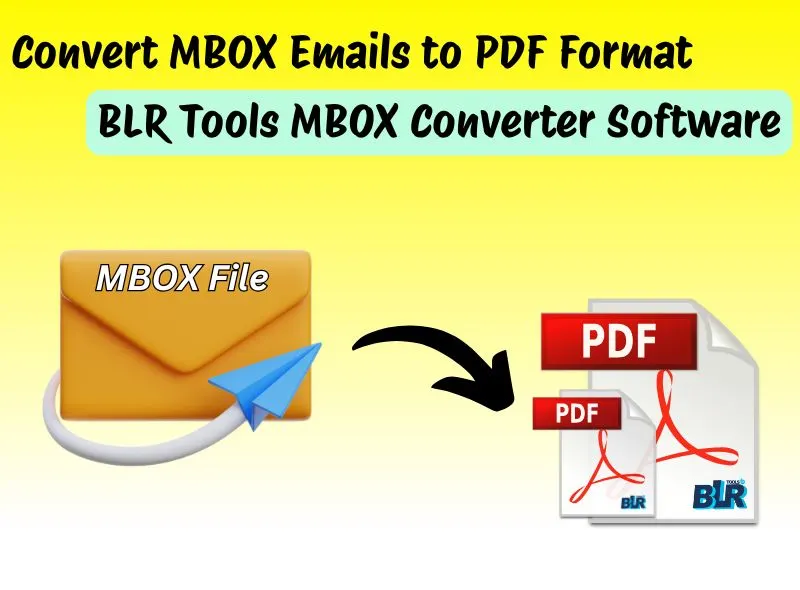
Free of Cost Method: Convert MBOX Emails to PDF
If users don’t want to spend money to export MBOX emails into PDF format, then they can use the free manual method to export MBOX files into PDF format.
Step 1: Utilize Thunderbird Print MBOX Files as PDF
- Install Mozilla Thunderbird – If not installed.
- Start Thunderbird on your computer.
- Locate from Menu bar – choose “Add-ons and Themes” → and choose “Extensions.”
- In Thunderbird, type “ImportExportTools NG” in the search bar.
- Once the extension is downloaded, run Thunderbird program again.
- By then – right-hit for next option “Local Folders” found in Thunderbird.
- Now – “ImportExportTools NG” and bye then – choose “Import MBOX File“.
- Next, choose “Import directly one or more mbox files” and press OK.
- Now next is to open MBOX files as backup you have.
- Choose which folder you want or the specific emails to be imported.
- “After that, choose “ImportExportTools NG” from the right-click menu and save the messages as a PDF file.” Choose the location where you want to place the created PDF files.
Step 2: Convert MBOX Mailbox into PDF file via Apple Mail
This technique can be used by Apple Mail users who want to save MBOX emails in PDF format.
- Open or start Apple Mail.
- Go on to “File,” option then click on the “Import Mailboxes.”
- Choose – “Files in MBOX format” by then proceed to continue in process.
- Choose – ‘MBOX file’ and then click ‘Continue’ to ‘import.’
- Now select mails from the ‘mailbox’ required to export into ‘PDF format’.
- Tap on “File” > “Export as PDF.”
- Pick the ‘particular location’ and save the ‘PDF file’.
Action 3: Use Eudora Mail to Convert Emails From MBOX to PDF
Eudora Mail stores emails in .mbx format that are usually located here: C:\Users\[YourName]\AppData\Qualcomm\Eudora\
- Open Eudora Mail on the system.
- Choose email folder those are require to export and print MBOX files into PDF.
- Click ‘File’ and then use the press key as ‘Save As.’
- Save the email in (.eml) format.
- Open/access EML file data in Outlook.
- Use shortcut-key as ‘Ctrl + P’ from keyboard – now go to ‘ File > and then Print’.
- Get option from Outlook as “Microsoft Print to PDF” for printer to printout PDF.
- Click the Print option.
- Pick the destination location to print the PDF.
Limitations of Free Techniques while converting MBOX data to PDF:
Users can directly convert a small number of MBOX files into PDF format with the use of manual methods. To print, export or to convert numbers of MBOX data into PDF, users required a professional and trusted method. Free techniques are good for exporting a small number of emails into a PDF.
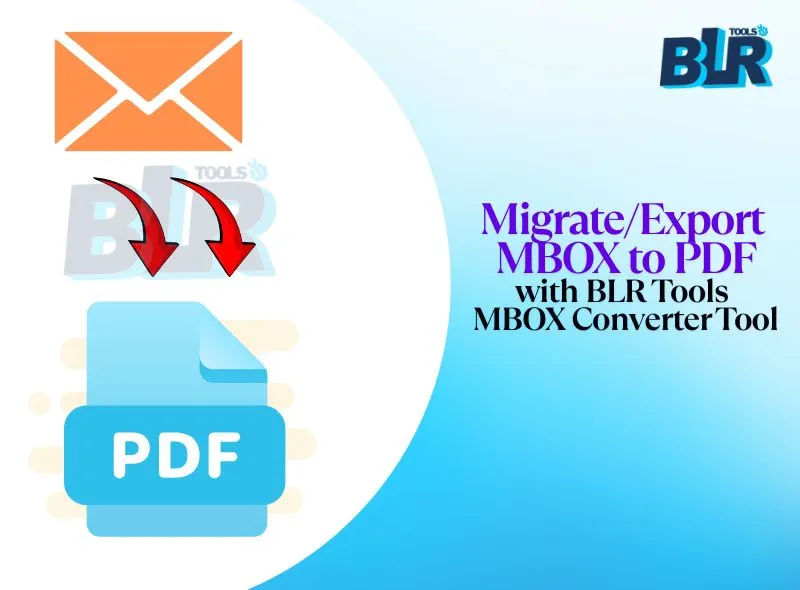
- Bulk conversion takes time to convert MBOX emails to PDF.
- Technical knowledge would be need to export MBOX mail into PDF.
- Multiple email client installations are necessary.
- Chances of data loss.
- No guarantee of data protection during conversion.
Expert-Direct Method: Convert MBOX Emails to PDF (with/without attachments)
Try the direct method to export MBOX emails into PDF format. No such users required to think about difficulty in exporting MBOX emails into adobe pdf format. Simplicity and faster program such as BLR MBOX email converter is the best part of this process and can smoothly handle MBOX emails conversion into PDF format. Without attachments of MBOX emails conversion into PDF is possible and easier as the new update version is powerful and capable enough to extract MBOX into PDF format.
Exportation of MBOX emails into PDF format with attachments increase file size and attachments cannot be read into PDF format. Because PDF file supports only text and images into body part to store information. No chance of data loss while conversion of mbox emails into PDF format. Converting MBOX emails to PDF format prevents the need to download numerous email clients or extensions.
Best MBOX file converter by BLR Tools can also import MBOX files into AOL, Office 365, Gmail, Thunderbird, Amazon WorkMail, etc. Users can use this best to convert MBOX Emails to PDF. Get the free trial edition of the BLR MBOX mailbox converter tool to export the first 15 emails from MBOX to PDF without paying a large amount of money.
Steps to Export MBOX data emails into PDF:
- Download or install the BLR Tools MBOX data converter.
- Launch the software & accept the terms n conditions.
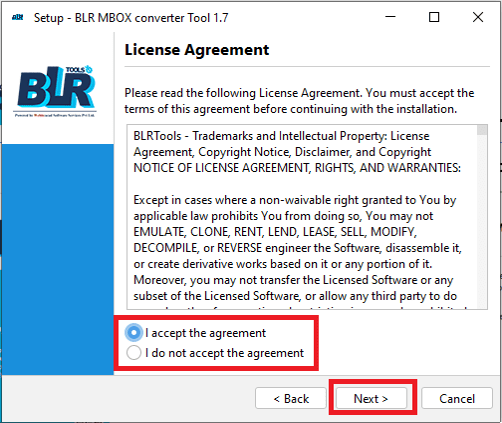
- Choose the MBOX files that you have already saved in MBOX format.

Note: To convert MBOX data to PDF, users first save the Thunderbird, Apple Mail emails into MBOX, MBX, MSF, etc formats. This tool can easily export MBOX, MBS, MBX, MSF, and SBD once you save email backup in this format.
- Review those chosen MBOX emails.
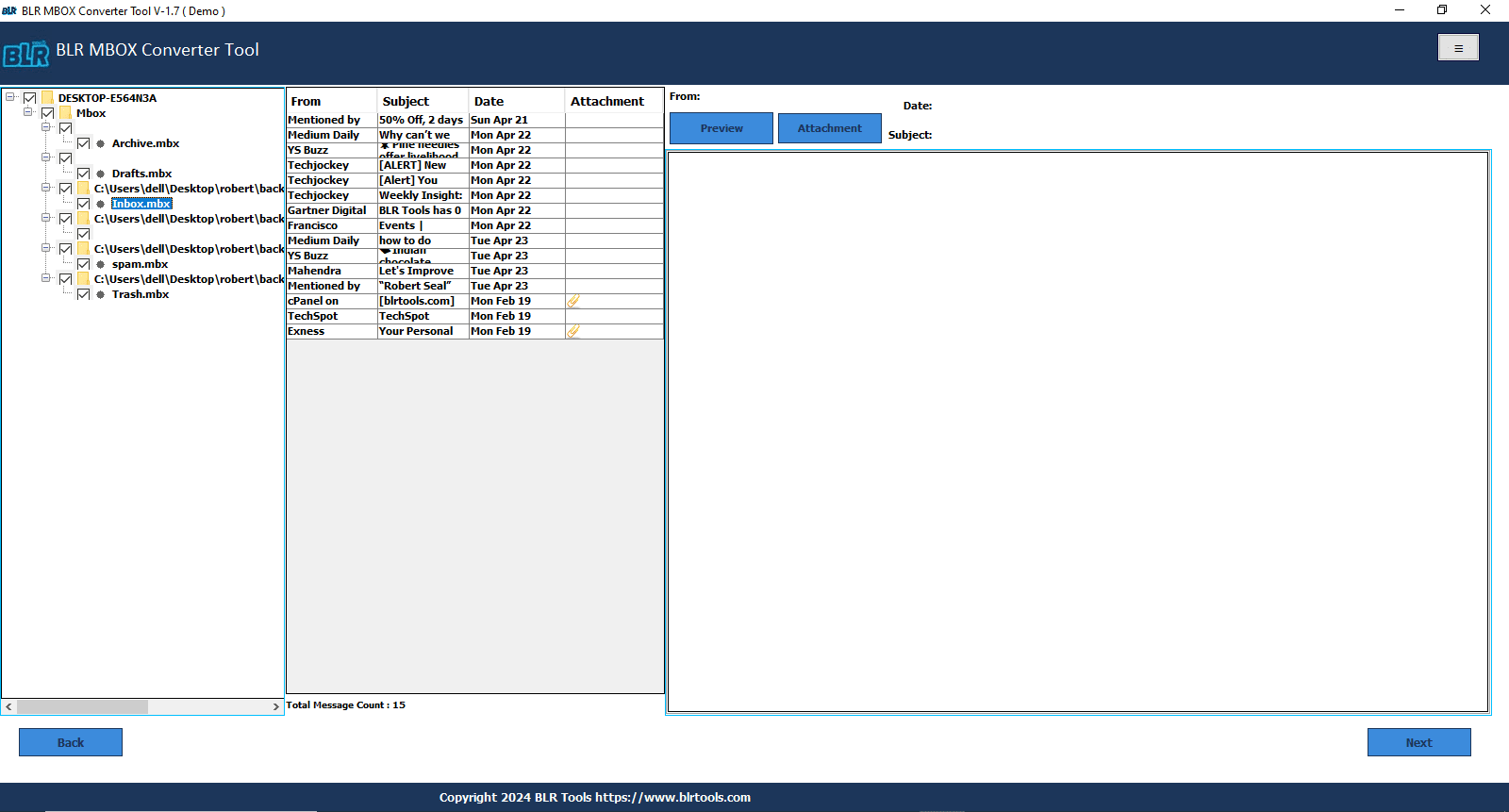
- Choose the filter features and use the date filter, naming conversion, convert MBOX with/without attachments, etc.
- After filtering, choose the PDF format.
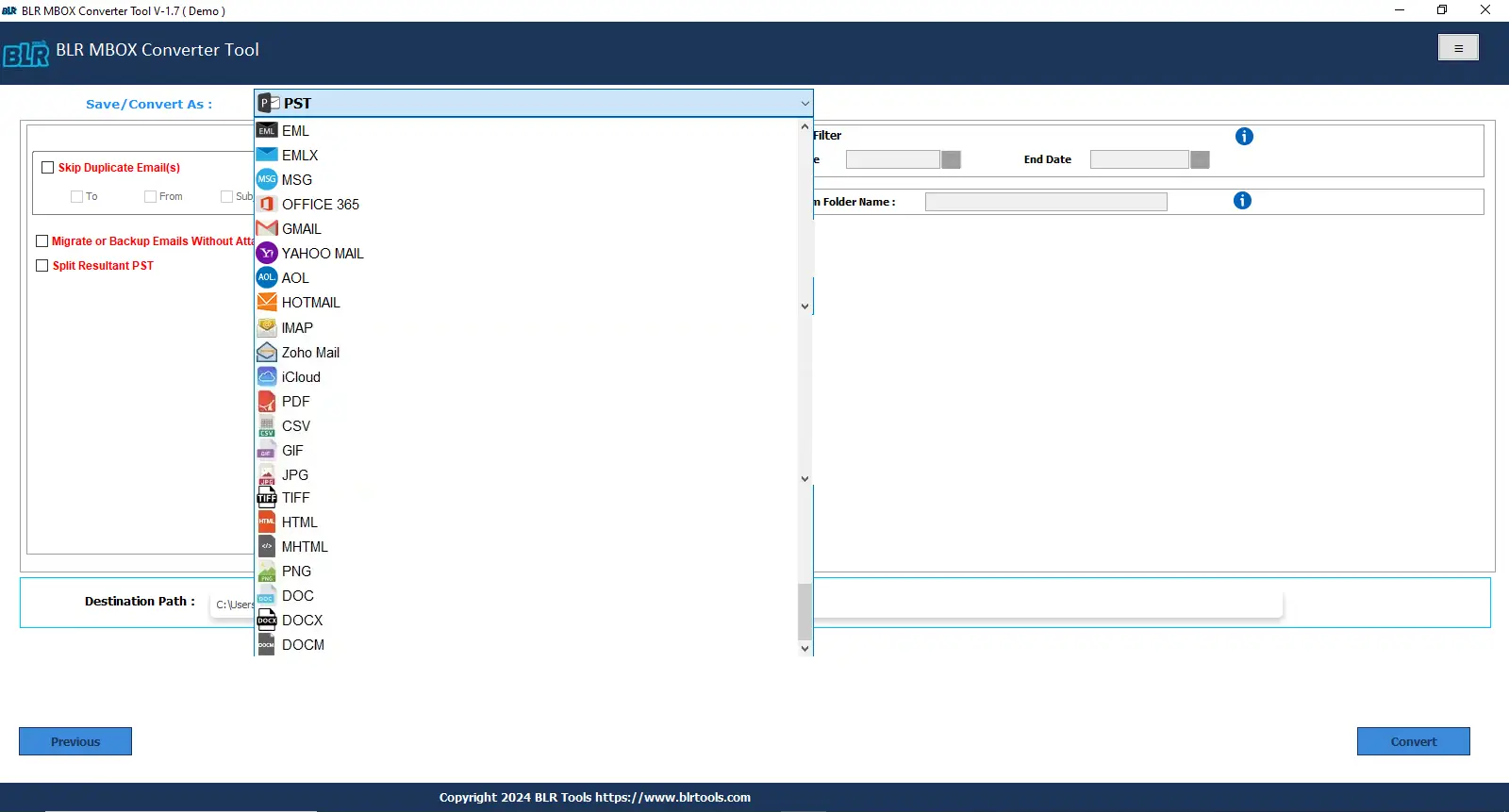
- Select any location on your desktop to save the email data.
- To start the data conversion process, tap the button.
- Check the report once the MBOX to PDF conversion process is done.
Time to Sum Up,
In this article, users will learn the MBOX to PDF conversion need, method, and direct techniques to export MBOX email data into PDF. The first method is a manual or free method that users don’t need to pay for the conversion process, but they have limitations that make the conversion process hard for non-technical users. On the other hand, users can use the professional software that is given by BLR Tools to export/convert MBOX Emails to PDF with or without attachments, with advance filter features. Users just need to follow 5 steps, and then any size of data converted from MBOX to PDF. Users don’t need to be worry about the format of MBOX; this tool supports all variations of MBOX files. Use any method to export data from MBOX to PDF without any problem, according to your choice.
Also check this information: How to convert mbox files to adobe PDF

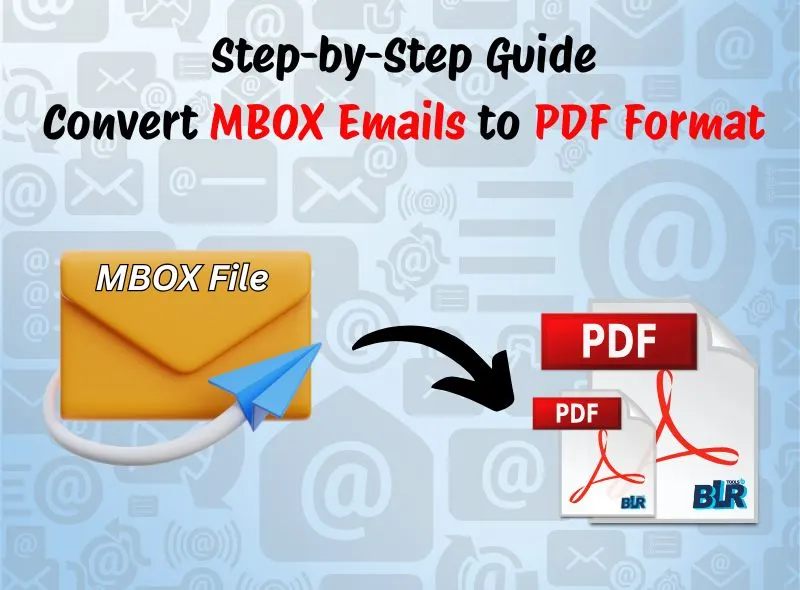
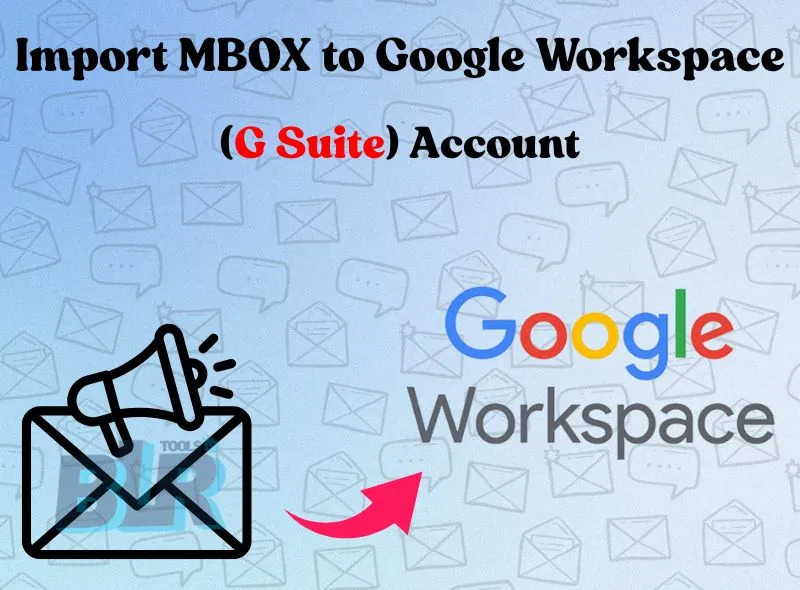
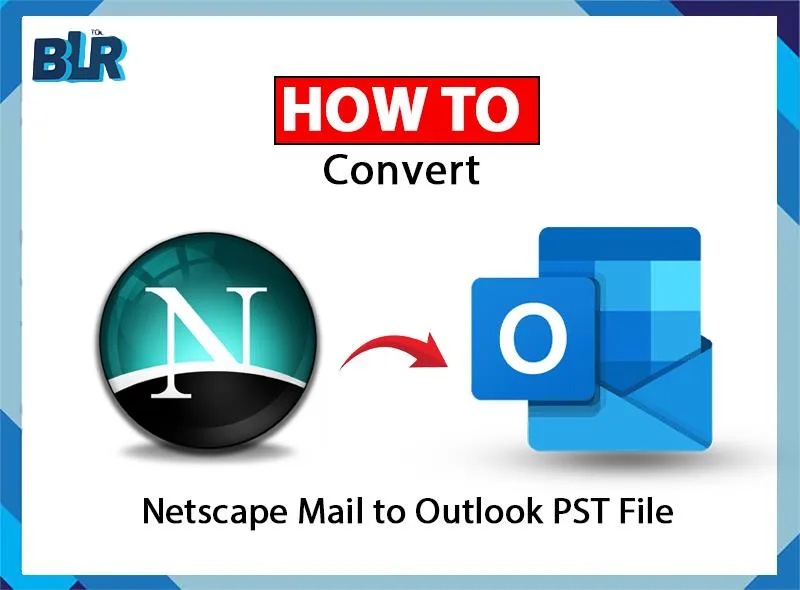
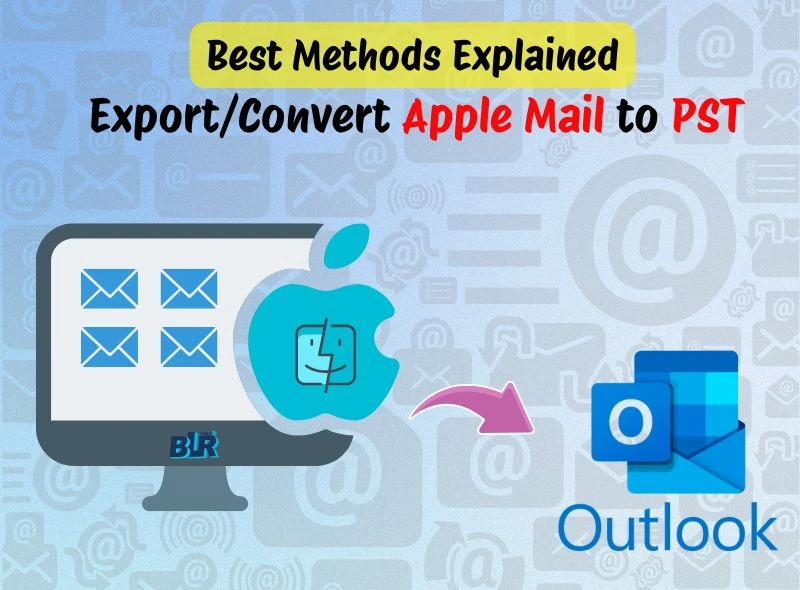
1 thought on “Step-by-Step Guide: Convert MBOX Emails to PDF Format”
Comments are closed.