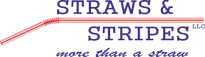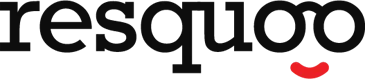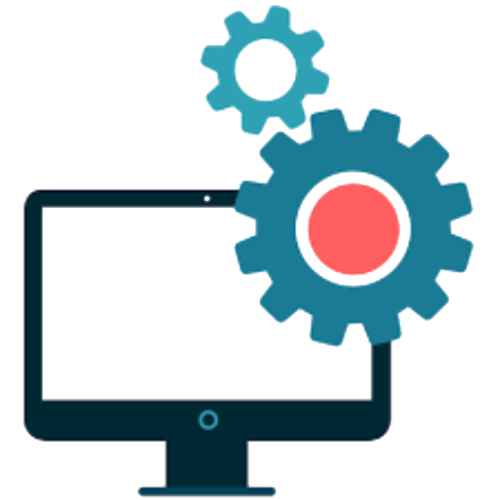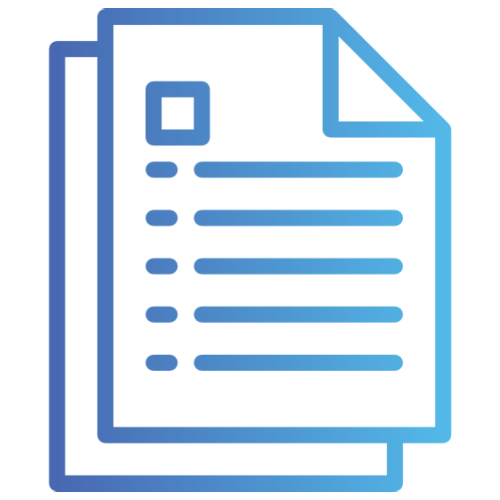BLR Tools
MBOX Exporter Tool
BLR MBOX Exporter is the most reliable program for anyone to export MBOX files into various formats, such as PST, EML, PDF, HTML, DOC, NSF, TGZ, etc. Users are able to import MBOX files, folders, or even (MBX, MSF) backups into multiple online email clients such as Gmail, Office 365, Outlook.com/Hotmail, Yahoo Mail, Thunderbird, Opera Mail, Apple Mail, Zoho Mail, cPanel, Webmail, and any IMAP account.
- Automatically Load Thunderbird Profile
- Know about all emails before conversion with the preview feature.
- Convert MBOX file(s) or folder(s) at one time with zero limitations.
- Remove duplicate emails before conversion.
- Split large PST files feature when exporting MBOX to PST.
- Repair and export corrupt or damaged MBOX files.
- Save MBOX emails with/without attachments in any format.
Convert the first 15 emails for free to learn all one needs to know about this tool's features.

OUR PREMIUM CLIENTELE
Trusted Organizations That Have Faith in Us
Why Choose MBOX Exporter Software?
BLR MBOX File Exporter was developed to keep that in mind to give; simple and direct conversion from MBOX to any format. Zero technical expertise is needed to convert MBOX files to PST, PDF, EML, EMLX, MSG, HTML, MHML, TXT, CSV, RTF, Maildir, etc. MBOX converter can handle bulk MBOX conversion with ease without losing the formatting of the original MBOX files. This supreme tool helps users import MBOX files into IMAP accounts without any technical barriers on all Windows editions.
- Add MBOX files or folders at one time.
- Advanced Date Filter to selectively export emails based on specific timeframes.
- Save emails according to
Subject
Subject + Date (DD-MM-YYYY)
Date (YYYY-MM-DD hh:mm:ss) + Form + Subject
From + Subject + Date (YYYY-MM-DD)
Date (YYYY-MM-DD hh:mm:ss)
Date (YYYY-MM-DD hh:mm:ss) + Subject + Form
From + Subject + Date (YYYY-MM-DD)
Date (YYYY-MM-DD) + Form + Subject


ONE SUCH RELIABLE MBOX CONVERTER TOOL
Import MBOX to Outlook, Gmail & Office 365
Another feature of BLR MBOX File Converter this tool can migrate or upload MBOX email message files online to any email account, such as Pop3-based, IMAP-based, or SMTP-based accounts online. This utility can effortlessly import MBOX to Gmail account with 100% data originality in minutes.
- Upload all or selective emails with a real structure.
- Migrate MBOX to Office 365 in Public or Private folder according to date.
What’s New in MBOX Converter?
Customize the root folder or export specific emails and selective folders of MBOX, MBX format.
- Support MBOX-supportive email client files.
- Convert MBOX, MBS, MBX, MSF, and SBD Files Easily
- Save emails according to date, year, time with this application.
- Compatible with all MS Outlook editions.
- No data size limitations.

How to Use BLR MBOX Exporter Tool?
-
Step 1
Add MBOX File or Folder
Simply load MBOX Emails, folders and Thunderbird Profile.
-
Step 2
Preview Emails and Choose Output Format
View all emails and files, double-click on folders. After that choose any Output format.
-
Step 3
Select Location, Click Convert
Pick any location to save MBOX files, and click Convert button to begin the conversion process.
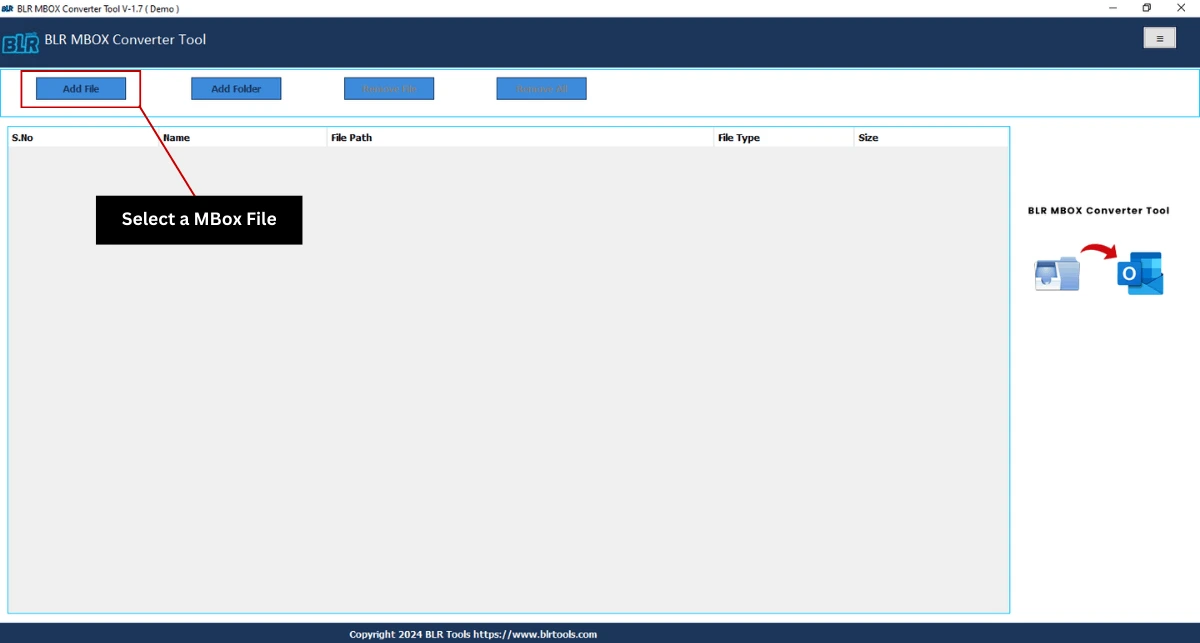
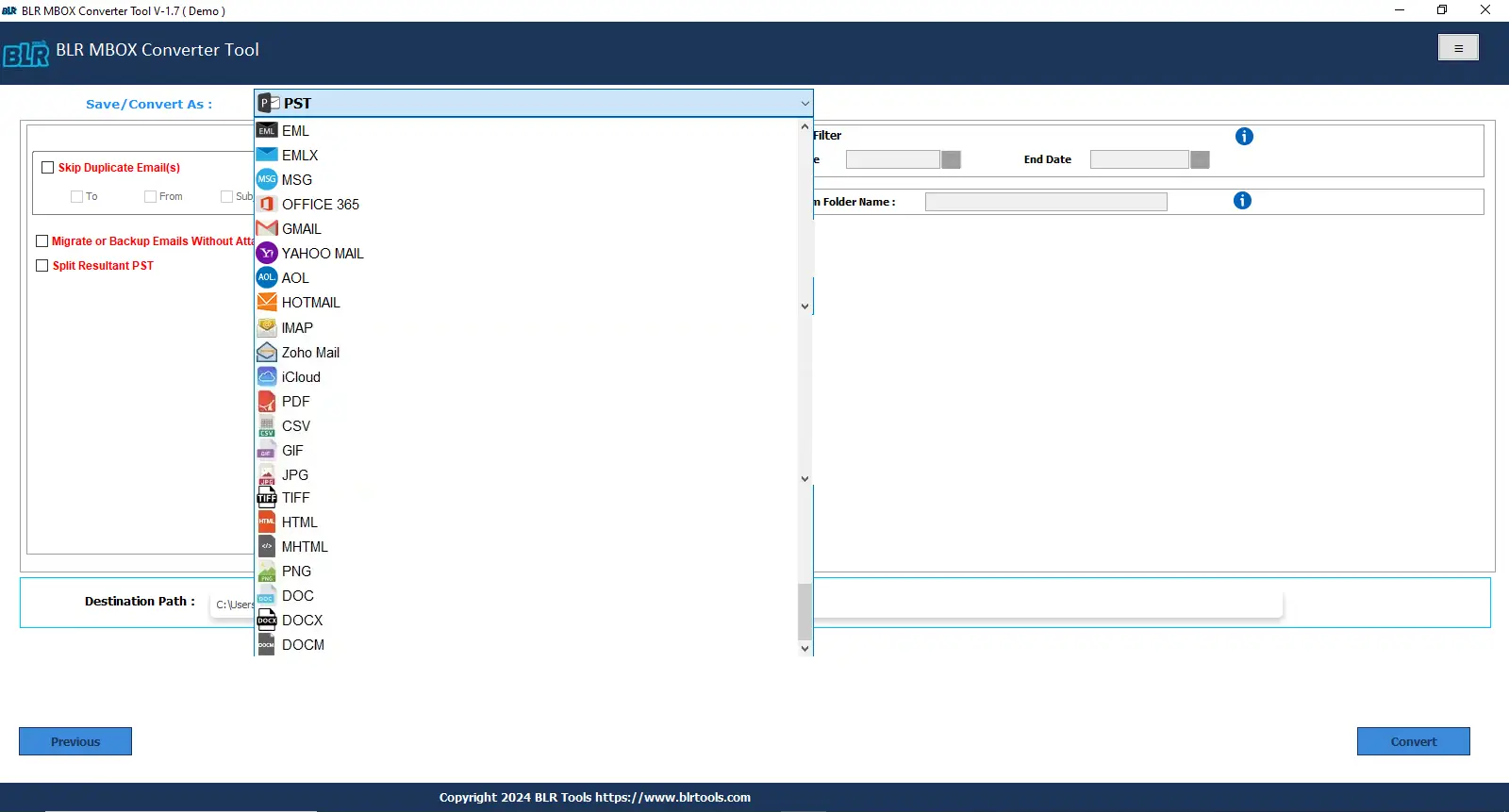
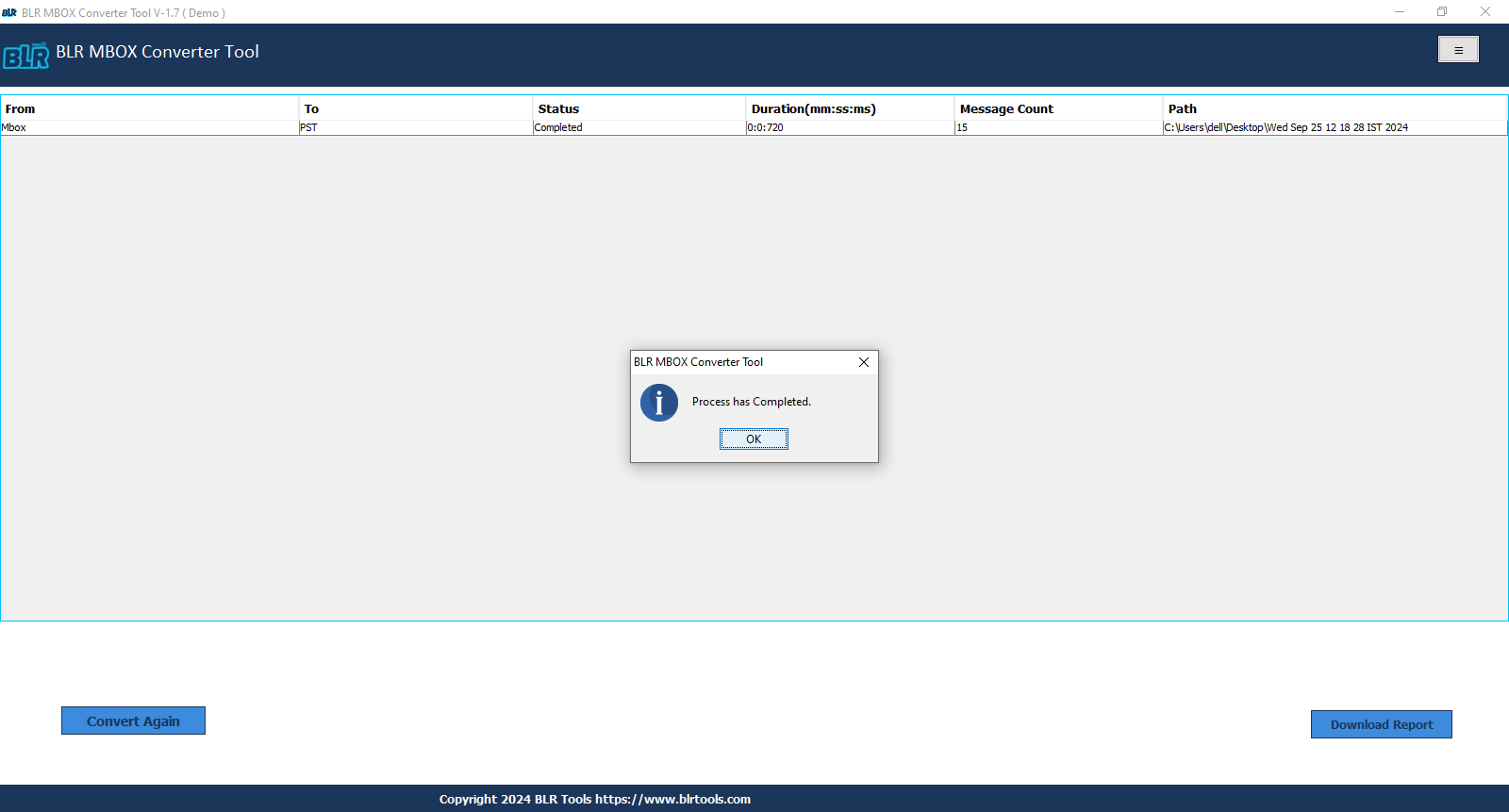
BLR MBOX Converter Software Features & Benefits

Export MBOX files into 50+ Supported Formats
BLR MBOX file Exporter can import or convert MBOX files into any file types without changing the data. It save MBOX files in more than 50+ different formats, including EML, EMLx, PDF, PST, HTML, EMLx, TXT, DOCX, Maildir, VCF, ICS, RTF MSG, MHTML, CSV, and more. With zero difficulties, users can move MBOX files to other file types.

Bulk/Batch Convert MBOX files, Folders & Thunderbird Profile
With MBOX Exporter Software, users can convert batch MBOX files at one time. Now effortlessly change bulk MBOX files without any data size limiation. This tool give facility to automatically select Thunderbird Profile or choose MBOX files/folders.

Import | Upload MBOX to Email Clients and IMAP Accounts
The best things about this tool that it lets users import MBOX file into IMAP accounts without needing MBOX-supportive email client. Users can quickly add MBOX files to email clients like AOL, Yahoo Mail, Gmail, Office 365, IMAP, Hotmail, Live Exchange, HostGator Email, Amazon WorkMail, Zoho Mail, Yandex Mail, iCloud Mail, and others. This tool make the process simple without installtion email client.

Smart Preview Mode to Check Emails & Attachments
All MBOX file contents, along with their intact attachments, are freely viewable thanks to the added Attachment Preview Mode. Users can preview all attachment types, including DOCX, ZIP, PDF, PNG, JPG, and other formats, directly within the tool. When users are previewing emails, they can also check their attachments.

Filter & Convert MBOX Emails by Date Range
It can effortlessly sort and organize MBOX emails by selecting specific start and end dates. This date-range functionality allows you to convert only the relevant emails from all MBOX files to popular formats, including EMLx, PDF, and HTML. This feature allows users to pick up emails that are relevant to their date needs.

Convert MBOX Emails With/Without Attachments
With the help of this MBOX transfer tool, you can easily remove attachment files from MBOX files that already have them. When users convert MBOX emails to PDF, they can easily save MBOX files to a different folder when they need to.

Maintain Original Folder Structure
BLR MBOX converter preserves all MBOX files during conversion. All folders, subfolders, and email hierarchies remain exactly as they were in the original MBOX files. Your converted data maintains its familiar structure, making it easy to navigate and locate emails in any new email client without any reorganization needed.

Freely change 15 emails or MBOX files
The free MBOX file converter can change up to 15 emails per MBOX file to any of the supported file types. Users can test the tool's features for free . With MBOX Exporter to anyone can see, if it works the way they want it to. This function helps the user get used to how the tool works.

Simple & Intuitive Interface
MBOX exporter tool is simple, easy to use, and attractive, and anyone can use it, whether they are technical or not. The steps are simple, and anyone who want to convert MBOX files or even bulk folders. The most user-friendly interface means that anyone can convert MBOX files to Maildir without any problems.

All Windows OS & MBOX Email-Clients Supported
The BLR MBOX file exporter works across all Windows operating systems, from the latest Windows 11 down to Windows 7 and earlier versions. It is fully optimized for both 32-bit and 64-bit versions of Windows. Beyond Windows compatibility, it supports all major MBOX-compatible email clients, including Thunderbird, Apple Mail, Opera Mail, SeaMonkey, Pocomail, and many others.
BLR MBOX Exporter Tool - Types of Licenses
Use of trial version is strictly recommended
Personal License
MBOX Converter License
- Up-to 2 PC Activation
- Free Preview option
- Valid for 1 Year
- Convert MBOX Mails to MSG, HTML, PST, EML, EMLx, DOC, TXT and RTF
- Update free automatically
- Export MBOX File & Folders
- Convert Emails by Date Range
- 24x7 support service available
- Load Thunderbird profile automatically.
- No PDF conversion
- No Gmail Migration
Business License
MBOX Converter License
- Up-to 5 PC Activation
- Valid for 1 Year
- CSV Option
- Free Preview option
- Export MBOX File & Folders
- Convert Emails by Date Range
- Selective MBOX email conversion
- Convert MBOX to PDF, Gmail, PST, MSG, RTF, HTML, MSG, DOC, TXT, ICS, VCF, Maildir, Yahoo, EMLx and EML
- Free Updates for 1 Year
- 24x7 support service available
- Load Thunderbird profile automatically.
- No IMAP & Office 365 migration
Enterprise License
MBOX Converter License
- Up-to 10 PC Activation
- Complete Free Preview of Emails
- Valid for 2 Year
- Load Thunderbird profile automatically.
- Export to PDF, EML, EMLx MBOX, MSG, CSV, HTML, TXT, RTF, Maildir, PST, VCF, ICS, DOC, Gmail, Zoho Mail, Yahoo Mail, AOL, Office 365, Live Exchange Server, iCloud, QQ Mail, Go Daddy Mail, Office 365, and IMAP
- Unlimited email Conversion and Migration
- Export MBOX File & Folders
- Convert Emails by Date Range
- Free auto updates
- Remove duplicates of MBOX
- Free service in-Lab Migration
- 24x7 support service available
- Auto-upgrade facility.
Site License
MBOX Converter License
- Up-to 20 PC Activation
- Valid for 5 years
- Unlimited Conversion from any format or email client.
- Load Thunderbird profile automatically.
- Full preview options and selective feature
- Filter Options for email management
- Convert or import MBOX files/folders/backup/ to any format or email Clients.
- MBOX file Migration to IMAP/POP3/SMTP
- Free Lab service for conversion and migration of emails
- Unlimited email Conversion & Migration
- Free dedicated support service
- Free full version of new product upon new launching
- Auto-upgrade facility
- Free Lab services
Testimonials
What Our Clients Say

Peter Dale
I had years of Apple Mail data stored in MBOX files and was looking for a simple way to open them in Outlook, and BLR MBOX File Converter Wizard made the process effortless—no technical steps. Very quick results within old files. Highly recommended for personal users!

Martha Ventor
For file conversions and client email recovery in between, we require an MBOX email converter. This all-in-one MBOX migrator is an important tool in our digital program because of its clean user interface, deep format connectivity, and reliable performance

James Wilton
As an IT manager, I want the best software to migrate my 1000+ MBOX emails from Thunderbird to Outlook. This MBOX data converter handled all large MBOX files and also maintained the folder structure and data accuracy. This tool saves us hours of manual work!

Linda Martinez
I needed to move my old business email backup MBOX file into Outlook after switching systems. BLR Tools MBOX email data converter software was a lifesaver! Easy to use, fast, and no data loss of MBOX files. Perfect for small business needs!

Peter Dale
I had years of Apple Mail data stored in MBOX files and was looking for a simple way to open them in Outlook, and BLR MBOX File Converter Wizard made the process effortless—no technical steps. Very quick results within old files. Highly recommended for personal users!

Martha Ventor
For file conversions and client email recovery in between, we require an MBOX email converter. This all-in-one MBOX migrator is an important tool in our digital program because of its clean user interface, deep format connectivity, and reliable performance

James Wilton
As an IT manager, I want the best software to migrate my 1000+ MBOX emails from Thunderbird to Outlook. This MBOX data converter handled all large MBOX files and also maintained the folder structure and data accuracy. This tool saves us hours of manual work!

Linda Martinez
I needed to move my old business email backup MBOX file into Outlook after switching systems. BLR Tools MBOX email data converter software was a lifesaver! Easy to use, fast, and no data loss of MBOX files. Perfect for small business needs!
Awards & Reviews
Over the past 5 years, we have been creating software packages to meet the specific needs and requests of our users. The MBOX converter application is highly esteemed as a crucial tool by IT administrators, users, MVPs, and specialists.
See All Awards →
Tech Tools
The BLR Tools MBOX Converter software promises to accurately convert all MBOX mailbox data to MS-Outlook PST format.

Dave - MVP
The BLR MBOX exporter program is regarded as the best option for converting MBOX files and migrating to Office 365 and Outlook.

Microsoft MVP
The MBOX em PST converter program reliably transfers all message headers while retaining entire mail data.

Computer World
BLR MBOX file converter proved efficient for email data transfer and conversion.

Bravo Notch
The BLR Tools MBOX converter easily converts MBOX contacts and calendars without error.
Technical Specs
About MBOX Converter Tool
| Version | 1.1.6 |
| License: | Single System |
| Edition: | Personal, Business, Enterprise & Site |
| Language Supported: | Multiple Language Supported |
| Release Date: | July 2024 |
| Processor | Intel 4.2 GHz or i3 6th (2.4 GHz - recommended) |
| Ram: | 4GB of RAM (2GB - recommended) |
| Hard Disk Space: | 2GB of free Hard Disk Drive - Required |
| Operating System (32-64 Bit): | 7, 8, 10, 11 Windows |
| Installation | User Manual |
| Uninstallation | Knowledge Base |
| EULA | Read EULA |

Available Here!
Free Trial Version
- Try Free MBOX Converter Tool
- Trusted by Users & IT Admins
- Awarded by Top Tech Media
- 100% Safe & Secure to Use
*You can preview all converted file data in the free demo Version.
MBOX Converter Software's Guidance and Knowledge
| Features | Free Version | Full Version |
|---|---|---|
| Export MBOX Files | 🗹 | 🗹 |
| MBOX Quick and Advanced Scanning Modes | 🗹 | 🗹 |
| Preview Attached MBOX Emails | 🗹 | 🗹 |
| Convert Orphan/Damaged/Corrupted MBOX files | 🗹 | 🗹 |
| Supports Windows 11, 10, 8, 7 (32 bit or 64 bit) | 🗹 | 🗹 |
| Convert MBOX File to Any Format | 15 Items/Folder | All Items |
| Cost | FREE | $29.00 |
BLR MBOX Converter - Knowledge and Guides
Product Related Articles
FAQs
A. You must follow the instructions listed below:
- Download, install, and launch the MBOX file exporter tool.
- Now, add MBOX files in the program wizard.
- Choose the folders you want to convert from the preview panel.
- Select PDF as the saving format from the drop-down menu.
- Choose the required features and filters from tool's option.
- Browse the destination place on drive you wish to store data.
- Click Convert and wait for the process to complete itself.
- Check out the location to find your PDF file.
A. Follow the steps below to export MBOX emails entries to CSV:
- First, launch the MBOX file converter tool.
- Then select MBOX Files and click the Next button.
- Now, choose CSV as the saving format.
- Next, select the location where you want to save the file.
- Click Convert to begin MBOX mail in CSV conversion.
- Finally, you can download the report.
A. Sorry, but this software does not support faulty or damaged MBOX files. First, you must fix the MBOX with BLR MBOX Converter Tool; only then can users can use this software.
A. Yes, import MBOX into Gmail requires you to input Gmail credentials. Furthermore, internet access is required to upload MBOX File to Gmail account. Users just need to use MBOX backup and after that you can access MBOX files in Gmail.
A. The demo version only allows you to convert or export 15s emails per MBOX file, however the full version users can import/convert MBOX files online without limitations.
A. Yes, there is no file size limit. Anyone can convert a 15 GB or larger MBOX file.
A. No, you will not lose any data throughout the MBOX conversion procedure. The MBOX email exporter has security methods to prevent data loss.
A. Yes, you do not need to have or install Mozilla Thunderbird or any other compatible email client to export your MBOX files.
A. Yes, why not? This MBOX migrator is the greatest solution for converting MBOX files to DOC, DOCM, and TXT formats.
A. BLR Tools focused on creating cutting-edge applications. We purchased a variety of independent high-end utilities in the marketplace. Our success encourages you to migrate MBOX files using this tool. As we have:
- 16+ years of experience.
- 40+ technical experts.
- A wide range of certified solutions.
- 50k+ satisfied customers.
- 99.95% customer retention rate.
- Reached over 142 countries.
A. No, the software doesn’t work on MacOS, but can read the MBOX files generated by Apple's email clients like Apple Mail and Thunderbird, etc.
A. To import or to export mbox files, one must follow these simple steps below:
- First of all, download and install the MBOX Exporter into the laptop system.
- Finally, select Single File option and go through the MBOX backup file.
- On other wizard you need to pick the folders that you want to migrate.
- And go on select Office 365 from the drop-down menu.
- Additionally, please choose the features according to your demand.
- Here, you can also add the name of the folder rendered as a result.
- Press convert button to start the process of converting MBOX format into Outlook.
- At the very end, you can reliably save the migration of emails from MBOX.
A. Indeed, this free MBOX converter software come supplied with the trial version as well to help the users to evaluate it. Accordingly, it is strongly recommended that you must first obtain the free demo version for the software prior to the actual purchase. With this application, you can retrieve the first 20 email messages from each specific folder of the selected MBOX file. If you’re happy and the trial version is enough, the software is available for purchase.
A. In specific case, MBOX Exporter tool which one is providing the "Copy or backup emails without attachments files option" to avoid attachments from MBOX Email files.
A. Users didn't need any plugin or email client when they exported bulk MBOX files into PDF format. This software can independently work to print MBOX to PDF.
A. Yes, this MBOX exporter wizard will allow the conversion of PST to 30+ different saving formats. However, conversion process will be done to your MBOX emails automatically and make them to the desired format.
A. Yes, through this software the MBOX file can be imported Thunderbird to the ease of users. But remember recording Thunderbird should be installed earlier or use the software after the installation.
- First, determine the steps of importing the MBOX file.
- Click on Launch MBOX Migrator tool and Add files button.
- Choose the MBOX file and press the open tab.
- Strike the MBOX file and then click on the “Export” button.
- Among the saving formats are Thunderbird by clicking on apply.
- Make sure that your Thunderbird account is active and click on the export button to pass the MBOX file into Thunderbird.
A. With this software, you can easily upload/open MBOX file into Gmail account. However, there are three things you need in order to use this software:
- Your google account for which two-step authentication should be turned off.
- The degree of security is lesser in Apps linked to my Gmail Account.
- Allow IMAP Settings in Gmail, by
- Know the Sequence to Import Thunderbird MBOX in Gmail
- Install MBOX File Migration Tool and pull the Add Files button.
- Please click on the Open button and choose the MBOX format file.
- Choose email client you want for example Gmail, enter the credentials (user, password) and press the login button.
- Now your crossing-selected MBOX file will transfer over into your Gmail account.
A. Yes, the software works on all the versions of the Windows operating system in the past, including Windows 10 and other versions lower than that.
A. Indeed, users proceed to the migration of the MBOX file to other IMAP account, which are Hotmail, AWS, MDaemon, GroupWise, Yahoo, Outlook IMAP, Lotus Notes, etc. by using this advanced wizard.
A. By this tool you are able to move MBOX file to other services quickly and safely without having to become a technician. In order to fully back up all the emails, you should purchase the whole Converter version.
A. Yes definitely, If the folder of MBOX file is oversized, users are allowed to divide the oversize file into small mbox file.
A. No, MBOX file for the conversion of the tasks does not have the file size limitation.
A. No, the BLR MBOX exporter tool supports both email client, so my other email client is not needed.
A. Add a file button is displayed at the bottom and you need to simply click on it to upload file.
- Select the file and then click on the Open.
- Choose delivery files and then click the save button.
- Configure a saving format EML and fill other parameters in the corresponding fields.
- Lastly, go ahead and click on the Apply button.
- Pretty soon the saving process will be done, and just a click of the OK button will confirm.