Overview: This post is all about the best and secure way to migrate emails from Zimbra TGZ file into Exchange Server mailbox. If you are among those who want to Zimbra TGZ file to Exchange Server, then this post is for you. Read till the end and complete the Zimbra to OExchange Server migration.
Exchange Server is the most secure and robust platform to save your important data. There are many users who are using Zimbra but want to move to Exchange since it works better with Microsoft tools. Therefore, many of the users prefer to transfer Zimbra TGZ file to Exchange Server mailbox with their complete data.
For all those users, here in this post, we will discuss the two workable solutions for the best Zimbra to Exchange Server migration process. Before that, let’s discuss some reasons for the migration.
Why Migrate from Zimbra to Exchange Server?
Users have a number of reasons to migrate Zimbra TGZ file to Exchange server. Among the most frequent of them are:
- Greater Integration with the Microsoft System: Exchange gets along smoothly with the rest of the Microsoft systems such as Outlook, SharePoint, Teams, and Office 365. Such a connected environment increases efficiency and limits compatibility problems.
- Increase Compliance and Securit: Advanced inbuilt security mechanisms available in Exchange Server include data loss, prevention, anti-malware, filtering, encryption, and complied use.
- High Availability and scalability: Microsoft Exchange has superior scalability to businesses that are growing. It has such functions as database availability groups to guarantee high uptime and reliability.
- Advanced Tools of Administration: Exchange has centralized and simple-to-use exchange management tools, which offer an easier task of managing email, health monitoring, and updating by the IT administrators.
If these benefits fit any organization’s plans, they should know how to transfer Zimbra TGZ file to Exchange Server.
How to Migrate Zimbra TGZ File to Exchange Server?
Migration would be much simpler, less complex, and it can be done by an expert tool. BLR Zimbra Converter is one of the best and secure way to complete the Zimbra to Exchange Server migration. It helps you automatically move Zimbra TGZ files to Exchange Server quickly and easily.
Additionally, you can also apply the filter and transfer selective emails from Zimbra TGZ file into Exchange Server. Download the demo version of the software and analyze its working process.
Important Features of Zimbra to Exchange Migration Tool:
- Translates TGZ files into PST, EML and MBOX and other formats
- Preserves complete folder structure and metadata
- Facilitates partial conversion (emails, contacts, calendars)
- No file size restriction
- It is also possible to perform batch processing using the tool.
- It is compatible with every Windows OS, such as Windows 11, 10, 8.1, 8, 7, XP, Vista, and so on.
- In the case of seeking the most viable process of how to migrate Zimbra TGZ file to Exchange server, BLR has it all with its tool.
Steps to Transfer Zimbra TGZ to Exchange Server
1. Get the BLR Zimbra Converter Tool for Windows.
2. Click on Add File or Add Folder, and then load Zimbra TGZ files.
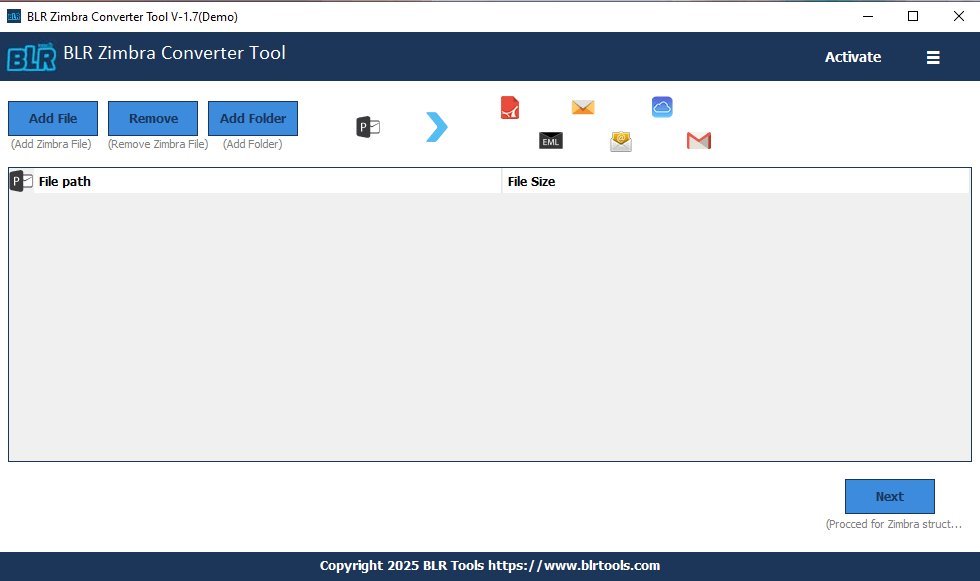
3. Here you can view and choose the email folders you want to migrate.
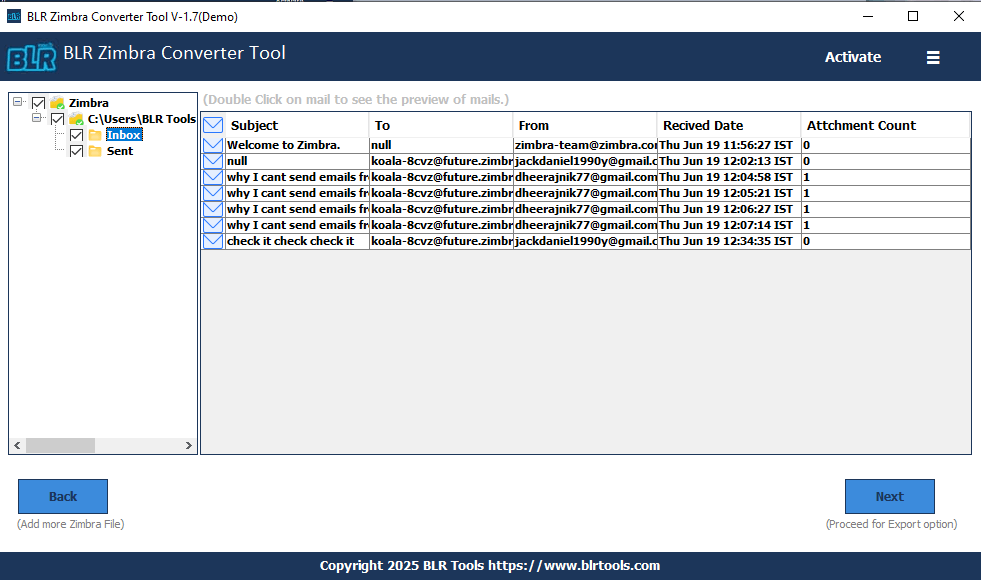
4. From the drop-down menus, choose Exchange as an export option.
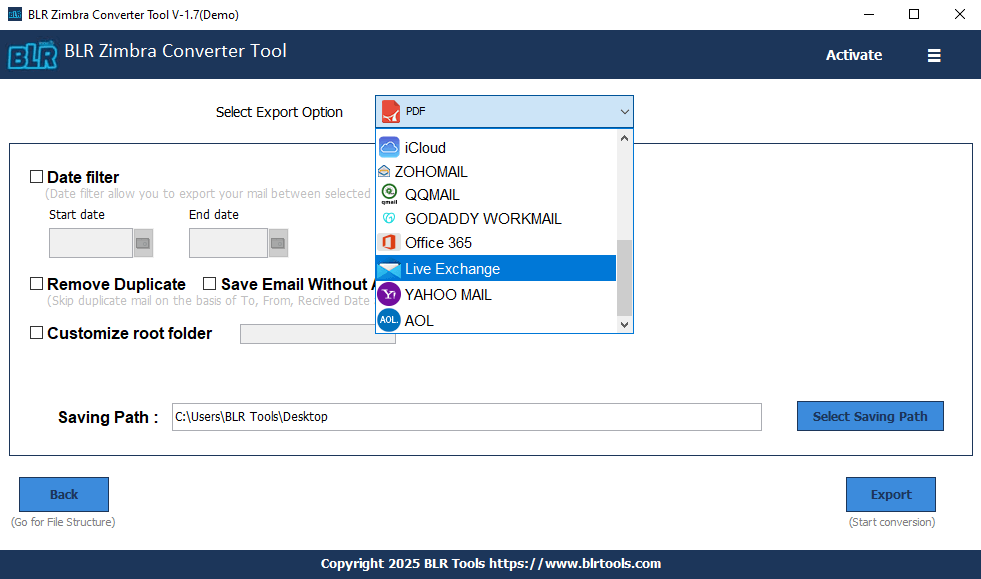
5. Click on Sign In, and it will lead you to the login page of Exchange.
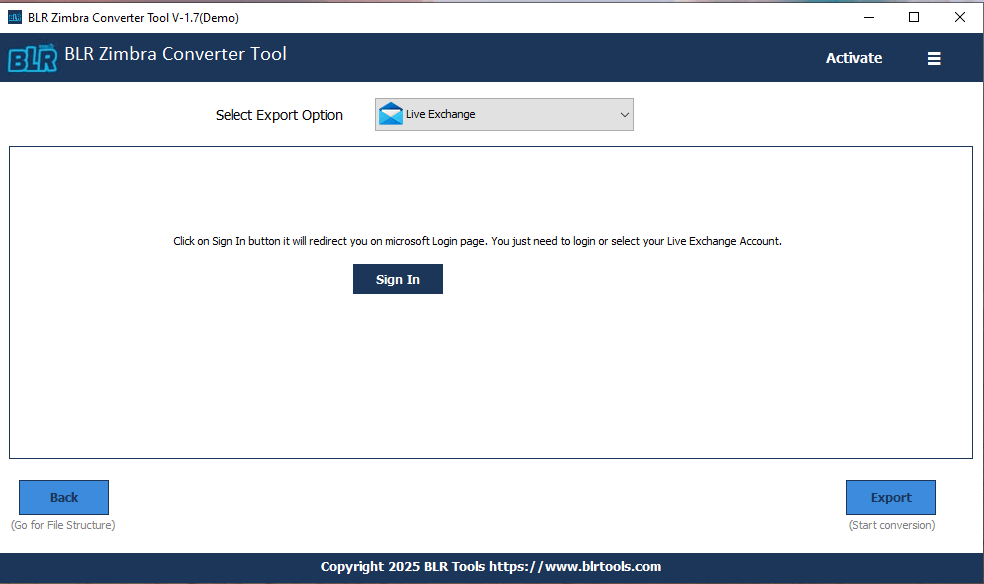
6. Enter your Exchange login details and login to your account. After that, click on Export to start the migration process.
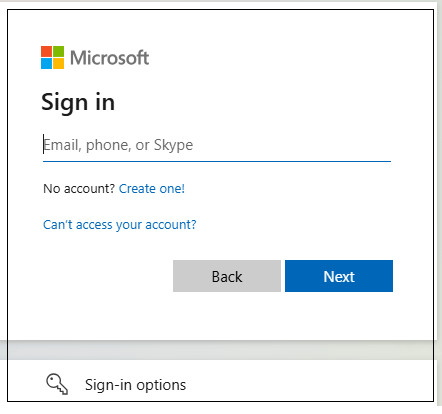
Conclusion
The decision to migrate Zimbra TGZ file to Exchange server is a strategic move that can open up to more performance, greater integration, as well as the features that are enterprise features. Although manual means are possible, they are hardly so in practice since they are very complicated and dangerous. An expert software such as Zimbra Exporter Tool guarantees error-free, safe, and seamless migration.
As an IT administrator or a business owner, learning how to migrate Zimbra TGZ file to Exchange server list will equip you with the knowledge of doing it using a professional tool, which will make you execute the transfer with a lot of confidence and without causing much disturbance to your business operations.

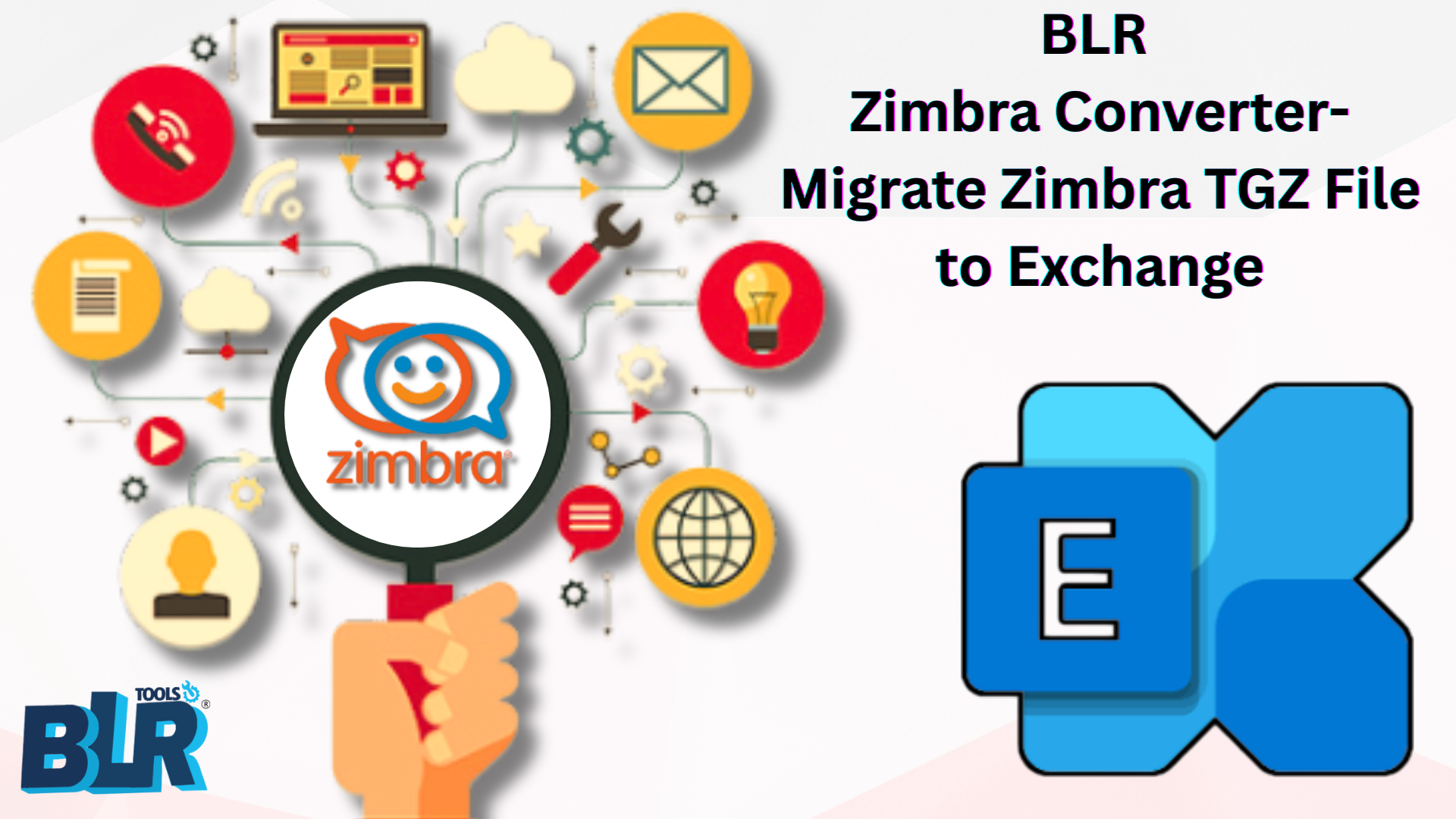

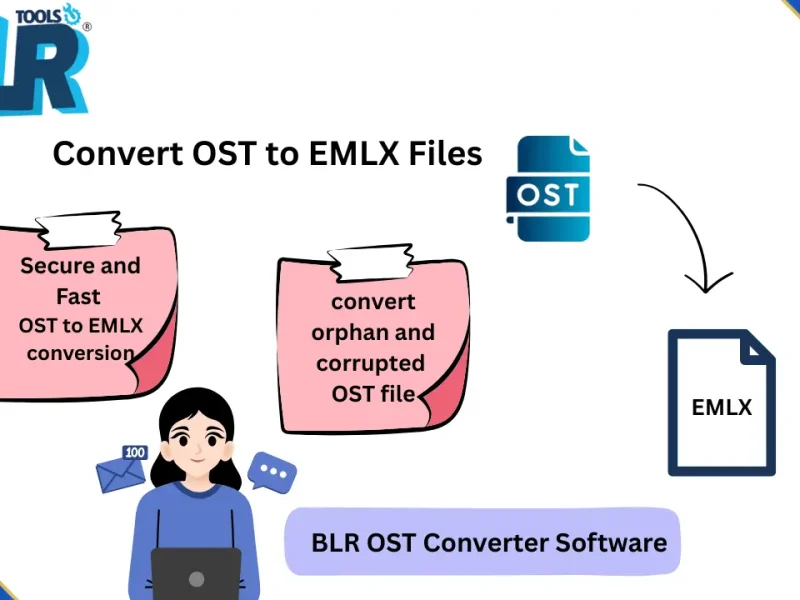
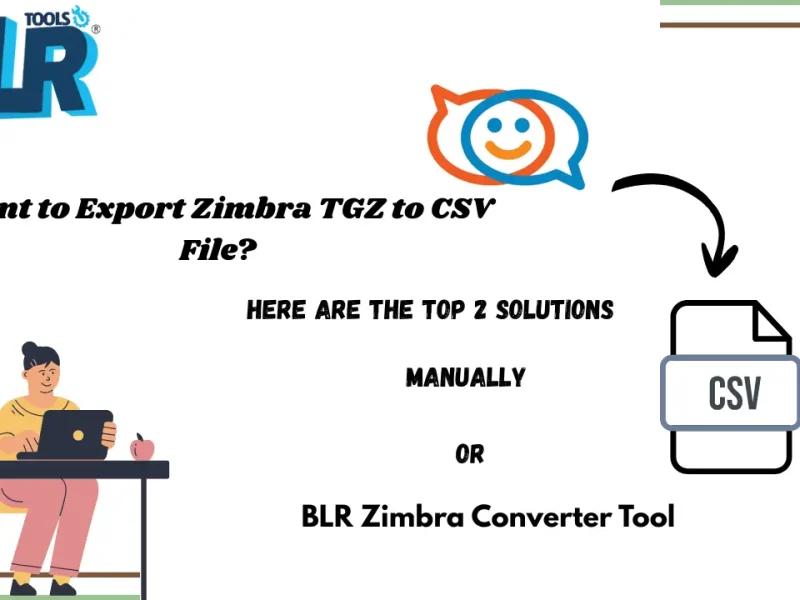

1 thought on “How to Migrate Zimbra TGZ File to Exchange Server – A Complete 2025 Guide”
Comments are closed.