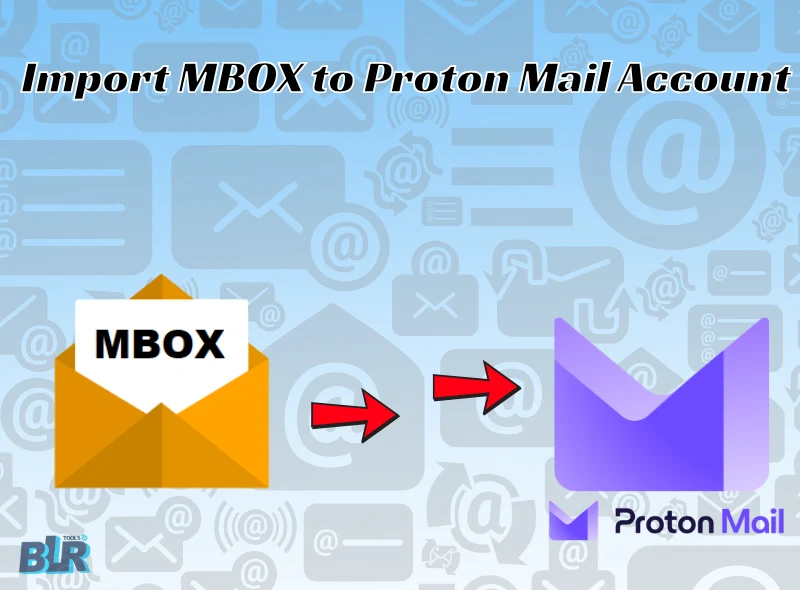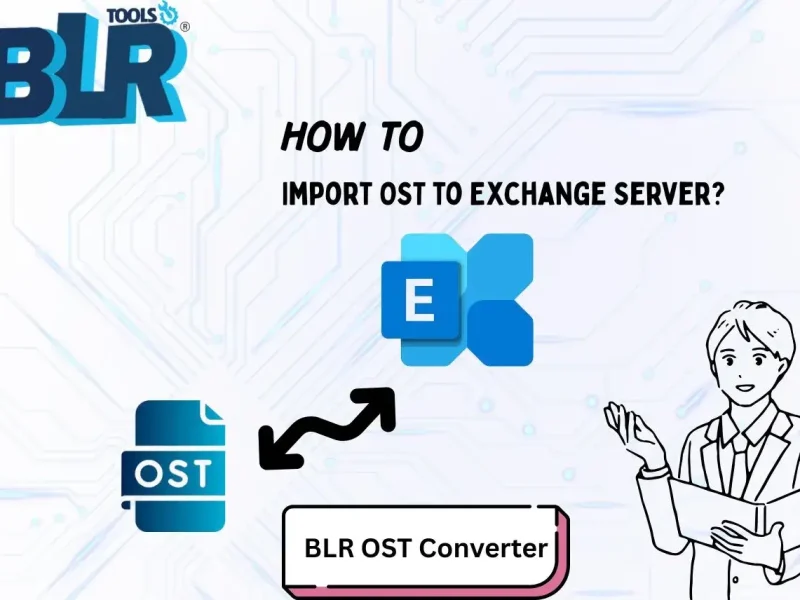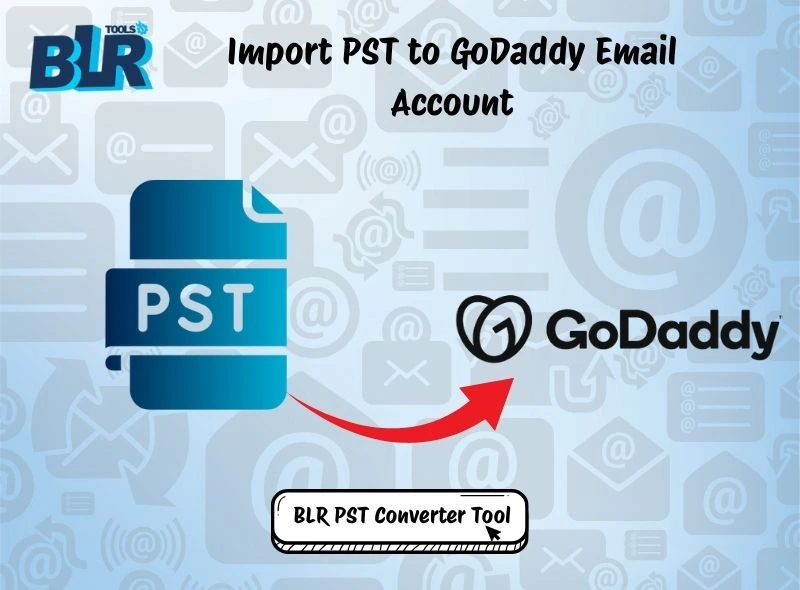Overview: This is one of the best and informative article, it explains multiple methods to import PST to Yahoo Mail. We will detail the basic manual procedures for moving Outlook Emails into a Yahoo Mail account. BLR PST data converter provides users with an option to transfer single or multiple Outlook PST into Yahoo while maintaining data integrity.
About Outlook PST Data and Yahoo Email
PST – Email format data file or Personal Storage Table: Outlook email back-up data stored file known as PST file and it contains email messages, email folders, contacts, notes, calendar, tasks, journals and other Outlook email backup items. Outlook client stores email communication backup files offline into a default folder as .pst format. PST email data format is a file system invented by Microsoft for Outlook’s users to store email data offline on a PC/Laptop connected with MS Outlook. There are numbers of users globally looking for an answer to import PST to office 365, Yahoo, and many other email clients for productivity, security and other compatibility features. Users are switching one email to other email service provider for ease at work, better email communication with security, productivity and easy setup to avoid interruption at work and to get growth in business. However, a better choice for users is to transfer or migrate or to import PST to Yahoo Mail account with authenticity of email backed up data.
Yahoo Mail: It is a webmail client used to access emails along with emails files attachment. Yahoo mail provides email access on desktop based email client connectivity and on mobile devices like; iOS, Windows and Android devices. So for example, the web app lets you access the contrast themes, sizeable text and opens messages. IMAP and POP options are available on it to make users synchronize Yahoo Mail with other email clients such as Gmail, Outlook and AOL email accounts.
Advantages of Choosing Yahoo Mail over Outlook!
Below we have pointed our advantage over Outlook PST to yahoo mail migration.
- Yahoo Mail has the most free storage.
- Save HDD and SSD storage device via Yahoo Mail storage facility on cloud.
- No download required, simply sign-up and sign-in to start chat messages online on web and mobile devices.
- Also, offer free calendar functionality for calendar entries for future task reminders.
- Features to store all notes within a single email service.
- One such good feature of Yahoo mail is, it scans email messages from viruses.
- It allows attaching large files up-to 100 MB.
Proven Methods to Import or Takeout Outlook emails to Yahoo Mail
Via numbers of methods users can easily import PST files to their Yahoo mail accounts. Below sections are covered up with methods to show right steps, simply follow in order to migrate or transfer Outlook Emails to Yahoo Mail.
Method One: Import PST file to Yahoo email via Microsoft Outlook email program
It is a nice method to assist in uploading emails PST file into Yahoo email; now only thing that is required, a PST file! Yes PST file form the PC or laptop you have used for email communication through Outlook program. Follow these few of given steps below to accomplish importing PST emails into Yahoo email.
Stage 1: Setting up of the Yahoo Mail with outlook
- Open Outlook on your PC as a start.
- Click File>>Add Account.
- Click ‘Connect’ and enter Yahoo email address.
- To sign-in – enter credentials of Yahoo ID and click on further next – ‘Continue’ option.
- Now select – continue IMAP and click on “Continue” option.
- So, to finish the file synchronizing, click ‘Finish’.
Stage 2: Follow these steps to set Yahoo Mail connection with Outlook
- Use PST file in order to import emails into Yahoo Mail via Outlook’s email configuration add-email feature.
- Open Outlook on your system.
- Click File>>Open & Export>>Import/Export option.
- Now select – Import from another program or file and click Next to continue.
- Select- Outlook Data file (.pst) on next screen and then move forward.
- Now choose PST file – that is required to import from list of available file directories.
- Choose standard features provided and press Finish.
In the end – PST email file successfully loaded or migrate to Yahoo email account.
Perfect Method to Upload or Import Import PST to Yahoo Mail – Recommended one!
Above one is the manual method and that might not be perfect one to import PST to Yahoo mail without data loss. Therefore, in case you are not happy with the inbuilt options for moving Outlook PST files to Yahoo Mail, we suggest using a professional program that provides the most optimum results for migrating Outlook PST files to Yahoo Mail.
Outlook PST mail file converter is the most trusted and secure utility to migrate PST files to Yahoo Mail and other email clients including Gmail, AOL, Office 365, Zoho Mail, etc. Along with this, with this software, you can also convert Outlook PST files to EML, MBOX, CSV, EMLX, HTML, PDF and other formats.
Step-to-step Guide to Import PST files to Yahoo Mail:
1 Step: Install and Run BLR Outlook PST mail converter in your system.
2 Step: Go for Select File/Files, then hit Next.
3 Step: To browse the PST files, click on the Select Files option.
4 Step: Select the folders>>Preview them>>Next.
5 Step: From the drop down list, choose Yahoo Mail.
6 Step: Sign In with Yahoo Email address and app password.
7 Step: After this, Users are able to import PST files to Yahoo via successful Click “Export”.
Conclusion
As per best of research and knowledge base we have covered by this article to guide how how manually we can import PST emails into Yahoo mail account. But due to some cons of manual methods we have also covered up about experts’ suggested solution to Import PST to Yahoo mail with alteration, modification or lose of any email data. One such best method is simple and easy to use and is professional one to takeout all emails from Outlook account to Yahoo mail. Both methods are simple but differences are there for better email management and email migration solution. So covering up the last information in this section, to go with reliable and professional solution and one such expert suggested tool is BLR PST file converter software. Easy, quick and well managed steps explained to import PST to a Yahoo Mail, for further assistance one can contact our support chat free of cost to make it done on priority basis.