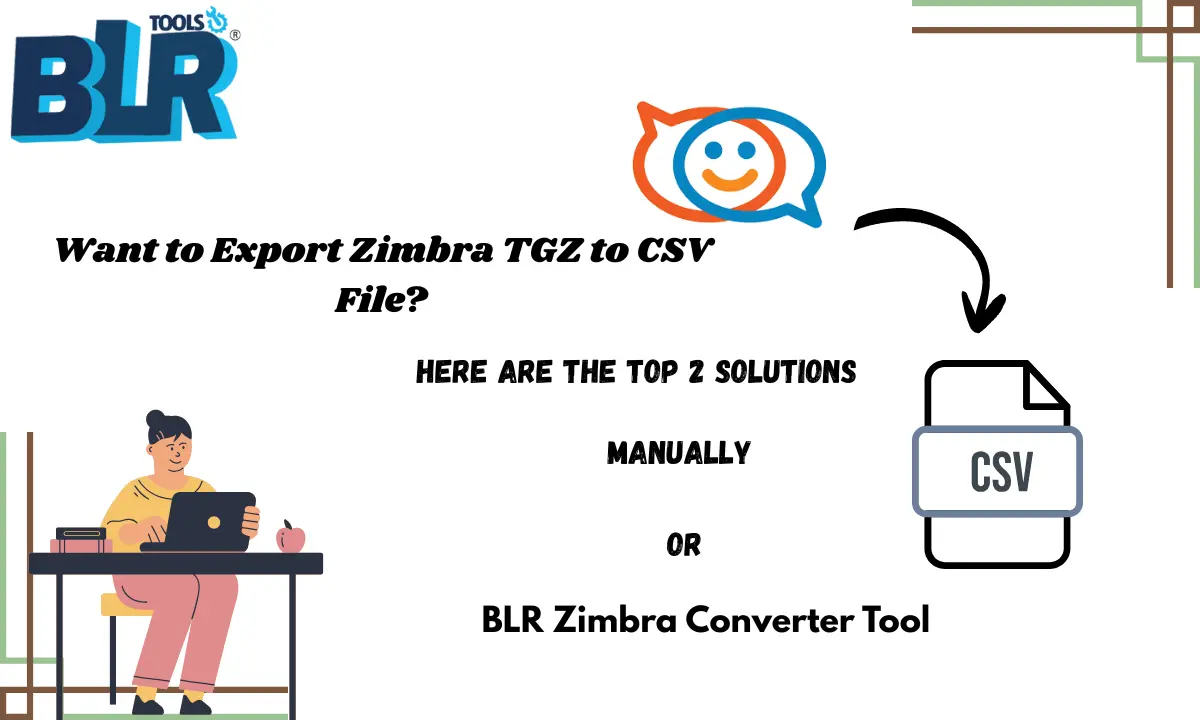Summary: This guide will demonstrate the step-by-step process of exporting emails from Zimbra TGZ files into CSV file. Suppose you want to export Zimbra TGZ to CSV file with attachments. This blog will cover all you are looking for – what a tgz file is and how to convert its data into CSV file without affecting your data.
Zimbra is the open-source email platform used by many users for communication and collaboration. When you export your Zimbra mailbox data, it is saved in TGZ, a zip format. However, if you wish to sort out your mailbox data into an Excel file, then you need a conversion.
What is a TGZ file? A TGZ is a compressed file that contains your Zimbra mailbox data. Inside .tgz file, the data is saved in the same layout as your mailbox. Here is the typical structure of a TGZ file –
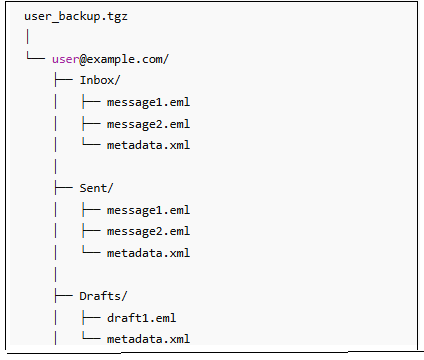
As this layout specifies that, the TGZ file contains different .eml files in it. Therefore, if you are looking for a manual approach, you need to extract the .eml files and then convert them to CSV format. If you are looking for a direct conversion, then the Zimbra TGZ to CSV converter can be helpful. Before we delve into the details and discuss the conversion process, let’s explore the reasons behind it.
Why Export Zimbra TGZ Files to CSV File?
Converting Zimbra TGZ file into CSV can be beneficial in various aspects, some of which include –
- CSV is a lightweight file format that is supported by almost all folders.
- When converted into CSV file, it makes it easy to access your emails and other data.
- It allows users to manage their emails in a proper tabular format.
- With a CSV file, it is easy to audit and track emails when needed.
Here are a few benefits of the Zimbra TGZ to CSV conversion process. Now, check out the methods to complete the exporting process.
How to Convert Zimbra TGZ to CSV Format? (Manual Method)
Although there is no manual way that directly convert emails from Zimbra TGZ to CSV file. However, there is a workaround that helps you in conversion, let’s check out the complete steps –
- Firstly, extract data from TGZ file using any unzipping software.
- Now you have EML files that need to be converted.
- Install and open the Thunderbird client and add ImportExportTools Ng add-ins.
- After that, create a new folder and right-click on it.
- Then import the EML files using the ImportExport tool.
- Now you have .eml files in a folder.
- After that, right-click on the folder and choose ImportExportTools NG.
- Using this tool, export the folder data into a CSV file.
- Browse the target location and hit the save button to complete the conversion process.
Note: Although this manual solution will export your data but it is not a reliable one. It is suggested to rely on expert solutions. Most importantly, it is best for a single or a few TGZ files.
How to Export Zimbra TGZ to CSV in Bulk?
With BLR Zimbra Converter, one can easily convert emails from multiple Zimbra TGZ files into CSV file in a few simple clicks. Add the TGZ files and choose CSV as an export option. The software will start exporting your emails without any data loss. Most importantly, while exporting multiple .tgz files, the tool will maintain folder structure and hierarchy and structure.
A free version of Zimbra TGZ to CSV converter is also there, download and try it yourself.
Steps to Convert Zimbra TGZ File to CSV with Attachments
1. Run the software on your system.
2. Click on add file and choose the TGZ files.
3. Here you can view your emails before converting them.
4. From multiple export options, choose the CSV file.
5. Browse the saving location and hit the Export options.
Done! Here, complete the Zimbra to CSV conversion process.
Why Use BLR Tools for Zimbra TGZ to CSV Export?
With this tool, there are various prominent features, including –
- Export emails from Zimbra tgz to CSV in bulk without data loss.
- Maintain folder and sub-folder layout and hierarchy.
- Date rage filter that helps you convert selective emails.
- Option to convert Zimbra TGZ to PST, PDF, EML, and many other file formats.
- File naming options to save the exported data file in a different format.
- Simple and user-friendly interface for both technical and non-technical users.
- Allow you to export Zimbra TGZ to Gmail, Office 365, and all other webmail accounts.
- Smart preview mode that helps users to view their email before exporting.
- Compatible with Windows 11/10/7/8 and all other older versions.
Conclusion
Exporting Zimbra TGZ to CSV is a simple process, but with the right approach. In this post, we discuss the best possible solution that helps you convert Zimbra TGZ file to CSV format. To sum up, you can either use the manual method or opt for an automated tool based on your requirements. We hope you found this article informative and helpful.