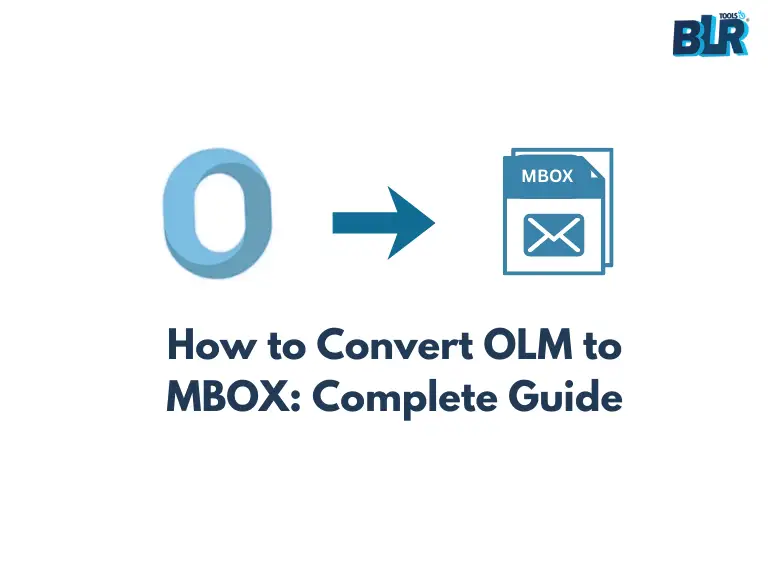Overview: Do you have a .tgz file and want to access it in Outlook? Then you need to export Zimbra TGZ mailbox to PST file. Today, in this post, we will discuss the best way to convert Zimbra TGZ to PST with complete data. Without any further delay, let’s begin.
When you export your Zimbar mailbox data, it saves in a .tgz file. It contains emails with attachments, contacts, calendars, and all other data.
Exporting the Zimbra TGZ mailbox data into PST file is common these days for business owners. When users switch from Zimbra to another application, usually Microsoft Outlook, they also want to migrate their old emails. In that case, they need to export emails from Zimbra TGZ file into PST format.
Unfortunately, there is no direct way to export Zimbra TGZ mailbox to PST file. Don’t worry, in this post, we will discuss the efficient way for Zimbra TGZ to PST migration process.
Why Convert Zimbra TGZ to PST File?
There can be various situations faced by users that lead to Zimbra TGZ to PST exporting. Let’s check out some –
- When users receive a TGZ file containing important emails, they face the issue that it cannot be opened directly in Outlook. In such cases, they need to export Zimbra TGZ emails to a PST file.
- A PST file is easy to share and open on any Outlook profile. Most importantly, PST File is a secure your data from any damage or corruption.
- With Outlook, you can access your emails across other Microsoft applications, making it easier to have universal access.
- With a PST file, it is easy to recover your Zimbra TGZ file data.
How to Export Zimbra TGZ Mailbox to PST File?
With BLR Zimbra Converter, it is easy to convert emails from Zimbra TGZ to PST format. With this tool, one can export multiple .tgz files at once without any data loss. While converting mailbox data, the tool will maintain the email folder and sub-folder structure and hierarchy.
Additionally, you can choose the email folders and export them only. To analyze its functionality, try out the demo version of the tool.
Easy Steps to Convert Zimbra TGZ Emails to PST File
Follow the given instructions and export emails from Zimbra mailbox to PST file –
1. Run the Zimbra TGZ to PST Converter on your system.
2. To upload the .tgz file, click on Add File or Folder and browse for the file.

3. Choose the email folders you want to export.

4. From the different saving options, choose the PST file.

5. Browse the saving location and hit the Export button.

Done! Here, complete the Zimbra TGZ to PST conversion process.
Why Use BLR Zimbra TGZ to PST Converter/Exporter?
With this tool, there are various outstanding features, which are –
- Simple user interface for smooth email exporting with attachments.
- Option to batch export Zimbra TGZ mailbox to PST without data loss.
- Allows exporting selective TGZ file folders to PST format.
- Simple steps to backup Zimbra emails in Outlook in a few clicks.
- Date range filter to convert a specific time stamp to emails.
- Allows for deleting duplicate emails to reduce file size.
- Using this tool, you can add Zimbra emails to Gmail account as well.
- Works with Windows 11, 10, 7, 8, and all other versions.
- A free demo version to learn about how the software works.
Conclusion
Outlook cannot open Zimbra TGZ files directly, but converting them to PST makes it possible. Here in this post, we discuss a direct approach to export Zimbra TGZ mailbox to PST file. The BRL Tools offer an easy and efficient Zimbra tgz to PST converter/exporter software that will convert emails without facing any issues. To experience the complete process, you can use the demo version of the tool.
FAQ’s
Q1. What is a Zimbra TGZ file?
Ans. TGZ is a compressed file that stores your Zimbra mailbox data. The file contains all your emails with the same hierarchy.
Q2. Does this tool convert multiple TGZ files at once?
Ans. Yes, this Zimbra TGZ to PST Converter allows you to convert multiple TGZ files into PST format at once. Most importantly, there will be no data loss during bulk conversion.