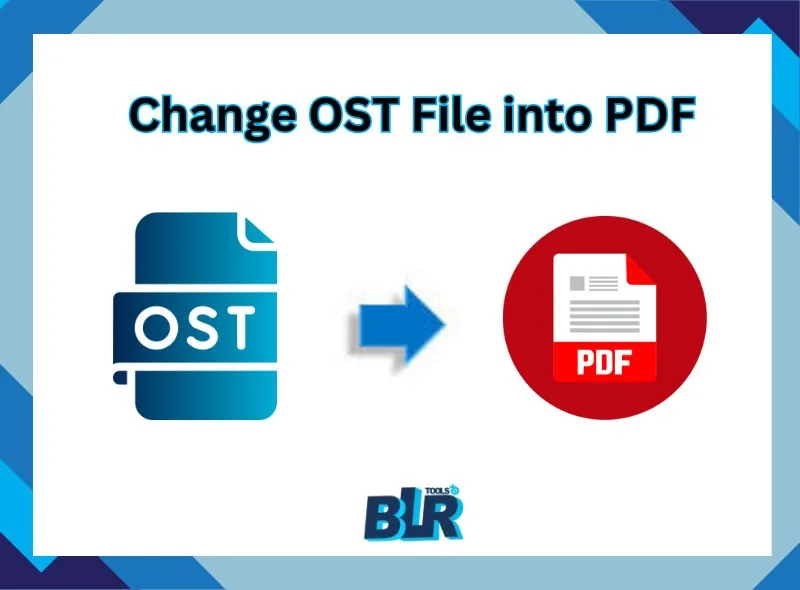Imagine you urgently need to pull out some data from your Zimbra backup file, and you find TGZ files. When you double-click it, it doesn’t open. That’s because you can directly open the TGZ file. Now what will you do?
Simply convert Zimbra TGZ to PDF file to make it shareable. In this article, we will discuss the best possible way to convert emails and other data from Zimbra TGZ file into PDF with attachments. Additionally, we will discuss – what a TGZ file is, why convert it into a .pdf file, and lastly, the actual process.
What is a TGZ File? It is basically a zip file that contains all your Zimbra Desktop or Server data. This single file contains emails, contacts, calendars, tasks, and all other mailbox data. However, one can’t directly open the Zimbra TGZ file in their system. Therefore, most users prefer to export their TGZ file data into PDF format, due to various reasons.
Why Convert Zimbra TGZ to PDF File?
There are various benefits of exporting Zimbra TGZ file data into PDF format. Here is the visual specification.
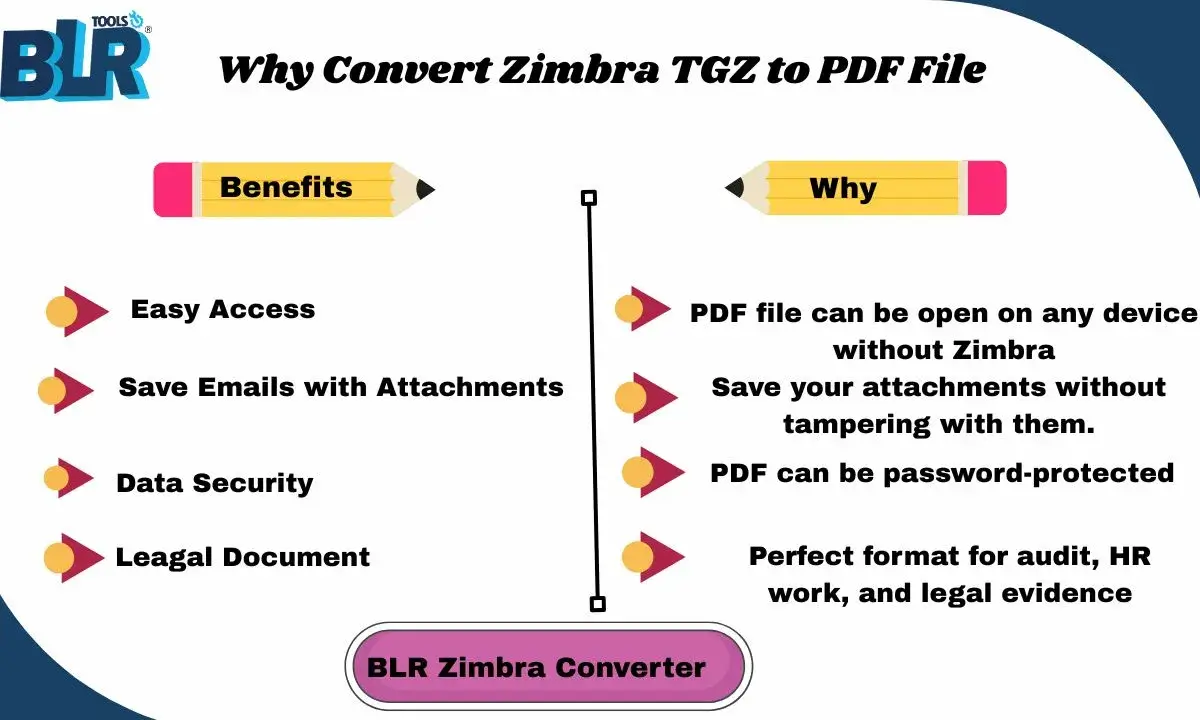
Since we know the benefits of Zimbra tGZ to PDF conversion, let’s discuss how it works.
How to Export Zimbra TGZ to PDF with Attachments?
Unfortunately, there is no such direct way to convert TGZ file into PDF format. However, with the help of the BLR Zimbra Converter Tool, it is easy to complete the conversion without any hassle. All you ned to do is add the Zimbra TGZ files and choose PDF as an export option. After that, the tool will start exporting your emails without affecting its mailbox hierarchy and structure. The date range filter helps to convert emails from a particular date only.
Download Zimbra to PDF Converter for free and learn how it converts your emails.
Steps to Convert Zimbra TGZ to PDF in Bulk
1. Run the Zimbra to PDF Converter Tool for Windows.
2. Add the TGZ files that you want to convert.
3. Here, you can view your emails before converting them.
4. Choose PDF from the different export options.
5. Browse the target location and hit the Export button.
Done! Here, complete the Zimbra TGZ to PDF conversion in a few simple clicks.
Highlighted Features of BLR Zimbra to PDF Converter Tool?
With this tool, there are various outstanding features, including –
- Maintain email folder and sub-folder hierarchy and structure. ‘
- Convert multiple TGZ files into PDF at once without any data loss.
- Option to convert Zimbra TGZ to PST, MBOX, EML, and many other file formats.
- Date range filter to export emails from a specific date of receiving and sending.
- Also migrate Zimbra TGZ to Gmail, Office 365, Yahoo Mail, and many other webmail accounts.
- Simple and user-friendly interface for both technical and non-technical users.
- A selective folder conversion option to avoid any unwanted export.
- Works on Windows 11, 10, 7, Vista, and all other versions.
- A trial version of the software is also available to see how it works.
Tip for Better Zimbra TGZ to PDF Export
1. Check the size of the TGZ file before converting it. If the size is around it, then you will not face any issue.
2. The tool offers a date range filter and folder selection option. Use it and convert the important data only so that the PDF file will be efficiently organised.
3. Although, PDF file can be shared easily but saving it in the cloud makes it more easier process.
Here complete article, and you are able to learn how to export Zimbra TGZ emails to PDF format. Let’s put a quick review for you.
Quick Summary: Till the end of the provides valuable information for the user who wants to convert TGZ file to PDF format. Here what we learn –
- What is Zimbra file and reasons to convert it intro PDF.
- Manually you can’t complete the process in bulk.
- BLR Zimbra Converter helps you to complete the process without any hassle.
- PDF format support password protection, then preffered by m,any legal persoons, admin and other officials.
In short: If you want to effortlessly convert Zimbra TGZ to PDF with attachment, it is bets to use the BLR Tools.




![How to Convert OST Emails to EML Files in Bulk? [Updated 2025]](https://www.blrtools.com/blog/wp-content/uploads/2024/12/export-ost-to-eml.jpg)