Summary: Do you want to know how to send Thunderbird SBD folders to Outlook without difficulty? In the digital world, you are not alone in the SBD to Outlook conversion. Many users still look for a simple or, we can say, reliable method to convert Thunderbird SBD to Outlook PST to easily manage emails without problems. However, this conversion process isn’t as simple as drag-and-drop, and doing it. If you make any wrong step, then it can lead to data loss. Whether you are a home user, a system administrator, or an IT technician, this guide will help you through a secure, tested, and user-friendly way to convert Thunderbird mail folder SBD to Outlook PST format.
What is an SBD File?
SBD folder in Thunderbird is a subfolder that is usually used to store the hierarchy of email folders. SBD folder automatically created in Mozilla Thunderbird. Now let’s read more about how we can export Thunderbird SBD to Outlook. Requirements are when:
- Users create subfolders inside the mailbox, such as Inbox, Sent, and Custom Folders.
- Import or organize mail from other mail accounts or email clients.
It doesn’t keep the emails themselves, but instead organizes the MBOX files or indexes containing both emails and the folder layout. MBOX, MBS, MBX, MSF, and SBD are different email formats that save emails and attachments as formats.
Why Convert Thunderbird SBD to Outlook PST?
There are many reasons to convert/export Thunderbird SBD to Outlook PST. Tbird uses the SBD folder to save MBOX files. Unluckily, MS Outlook does not support MBOX or SBD formats. Outlook only reads PST files. Without any effort, users can import Thunderbird SBD files into Outlook account. Let us know about them.:
- You cannot import options directly using the SBD or MBOX formats in Outlook.
- There is too much risk of email corruption or loss if users use improper tools or inappropriate methods.
- Free manual conversion consumes too much time, and it’s not easy to operate for non-technical users.
After knowing the valid reason to migrate Thunderbird SBD directories to PST format now users finding a simple and effective method to convert TBIRD SBD files. There are two methods mentioned to export Thunderbird SBD folders into PST format.
Note: TBIRD refers to Thunderbird and TB also refers to Thunderbird – so not to be confused with abbreviation used in this article.
Best Way to Convert SBD to PST without Data Loss
- Firstly, extract Thunderbird SBD files
- Convert SBD emails into PST format using advance converter for Mailbox MBOX program.
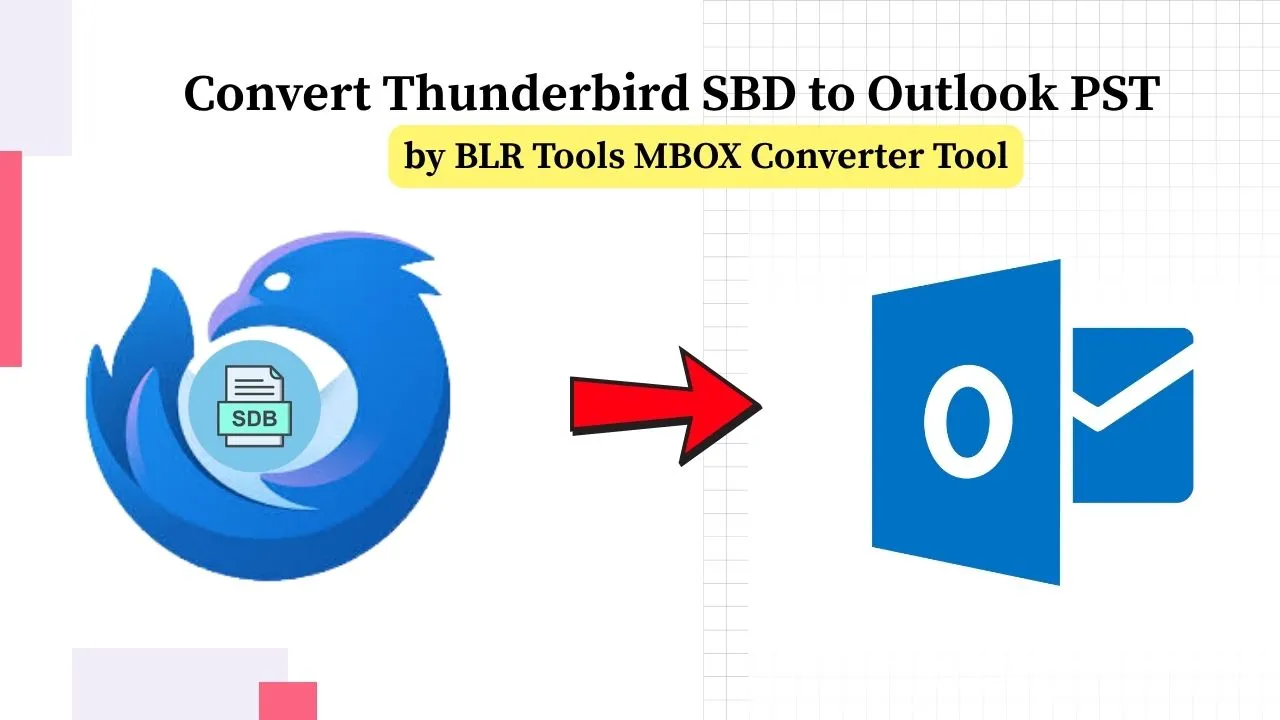
Step 1: Know about the SBD Contains
- Usually we see “.sbd” folder contains .mbox files (no extension), possibly .sbd as subfolders.
- Thunderbird saves the emails in these MBOX files that correspond to folders/subfolders.
Step 2: Find the Thunderbird Profile Folder
- Open Mozilla Thunderbird.
- Go to: Menu >> and after that click on “Help” >> after that “More Troubleshooting Information”
- Scroll to Profile Folder.
- Click “Open Folder“.
- After that Go to: Mail > Local Folders or Mail > <your-account-name>
You will see files like:
Inbox
Inbox.msf
Inbox.sbd/
Step 3: Extract SBD files into MBOX format
Users can’t open .mbox files directly in Outlook. The following method will open MBOX files in Outlook.
- Restart Mozilla Thunderbird.
- Locate the folder that maps to .sbd contain.
- Select all emails by using CTRL+A.
- Drag n drop MBOX emails into a folder on the desktop.
- Email EML files will now be saved into MBOX mailbox files format.
Step 4: Load EML Emails into MS Outlook 365 Account
- Open Outlook on PC.
- Create new folder into Outlook to load or save MBOX files.
- Thereafter locate to folder – where EML email files saved.
- Select all EML files by using the Ctrl+A key.
- Finally now drag and drop EML mail files to Outlook live account.
Keep in mind: MS Outlook will accept the EML files and save them as single messages in the folder.

Free Thunderbird SBD to PST Conversion Method’s Drawbacks
- The manual method is safe to convert small Thunderbird SBD files into Outlook PST.
- Direct editing of .mbox or .sbd files must be avoided. If we change a little bit, then we can corrupt the SBD file.
- Export or convert emails SBD to PST required technical-knowledge.
- Need Thunderbird and Outlook configuration.
- A corrupt Thunderbird profile cannot be converted into the PST format.
Direct Guide to Convert Thunderbird SBD to Outlook 2019, 2016
After knowing the manual free guide to convert SBD directories to Outlook PST, users know that they are not safe to migrate or export bulk SBD emails into PST. For effortless bulk conversion, users can try the BLR Tools MBOX converter tool to export/convert Thunderbird SBD to Outlook PST format. This application supports all MS Outlook editions such as 2019, 2016, 2013, 2010, 2007, 2003, 2002, and many other versions. Users can directly convert all Thunderbird SBD directories to PST format. This application also converts MBOX files into NSF, TGZ, EML, EMLX, PST, AOL, O365, Gmail, Amazon Work Mail, etc. Try the free demo edition to learn more about the software.
Convert Thunderbird SBD directories to Outlook PST by these steps:-
- Open Thunderbird mail client program and note all folder names first.
- Find the Thunderbird Profile Path: “Windows: C:\Users\<username>\AppData\Roaming\Thunderbird\Profiles\<profile>\Mail\“
- Search for .sbd folders in your inbox. send etc.
- Copy all .mbox files and .sbd directories to a different location.
- Download the BLR Tools MBOX email converter software.
- Now run application and choose Thunderbird MBOX file.

- Preview all selected MBOX emails before starting the conversion process.
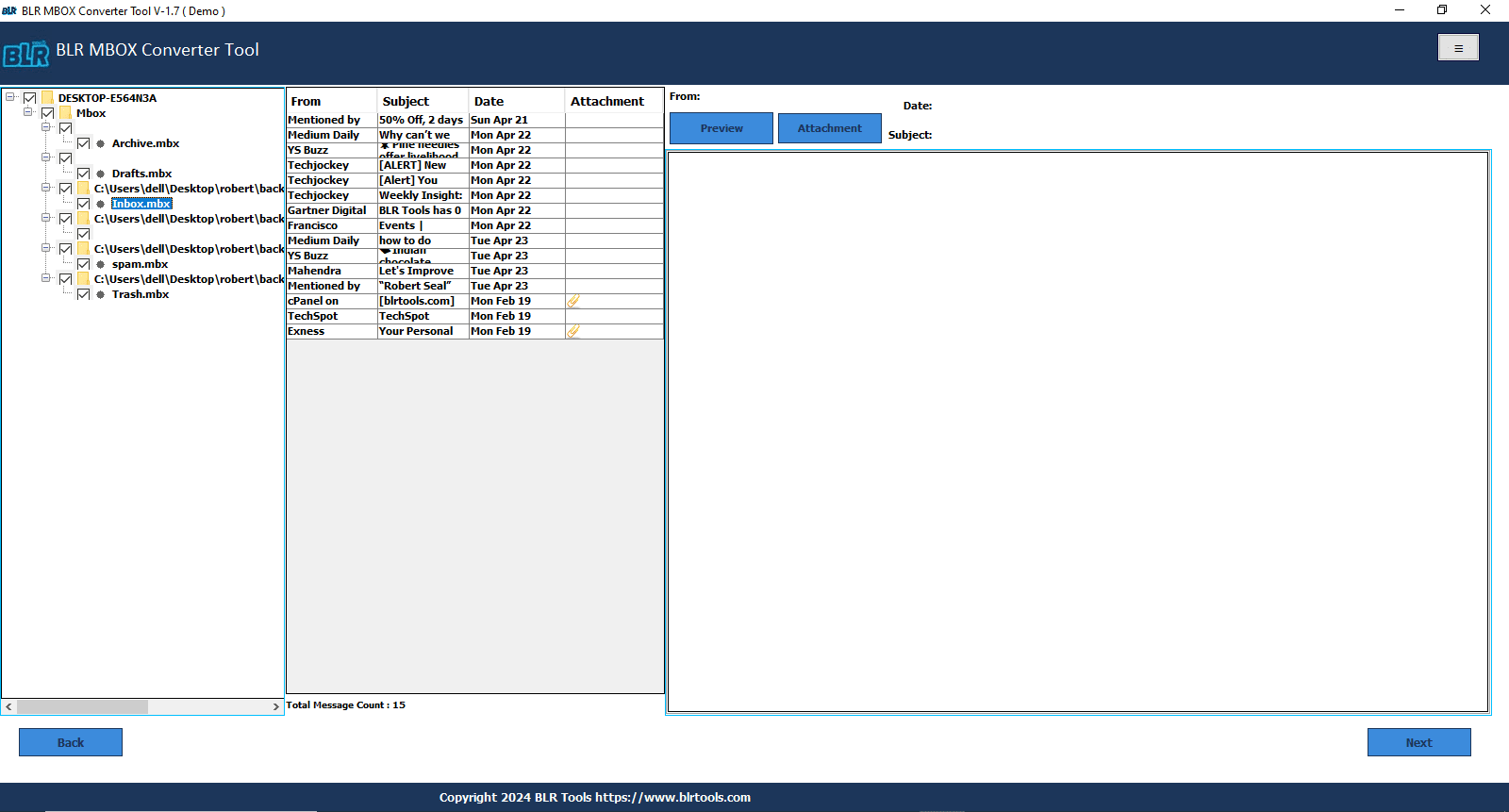
- After that, choose the PST format from the list.
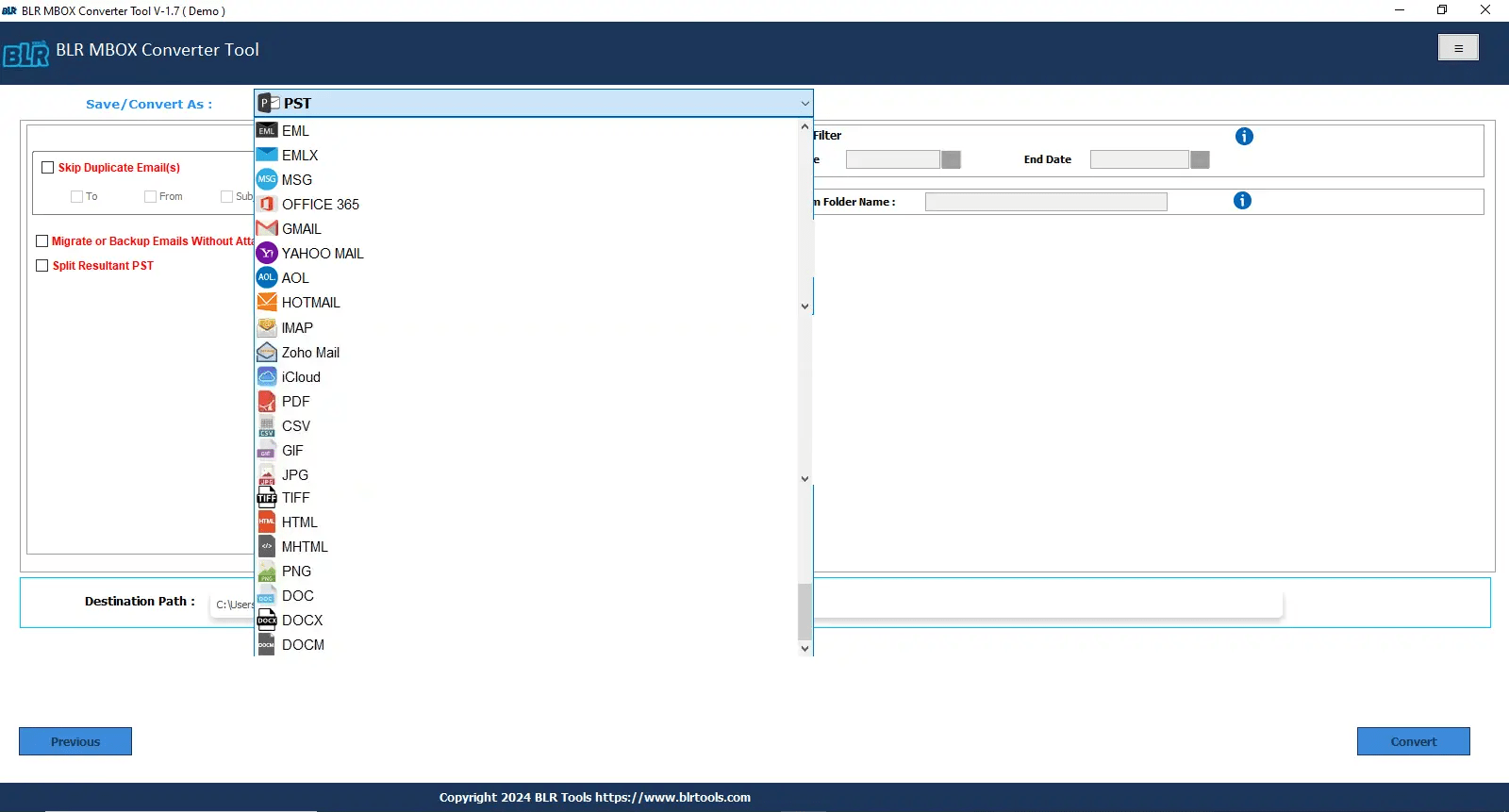
- Now use the filter feature of this application, such as date filter, naming conversion, split PST file, etc.
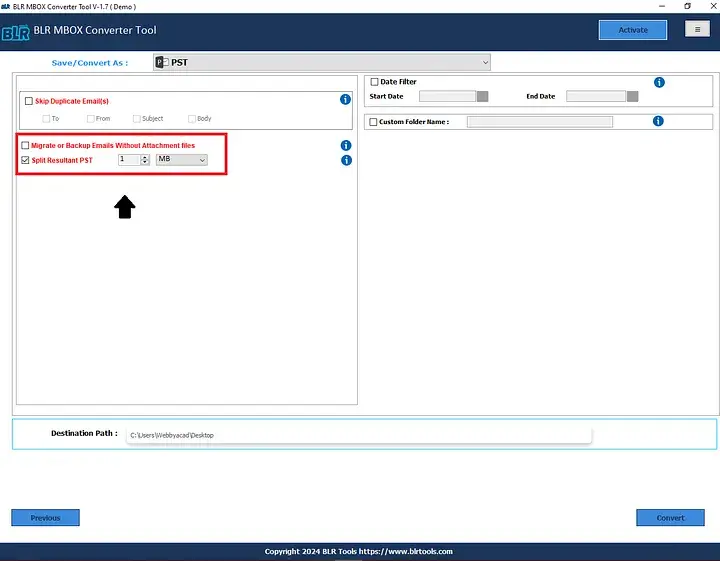
- Choose the particular location to save the PST file.
- Begin the conversion process by clicking on “convert”
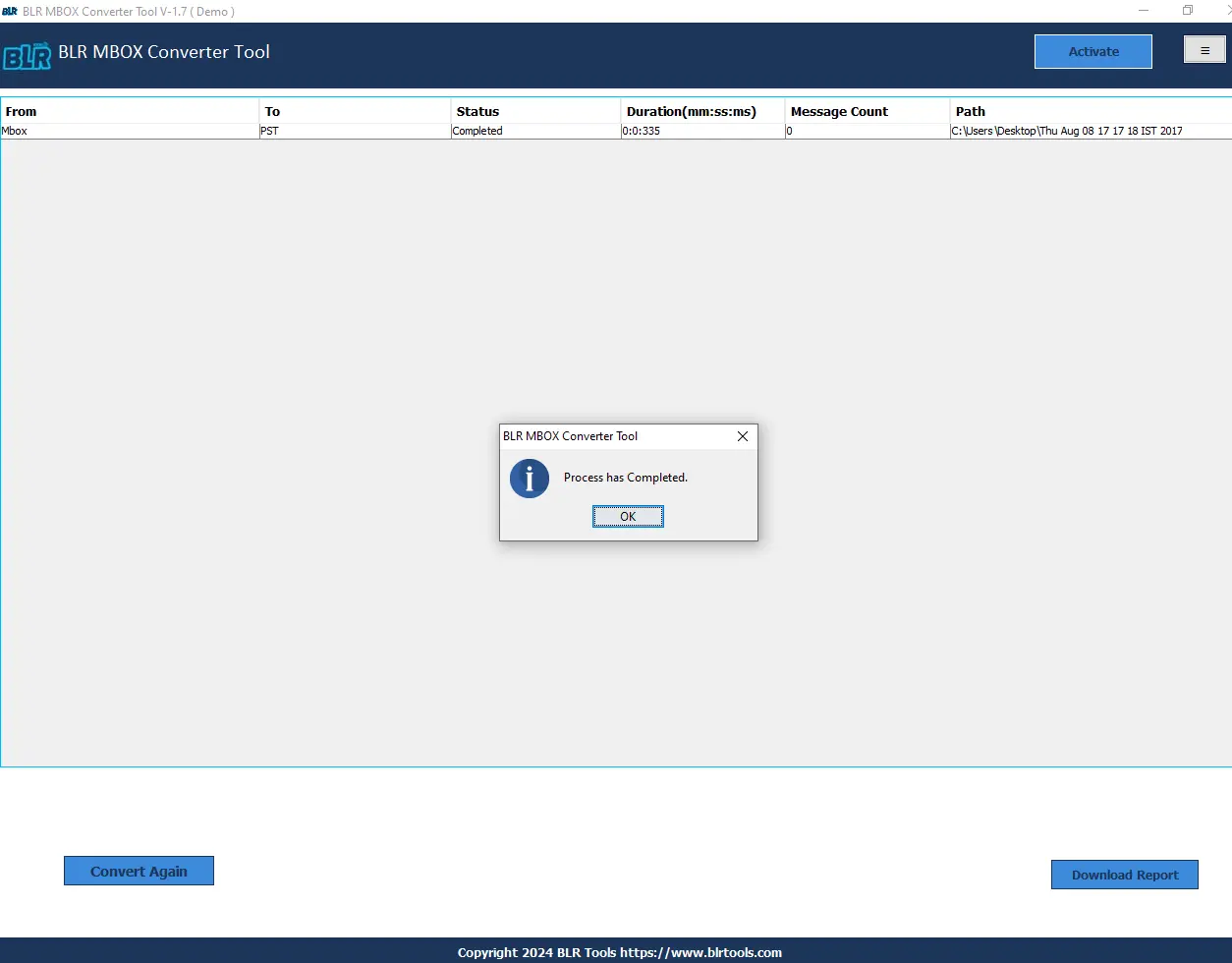
Time to Sum Up,
This informative article covered by me ( I am Davis Nathan an expert technical writer at BLR Tools), following all steps and going through covered up sections users are now full of knowledge about how to convert Thunderbird emails SBD to Outlook PST format. The first method is free to export Thunderbird SBD directories to PST format. Still, the free manual method has many disadvantages, such as; limited conversion, being suitable for basic emails, needing technical knowledge, and requiring users to install the email client. Users can try the perfect solution to migrate SBD directories to PST format. This solution didn’t stuck once the conversion process began. Zero expertise is needed to operate this solution. Migrating emails from one platform to another is easy and can be done without setting up several email clients. Try the professional edition for free by downloading the free trial that is always available on BLR Tools.
Frequently Asked Questions by Users about Conversion
Q1: Is it possible to exchange SBD for PST directly, without any software on the computer?
Users can convert Thunderbird SBD to Outlook by using the manual method, but it is complex and risky to migrate a big-sized SBD file into PST. Another default is Outlook doesn’t support MBOX or SBD formats natively; that’s why users need a perfect solution to convert emails.
Q2: Are free SBD to PST converter good or safe to migrate SBD emails into PST?
In the digital era, many free available but they have limitations. Free SBD to PST converters are good for exporting some emails from SBD to PST. Professional software is good for exporting large or sensitive mailboxes to PST.
Q3: Are formatting and attachments kept when I convert SBD emails to PST?
Of course, when you convert with BLR Tools professional application, all the formatting, additional information and attachments will be preserved once the conversion begins. If users use the manual method, there is no guarantee of email formatting preservation.





2 thoughts on “How to Convert Thunderbird SBD to Outlook PST? – Simple Guide”
Comments are closed.