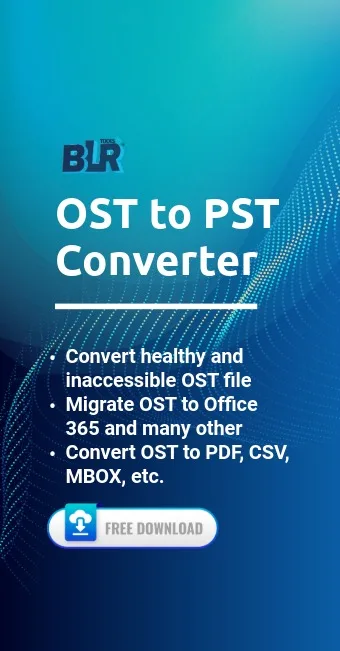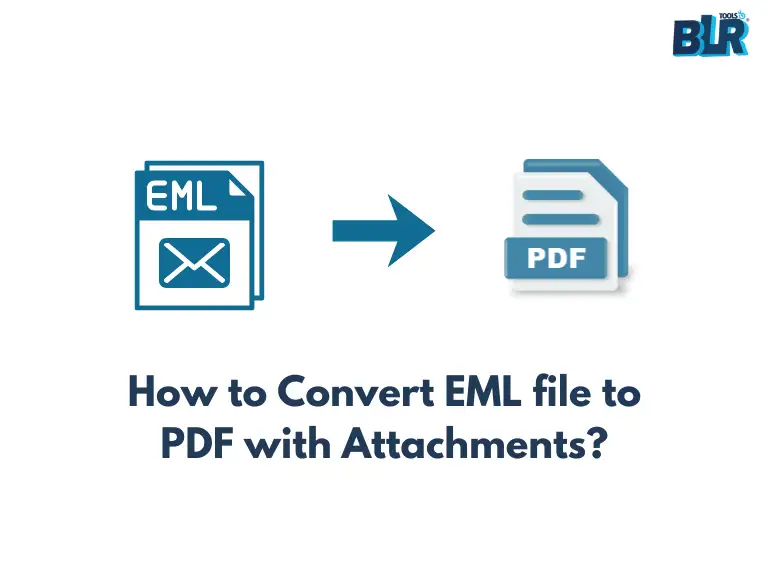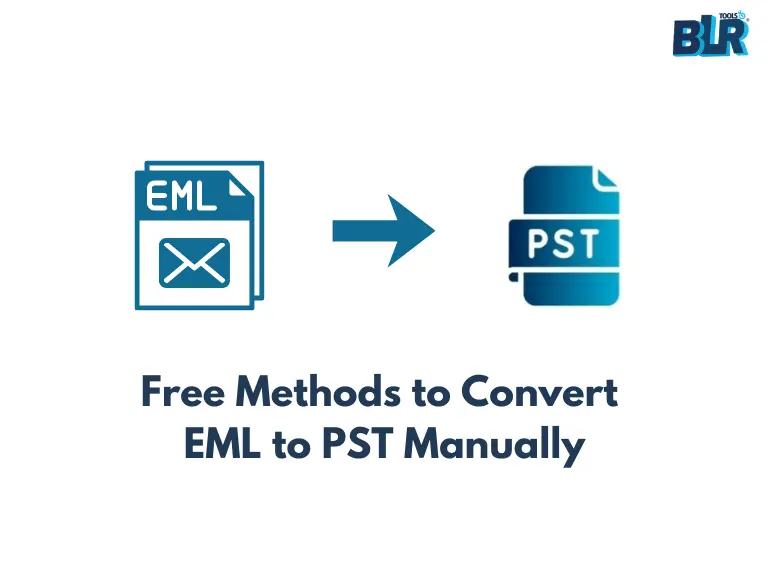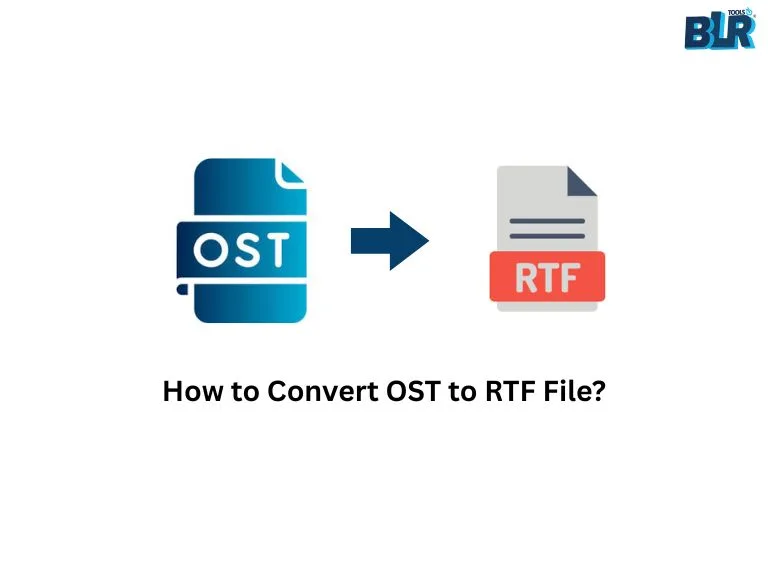Read time: 3 Min
Outlook is one of the reliable solutions for email communication and productivity. It is loved by users worldwide due to its user-friendly interface and cross-platform availability. All the data, including emails, contacts, calendars, notes, attachments, etc., is stored locally in an OST file. However, this OST file can be accessed with Outlook only, so there arises the need to convert OST to another format.
If a user wants to access OST emails outside the Outlook environment, they need to convert OST to some other format, i.e, easily accessible. So, when choosing a reliable format HTML(Hyper Text Markup Language) comes into the picture. As HTML files can be easily accessible everywhere, irrespective of the Operating system or device. This article explains various reasons why converting OST to HTML is preferred and various methods to convert OST to HTML file.
Why Convert OST to HTML File Require?
There are a number of reasons when it is advisable to convert OST to HTML file. Here are a few reasons listed:
- HTML file can be opened on any browser without any hassle.
- It saves emails with all attributes, including inline images, metadata, attachments, formatting, and more.
- HTML file can be shared easily across different platforms.
- Since it is a single file, accessing or auditing makes it easy.
Without any further delay, let’s talk about OST to HTML conversion.
Method 1: Convert OST to HTML Using Outlook
If you were able to open OST file in Outlook, then follow the given instructions.
- Open Microsoft Outlook.
- Select the email that you want to export into HTML file.
- Click on File > Save As.
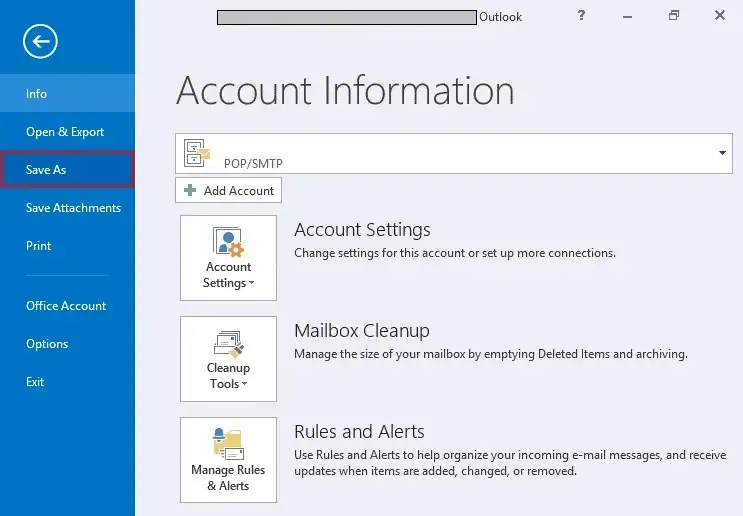
- In the new dialog box, name the file and browse location.
- At last, choosing HTML as a file type, hit the Save button.
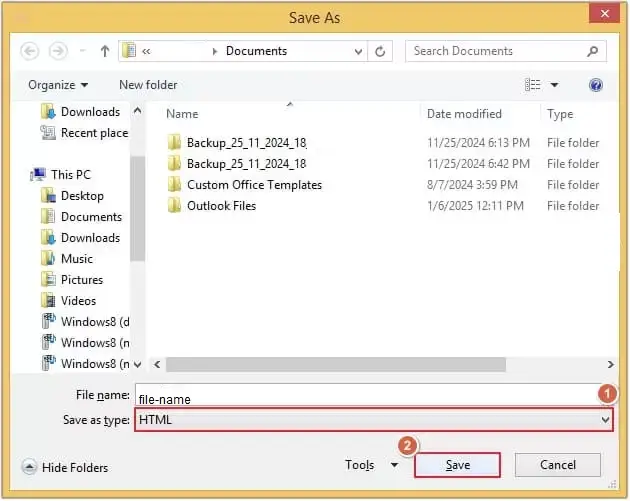
Method 2: Convert OST Emails to HTML without Outlook
If your OST file is corrupted, damaged, orphaned, or inaccessible, then you can use the BLR OST to PST Converter software for conversion. This tool will convert your emails without affecting their integrity and formatting. With its simple and user-friendly interface, it is easy to complete the conversion without any hassle. The various benefits this tool offers :
- Maintain folder hierarchy and structure
- Date range filters for selective conversion
- Folder selection options to convert important data
- Convert emails along with attachments
- Smart preview option before conversion
- Free version of OST to HTML Converter for analysing
Tips: Point to Remember While converting OST to HTML format
- Ensure there is sufficient space to save exported HTML files on your system.
- While converting, don’t move or rename the OST file.
- If the OST file is large, then break it into smaller folders.
- Preview your OST file data before converting it.
Conclusion
Converting OST files to HTML makes emails shareable and easy to access; they can be viewed in any web browser. While manual methods work for limited data, a professional OST to HTML converter is the best choice for bulk, inaccessible, or large OST files, ensuring safe and accurate conversion.