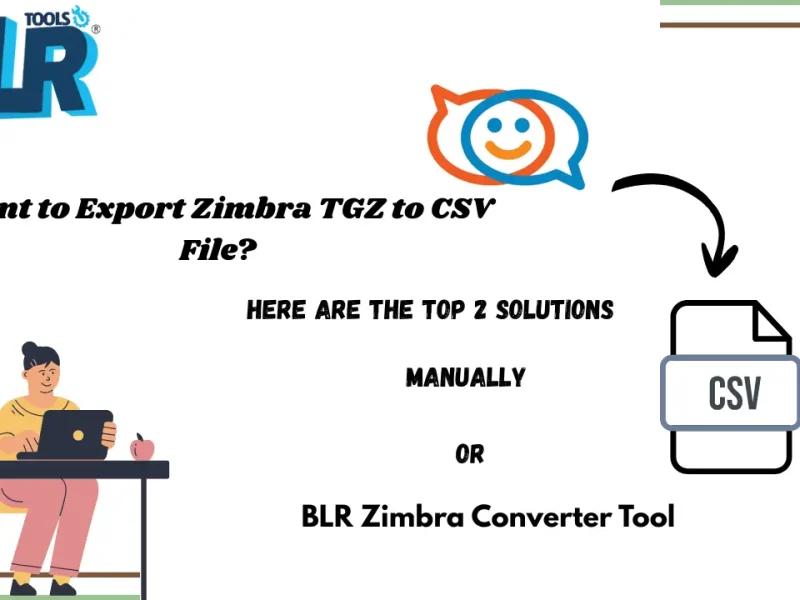Learn the simple and efficient way to convert OST emails to EMLX files without leaving a single bit of data. Continue reading and complete the OST to EML conversion without any hassle.
Exporting emails to different servers is a complex task, especially when we are trying to export OST emails to EML files. In this post, we will discuss both file formats, the challenges you may face while converting, and the process of conversion.
Before we move ahead, let’s have a quick overview of why the conversion is important. OST file is used by Windows Outlook to locally save mailbox data. Whereas the EMLX file is familiar with the Mac OS environment. The OST file is connected to the Exchange Server; thus, it can’t be accessed on other platforms. If you want to access your OST file data in the OS system, then you first convert OST file into EMLX format.
EMLX is a text-based format mainly used by Apple Mail. It is a single email file that stores the header, email, attachments, and metadata. At this point, many users have a question in their mind – can I convert OST file to EMLX format? Well manually possible only if the OST file is connected with the active profile. With an orphan OST file, you need an OST to EMLX Converter tool for that.
Common Pitfalls when Convert OST Emails to EMLX File
While exporting emails from OST file into EMLX file, you can face some challenges, such as –
- Orphan OST File: If the OST file you are trying to convert is not linked to your current Outlook profile, then conversion can’t be done.
- Corrupted Data File: OST file is prone to corruption, thus no conversion is possible. Although you can use the built-in feature to fix corrupted OST file but it can’t solve major damage.
- Data Loss: While converting emails manually, there is the possibility of data loss. Choose the secure approach to convert OST to EMLX file.
How to Export OST Emails to EMLX Files in Bulk?
Manually, it is quite difficult to convert your OST emails to the .emlx file format. With BLR OST Converter Software, one can complete the conversion process without any hassle. The tool supports converting orphans, damaged, or inaccessible OST file into EMLX format. While converting this tool will maintain the folder and sub-folder hierarchy and structure.
Download the demo version of the software to know how it works.
Steps to Convert OST File to EMLX File
1. Run the BLR OST to EMLX Converter Tool on your system.
2. Click on the Add File option and upload the OST file.
3. Here you can view your OST file data.
4. Choose the email folders you want to export.
5. From multiple export options, choose EMLX.
6. Browse the targeted location and hit the Export button.
Done! Here, complete the OST to EMLX conversion process.
Why Choose BLR Tools for Conversion Over Manual?
With this tool, various prominent features include –
- Quickly convert OST emails into EMLX files without losing any data.
- Easily export emails from OST files even if they are no longer associated with Outlook or Exchange.
- Keeps the folder structure same, including Inbox, Sent, and Drafts.
- Preserves all email attributes like To, From, Subject, Cc, Bcc, Date, etc.
- Convert OST file to EMLX along with attachments.
- Support converting damaged or inaccessible OST file without any data loss.
- Smart preview option helps to check emails, attachments, and message content before exporting.
- Works without Outlook or Exchange connectivity.
Conclusion
In this post, we discuss the instant and secure way of converting OST emails to EMLX file. Although the manual solution can complete the conversion, it will take you lots of time, and it is best if the OST file is not orphaned. On the other hand, BLR Tools provides instant, secure, and fast conversion without any data loss. Now you can use the free version of the software and analyze its working process.