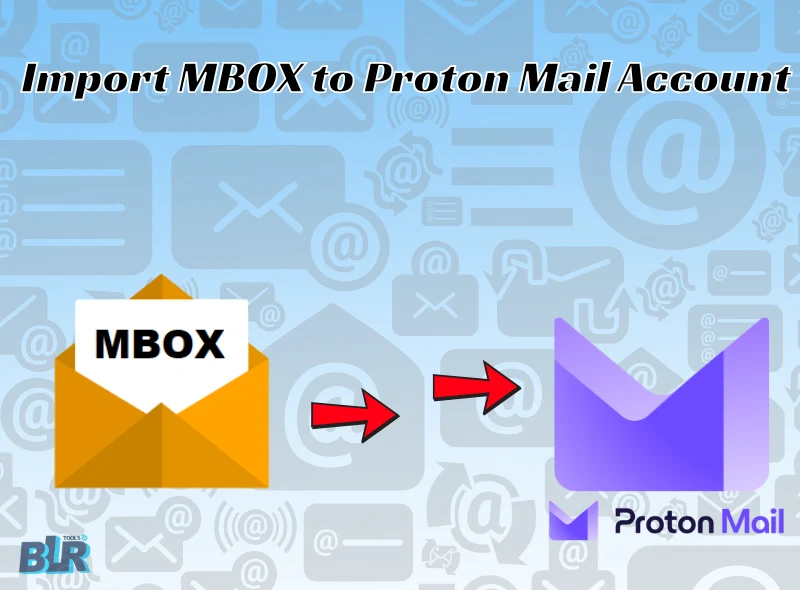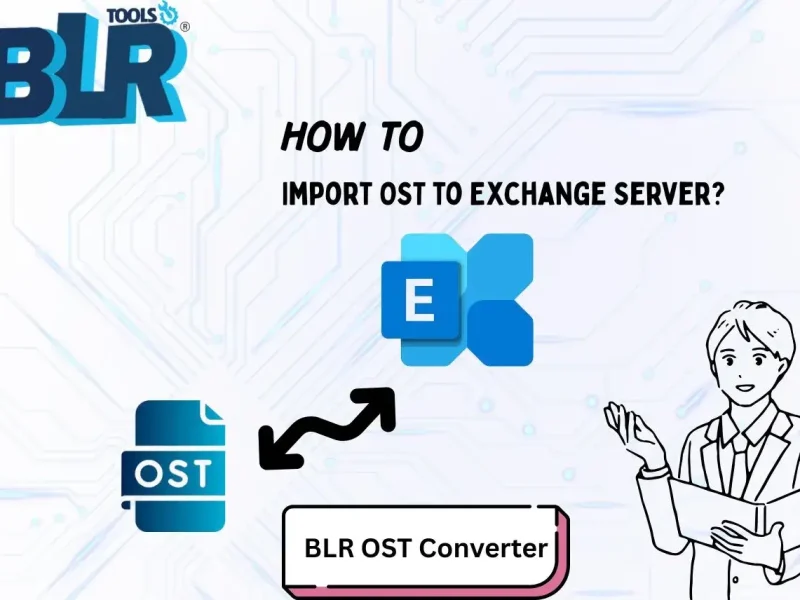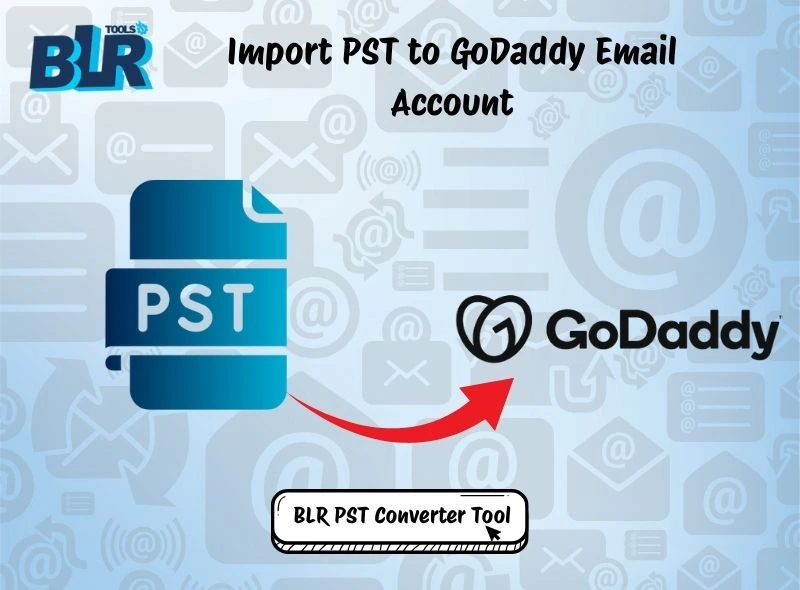Summary: If you are looking for an instant solution to convert OST emails to MSG files, then this post is for you. Here, we will discuss the step-by-step process of OST to MSG conversion. Read and read this informational tutorial.
If you have an OST file and need it converted into MSG files, then here we are for that. Converting .ost file into .msg format is not a straightforward task, since there is no direct manual method.
MSG is a single file that saves a single Outlook email with message body, header info, attachments, inline images, etc. It is the best format to save a single email for easy sharing.
A single Outlook email file that contains the message body, metadata (sender, recipient, date), and any attachments. MSG files are great for saving individual emails separately and sharing them.
Why Export OST Emails to MSG Files?
There can be various reasons for the OST to MSG conversion process. Some of them include –
- Saving your important emails in a single file for backup and record purposes, the MSG file is the best one.
- If you have to share information with your colleagues, then converting emails to MSG will be helpful. You don’t need to share your complete mailbox data.
- To store emails on your system outside the Outlook environment, conversion will be helpful.
- If you wish to transfer OST emails to another Outlook profile, then you can do it by converting them into .msg files.
How to Convert OST Emails to MSG Manually (For Free)?
If you have the active Outlook profile from which OST file is created, then you can opt for a manual solution. If you are trying to convert not accessible OST file, then you need an automated tool for that. Here are the two methods –
1: Drag-and-Drop in Outlook
- Open Microsoft Outlook.
- Select the email you want to save.
- Drag and drop the email from Outlook to a folder on your desktop.
- The email will automatically be saved as an .MSG file.
2: Use the “Save As” Option in Outlook
- Open Outlook and choose the email you want to convert.
- Go to File > Save As.
- In the Save as type dropdown, select Outlook Message Format (*.msg).
- Pick a location and save.
Both solutions are best if OST is connected with the Outlook profile, and there are a few emails for conversion. If you have a large-sized OST file, then you need an OST to MSG converter tool.
How to Export OST Emails to MSG Files in Bulk?
The BLR OST Converter Tool will effortlessly convert your emails without any data loss. Most importantly, the software supports converting emails from orphaned or damaged OST file. While converting emails, this tool maintains the email folder and sub-folder structure and hierarchy. Just add the OST file and choose the MSG as a saving option, and the tool will convert your emails.
Download the demo version of the software to know what the actual conversion looks like.
Steps to Convert OST to MSG in Bulk
1. After downloading, open the BLR OST to MSG Converter tool.
2. Then, click on Add file option and browse the .ost file.

3. Select the email folder you want to export.

4. From export options, choose the MSG format.

5. Browse the location to save the exported file and hit the Export button.

Done! Here, you convert OST emails to MSG files along with attachments. With this tool, there are various other benefits –
- Effortlessly convert OST to MSG files in bulk without any data loss.
- Preserve email key elements – header info, email body, attachments, inline images, etc.
- Convert orphan, damaged, or corrupted OST file without facing any issues.
- Moreover, with this tool, you can convert OST to PST, EML, PDF, and many other file formats.
- It will maintain the email folder and sub-folder structure during the OST to MSG conversion process.
- Effortlessly import OST to Office 365, Yahoo Mail, and many other webmail accounts.
- This OST to MSG Converter tool will work on Windows 11, 10, 7,8, and all other older versions.
- Smart preview mode to view emails before converting them.
- Filters to convert selective emails from OST to MSg files with ease.
Conclusion
Here we come to the end of the post, and till now we have discussed two solutions to convert OST emails to MSG files. One is the manual way, which is preferred when there are few emails to convert, and the other is the automated tool for bulk conversion. Decide for yourself and complete the OST to MSG export with ease.