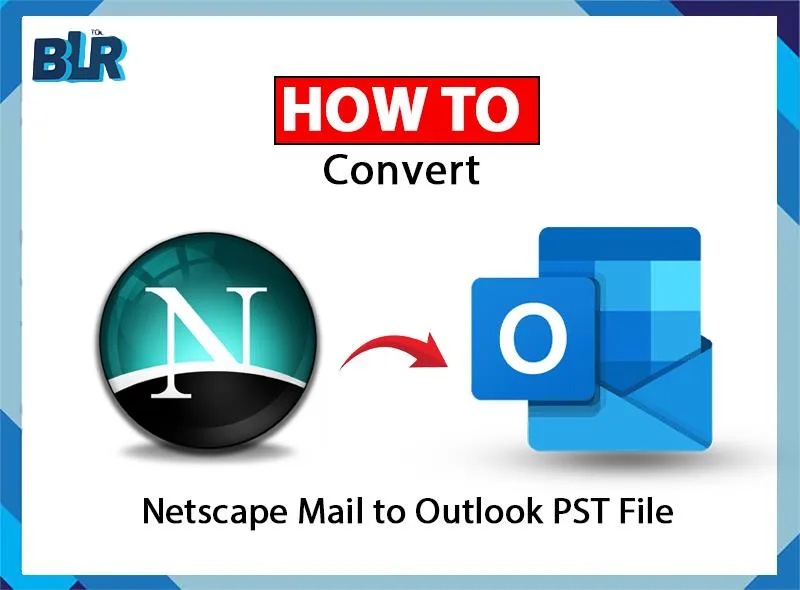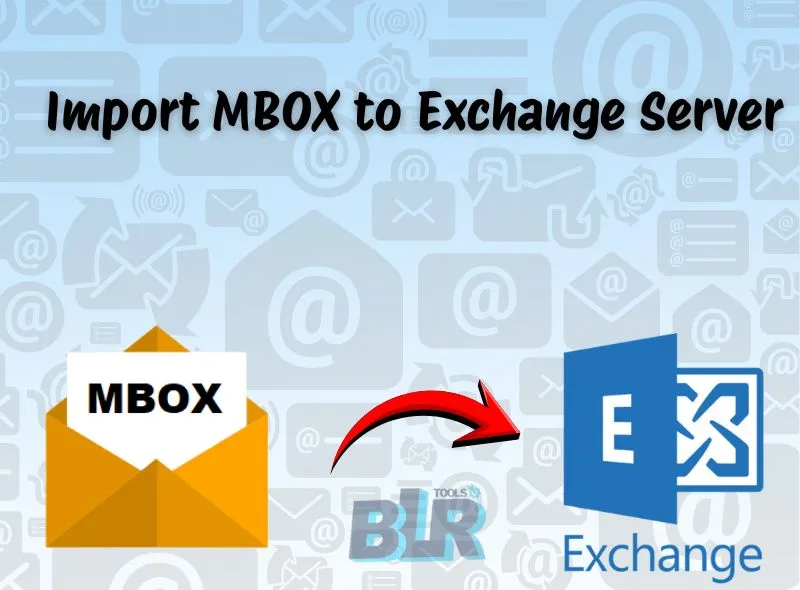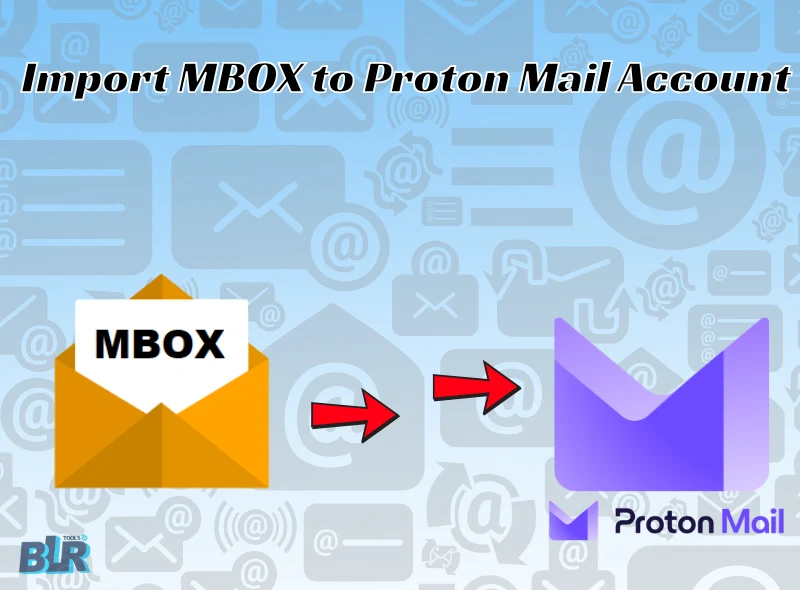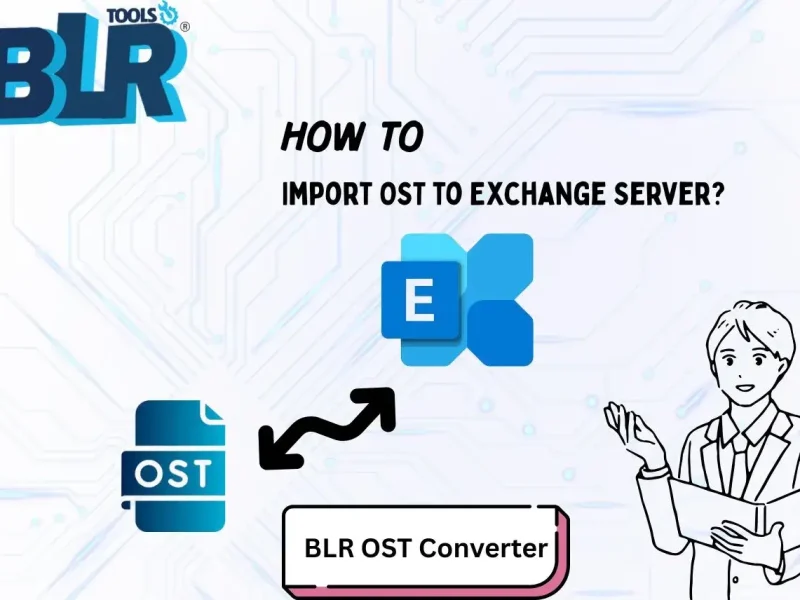Quick View: Currently, there are 8.2 billion people on the entire globe and different kinds of people use different kinds of email clients. Another email client that was popular in the late 1990s as well as the 2000s was Netscape Mail. Netscape was one popular Internet software packages that could send and receive emails without needing any desktop email client. Though this email client is discontinued from so long. Some users still have old data stored in Netscape Mail files such as MBOX or MBX format. Microsoft Outlook is currently widely used by users. As users know that fact, “Netscape Mail is no longer supported“, and that’s why they want to convert Netscape to PST for Outlook. In this blog, users will learn the easy or direct method to convert Netscape to PST format.
Reasons to change Perspective of Netscape Email to PST Outlook
- Because Netscape is not supported or compatible, unlike Outlook, old emails are difficult to access directly.
- Outlook has better features than Netscape, such as advanced search, calendar integration and better spam protection. Users can also sync emails with MS Exchange or Office 365.
- If users want to open, read, or manage old Netscape emails in Outlook, then they need to convert MBOX/MBX files into PST.
- Sometimes, users switch organizations from older to modern platforms; that’s why they want to switch Netscape Mailbox data into PST.
- Users want to save all emails in one place. Outlook is best for personal and business environments to save emails in one place.
After learning the reasons for transferring Netscape to Outlook, users want to know the best or most secure method to convert Netscape to PST.

Manual Free Techniques to Convert Netscape to Outlook
If users don’t want to spend money on the migration process, then they can use the cost-free method to import Netscape database into Microsoft Outlook. Follow all steps to get Netscape MBOX/MBX file into Outlook.
Step 1: Navigate to Netscape Account’s Email Data Files
- Netscape Mail saves emails in these formats (MBX or MBOX).
- Users can find these file types in this location: C:\Program Files\Netscape\Users\<ProfileName>\Mail
- Browse for files that don’t have extensions or that end in [.mbx or.mbox;] these are your email files.
Step 2: Convert MBOX/MBX Emails into EML format
To access Netscape emails in Outlook, users need to firstly extract them as .EML files. Follow these steps to get Netscape Mail into EML: –
Start Mozilla Thunderbird as insignificant.
- Install Thunderbird.
- Further – Run Thunderbird program – now install “ImportExportTools NG” add-in.
- Find the “MBOX file,” select “Go to Tools,” and then “ImportExportTools NG.”
- After that, now import Netscape MBX/MBOX files.
- When the importing process is done, users will see Netscape emails in Thunderbird.
Action 3: Export emails from Thunderbird account as .eml (Electronic mail) format
- Select all Netscape imported emails that you recently uploaded in Thunderbird.
- Tap the ‘EML format’ push after selecting the ‘Save selected messages’ option with a right-click.
- Save them to a folder on the system.
Action 4: Import EML Mail Files or Folders into MS-Outlook
- If installed or configured, open Outlook.
- Make now a new folder – where you need to put entire emails.
- Simply drag n drop the .eml files into Outlook’s new folder.
- Outlook will import them and indicate them in the exact same way as other emails.
Finally Export Netscape Emails into Outlook PST
Once the EML file import process is done, users need to open MS Outlook again and follow these steps:
- Now locate to option File > Open & Export, finally choose Import/Export.
- Right hit on Outlook email Data File (.pst) – under ‘Export to file’.
- Select the folder including the imported emails.
- Click Finish after opting for the spot where to save the .pst file.
Why Manual Free Method is Not Good to Convert Netscape to PST for Outlook?
- To switch Netscape files into PST, users must install numerous email clients.
- Importing Netscape emails to PST is a time-consuming function.
- Technical knowledge is required to understand migration.
- Must have a long duration to convert Netscape files to Outlook PST.
- Thunderbird or Outlook installation needs to make the conversion process successful.
- Chances are there of email and data lost and changes with manual Netscape to PST conversion starts.
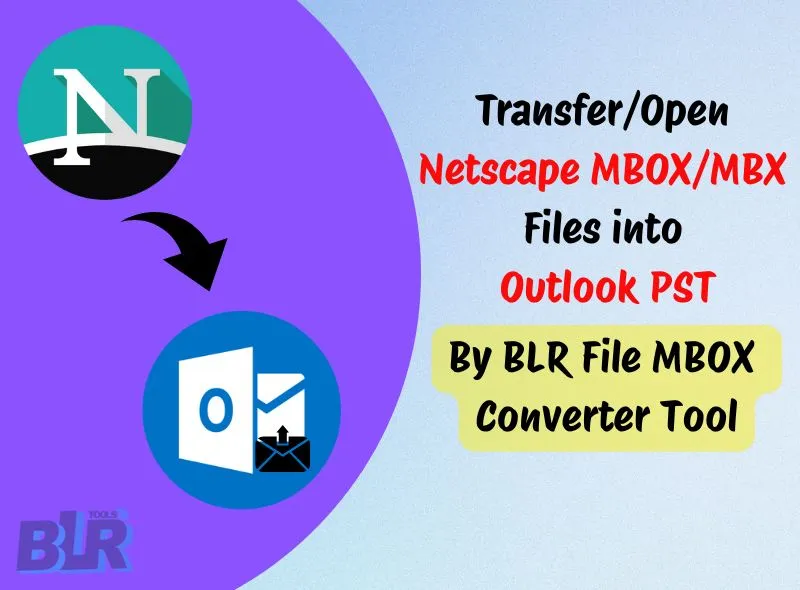
Working Solution to Convert Netscape to PST for Outlook
To avoid any data loss and for a perfect conversion from Netscape emails to PST Outlook, simply use a trusted solution as a software like BLR MBOX email converter software. This program is a award winning and chosen by experts to export export Netscape MBOX and MBX emails into Outlook PST email files. Now users can easily convert Netscape to Outlook PST without any restrictions. Technical expert users or non-technical expert users can also use this software solution to make the conversion process successful. No need to install Thunderbird or MS Outlook on the desktop to convert Netscape emails. This tool also exports other MBOX-supportive email client MBOX/MBX/MSF/SBD/MBS type files into any format. Users can also convert MBOX emails into different formats with the help of this quick and effective solution. Try the free demo edition of this application to know more about the software.
Steps to Export Netscape to Outlook PST
Note: Download the free trial edition from the BLR Tools’ official website. After that, one can proceed to take Netscape email backup into a new MBOX email file format.
- Download the BLR MBOX mail file converter.
- Start the software and pick the Netscape MBOX emails.

- Preview them before clicking on the ‘Next’ button.
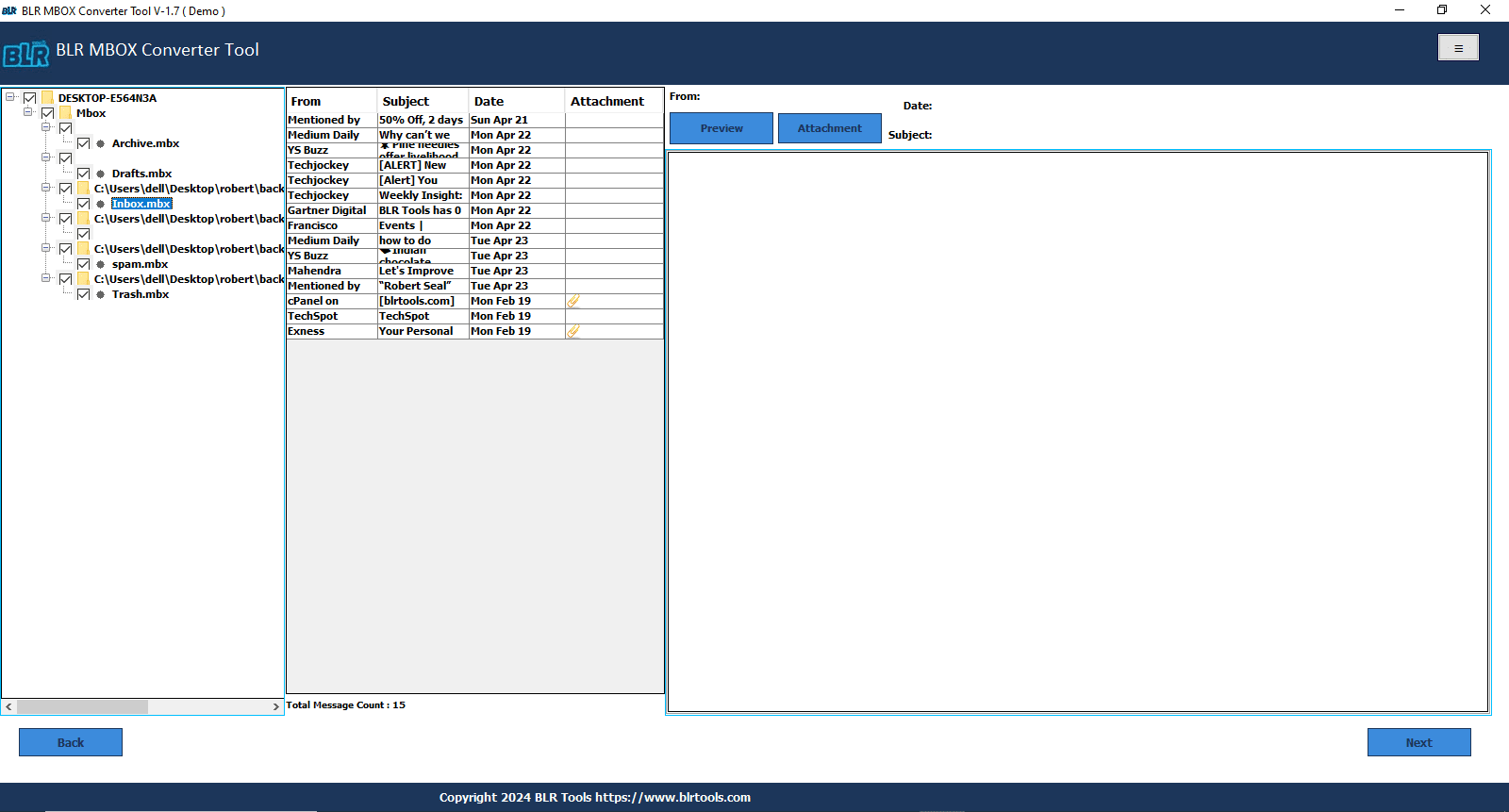
- Choose the PST as a final format.
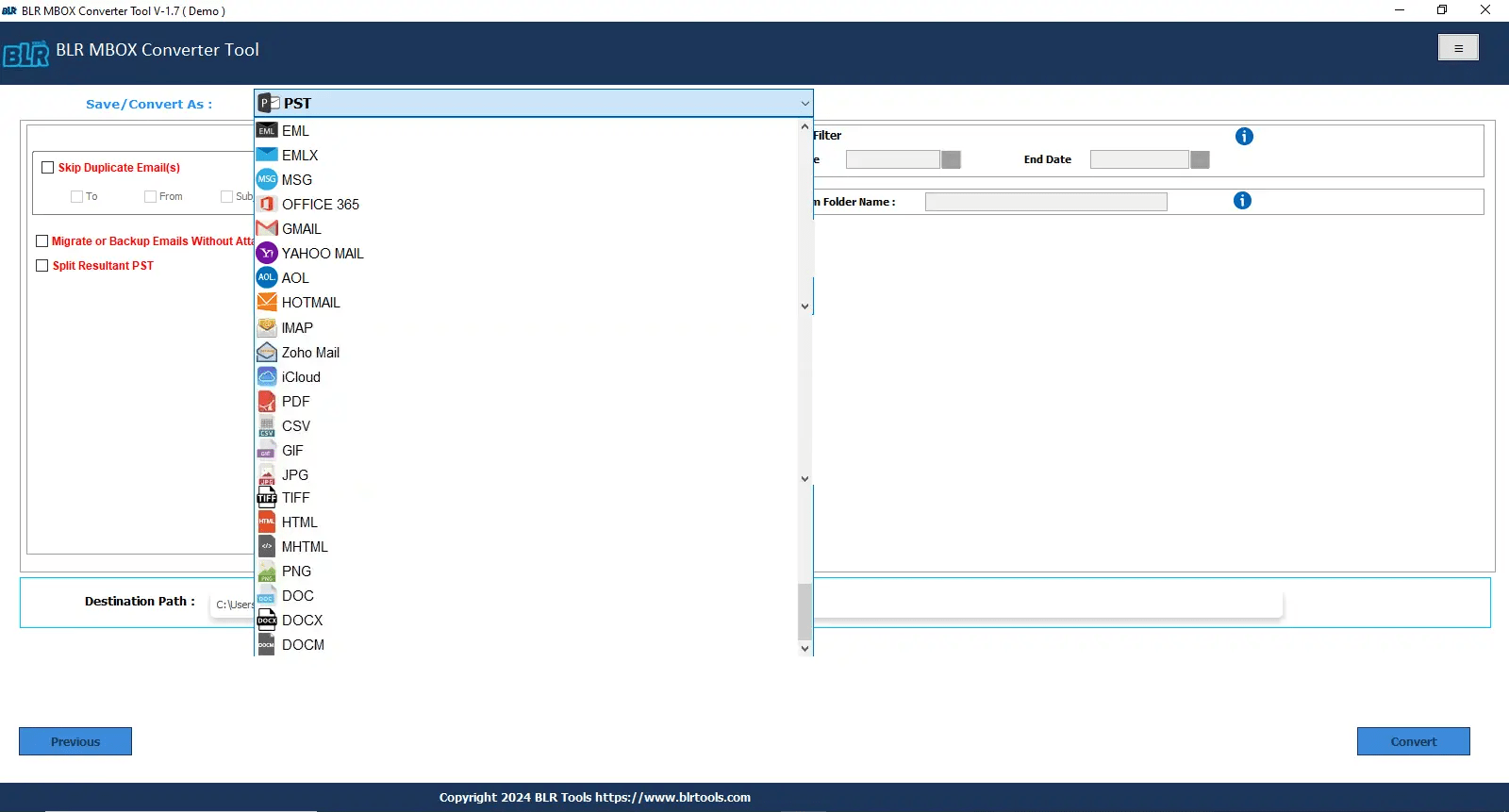
- Use the filter feature, like date filter, naming conversion, selective location, etc.
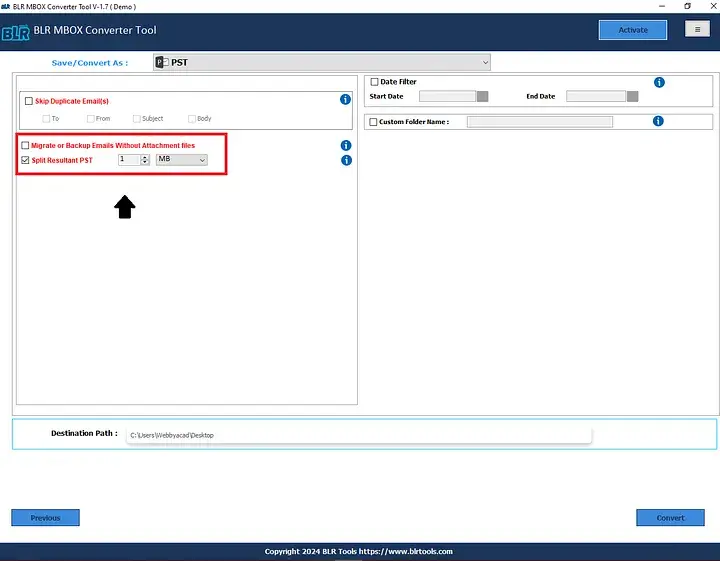
- Click on ‘Convert’ icon to begin the Netscape to Outlook PST procedure.
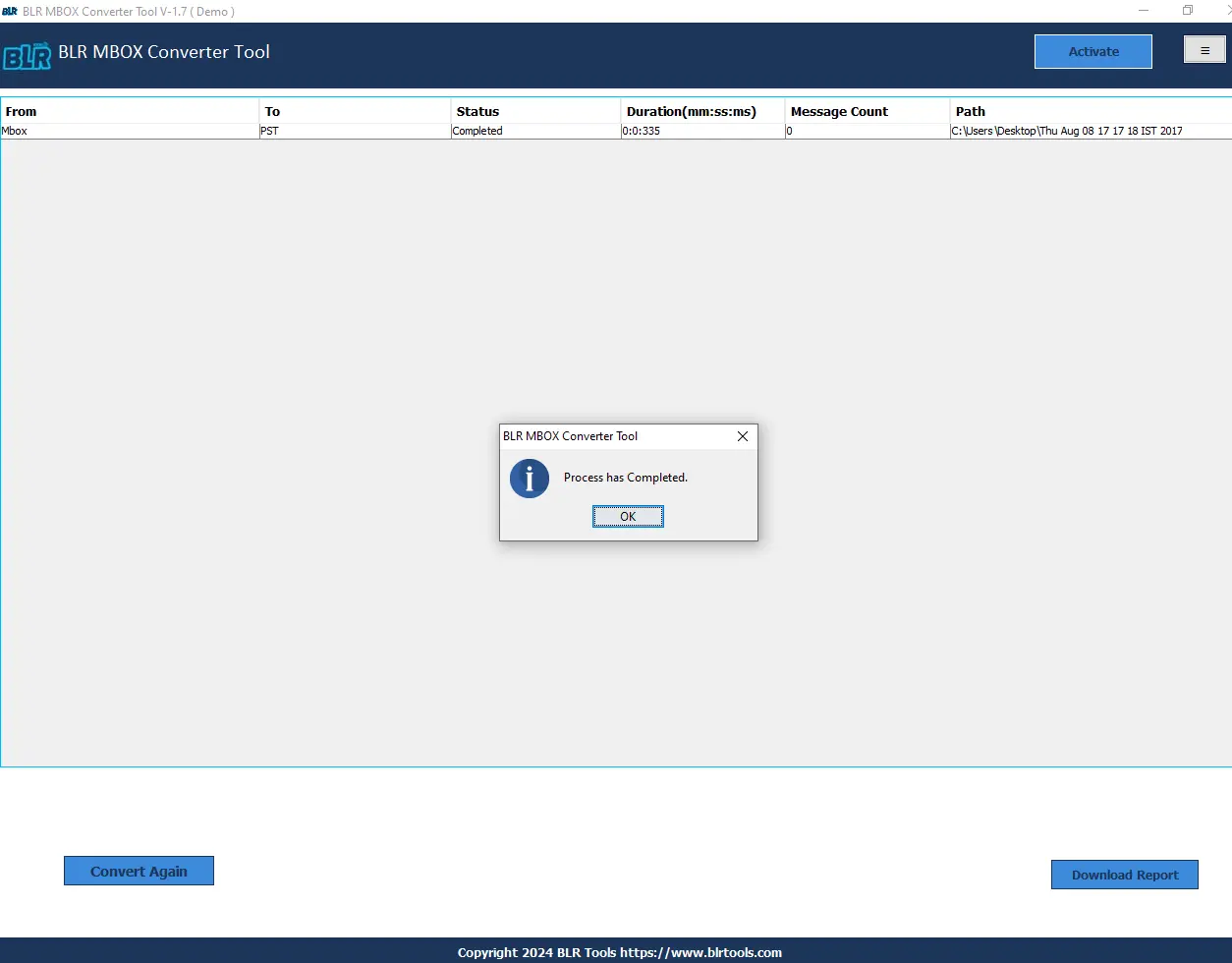
Fantastic Attributes in Skilled Software Solution
- One can get installed software on any Microsoft Windows Operating system.
- A selective email conversion option available.
- First go to preview of emails to proceed next to email conversion.
- Easily Import MBOX files into Thunderbird, O365/Office 365, Outlook, Yahoo, Hotmail, iCloud and other IMAP based email accounts.
- Free trial edition available to check the software before purchasing.
- Technical knowledge is not required to operate the software.
Final Thoughts,
In this blog, users can use the best or free techniques to convert Netscape to PST. First method is 100% cost-free and doesn’t demand any kind of payment to convert Netscape emails into Outlook as PST format. On the other side, there are some limitations in the free method that make the conversion process hard for non-technical users. Another method is also used to convert Netscape emails to PST without needing technical efforts. Users just need to install the software, activate the key, and convert Netscape emails as Outlook PST format without downloading multiple email clients. The software method can freely import the first 15 emails from Netscape to Outlook PST. For unlimited conversion, users need to purchase the full edition of this tool. I hope users can find the best and accurate method to convert, open, access, transfer Netscape emails into Outlook.