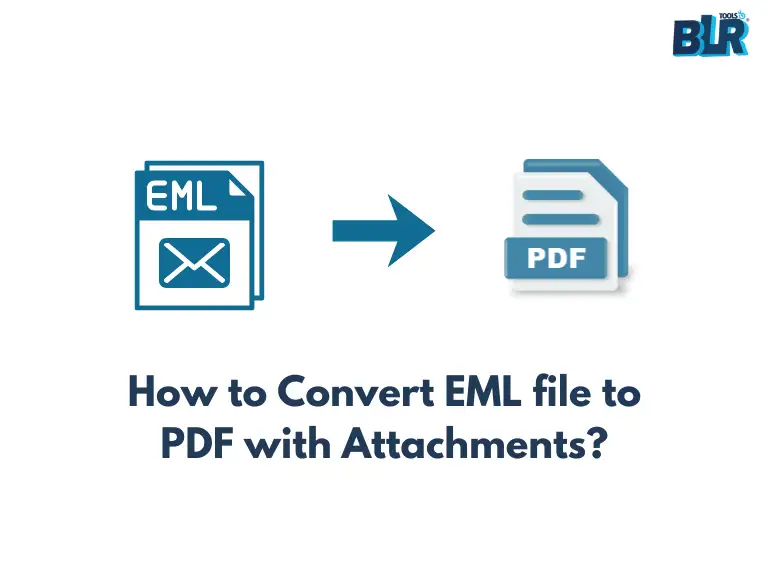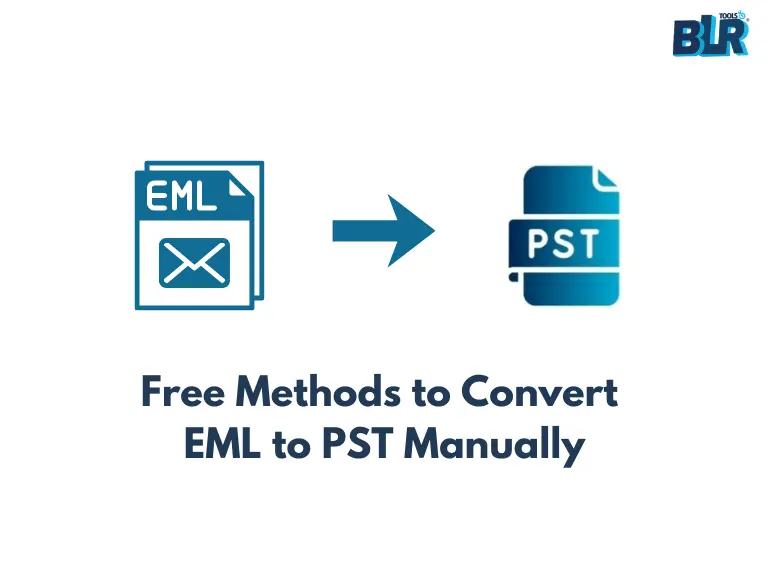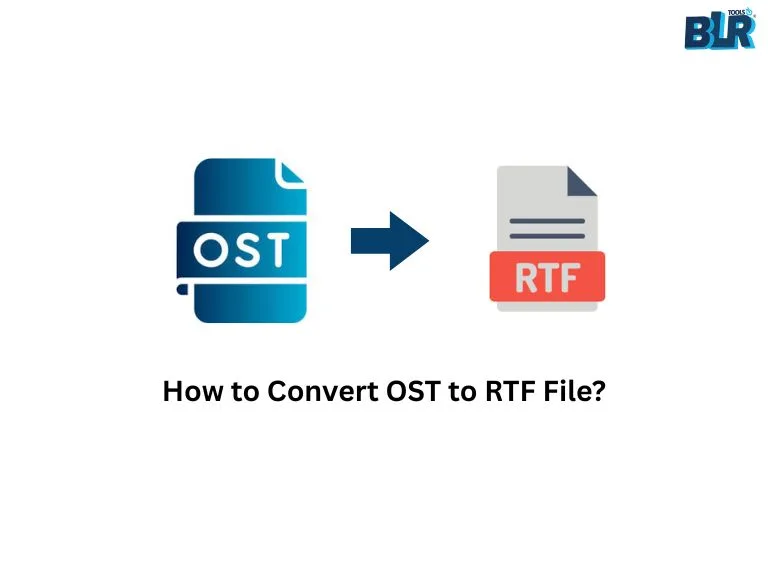In Summary, an MBOX file, also called a mailbox file, because (multiple emails with attachments) in one file, can be read in Thunderbird, SeaMonkey, and other email clients. On the other hand, HTML is text-based basic scripting language that is used by web browsers. Sometimes users need to access or convert MBOX files to HTML format, but they don’t know how to make the conversion process successful. In the latest blog, users will learn the easy method/solution/techniques to convert MBOX mails to HTML format with attachments.
User Query: MBOX to HTML Conversion: How or Why?
Hi Everyone, I am Katherine Hodges from Boston, USA. Recently, I was wondering, “How to convert MBOX to HTML with intact attachments?” The conversion looks like an out-of-the-question syllabus. The conversion process can be done by using a small Python utility. I can use Python, but the question is, “Can I convert 2000 MBOX files to HTML via Python?” I will lose many days, if I continue working with Python to convert/open MBOX files to HTML. So, I want a safe and successful conversion.
Why Convert MBOX to HTML Format?
- Access on Web Browser: Anyone can read, open, and access HTML files in the browser without needing any email client. Users can independently check emails anytime on browser.
- Comfortable with Multiple Platforms: An HTML file can be read on Android and iPhones without any failure. Users can create HTML data workable with all Windows OS and MacBook versions.
- Read and View Offline: HTML files can be accessed without internet access. One can look at them offline via any common program, such as Notepad++, for reading MBOX emails.
- Easy to Share with Anyone: HTML files can be easily shared to anyone. Users can share HTML file via emails, mobile apps, and uploaded websites without requiring a specific client.
- Universal Format: HTML file format is a widely recognized format, because of its flexibility and extensive support.
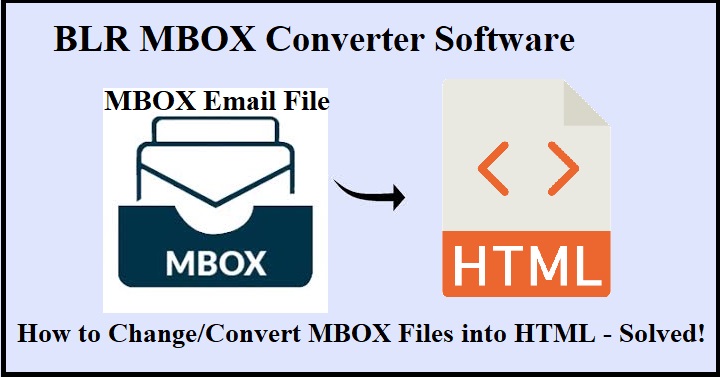
Manual Method: Convert MBOX to Hyper-Text-Markup-Language
Yes, Users can actually convert MBOX emails to HTML format without spending lots of money. Nevertheless, this method cannot be used by non-tech-savvy users because of the many steps in MBOX to HTML Conversion. If you are ready to freely convert MBOX to HTML, then follow each step to convert MBOX emails with attachments to HTML:
Note: Install Mozilla Thunderbird on the PC before Beginning the conversion process.
- Start Mozilla Thunderbird on PC.
- Next step, go to Add-on via the search bar.
- Install “ImportExport NG“ from the Add-on.
- After adding the add-on on select the emails or the complete mailbox.
- Right click and go “Import Export NG” and choose the HTML format with attachments.
- Choose where to save the resultant MBOX data files and hit “Next” – “Choose destination“.
Users can use the free method to export MBOX to HTML by downloading Thunderbird. However, the following method makes this strategy less popular:
Limitations of Open MBOX Files in HTML:
- Transferring MBOX to HTML takes a long time.
- Not save to convert bulk MBOX files.
- Non-tech-savvy users cannot operate these steps.
- One conversion for one time.
- Chances of data loss.
- Technical experts are required to make the conversion process successful.
With these few restrictions, users didn’t choose the free method.
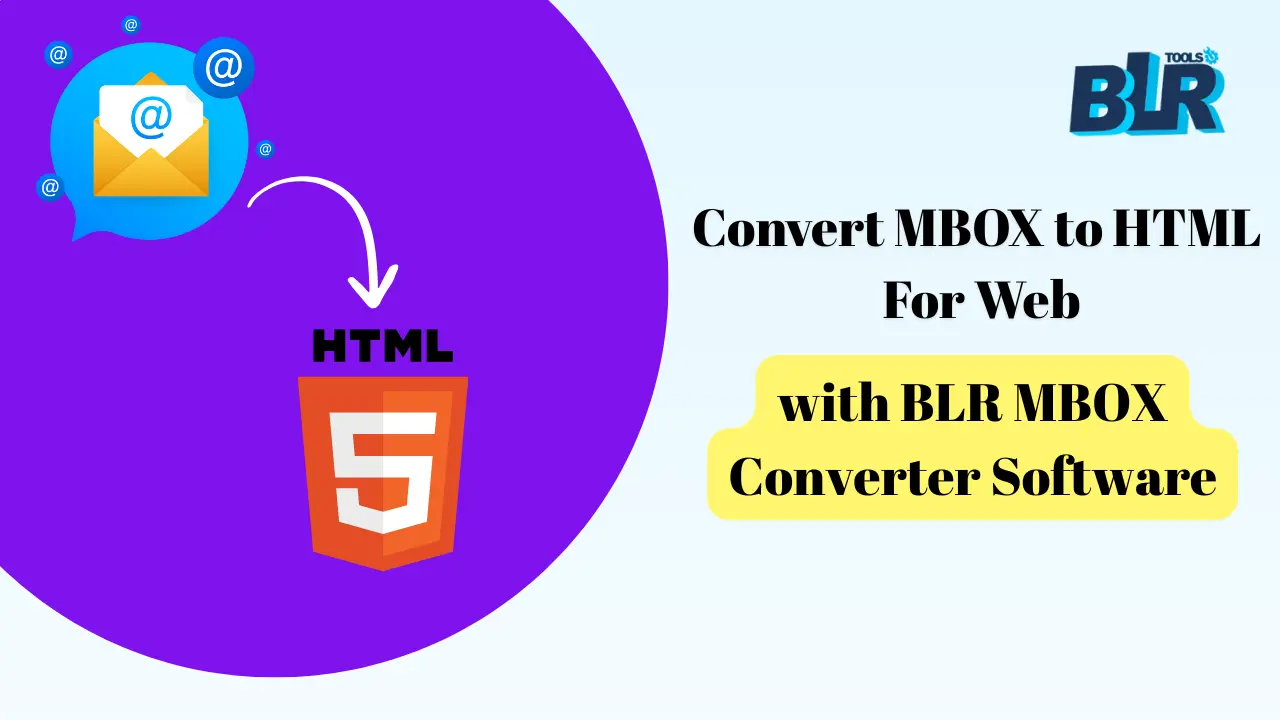
Professional Tip: Export | Convert MBOX to HTML (with Attachments)
You might use the BLR MBOX converter software if you learn that the earlier technique isn’t appropriate for you. Despite Thunderbird, which requires the setup of an extra email program, this software is fully stand-alone. Users can effortlessly convert bulk or a bunch of MBOX files to HTML, via using this tool while preserving the email’s structure and integrity. Users can directly convert MBOX to HTML for the web. This program is also easy to use and works with all Windows versions. All versions of Windows operating systems. This MBOX to HTML converter is simple to use for everyone. This program is available for free download and use by clicking the button above.
Read/Open MBOX files into HTML with a few Clicks
- First start the BLR Tools MBOX mailbox converter tool.
- After installing the program, start the software.
- Select MBOX files or folders via using the select button.
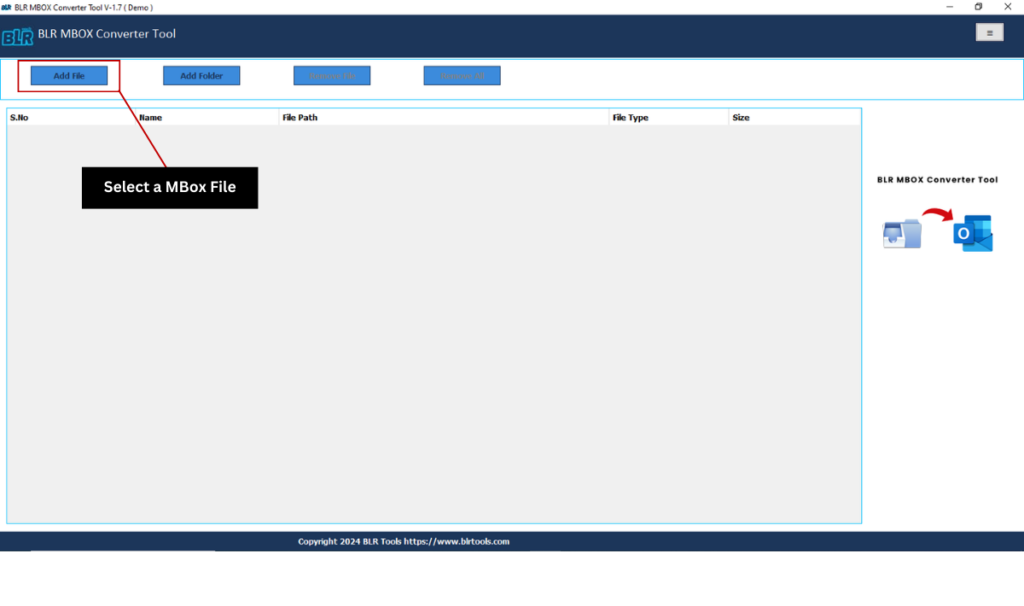
- Preview all MBOX file/folder, that you select for conversion.
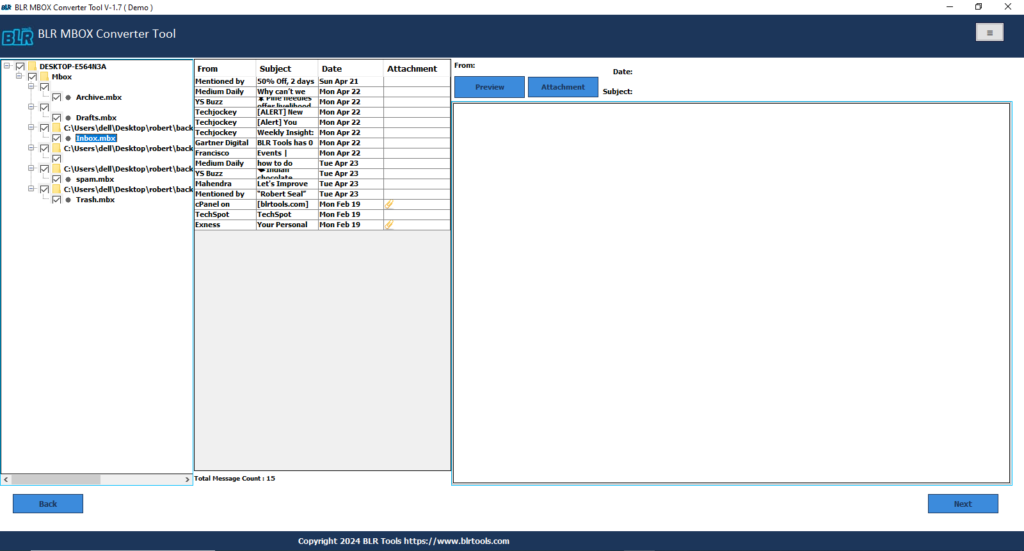
- Choose the HTML format via format list.
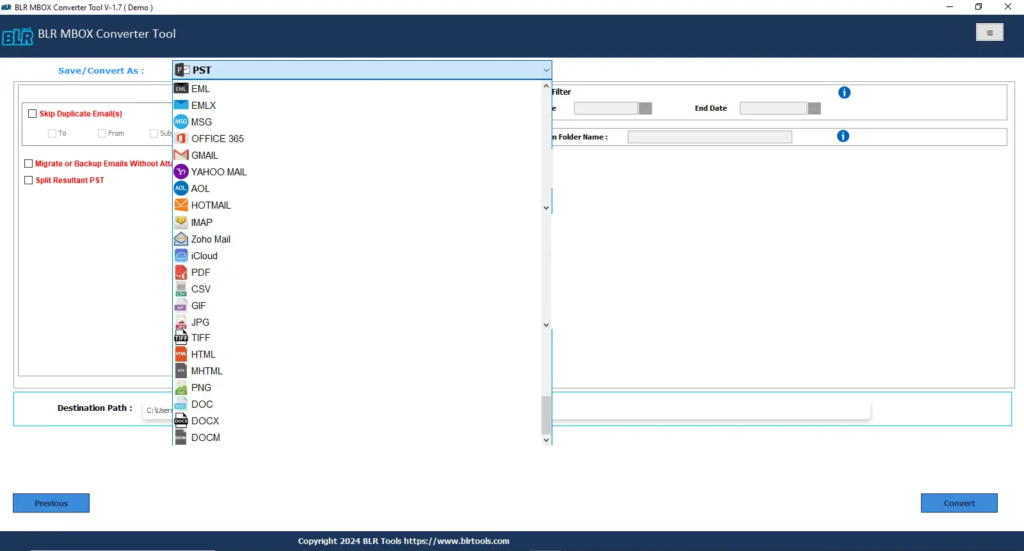
- Use additional features of this tool like: date filter, naming convention and remove duplicate, convert MBOX files with or without attachment and many more.
- Pick a specific location to save converted MBOX files.
- Click the “Convert” button and begin the conversion.
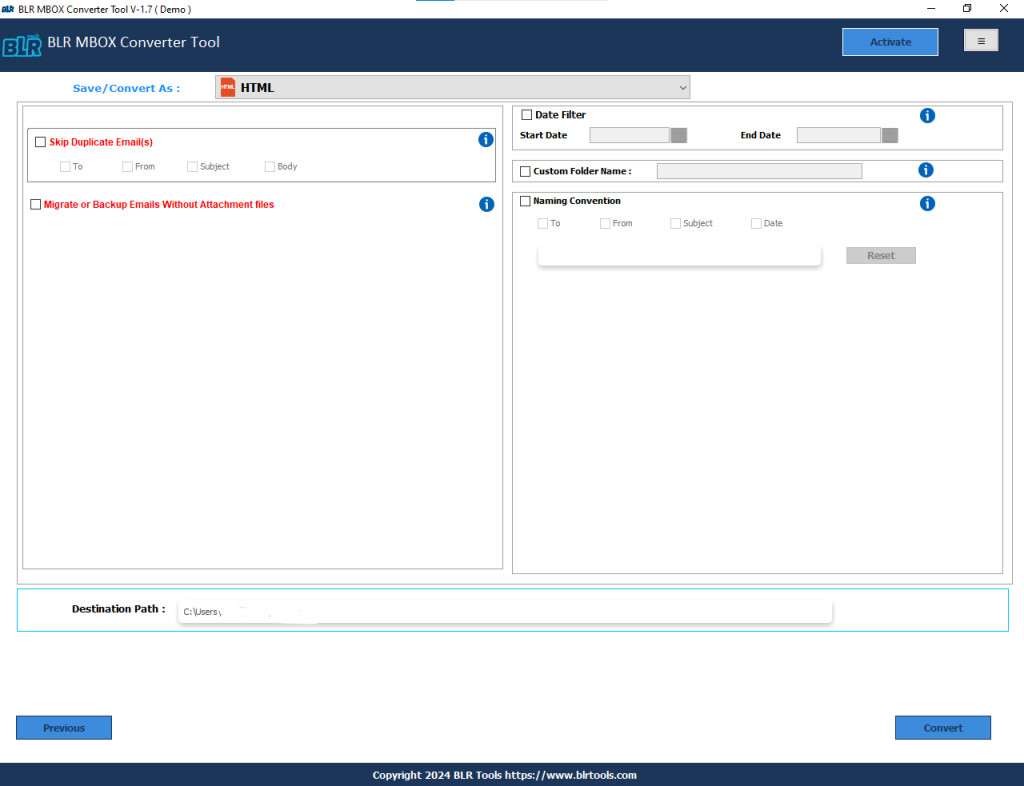
To finish the converting process, give it a few minutes. Now go to the location where you save converted data and check the HTML files.
User Note: Users are restricted from converting the first 15 MBOX files to HTML in the free trial edition. For unlimited conversion of MBOX to HTML buy the complete version of MBOX data converter.
Expert Method: Advanced and Useful Features—Explained
- Save Time & Efforts: Users can save time by transforming MBOX files to HTML with attachments with this application. Users can easily convert MBOX files into HTML format with multiple attachment types such as PDF, Excel, PNG, JPG, etc.
- No Technical Knowledge Required: This application is effortlessly used by non-technical and technical users to export MBOX data into HTML format.
- Export MBOX file in Other formats: Users can also convert MBOX files to PST or PDF, MSG, EML, EMLx, and other formats.
- Import MBOX to IMAP Account: Users can import the MBOX email files to Gmail, Outlook.com, AOL, Amazon Work Mail, cPanel, Roundcube, etc.
- Operate with all Windows OS: This application simply works with all Windows OS editions without lacking.
- Preserve the Original Format: Once the process begins, this application also protects the MBOX files’ original format.
- Fast conversion: Whether you choose the single MBOX file or folders, the tool simply gives you fast conversion without any hang in the software.
- Support all MS Outlook: This application also works with all Microsoft Outlook editions, such as 2019, 2016, 2013, 2010, 2007, 2003, 2002, and many other versions.
- Export with/without Attachment: Users can also convert MBOX files with or without attachments while using the software.
Writer’s Last Words,
In this post, users will learn the 2 simple techniques to convert MBOX to HTML with intact attachments. Users can use any method for their needs. Nevertheless, manual methods have many cons to export MBOX emails to HTML. MBOX to HTML conversion is simple with the MBOX-supportive email client that was described recently. But using an email client for just one task is pointless and ineffective. Use the safest method to export MBOX to HTML without losing a single bit of the MBOX files.
Users’ Frequently Asked Questions:
How to open MBOX files in Web browsers?
As everyone knows MBOX file opens in a supported email client like Thunderbird, Apple Mail, etc. To open MBOX files, web-browser users need to first convert them to HTML format. Use the suggested solution to open/export MBOX files to HTML format.
Can I convert MBOX Files to HTML?
Yes, you can use the Free online MBOX to HTML converter, but they didn’t provide any safety for MBOX data. For advanced and safe conversion, use the professional solution to convert MBOX files to HTML.