A quick Overview: In today’s AI time, email also continues to be a part of communication for personal and professional use. Mainly, email clients serve as the main hub to manage inboxes, calendars, contacts, attachments, appointments, etc. Among the overload of alternatives available, Mozilla Thunderbird and Microsoft Outlook are top-notch email clients among the most widely used. This article will show an all-around comparison of Thunderbird or Outlook. We will also analyze everything from their core functionalities to pricing models. This blog explains which email client—Microsoft Outlook vs Mozilla Thunderbird—is superior.
Choosing Between Thunderbird and Outlook
After reading this blog, users will find out their features, usability, advantages, difficulties, or overall value offered that will help them to know the best email client for their needs. If you are looking for the best email client between Mozilla Thunderbird vs Microsoft Outlook, then this blog is for you.

Overview of Mozilla Thunderbird –Know Here
The Mozilla Foundation, a non-profit with independence, supports Thunderbird. It has a long history and offers a feature-rich, free email client. Furthermore, users already know that Tbird is an open-source email program. It delivers multiple benefits from a developer community that are beneficial to the site’s ongoing development.
Key Features of Mozilla Thunderbird
- Comprehensive customization: Thunderbird desktop is highly customizable email client. It makes it possible for users to personalize capabilities or email client interface as they see fit.
- Advanced Add-on Environment: Mozilla Thunderbird users have access to an extensive range of add-ons or extensions that allow anyone to gain access to such features as encryption, efficient filtering, integration of services, and so on.
- Open-source benefits: Tbird is open-source, which provides transparency, community support, etc. Also, their customer can help to develop the app.
- Supported platforms: It works with Windows, macOS, and Linux operating systems. It is also known as offering cross-platform accessibility.
Overview of Microsoft Outlook –Know Here
Microsoft Corporation developed an electronic mail client known as Microsoft Outlook. Outlook is powerfully integrated with the Microsoft ecosystem. Although it can be offered as a stand-alone program, it often comes with Microsoft 365 subscriptions.
Key Features of Microsoft Outlook
- Get Microsoft 365 integration: Outlook can be integrated with other Microsoft 365 applications like Word, Excel, PowerPoint, OneDrive, etc. With this integrated suite, users can also use all the productivity tools.
- Incorporate Calendar or Task Management: A calendar and task management system comes along with Outlook. Along with emails, this Microsoft ecosystem gives the option to manage their schedules or to-do lists.
- Up-to-date security features: As users know, Outlook is also a part of the Microsoft ecosystem. Outlook get benefits from Microsoft’s vast security infrastructure. It also offers multiple features like spam filtering, phishing protection, data loss prevention, etc., without any worry.
- Which Platforms Outlook Works On: Outlook can be installed on Windows, macOS, and web browsers, as well as on mobile devices, including iOS, Android.
Feature Comparison between Thunderbird or Outlook

As you know, every user chooses the email client when they know about their features. Let’s dip into Mozilla Thunderbird or Microsoft Outlook attributes.
User Interface | Ease of Use:
- Mozilla Thunderbird: This email client have a simple, user-friendly interface. More specifically, for users who use out-of-date email clients. The ability to customize this email client can be a strength as well as a potential source of difficulty for rookie users.
- Outlook is a more modern or feature-rich interface. It also often comes with a ribbon-style toolbar. While comprehensive, users can find out a little more smoothly initially.
Perfect Email Management & Organization
- Thunderbird: It provides effective tools for email management. Folders, tags, and filtering are simple for users to manage. With add-ons, the attributes of this email client can be further improved.
- Focused Inbox, rules for automated email processing, and proficient search abilities are just a few of the complex email organization features that Outlook by Microsoft provides.
Effective Customization & Add-ons
- As users know, Thunderbird is the best email client in perfect of customization. It gives permit users to modify almost every aspect of the interface. This email client has functionality significantly enhanced through a vast library of add-ons.
- Microsoft Outlook also offers some customization options; nevertheless, it is less flexible than Thunderbird. Microsoft’s add-in platform is the main source of its extensibility.
Let’s talk about Security & Privacy in Thunderbird or Outlook:
- Tbird, aka Thunderbird, gives multiple benefits from its open-source nature. It provides user community scrutiny of its security. There are other features in Thunderbird, such as built-in features like phishing protection or support for end-to-end encryption with add-ons like Enigmail.
- Users know about Microsoft’s extensive security infrastructure. Furthermore, Outlook shares excellent security against phishing attempts, junk mail and spyware. Microsoft’s policies regulate Microsoft Outlook’s privacy practices.
What is the Storage & Performance in Both Email Clients?
Users can use Thunderbird on a desktop. This email client has limited storage on the local hard drive. Since Tbird performs well, users can have problems due to a heavy mailbox or numerous add-ons.
Cloud-based mailbox storage generally feels generous when using Microsoft 365. In general, Outlook works at its best. System resources can be used by Outlook, which is installed on the desktop. According to usage and computer specifications, Outlook and Thunderbird can both operate well.
Check the Compatibility with other Tools
- Mozilla Thunderbird primarily focuses on email. Despite add-ons also being provided in Thunderbird when users integrate with calendars, task managers, and other third-party services.
- Another seamless feature in Outlook is that it can be integrated with the entire Microsoft 365 suite.
- Users can also use the OneDrive program for file sharing, Teams for communication, or Planner for task management.
What is Pricing & Licensing in Tbird or Outlook?
- Users can download Thunderbird freely because it is an open-source client. Making payments for a license is not required.
- The individuals understand that Microsoft 365 subscription-based plans are the main way to access Outlook. This comes with other Office applications. A standalone version of Outlook is also available when users need to pay for a one-time use.
- Nevertheless, it lacks some of the advanced features and continuous updates if users don’t use the subscription model. It represents the main distinction between email clients that are free and those that are paid.
When anyone wants the Best Email Client between Thunderbird vs Outlook?
When Thunderbird fits:
- Users who prioritize free and open-source email client.
- Individuals who want extensive customization. They also control their email client according to their needs.
- People who want cross-platform requirements between Windows, macOS, or Linux.
- Users who prefer an old and less integrated email experience.
Outlook more acceptable when:
- Users who are dependent on the Microsoft 365 ecosystem. They want seamless integration with the Microsoft applications.
- Businesses and individuals alike require sophisticated calendaring, task management, and teamwork tools.
- Outlook wants to prioritize robust, enterprise-grade security features for every customer.
- In today, world many users are comfortable with a subscription-based model. They can access the latest features and updates when they buy the subscription.
As we know, business or firm users are seeking Outlook or Thunderbird for their business needs. - This email client will often lean towards Outlook. As users know fact that Outlook is widely or centralized management. This email client also gives integration capabilities with other applications, unlike Thunderbird.
Final Verdict
Choosing between Thunderbird or Outlook ultimately depends on users needs, priorities, or budget. All users will benefit from the free, open-source, and incredibly flexible Thunderbird email client. It also gives flexibility or control over the email program. Conversely, Outlook serves an effective, integrated experience within Microsoft. Outlook has advanced features and robust security that come with some kind of cost.
If individuals and small teams are seeking an effective yet free email client that also has some extensive customization options, then Thunderbird is the best choice. Both users and companies may benefit significantly from the Microsoft 365 suite. Nevertheless, Outlook’s seamless integration or providing advanced features is more beneficial. As we move now, users are still searching for the best email client of 2025, and with this guide, users know that both remain strong contenders. This application targets different segments of the market. To make best choice, take your workflow, finances, or technical needs into account. If users specifically use the Windows PC that choosing one email client can be difficult; the integration, along with cost parameters, is what decides when to use Thunderbird or Outlook for Windows.
FAQs
Is Mozilla Thunderbird still Work on Windows OS?
Indeed, Mozilla Foundation regularly maintains or develops Thunderbird.
Can I migrate from Thunderbird files to Outlook?
Yes, migration from Thunderbird to Outlook is possible. The methods may include exporting Thunderbird data, including calendar entries, contacts, emails, and more, in Outlook-compatible PST formats. After that, users need to import PST file into their Outlook account. In this situation, users can use third-party tools, such as the BLR MBOX converter tool, which is available to use in a free demo edition.
Which email client is more secure: Thunderbird or Outlook?
Thunderbird vs Outlook present strong security features. Outlook utilize the benefit of Microsoft’s reliable security infrastructure, while Thunderbird is help by open-source scrutiny. The “more secure” option could or might may not be used depending on usage patterns. The use of further safety measures, such as Thunderbird’s encryption add-ons.

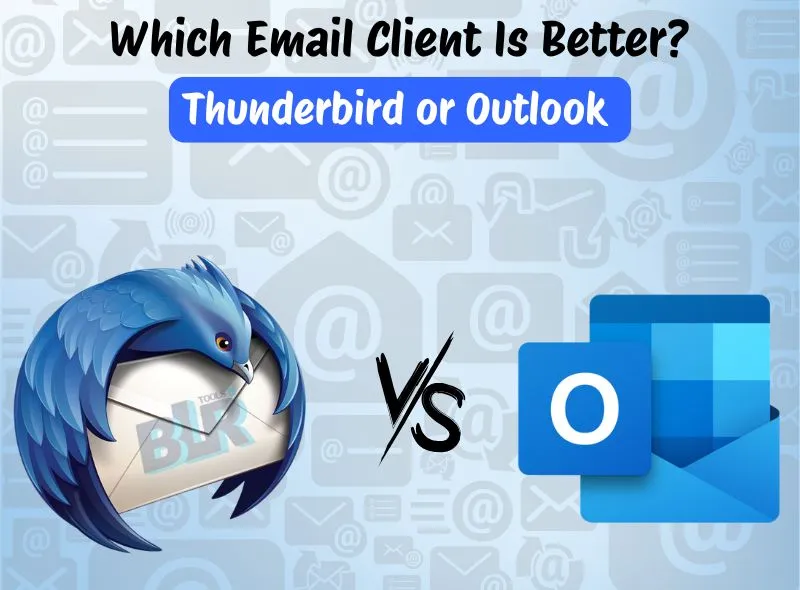
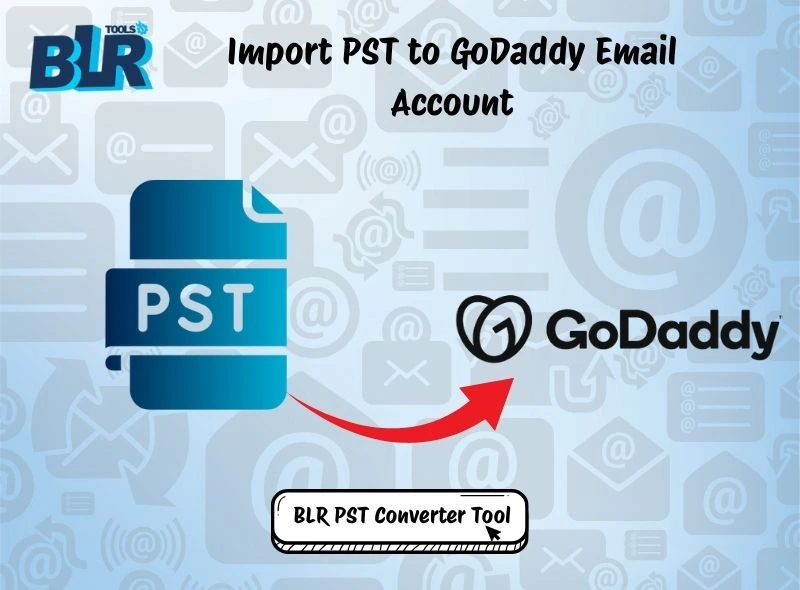
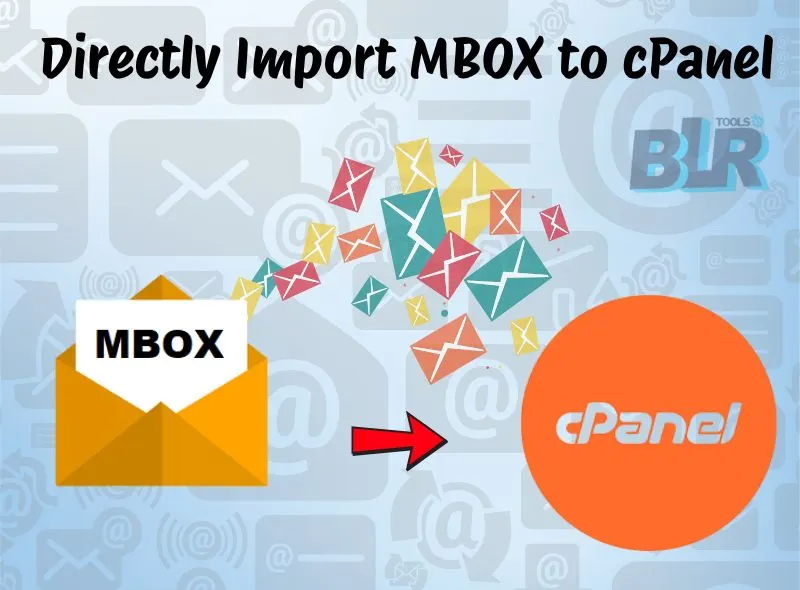

2 thoughts on “Thunderbird or Outlook: Which Email Client Is Better?”
Comments are closed.