Overview: Mozilla Thunderbird aka Tbird, is an open-source email mailbox client that is used by millions of users. Thunderbird has multiple features and flexibility and customizability that make this email client more useful in the digital era. In this email client, users can manage emails, calendars, news feeds, chat messages, etc. in one application. Tbird can handle multiple email accounts at one time without any single data loss. Users can also use multiple features in Mozilla Thunderbird, such as advanced message filtering, removing spam mail, and many more, with the add-on to make the functionality better for users. Nevertheless, users still face multiple Thunderbird errors. Sometimes, users face multiple issues in Thunderbird that make the workflow frustrating.
These errors can be related to a wide range of functions, from simple software bugs to more difficult hidden problems. In this step-by-step guide, users will know the main reasons for Thunderbird issues and they can easily diagnose and resolve errors without losing their files.
Top Thunderbird Errors Users See: Learn About Thunderbird Problems
Before solving the common Thunderbird issues, users first need to know about the error. If they know about the error properly, then they can easily resolve it. Although if users don’t know about the error and they try to resolve it without any knowledge, then they can lose their data.
Mozilla Thunderbird Not Responding + Freezing
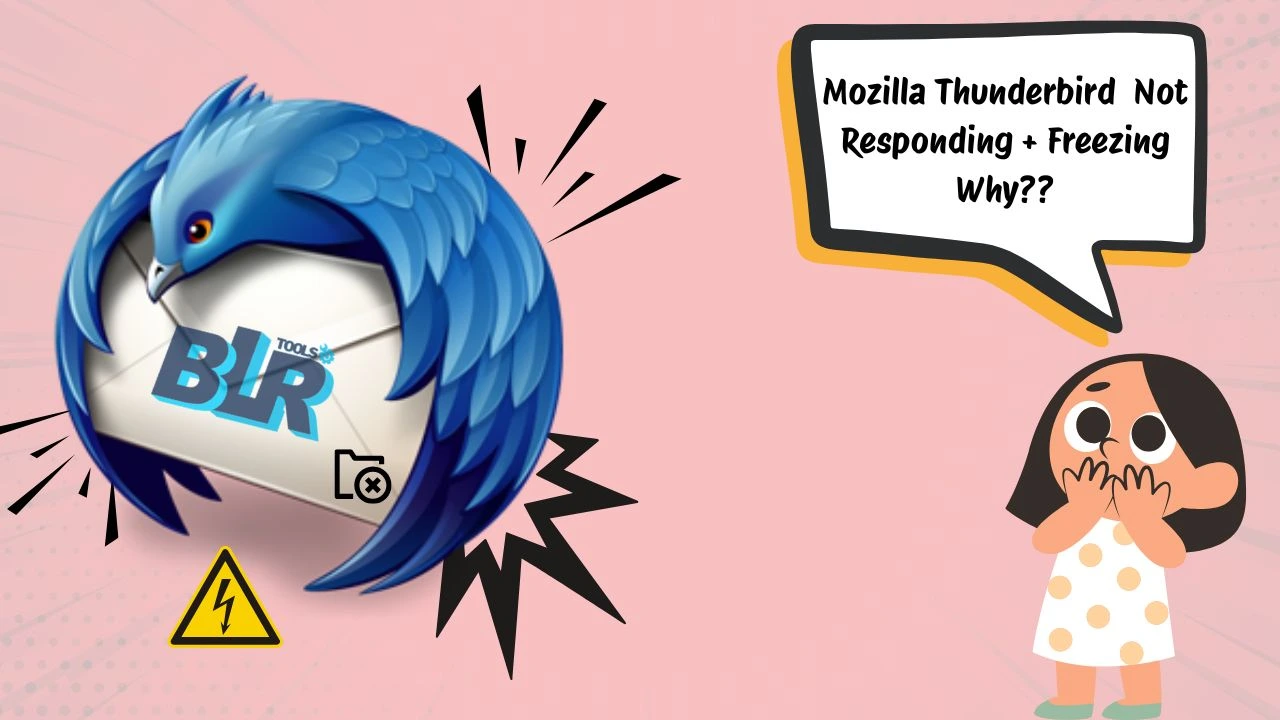
A remarkable common issue that users find in Thunderbird. Sometimes, Tbird gets unresponsive and often shows “Not Responding” message when users try to open Thunderbird. This type of error must be thrown by numbers of factors:
- If users save the large mail folders, then Thunderbird can go down. This might be the cause of Thunderbird’s failure to respond + freezing to emails. In this situation, users’ applications can also freeze when they try to search, index, or open the application.
- Using the corrupted profile that saves all user data, settings, emails, etc., it can be a big cause for instability and unresponsiveness.
- If you log in to multiple Thunderbird email accounts in one application, or the user’s system has low RAM or a struggling CPU, then it can become unresponsive.
- Sometimes, antivirus software or strict firewall rules can interfere with Thunderbird functions that causing the application to freeze.
- The program could freeze due to read/write errors on the hard drive where the Thunderbird profile is saved.
Mozilla’s Program – Thunderbird Unable to Send/Receive Emails

This error must be faced by millions of users who are unable to get or send emails to other users. In this situation, users might be open Thunderbird, but they can’t refuse to leave the outbox, or no new messages appear in the inbox. Mostly valid fact to stop Thunderbird from sending/receiving emails: –
- Mostly, this can be started by misconfigured incoming (IMAP/POP) or outgoing (SMTP) server settings. This Thunderbird error starts with server names, port numbers, security methods (SSL/TLS), and authentication methods.
- Users won’t be able to log in to mail servers, if they use an old or incorrect password for their email account.
- Sometimes, a user’s system firewall or antivirus software might be blocking Thunderbird from sending or receiving emails.
- The web service providers or certain outgoing mail needs can disable Thunderbird.
- A common lack of internet connection will prevent email sending/receiving.
Thunderbird Can’t Open + Launch Issues

When Tbird fails to launch, then it’s a major challenge. When you click on this email client, it can display its splash screen for a moment before vanishing, or it can simply do nothing. There are many reason that show why Thunderbird won’t open:
- A corrupt user profile may result in Thunderbird failing to start.
- Thunderbird installed directory might be corrupted or missing.
- Multiple applications running at the same time can stop Thunderbird from launching.
- Mozilla Thunderbird might be lacking of needed permissions. For this reason, the application can’t access program files or the profile directory.
- In many rare cases, an overzealous antivirus might be stopping Thunderbird from launching.
- Launch failures can be due to old graphics drivers, or hardware acceleration settings in Thunderbird.
IMAP or POP Connection Errors in Thunderbird

These errors relate to Thunderbird’s ability to connect to email provider servers whether they use IMAP or POP protocols. In this situation, users show these types of errors: not receiving emails, constant password prompts, error messages, etc., that indicate a failed connection. Understand the various reasons of IMAP or POP connection errors in Thunderbird:
- Trying to enter the wrong port number or in IMAP/POP server address incorrectly.
- Not choosing the correct connection security can make the Thunderbird connection fail.
- The server could want another authentication method than Thunderbird is set up to use, or the username and password can be incorrect.
- Local or network firewalls are blocking specific ports that are used by the IMAP or POP protocol.
- Trust and expired server certificates may block secure connections.
Thunderbird Errors: “Connection to Server Timed Out”
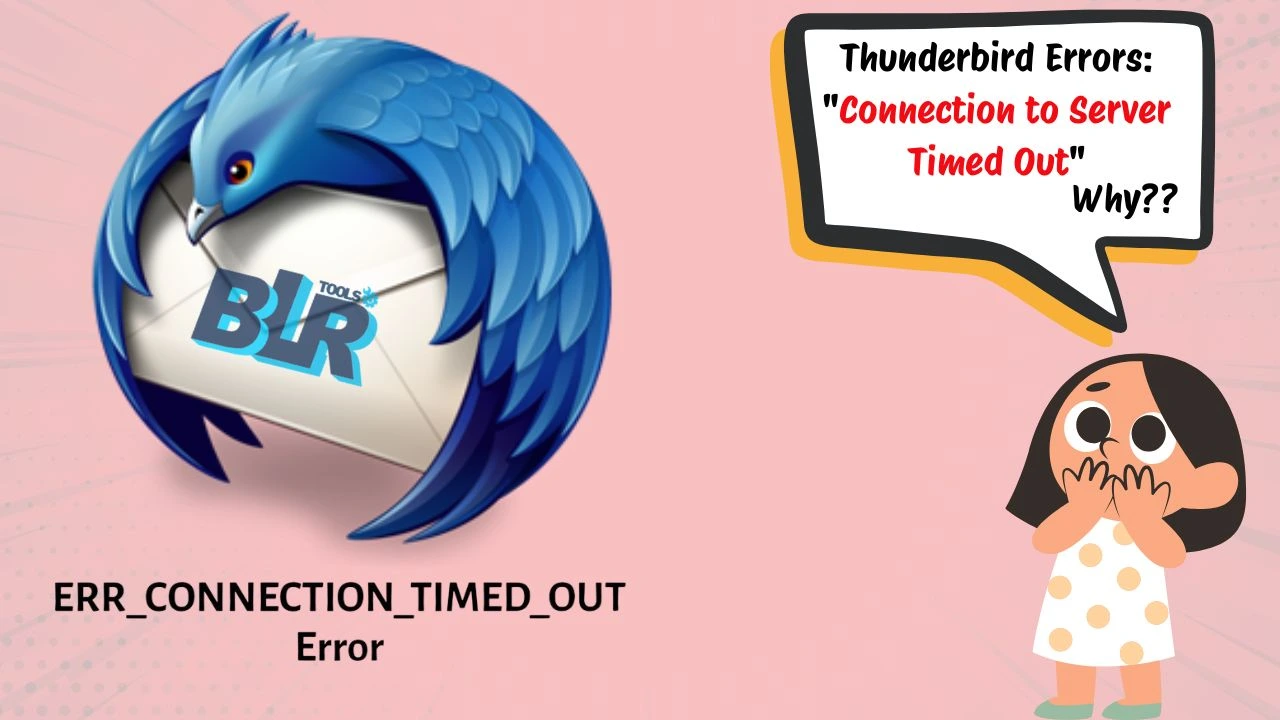
Users are informed by a pop-up that Thunderbird tried to make a connection with an email server but, regrettably, did not get a response in the time specified. This summary includes the following points:
- Timeouts can arise from a very slow internet connection.
- Because email providers can be overloading, Thunderbird may not be able to react to user requests promptly.
- Bad port numbers or security settings may mean that the connection is never fully operational, leading to a timing out of sorts like IMAP/POP errors.
- A firewall can frequently permit the first connection attempt but prevent further data transfers, causing the connection to time out.
- Probably, the web proxy server is incorrectly configured or corrupted.
Thunderbird Add-on Compatibility Issues:
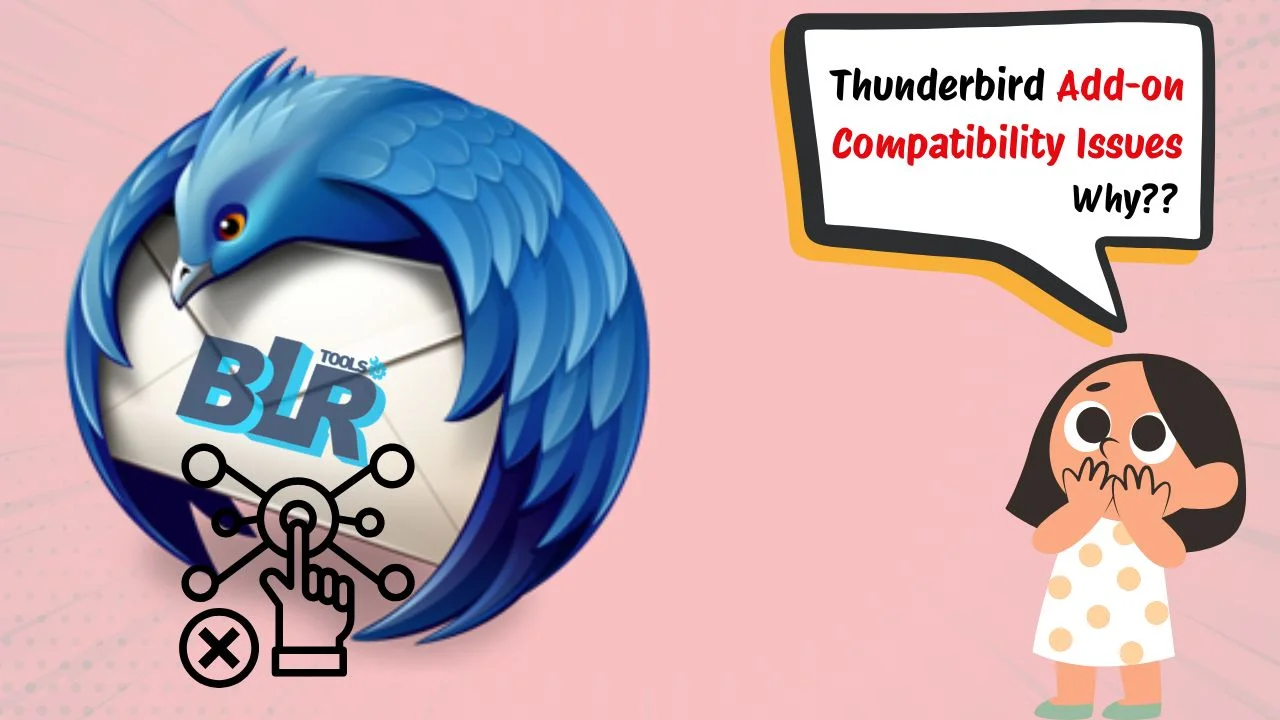
In rare cases, Thunderbird extensions can also create a problem in the mailbox. Sometimes, users also face issues with Thunderbird ExportImportTools NG not working. If the Tbird extension also gives the issues of crashing, freezing, slow performance, etc., that might be the reason.
- If an add-on has not been updated to a newer version, then Thunderbird can have conflicts.
- Two plus add-on extensions can make Thunderbird go down.
- A few add-ons might simply be buggy or inefficiently coded, which also does not give access to open Thunderbird.
- An issue could happen from an obnoxious or damaged add-on.
Thunderbird Errors with Email & Attachments

Users will face some issues while deliver, storing, or open emails with intact attachments. In this sometimes, users can’t import MBOX files into Thunderbird while this app is facing this issue. There are some valid points mentioned when users face Thunderbird errors with emails and attachments: –
- The correct program for the file type of the attachment may not be set up on the user’s systems.
- In some situations, antivirus software might be scanning attachments that also block suspicious email from being opened or saved.
- An attachment itself might be corrupted during transfer from the sender’s side.
- Email providers give a limit on attachment sizes. If users try to attempt to send a large attachment, that limit may cause it to fail.
- As users know the fact, Thunderbird uses temporary directories for attachments. Problems with directories can cause problems with email & attachments.
Error Pop-up like “Login to Server Failed”
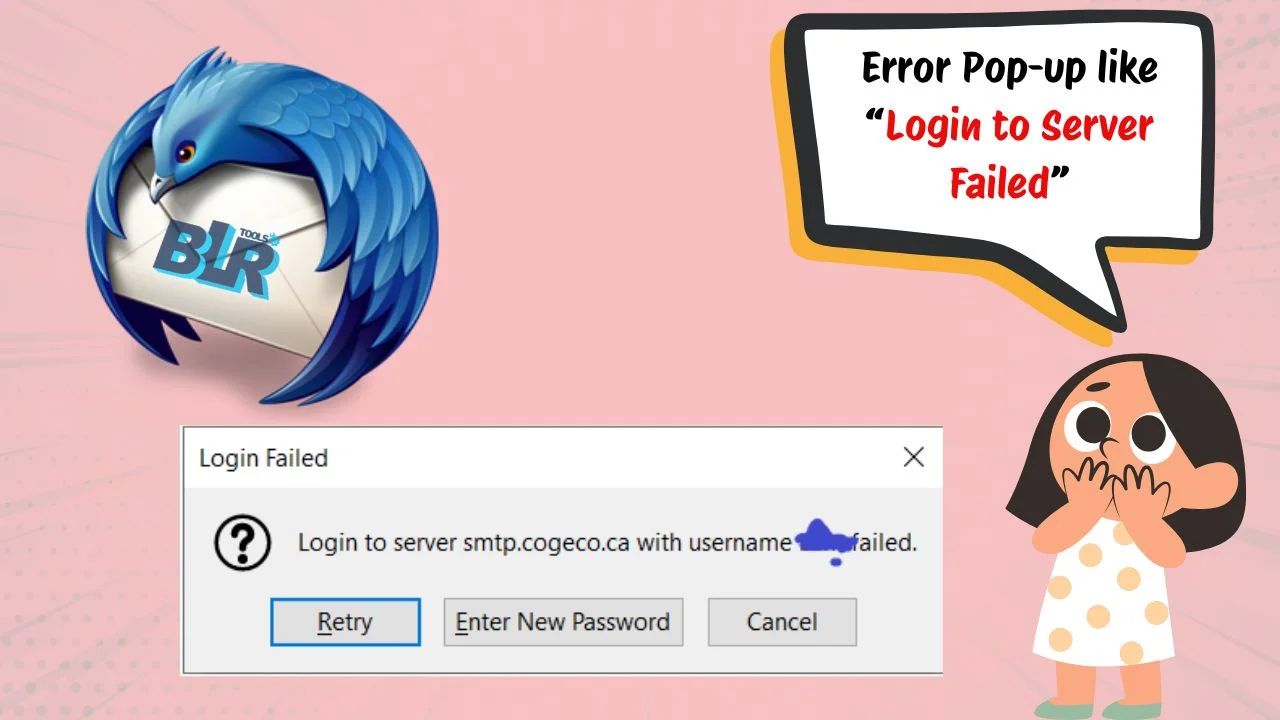
A direct authentication failure message also indicates that Thunderbird could not successfully log in to email server.
The most common cause in this case is that even a small typo can have this effect.
- False login name or mail address.
- The account may have been briefly locked on the server due to a large number of unsuccessful login attempts.
- A Server might require a specific authentication method, such as: OAuth2, Normal Password, Encrypted Password, etc., that isn’t configured in Thunderbird.
- Some short-term problems with the authentication method of the email provider.
Thunderbird SMTP Authentication Failed
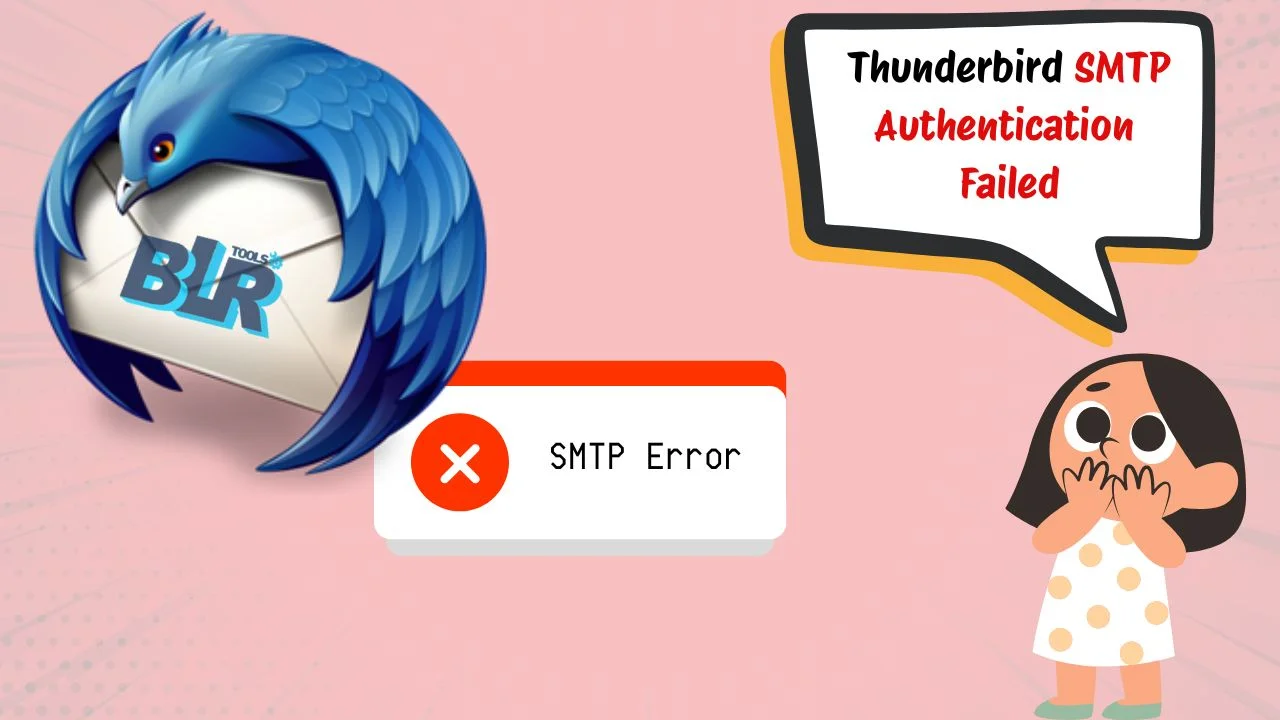
Email sending is the source of this error. Outgoing mail is sent via SMTP, and security must be done to verify that you are a valid sender. Learn the simple reasons why Thunderbird SMTP authentication failed:-
- Although the user’s SMTP password and email account password are the same, they can occasionally differ and, if 2FA is enabled, require application-specific passwords.
- If the SMTP authentication is correct, a similar password can be used.
- SMTP server requires a specific/particular authentication method.
- The usual SMTP port can sometimes become blocked by an ISP or firewall.
- If Thunderbird isn’t configured for a secure connection like, SSL/TLS), then the SMTP server may require it.
Advanced Instant Fixes to Solve Thunderbird Errors
- If users find Mozilla Thunderbird not responding/freezing, then they can restart in safe mode or disable add-ons. Users can also clear the cache or reinstall Thunderbird to solve this error.
- In this situation, if users are unable to send/receive emails, then they can firstly check the internet, server settings, or firewall. Users also need to check the SMTP/IMAP that they can perfectly configure.
- If Thunderbird can’t open or is giving launch issues, try to run Thunderbird in safe mode. Check profile corruption, after reinstalling Thunderbird. After that, log in with the email ID and password to check if Thunderbird is working.
- For the IMAP or POP connection errors, check or verify incoming server settings, port, or security (SSL/TLS). Try to check the antivirus/firewall blocks.
- “Connection to Server Timed Out”: To solve this error in Thunderbird, try to increase timeout in config editor. After that, check server availability or internet stability on the PC. This issue will be solved if users check the server and internet availability.
- Thunderbird add-on compatibility issues are also a major issue. Remove out-of-date Thunderbird add-ons. When users update the add-on extensions, then they need to use Thunderbird in safe mode to troubleshoot.
- File problems in Thunderbird can also result from email and attachment errors. Verify storage quotas, file size limits, resync folders, etc. Clear the message cache to solve this issue in Thunderbird.
- To solve this error, “Login to Server Failed,” one can re-enter their password and after that enable “Allow less secure apps” (if needed) or verify server settings.
- Sometimes, SMTP Authentication Failed also makes the workflow disturbing. To solve this Thunderbird error, check or view SMTP username/password and then enable authentication. Try to use the correct port and SSL/TLS settings.
Time to Sum Up,
After knowing the Thunderbird errors and good working solutions, users can easily solve Thunderbird issues. In this blog, users can learn about the common issues and effective and instant fixes to solve Thunderbird issues. When users are faced with severely corrupted MBOX/MSF files, inaccessible emails, and unrecoverable profiles, they need to check simple solutions. BLR MBOX file converter also gives the latest and best solution or troubleshooting method in Thunderbird. Beyond every fix, users need to make sure they keep a backup of their Thunderbird profile, use updated add-ons, keep the Thunderbird version updated, etc. By reading this updated guide, users will learn the simple error and why it starts in Thunderbird. Solve Thunderbird errors with effective and advanced fixes.
You can try this recommended powerful program for mbox email file conversion and migration, and it is also known as BLR MBOX email converter software.

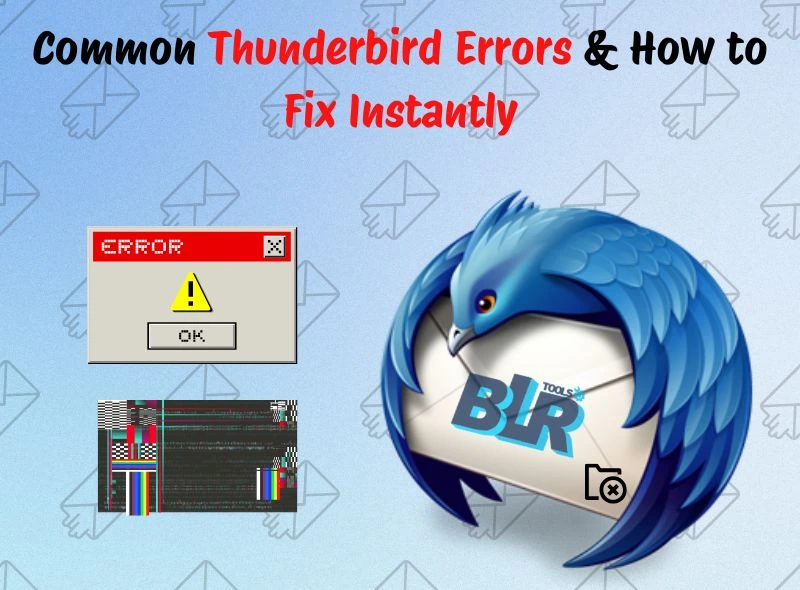
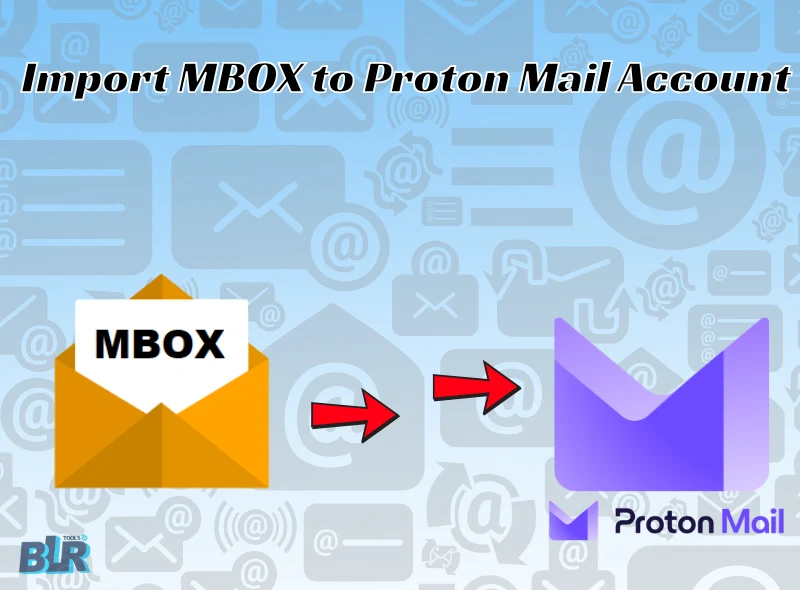
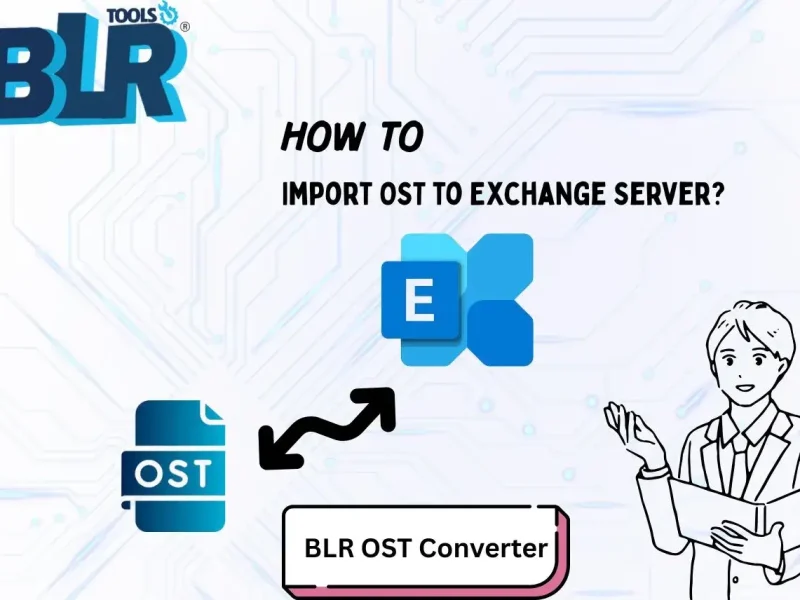
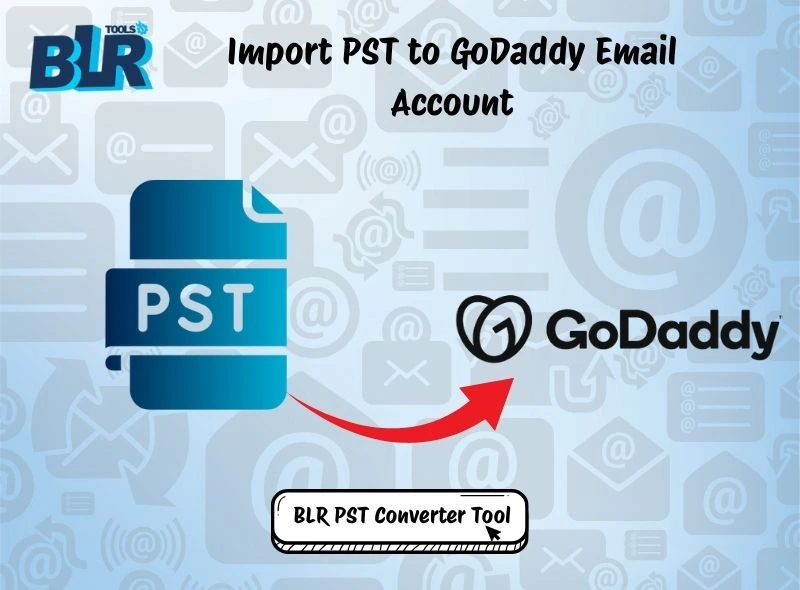
2 thoughts on “What are Common Thunderbird Errors & How to Fix Instantly?”
Comments are closed.