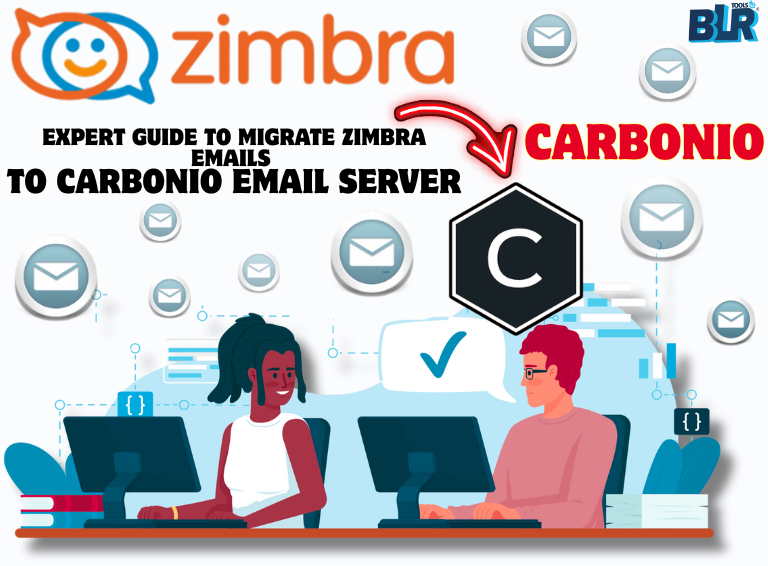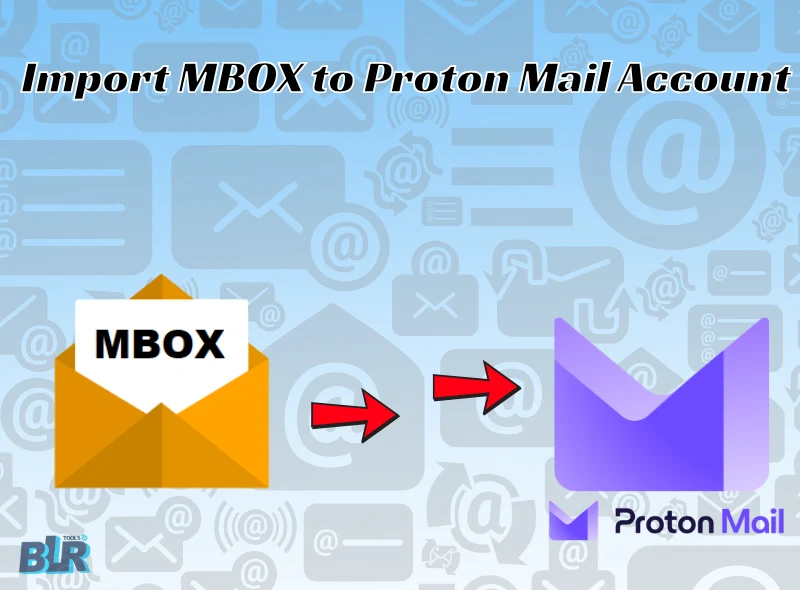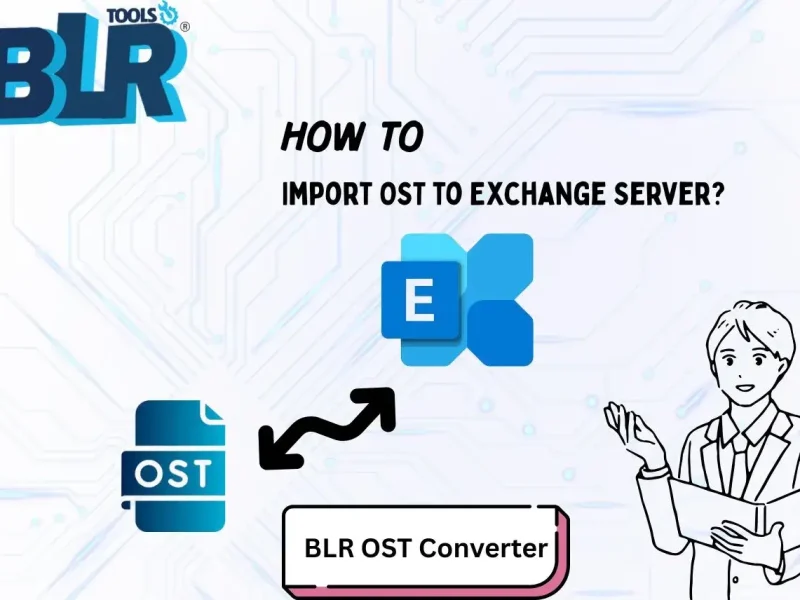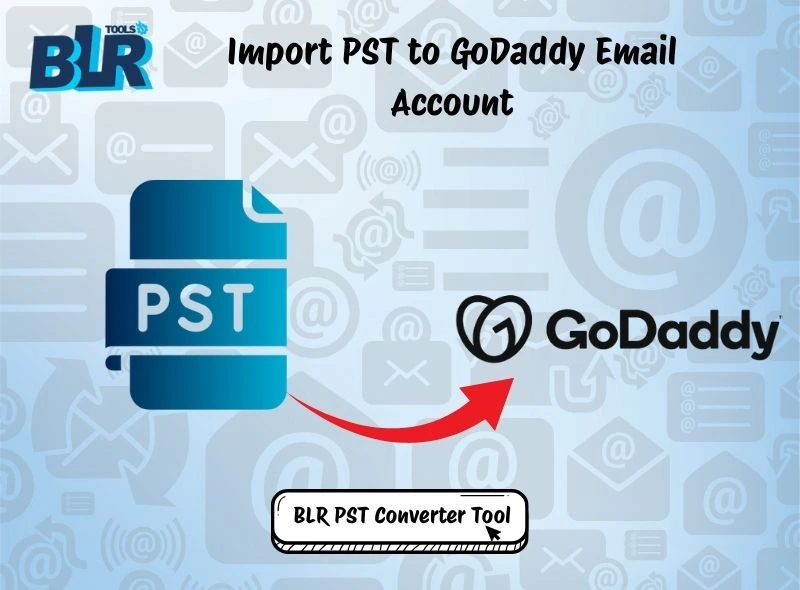Overview: Today we are going to offer a step-by-step conversion guide of migrate Zimbra emails to Carbonio email server without any complexity. It can simply solve for how to convert Zimbra emails to Carbonio email server. We will describe the process in a step-by-step manner giving effective techniques and tips that will create a smooth transition.
Two-server used to manage email servers are Carbonio and Zimbra. The process of moving data from Zimbra to the Carbonio email platform is known as the “Zimbra to Carbonio transition.” In order to make user data compatible with the new system, this migration typically entails transferring calendar entries, contacts, and emails. The user can then evaluate the benefits of the service, which include the following, after the data from Zimbra has been successfully transferred to Carbonio server. Let’s read more below about how to easily migrate Zimbra emails to Carbonio email server, more sections are covered with useful information on taking Zimbra emails into Carbonio mail server.
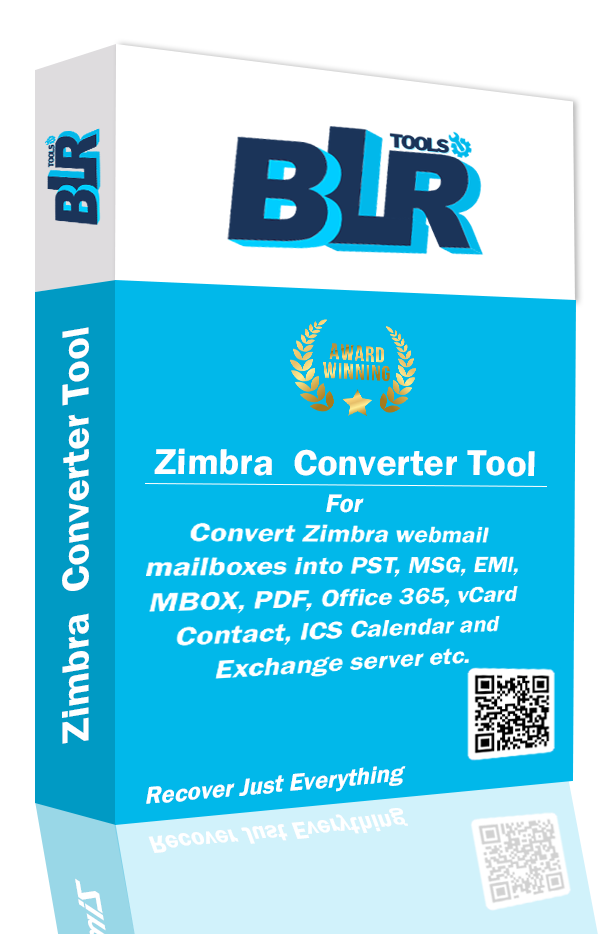
Benefits of Export Zimbra to Carbonio?
With the migration of Zimbra to Carbonio email server, users will access the improved feature and functionalities of Carbonio against those of Zimbra. Email services by Carbonio offer an excellent enhancement of privacy and protection of very important data such that, you are sure of the safety of your data, including prevention of data destruction.
Manually Import Zimbra Emails to Carbonio
- Manually perform the following processes to migrate Zimbra emails to Carbonio email server.
- Start by opening the Zimbra desktop then clicking the preferences area.
- The next step is to select the option of all folders under Import/Export and start with the export process of the data.
- You are then able to choose the mailbox, which you wish to export and press on the export button.
- Lastly, select a place you would want to save the exported emails.
Note: A manual method will enable only exporting all the data of a mailbox to a TGZ format. Then extract TGZ file and you will view the emails in form of EML files.
Step 2: By Using Thunderbird to Import EML emails into Carbonio
- First of all, start Thunderbird and open a menu FL->New->Existing Mail Account.
- Insert the details of your name, Carbonio email and password now.
- Thunderbird next will configure the account; SMTP and IMAP settings (manually inserted, should they be required).
- In order to setup or install ImportExportTools NG, use the menu command Tools > Add-ons and Themes.
- Then, find and install the add-on. Restart Thunderbird, only in case of necessity.
- Right click on the folder (such as Inbox) in order to import the EML files.
- To transfer all the messages on a folder including subfolders select ImportExportTools NG.
- After that, select the folder in which your EML files are defined.
- Done correctly and then have them synced with your Carbonio account using IMAP.
Professional Solution to Import Zimbra Emails to Carbonio
BLR Zimbra email converter a simple and effective utility for all how users and business users to perform Zimbra emails to Carbonio file conversion. Using the software, you can precisely and accurately convert your Zimbra emails of all supported applications Mozilla Thunderbird, Apple Mail, Office 365 and so on. So, without taking any worry, you can successfully migrate Zimbra emails to Carbonio email server and solve the query “how to migrate Zimbra into Carbonio” within a few steps.
The software works on all Windows editions such as Windows 11, 10, 8.1, 8, 7, and XP, Vista and so on. This software is designed and developed in such a way that it is able to support TGZ files in converting and moving the various files of Zimbra to the other types and platforms such as PST, MSG, EML, PDF, Windows Live Mail, Lotus Notes, Thunderbird, Office 365 exchange server, Gmail, Yahoo, and Carbonio through the IMAP response.
Smart Working of Zimbra to Carbonio Migrator Tool
Main benefit of Using Pro Software to migrate Zimbra to Carbonio CE
- The interface application capability to switch between different languages (Dutch, French, German, Spanish, Swedish, etc.).
- Facilitates for the specific migration of particular files or directories by viewing the interior of the Zimbra directories.
- Calendars and contacts are obtained by processing Zimbra files.
- Convert bulk Zimbra emails to Carbonio at a single click.
Conclusion
It is now time to wrap the blog up here in the above blog whereby we have understood that there are a number of benefits in order to migrate to increase functionality, security, and a high level of user interface are more advantages of Zimbra over Carbonio. It can be manually migrated, but to make the process less hectic, you have to apply an expert migration tool like what we discussed in the blog above. Our goal in this blog is to assist you and even to give you all the knowledge that you need to migrate Zimbra emails to Carbonio email server migration.
Read More Article: Convert Zimbra to PST Email