BLR Zimbra Converter Tool
Convert Zimbra TGZ files into multiple formats in bulk
Efficiently convert or save Zimbra TGZ file data into multiple file formats. With BLR Zimbra Converter, you can export emails, contacts, events, and all other mailbox data with 100% integrity. While converting TGZ file, the tool will maintain the complete folder structure.
- Support converting multiple .tgz files at once without data loss
- Convert Zimbra TGZ to PST, MBOX, EML, and other file formats
- Date range filter to convert emails from a specific time frame
- Migrate Zimbra TGZ to Gmail, Office 365, and all other accounts
- Option to convert selective email folders from TGZ file
- Convert TGZ file from both Zimbra desktop and Zimbra Mail
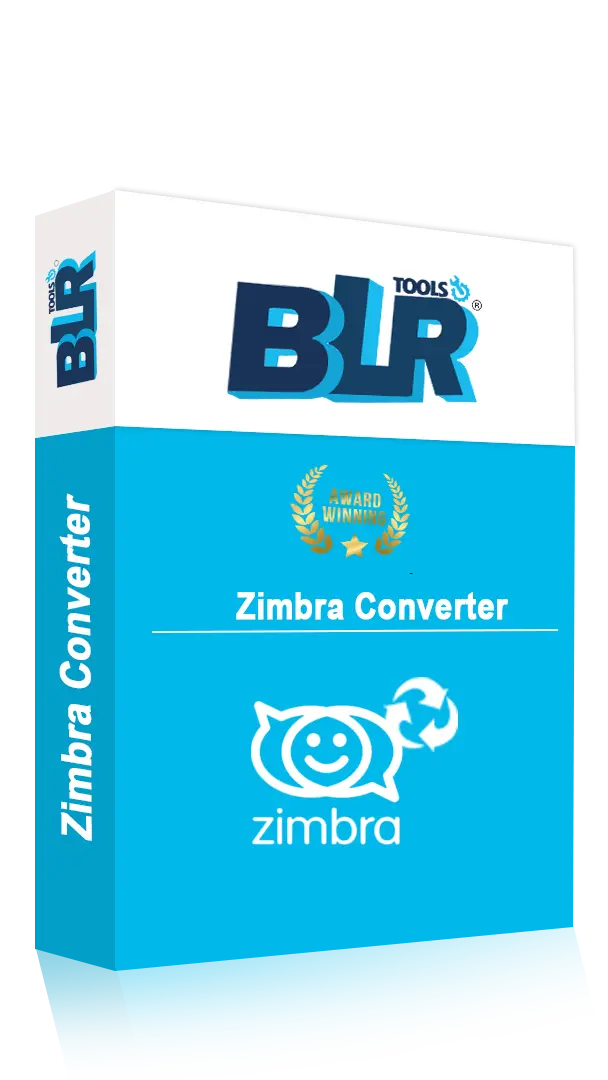
Usage Scenarios
Where BLR Zimbra Converter Works Best
When Migrate Zimbra to Outlook
This Zimbra Mail Converter will help you to move Zimbra mailbox data into Outlook without data loss. The software will simply export Zimbra TGZ to PST file. After that, you can easily import the exported PST file into the Outlook profile.
Migrate TGZ File to IMAP Servers
With this tool, there is a feature that helps users to move TGZ files into various webmail accounts. Use it and migrate Zimbra TGZ to Office 365, Gmail, Exchange, and all other IMAP email accounts. It is useful for users who are moving to cloud based servers.
Backup Zimbra Emails Locally
The software enables users to create secure local backups of Zimbra emails on their system. It will convert Zimbra TGZ to formats like PST, EML, PDF, or MBOX. Local backups help users to access their important emails without relying on the Zimbra desktop or server.
EXPERT PERSPECTIVE
Here’s What They’re Saying About Us
This Zimbra Converter tool is excellent and meets all our migration requirements. It migrated all mailbox items accurately and worked smoothly on Windows systems.
This tool saved us a lot of time while I convert Zimbra TGZ files. It processed large files efficiently and maintained the folder structure.
Easy Setup Process
How to Use BLR Zimbra Converter?
Step 1: Download and run the BLR Zimbra Converter Toolon your Windows.
Step 2: Click on the “Add File/Folders” button and locate your TGZ files.
Step 3: Choose the email folder that you want to convert.
Step 4: From the multiple export options, choose any file format.
Step 5: Choose the saving location, hit the Export button, and start conversion.
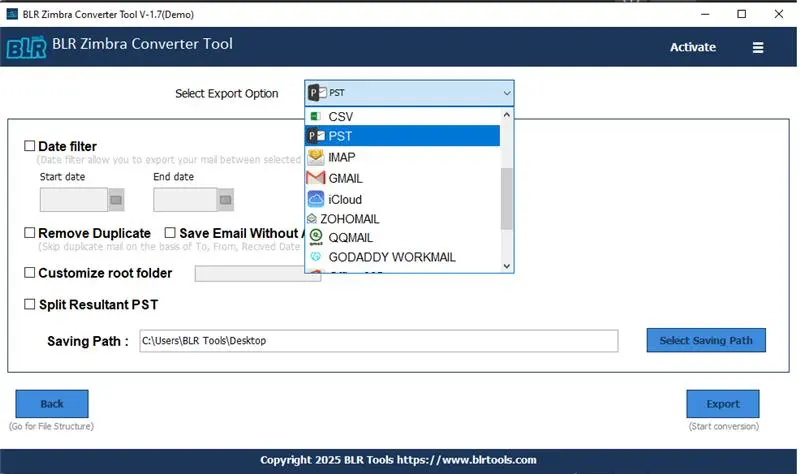
Software Highlights
Prominent Features of BLR Zimbra Converter Tool
Convert TGZ file With No Data Loss
BLR Zimbra Converter is an advanced yet easy-to-use tool. It quickly transfers all emails from TGZ files into the required format. The fast conversion process saves time and makes Zimbra email migration simple and hassle-free.
Convert Zimbra Emails to 20+ Formats
The tool lets you export TGZ to PDF, EML, PST, MBOX, and many other file formats. It’s an all-in-one solution that offers multiple export options in one place. Users can choose the format they need, and the software handles the conversion automatically
Dual Option to Export Zimbra Emails
Zimbra Converter lets you choose whether you want to convert a single TGZ file or multiple TGZ files. All you need to do is just use Add Files or Add Folders. No extraction is required, making the process quick and simple.
Maintain Folder Hierarchy and Structure
The Zimbra Converter tool preserves the original folder hierarchy of the Zimbra mailbox. It allows users to convert emails into different formats while keeping folders, labels, attachments, calendars, notes, briefcase data, and metadata intact.
Email Preview Option
Users can choose the output format and rename files using different file naming options. This feature is helpful as you can read your emails and confirm that you are converting the right data, and avoid unwanted conversions.
Zimbra to Thunderbird Migration
When you move from Zimbra Desktop to Thunderbird, you need to convert Zimbra TGZ to MBOX file. The software will effortlessly convert Zimbra TGZ to MBOX file with all attachments. After the conversion process, it is easy for you to open Zimbra TGZ file in Thunderbird profile.
Delete Duplicate Emails
During Zimbra TGZ conversion, duplicate emails may appear. This tool automatically detects and removes duplicate email content. Simply enable the 'Delete Duplicate Emails' option, and the software will handle the rest.
Multiple Name Saving Options
Users can choose the output format for documents and emails. The Zimbra Mail Converter also lets them rename output files using the subject, date, month, sender, or receiver name. There are various formats to choose from.
Migrate Zimbra TGZ to Gmail
With this tool, you can also move all your Zimbra TGZ files into Gmail mailbox with ease. All you need to do is add the TGZ files and choose the Gmail export option. After authorizing, the tool will start to import Zimbra TGZ to Gmail mailbox.
Before You Install
Hardware & Software Requirements
 About Product
About Product
BLR Zimbra Converter
| Version: | 1.7 |
| Edition: | Personal, Business, Enterprise & Site |
| Language Supported: | English |
| Release Date: | July 2024 |
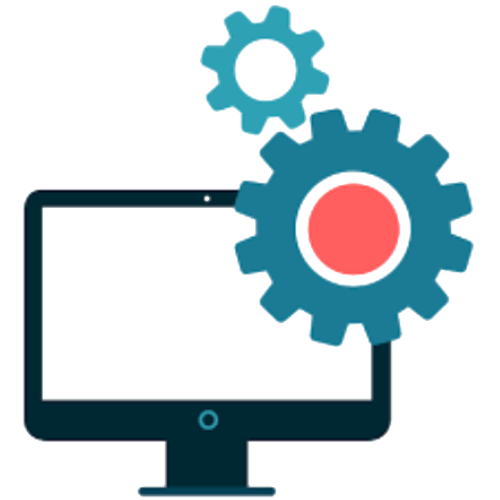 System Requirement
System Requirement
System Requirement
| Processor: | Intel 4.2 GHz or i3 6th (2.4 GHz recommended) |
| Memory: | 4 GB minimum (2 GB minimum recommended) |
| Hard Disk: | 500 MB for installation files |
| Operating System: | Windows 11, 10, 8.1, 8; and earlier versions |
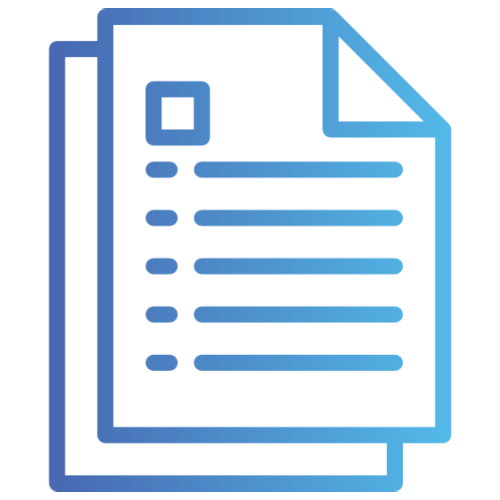 Documents
Documents
Comparison - Free & Licensed
BLR Zimbra Converter Trial & Full Version Difference
| Software Features | Free | Paid |
|---|---|---|
| Add Zimbra File / Folder | ✔ | ✔ |
| Option to Preview Emails with Attachments | ✔ | ✔ |
| Date filter Option | ✔ | ✔ |
| Delete Duplicate Emails | ✔ | ✔ |
| Migrate Zimbra Mailbox | 15 emails per folder | Full |
| Free Download | Buy now |
FREQUENTLY ASKED QUESTION
Need Help? We've Got Answers
Using this tool, you can convert Zimbra TGZ file data into multiple formats like PSt, PDF, EML, and many others.
No, the tool will directly convert emails from TGZ files into different file formats. No need for extraction.
Yes, using this Zimbra TGZ converter, you can export multiple .tgz files at once without any data loss.
Yes, the software effortlessly converts Zimbra TGZ files into PST file. After that, it is easy to import it into the Outlook mailbox.
Yes, while converting emails, this tool maintains folder and sub-folder hierarchy and structure.
In this tool, there is a date range filter that helps you to convert emails from a specific time period.
Yes, there is an option in the software -delete attachments. Select it, and the tool will only convert your TGZ file emails.
No, there is a file size limitation when converting Zimbra TGZ files.
Yes, with this converting tool, multiple export options allow you to migrate Zimbra TGZ to Office 365, AOL, Yahoo, and all other IMAP servers.
Yes, the tool will convert all your TGZ file data, including calendar, contacts, and also briefcase data as well.
What Our Users Say
Why Users Trust BLR Zimbra Converter
Oliver Brown
4.01.2026
I tried this Zimbra Converter and found it very easy to use. I converted my Zimbra TGZ file without any issues. It's a reliable tool with all the essential features, and the pricing is quite affordable.
Emily Smith
20.12.2025
This tool offers many export options in one place. It's easy to use, and I'll definitely recommend it to my colleagues
 Installation / Uninstallation
Installation / Uninstallation User Manual
User Manual Knowledge Base
Knowledge Base