Introduction: In this updated modern time, do you still experience Thunderbird stopping or crashing frequently on Windows 10? If so, you’re not the only one in this particular situation. After the multiple updates in Mozilla, millions of users have reported that Mozilla Thunderbird is not responding after updates or while syncing emails. If you are still putting in lots of effort with Thunderbird freezing during startup, it will simply stop working when you try to send or receive mail in Thunderbird. This update guide or tutorial gives you a complete fix for the issues that help stop or fix Thunderbird crashing/freezing on Windows 10 without putting in efforts and wasting time.
User Queries Related to Thunderbird Crashing/Freezing
I’m Alex Volkov, and I have some issues in Thunderbird that I face twice a week. My Thunderbird keeps crashing every time I try to open it. My Mozilla Thunderbird is not responding after the latest update on the first day of the week. How do I fix Thunderbird freezing when I try to open my office work folder or email in Windows 10? Is there any update for Mozilla Thunderbird to stop these issues without losing my Thunderbird profile? My data is very important to me, and I didn’t want to take chances of losing a bit of my file.
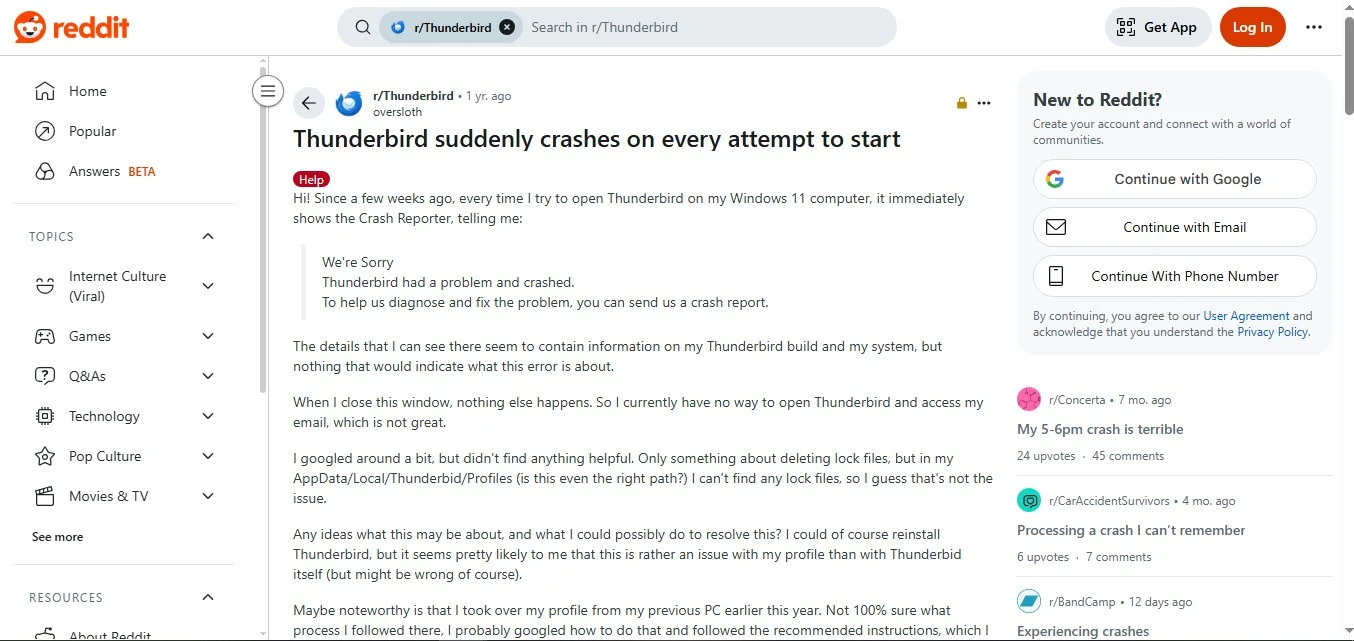
My name is Christian Harper, and I’m from Dubai. After the most recent update, my Thunderbird still continues to crash on my newly developed Windows 10. My inbox was over 7GB and Thunderbird wouldn’t open. The situation in question concerns me a lot. What if I erased my work emails? Is there an encrypted method to support me in this urgent condition? Please assist me or offer an easy strategy for me to escape this torment.
Why is Thunderbird Crashing/Freezing on Windows 10? Reasons
There are many reasons to Thunderbird keeps crashing on Windows 10. Let’s discuss them:-
- Corrupt Profile or Preferences: As every user knows this fact, the Thunderbird profile stores all emails, settings and extensions. If any of them were once corrupt, then Mozilla Thunderbird may freeze or crash when users try to launch it again.
- Faulty Extensions: Usually Add-on makes the usability better. Users can encounter problems, if they accidently download out-of-date or inappropriate extensions.
- Antivirus Conflicts: If you trying to open local files or sync email within Thunderbird, some programs might prevent Thunderbird from working.
- Big-size Mailbox & Corrupt Folders: A large number of mailboxes can be damaged like inbox.msf files. It can make your Thunderbird mailbox freeze when you are trying to access emails.
- If you have an older or unsupported version of Thunderbird on your Windows 10, this can make the application unreliable.
- Windows 10 UI hardware acceleration settings can cause Thunderbird to crash.
After knowing the user’s concern and reasons about this topic, let’s discuss the simple method or tricks to resolve the issue of Thunderbird Crashing/Freezing on Windows 10. If users want to convert Thunderbird SBD to Outlook PST, then the alternative method will be best.
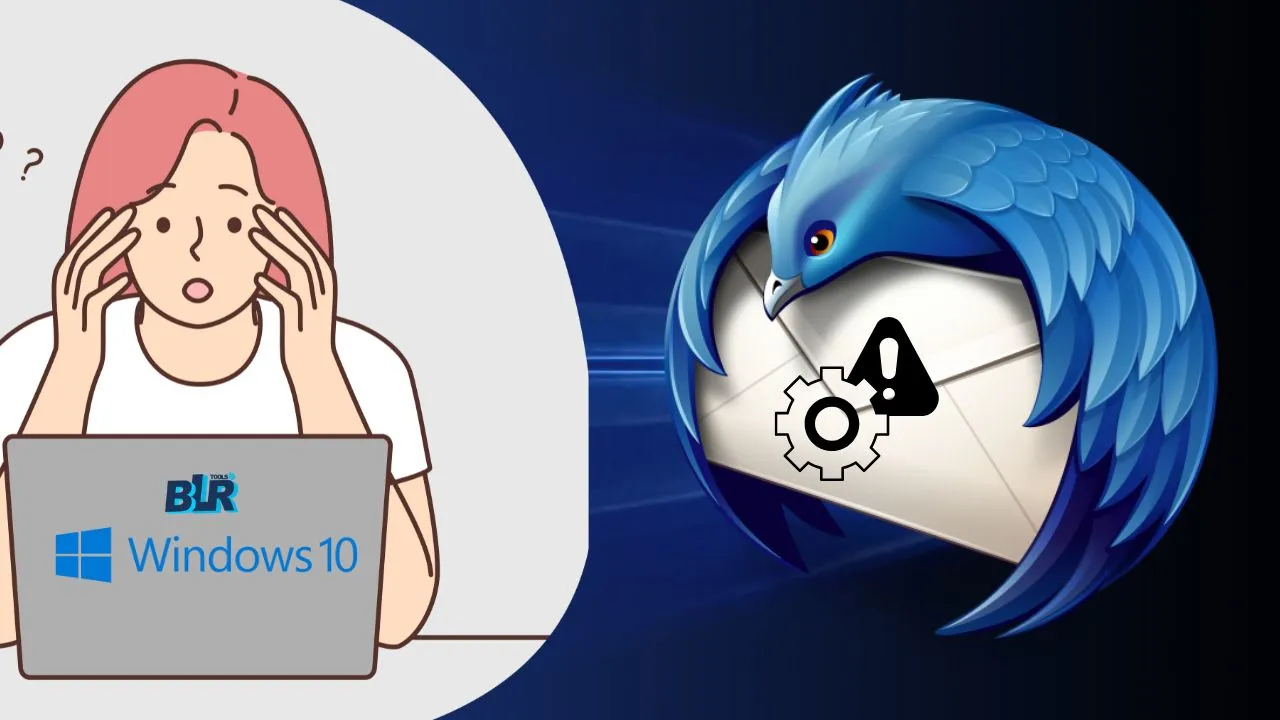
Top Solutions: Fix Thunderbird Crashing/Freezing on Windows
There are some proven methods given in the section below to stop Thunderbird from crashing or freezing. Properly execute every step to resolve non-responsive Mozilla Thunderbird difficulties:
1. Use Thunderbird in Safe Mode without Add-ons
In Thunderbird safe mode, those extensions and themes are disabled. This was the best way to identify if an add-on can be a cause.
- When you start Thunderbird, use the “Shift” button while launching Thunderbird.
- Click on “Continue in Safe Mode.”
- If Mozilla Thunderbird works fine, then “go to Tools > Add-ons.”
- After that, disable unnecessary extensions.
Note: This step is the easiest fix if your Thunderbird keeps crashing.
2. Update Thunderbird to Latest Version
If users use the outdated Thunderbird version, then its compatibility creates issues with Windows 10.
- Open/Launch Thunderbird.
- Click Help and then get the “About Thunderbird.”
- If any updates are available, then it will start downloading automatically.
Attention: If you regularly check the updates of Mozilla Thunderbird, it can give better performance and fewer crashes without any delays.
3. Make a New Thunderbird Profile
Sometimes Thunderbird’s entire profile can be corrupted and cannot be fixed. Creating a new profile is one solution that can fix Thunderbird freezing/crashing.
- Start the process by using “Win + R” and then typing this: “thunderbird.exe -p.”
- Click on “Create Profile” > then “Name it” > after that “Finish”.
- Use your fresh Thunderbird profile.
Users’ Note: Users can import emails later using the “ImportExportTools NG add-on” in MBOX format. If users Thunderbird ImportExportNG Tools are not working, then try this fix.
4. Disable Hardware Acceleration
If you are disabling the hardware acceleration, then it can fix Thunderbird freezing during launch.
- Go to Tools > Options and then Settings.
- In “Under General”, scroll to the Performance.
- Uncheck “Use hardware acceleration when available.”
- After that, restart Thunderbird.
Attention: These steps will help users whose Thunderbird keeps crashing on Windows 10. This error will usually show in Windows 10 and is related to graphic errors.
5. Repair Folder Index(.msf) Files
If you have the corrupt MSF (Mail Summary Files), it can make folders unreadable. MSF files make Thunderbird unresponsive.
- Right-click on the folder, such as Inbox, Sent, etc.
- Select Properties and after that, click on the “Repair Folder” button.
Spotlight: This method will be helpful if your Thunderbird crashes when trying to open any specific folder.
6. Add Thunderbird to the Firewall White List
Some of these security applications can interfere with Thunderbird’s processes during the synchronization process.
- Open the antivirus settings.
- Add Thunderbird as “thunderbird.exe” to the exceptions.
- Allowed apps list that does not stop Thunderbird from launching.
Please check: Users need to avoid real-time scanning of the Thunderbird profile folder if they don’t want Thunderbird crashing/freezing.
7. Reinstall Mozilla Thunderbird Cleanly
If all the above steps didn’t work, then try to install a fresh Thunderbird on the system.
- First, create a backup of your profile from: “C:\Users\<YourName>\AppData\Roaming\Thunderbird.“
- Delete Thunderbird properly.
- After that, go to the official Thunderbird website and download the latest version of Thunderbird.
- After downloading the new Thunderbird, restore the backed-up profile from your computer’s Backup folder.
A Safe Note: A clean installation often fixes long-term Thunderbird crashing problems.
8. Disable Windows Compatibility Mode
Users unknowingly run Thunderbird in compatibility mode, which creates crashes on Windows 10.
- Right-click on the Thunderbird shortcut.
- After that, choose Properties >> and then click on the “Compatibility tab.”
- Uncheck “Run this program in compatibility mode.”
- After these steps, restart Thunderbird on pc.
Check this point: If compatibility mode is no longer needed for Thunderbird, then it can be fully compatible with Windows 10.
9. Reset Thunderbird Toolbars & Layout
If Thunderbird freezes while opening or syncing mail, then its layout file might be corrupted.
- Close Thunderbird properly.
- Go to the profile folder: “C:\Users\<YourName>\AppData\Roaming\Thunderbird\Profiles\<random>.default\“
- Delete these files: xulstore.json | session.json
- Restart Thunderbird.
- The UI will be reset to default.
10. Use Thunderbird in Troubleshooting Mode
If Thunderbird’s Support menu has a complete troubleshoot mode. It allows users to check graphics rendering, memory use and the extensions loaded for a page.
- Go to Help > “More Troubleshooting Information”.
Review:
- Crashes
- Installed extensions
- Graphics information
Use this information to diagnose patterns and check if these things keep Thunderbird from freezing or crashing.
How to keep Thunderbird from freezing or crashing in the future?
There are many ways to prevent Thunderbird from freezing/crashing next time:
- Check and update Thunderbird regularly.
- Keep the Thunderbird mailbox organized and also clean the junk folder.
- Use only the necessary extensions that you need acutely.
- Users need to keep folders that are frequently compressed or archived.
- Back up the profile once a month to keep the space clean in Thunderbird.
An Alternative: If you use all 10 manual methods to resolve the Thunderbird crashing/freezing, then you need an advanced approach that is suggested by most expert professionals. Users can use the best solution to overcome Thunderbird freezes and extremely slow running issues. Use the BLR Tools MBOX converter software that helps you convert Thunderbird emails on Windows OS. This application will save you from data loss and file corruption issues. If users don’t want to try the risky free method, then try the professional application.

Final Thoughts
If Mozilla Thunderbird is not responding on a Windows PC, then don’t start panicking. This blog gives you complete information to update Thunderbird to disable add-ons. Users can repair folders and fix them in Thunderbird. In this blog, there are 10 ways given to resolve Thunderbird crashing/freezing. But if Thunderbird keeps crashing on Windows 10 even after all these fixes, then users need to consider contacting Thunderbird support.
Types of such other relevant queries we have received from users via email support
- Thunderbird programs keep on running very slow so how to solve this problem
- After all Updates Why my Thunderbird not opening properly?
- From few days Thunderbird freezes so frequently, and I cannot operate and open thunderbird emails.
- After downloading multiple extensions in my Thunderbird, now it’s not open. Is there any issue?
- What should I do solve Thunderbird often crashing while emailing?
Answer: Well, we have already answered to users and above sections of this articles solved such problems. Such solutions are recommended above and are all tested and verified by experts.

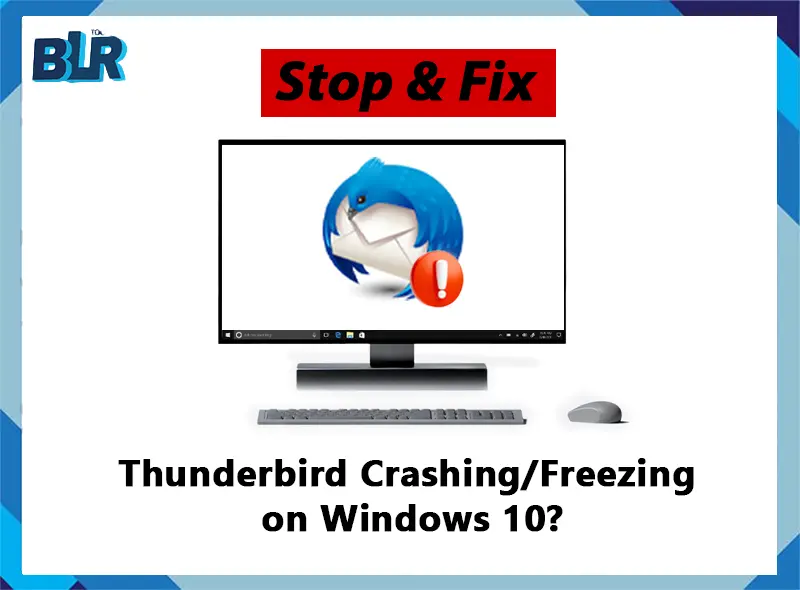
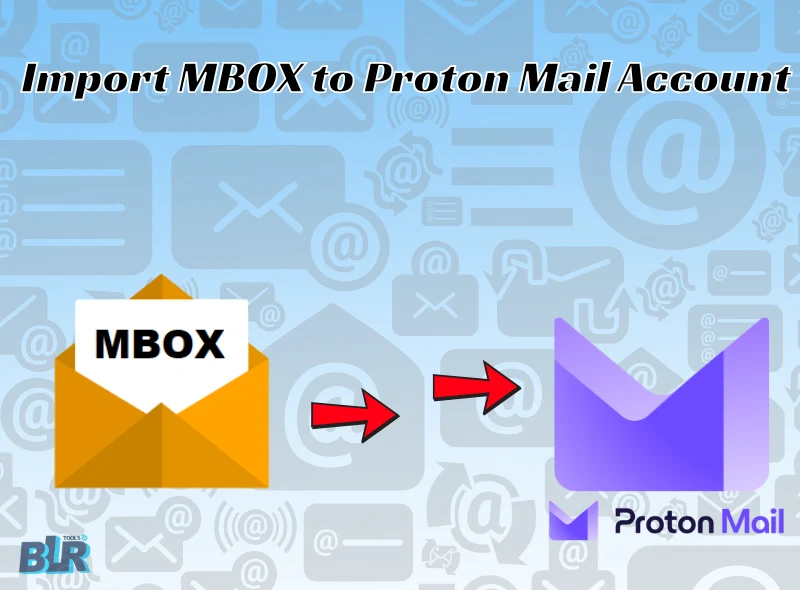
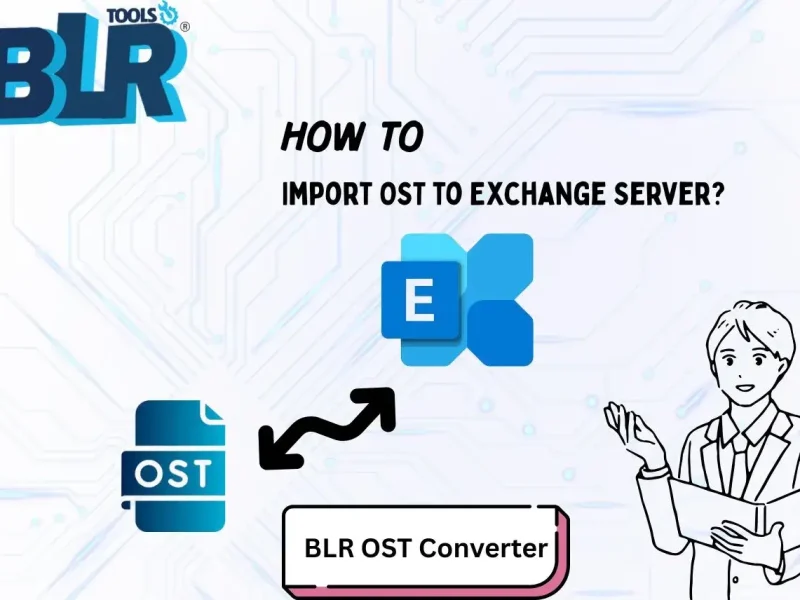
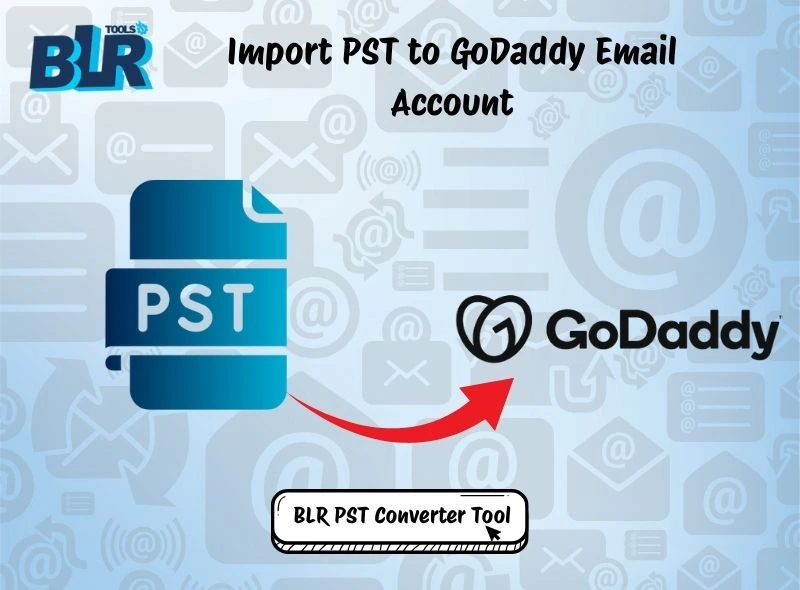
1 thought on “How to Stop n Fix Thunderbird Crashing/Freezing on Windows 10?”
Comments are closed.