Overview: Today, millions of users use Apple products for a better work-life. Everyone knows that Mac Mail is also known as Apple Mail. All Apple devices, such as the iPhone, MacBook, and Mac computer, come with this email client pre-installed by default. Users can send, receive, or manage emails with Mac Mail, an email client. On the other hand, Gmail is also an email client that can be used in web browsers and mobile applications. Sometimes, Apple Mail didn’t sync properly and users wanted to move/import Apple Mail to Gmail. If you want a simple method to transfer Apple Mail to Gmail/G Suite without any trouble, then this blog will be helpful for you. This updated article gives you a successful method that helps users import Apple Mail to Gmail or G Suite. The complete guide for moving Apple Mail to Google Workspace should be read and came next.
“How to Sync Apple Mail with Gmail?”- Users Queries
Hey my name is Anjela McKinney from Chartres, France. Because Gmail is useful from anywhere at any time, I recently wanted to move from Apple Mail to Gmail account. I want to ask all professional experts, can I transfer all Apple Mail folders into Gmail without losing attachments? I have a 20 GB backup of Apple Mail. Then how could I move all data from Mac Mail to Gmail? I don’t want to lose years of Apple Mail emails when I convert into Gmail or Google Workspace. Can any professional expert tell me what the easiest way to migrate from Apple Mail to Gmail is?
Hello, folks, my name is Susanne Vonnegut from Germany. My query is that Apple Mail is slow and outdated—I want everything moved to Gmail. For the last 3 days searching for a tool on Google to move Apple Mail’s inbox and sent items to a Gmail account. I have several Apple Mail accounts. Can anybody tell, if it is possible to migrate them all to Gmail at one time without losing the file? I searched many methods on Google, but I don’t know if Apple Mail is compatible with Gmail IMAP or if I need a third-party app. I want simple way to upload Apple Mail emails to Gmail account directly. I am not tech-savvy, so how can I safely move emails from Apple Mail to Gmail?
Why Convert/Import Apple Mail to Gmail [Google Workspace]
Apple Mail is one of nicest email solution for personal and business email communication, but there are multiple reasons to move from Apple Mail backup to Gmail. Let’s know the reasons to import local “on my Mac” mailboxes to a Gmail account.
- Gmail is an all powerful and productivity email service from Google and it is cloud-based email storing service which allows users to access emails on any device, web browser and Gmail application. Where as there is dilemma that Apple mail can only be access via Apple device, this is due to compatibility and security purpose. Gmail offers unmatched flexibility to access emails.
- Exporting or Taking out Apple email to Gmail makes one tied to a particular Apple device. By any chance, if your Mac crashes, you will get a new non-Apple computer. All old email data can be accessible or safe.
- Gmail has great search functionality that is widely regarded as one of the best. Gmail accounts allow users to easily find certain emails and attachments. Nevertheless, yet Apple Mail has a good search feature as well, it is typically less reliable or working for very large mailboxes.
- With iCloud Mail included, iCloud only provides 5 Giga of free email data storage space. On the other hand, Gmail offers 15 GB of free storage that can be shared directly between Gmail, Google Drive, or Google Photos. Users who have large email archives can use Gmail for better email or data management without upgrading to paid storage plans.
After learning the reason behind the Apple Mail to Gmail migration, users are now looking for an easy way to import or move Apple Mail to their Gmail account.

Free Method: Import Mac Mail to Gmail–Without Software
This method is best to sync Apple Mail with Gmail manually without exporting MBOX files. As everyone knows, Apple Mail creates MBOX files. Backup of emails of Apple Mail does not require to extract or import Apple Mail to Gmail or Google Workspace (Google Workspace is Formerly known as G-Suite). Also contact of Apple mail import to Gmail using this recommended solution.
Go through in below section provided steps to Import Apple Mail to Gmail.
- In Gmail, enable IMAP.
- Locate to setting of Gmail – by then click “All Settings” > and click “POP/IMAP and Forwarding”.
- Make IMAP Access available.
- Use the App Password.
- Find a password by going to Google App Passwords.
- Now configure Gmail account into Apple Mail which can load emails directly.
- Start the “Apple Mail” → after that click on the “Accounts → Preferences”→ and click on the “Add Account”.
- Pick Google and enter your login details.
- After that, Enter the app password.
- To sync settings, select Mail.
- Drag & Drop Files
- After putting in Gmail, navigate to Apple Mail.
- Drag and drop folders or emails into Gmail account from your local mailbox.
Note: This method is completely free to sync Apple Mail with Gmail but takes a lot of time from users. Users can easily move small amounts of Apple Mail emails into a Gmail account. To move a large amount of emails from Mac Mail to Gmail, use the professional software.
Recommended Solution by Experts to Import Apple Mail to Gmail or G Suite
If users want to import bulk Apple Mail emails into a Gmail or Google Workspace account, then they can use the professionally recommended solution that is named BLR Tools MBOX converter tool. This tool can directly or easily convert Apple Mail emails into a Gmail account. No such other email client installation required to accomplish Apple Mail Gmail migration. Selection to size of Apple Mail backup can be defined as per requisites to open Apple Mail 2 Gmail or Google mail.
Users can install this advanced application in any Windows OS edition. This Apple Mail to Google mail migration program is well compatible with MS Outlook editions in case users require to convert MBOX email to Outlook PST format. To know more about the software, try the free demo edition of this tool without paying any money. The free demo edition import the first 15 emails from Apple Mail/Mac Mail to Gmail account.
Kindly Attention: To import Apple Mail to Gmail, users firstly need to import mail files into .mbox format. Follow these next steps.
Steps to Export Apple Mail to (.mbox)
- Launch the Mail app on the Mac PC.
- Click on the left sidebar.
- Choose the mailbox (folder) that you want to back up.
- Go to the top navigation bar and after that, click “Mailbox > Export Mailbox…”
- Desired location can be defined to store or Export Mac email as mbox file.
- Click Choose.
- Locate to location to obtain (.mbox folder) where mbox emails stored.
- That folder contains Apple Mail emails in MBOX format.
Steps to migrate Apple Mail to Google Workspace account
- Download or install the BLR MBOX email converter tool.
- Start the tool and select the saved MBOX files.

- Now, preview the selected data.
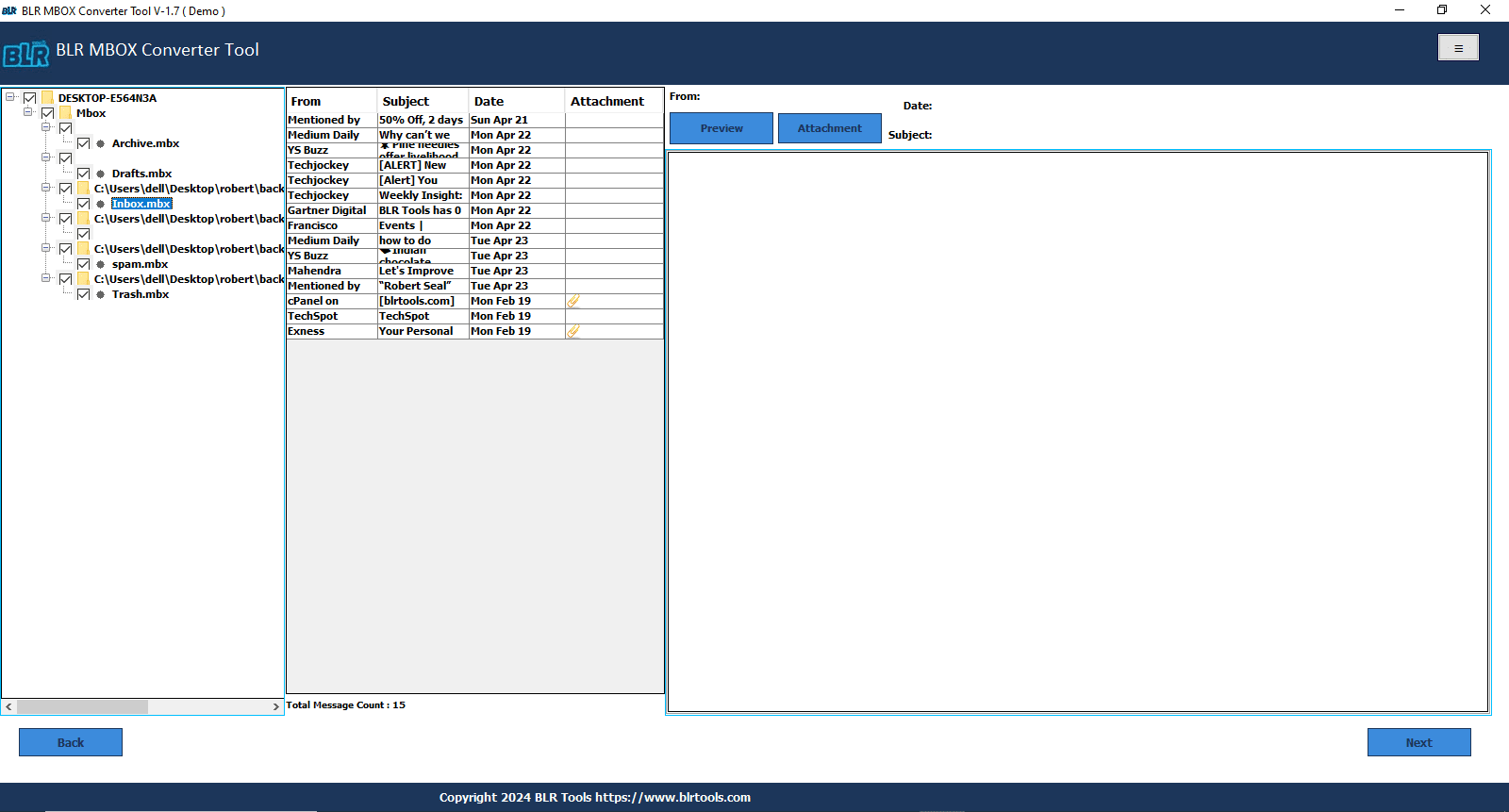
- Choose the Gmail option.
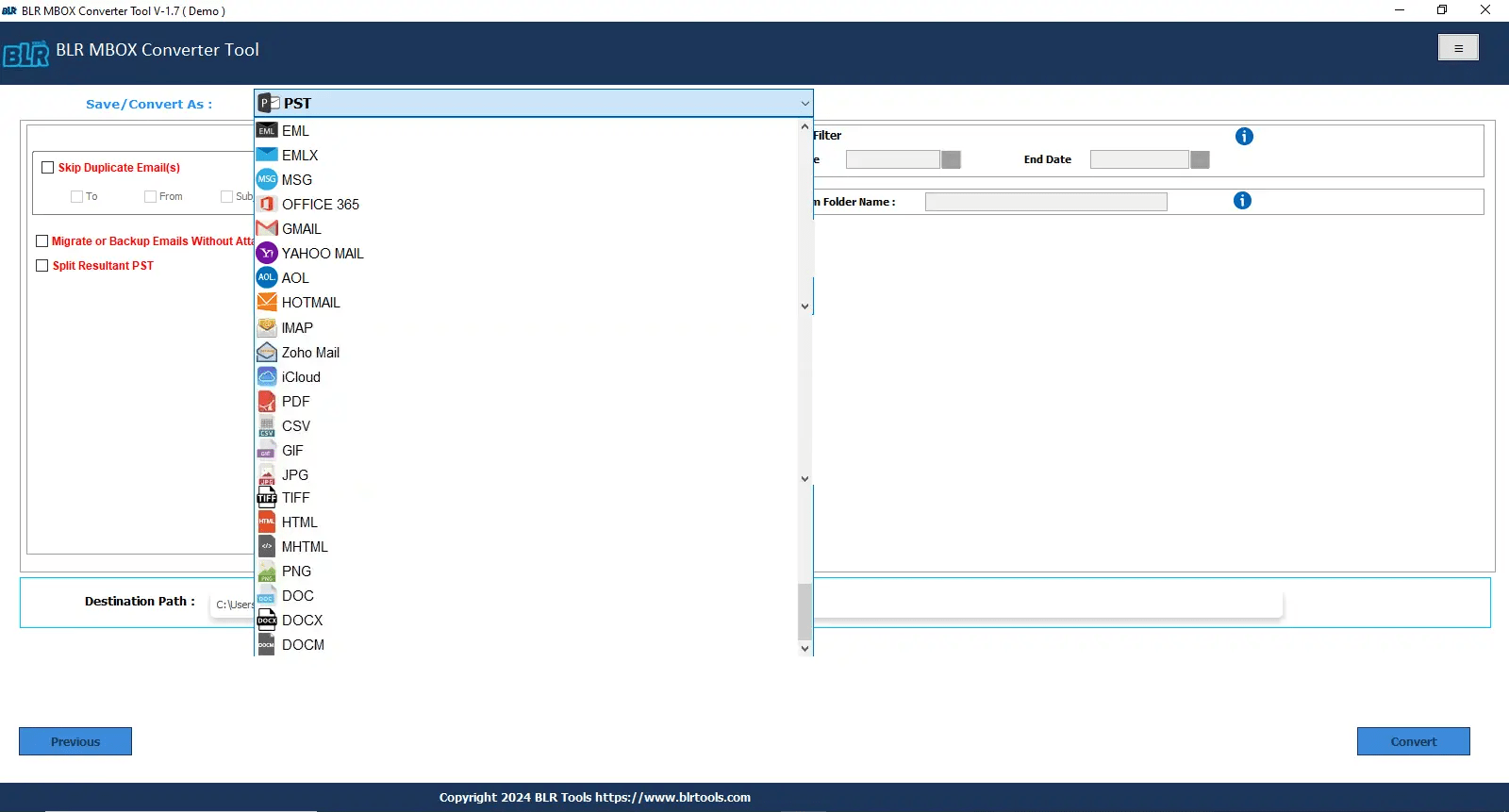
- Log in Gmail account via email and Password.
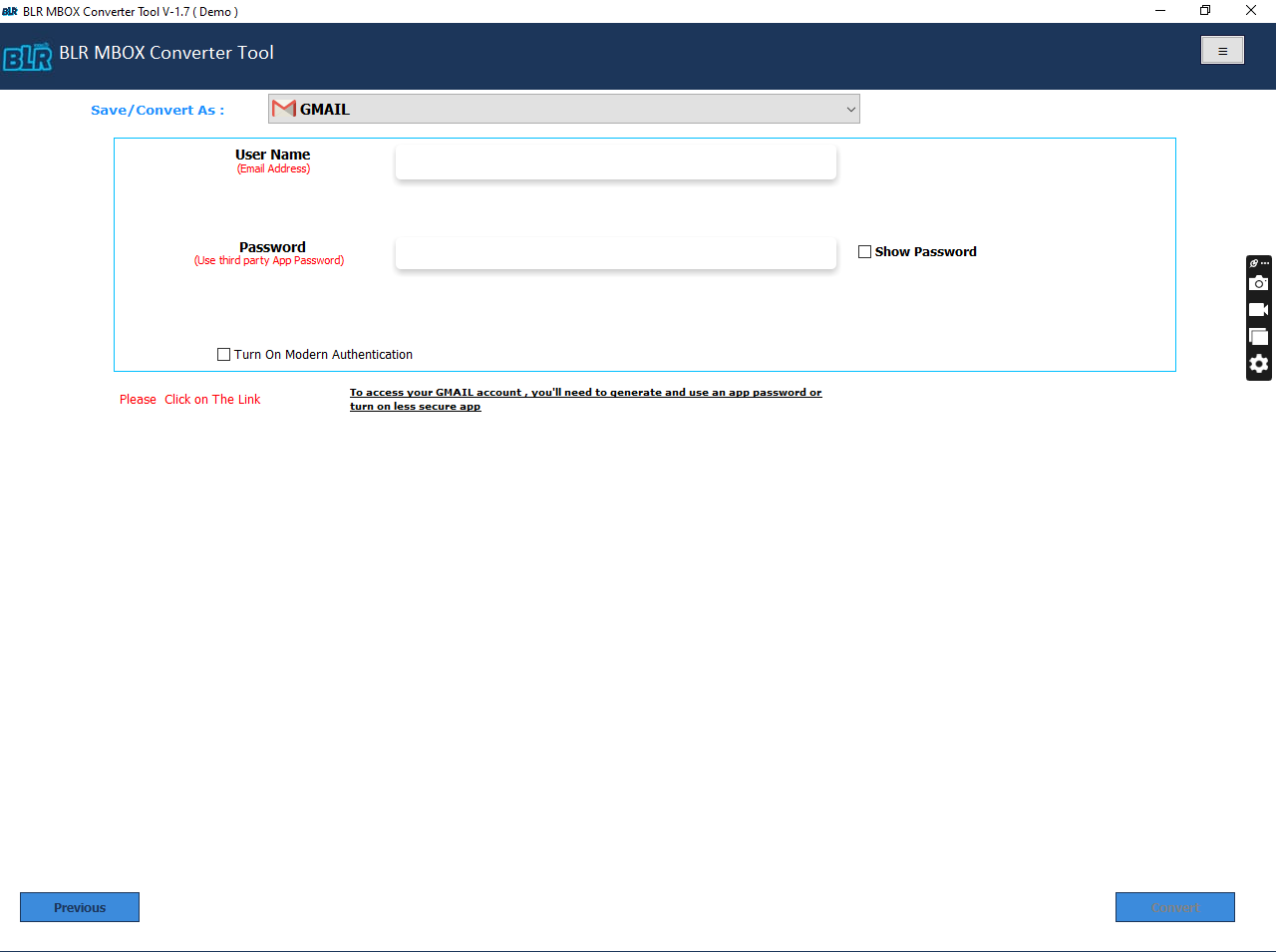
- Check the 2-step verification, and after that, click on the convert button.
- Once the conversion process is done, check the Apple Mail emails in the Gmail account.
Comprehensive Functionality Expert Software
- Convert bulk Apple Mail emails into Google Workspace in one time.
- Save time and effort, unlike the manual method.
- Advanced filter features.
- Date filter makes the conversion easier.
- Users can use this tool to import MBOX to Office 365.
- Free demo edition.
- No technical knowledge is required to operate the software.
Final Thoughts
If users are still trying to figure out how to import Apple Mail emails into a Gmail account without any hassle, then this blog will be completely helpful for them. Users can learn the manual or direct professional method to import Apple Mail to Gmail or G Suite without any technical knowledge. This blog gives cost-free solutions to users who have a small amount of Mac Mail emails. If users have a large amount of emails in Apple Mail and they want to simply import them into Gmail, then I suggest they choose the professional method. The expert method is safe to migrate Apple Mail to Google Workspace in bulk. I hope this blog is helpful to sync Apple Mail with Gmail.

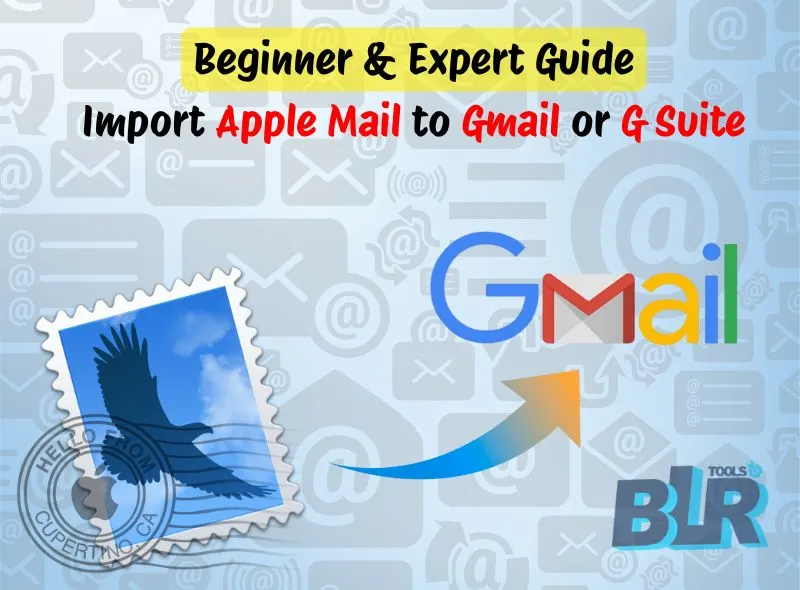
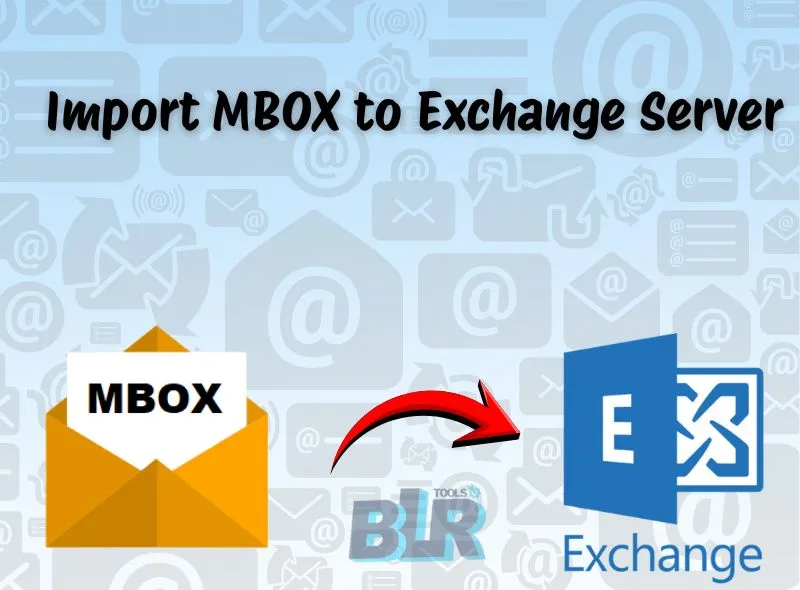
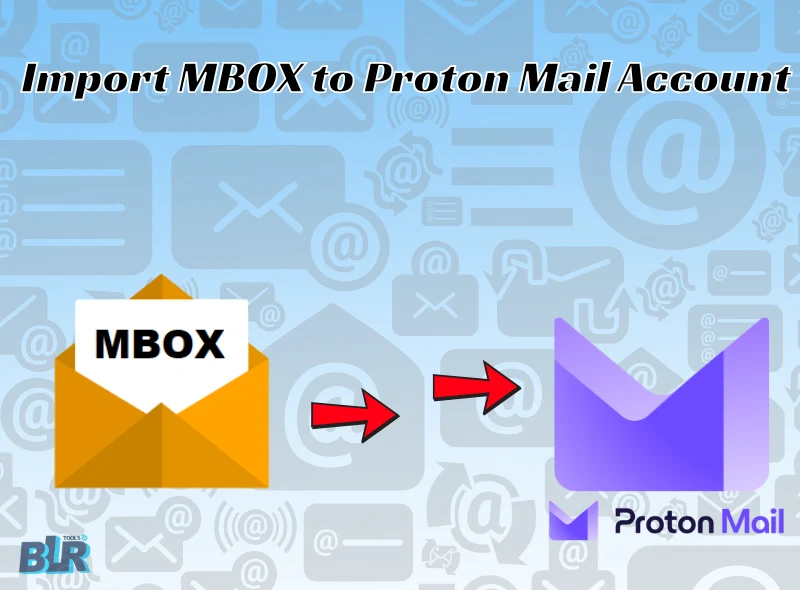
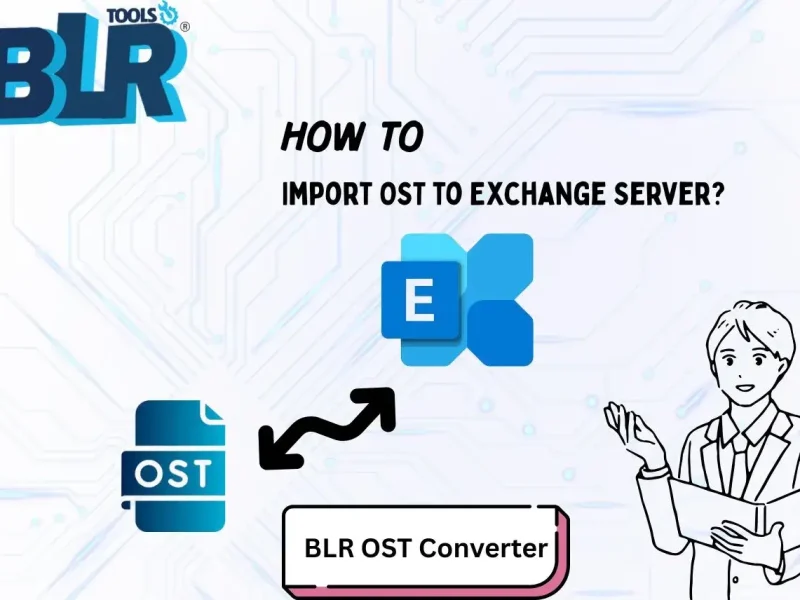
1 thought on “Import Apple Mail to Gmail or G Suite–Beginner & Expert Guide”
Comments are closed.