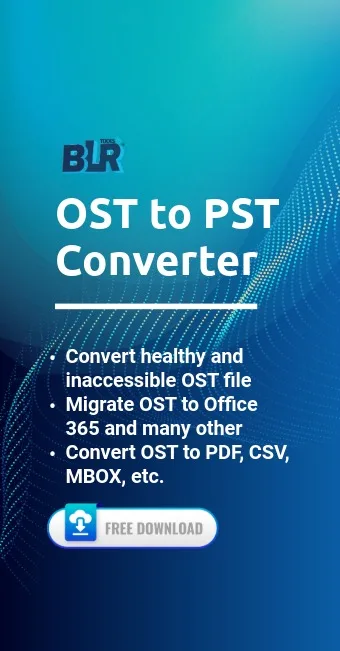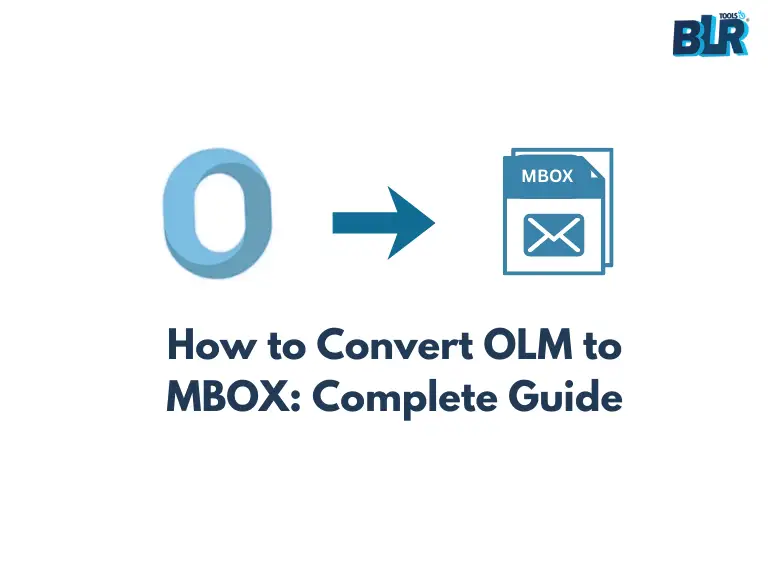Read time: 3 Min
Microsoft is one of the popular email applications used by millions worldwide, but when it comes to accessing Outlook emails externally, things get difficult. Outlook allows access to emails only when the original profile used to create the OST file is available. Thus, to access emails beyond Outlook, they can be converted to PDF format. The PDF format can be shared easily, is secure, and accessible offline. By the end of this article, you will get to know how to convert OST to PDF with attachments safely without losing data.
Why Do We Need to Convert OST to PDF?
There are various factors when we need to export OST file to PDF format. Some common factors are listed below:
- Compatibility: PDF is a globally accepted file format that can be accessed on almost any device and operating system without any compatibility issues.
- Archive & Backup: Converting emails to PDF helps archive crucial email data safely. In this way, you can protect your important data from corruption or accidental data loss.
- Legal and Compliance: PDFs are ideal for preserving unalterable email records, making them suitable for legal documentation, audits, and compliance requirements.
- Data Security: PDF files support password protection, so that you can secure your file. It will help you to prevent unauthorized access to sensitive email information.
- Easy to Present: PDFs retain the original email formatting and structure, making it easy to print or present as evidence.
- Easy to Organize: Converting OST emails into PDF can help you to organise your file in the proper manner. You can name the file and save it on your system in any folder for quick retrieval when needed.
Here are the multiple factors that can require exporting OST file to PDF format. Now, without further delay, let’s talk about the actual process.
Manual Method to Convert OST to PDF
The manual method to convert OST to PDF is a tedious task, as only individual emails are converted to PDF one at a time. If you have only a few emails to convert, you can follow the steps mentioned below:
- Open MS Outlook
- Now search the folder where the emails are present that you want to convert.
- Click on the File tab in the top left corner of Outlook.
- Click on the Print option.
- A new Save As dialog box will open.
- Choose the location where you want to save the PDF file, give the name to file, and click Save.
How to Convert OST to PDF File With Attachments?
To convert OST file to PDF format, one can choose BLR OST to PST Converter. With this OST Converter tool, you can easily convert emails from healthy as well as corrupted OST file into PDF file. All you need to do is add the OST file and choose PDF as an export option. After that, the tool will start converting your emails without any data loss.
While converting emails, this software maintains the original hierarchy of folders and sub-folders. Importantly, the software supports converting orphan OST file into PDF in a few simple clicks. Try out the demo version of the software to analyse how it works.
Conclusion
To accomplish the task of converting OST file into PDF format is easier using the recommended OST to PDF Converter. In case of any difficulty or if you face any issues, then contact the support team via live chat or via email. One of the support agents will guide you further in changing OST file format to PDF format.