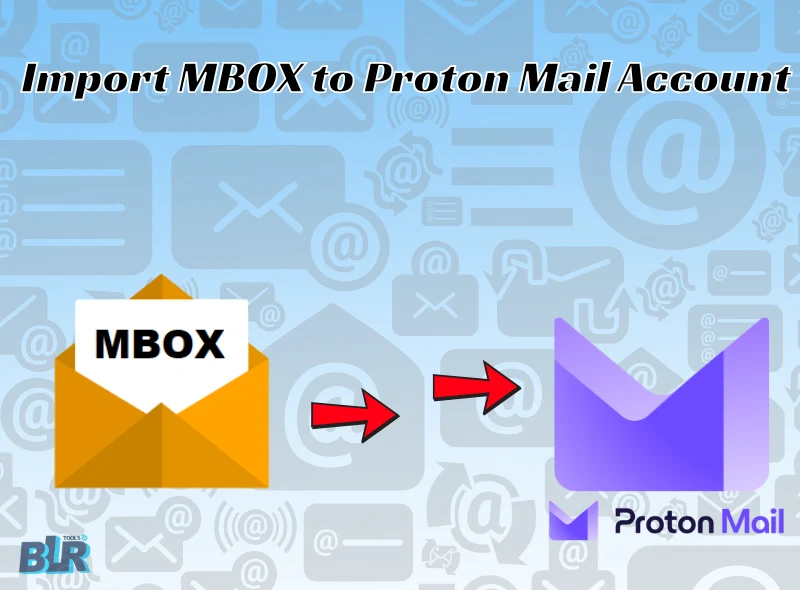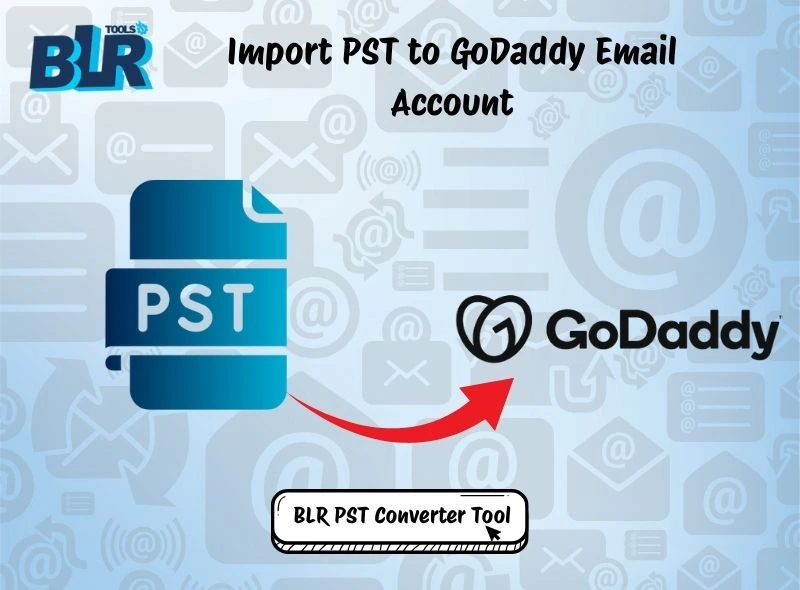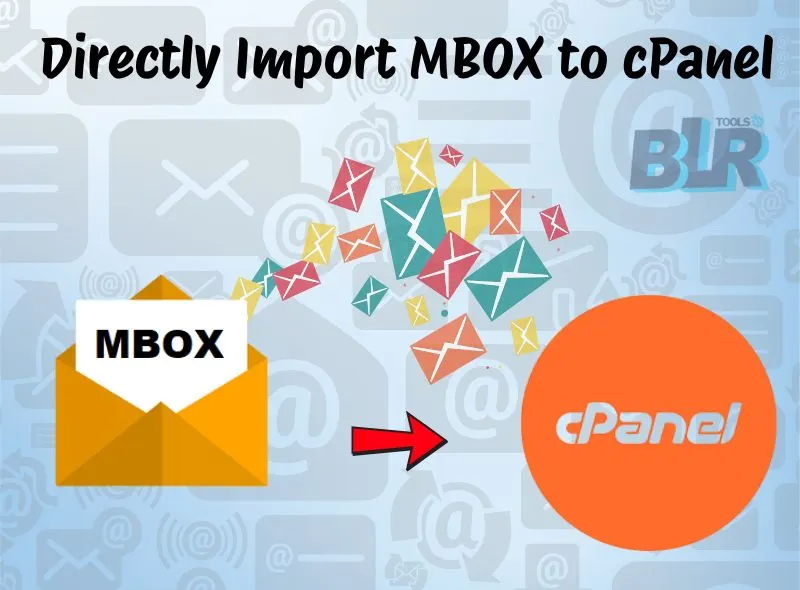Learn the simple and easy methods to import OST to Exchange Server account. Read till the end and complete the OST to Exchange mailbox migration with ease.
When Outlook creates the OST file, it acts as a helping hand in working in offline mode. If you made any changes to Exchange Server, it will sync when you reconnect. But what will happen when your Exchange profile is deleted or you move to a new system? You can see your data, but you can’t open OST emails in Exchange Server.
This situation is faced by many users who are unable to import OST to Exchange Server. For all those users, this post is tailored with by step-by-step process of OST to Exchange migration.
However, importing OST emails into Exchange Server is not a simple task. Before learning about the process, it is essential to understand its complexities.
At this point, the main question is – Does Exchange Server import OST file? The answer is No, you can’t directly import OST file to Exchange Server mailbox. The OST file is not suitable for importing into other platforms. Therefore, there is no direct way to import orphan OST file into Exchange Server. Although if the OST file is still connected with the Exchange profile, then it is possible, but it needs to be converted into a .pst file.
Scenario: Where Need to Import OST to Exchange Server?
- If the user’s Exchange account got deleted and the important emails are still in OST file. In that case, the user wants to create a new Exchange account and wants to import OST file into it.
- When the organization is moving from one Exchange account to another, and needs to bring old data as well.
- All of a sudden, your Outlook profile stopped working or became corrupted, and all your data is locked up in an OST file.
- For some reasons, like backup, legal, or audit your email, accessing the OST file is not possible. After importing it into Exchange Server, you can easily open your emails.
How to Import OST Emails to Exchange Server Account?
Importing an orphan OST file is not possible manually. However, with the help of the BLR OST Converter Tool, it is easy to complete the OST to Exchange migration in a few simple clicks. The process is simple: add the OST file >> choose the email folders >> select Exchange Server, and lastly enter the login details to start the importing.
Download the tool for free and learn about the OST to Exchange Server migration.
Steps to Transfer OST File to Exchange Server
1. Run the OST to Exchange Server migration tool by BLR Tools on your system.
2. Click on “Add file” and browse the OST file for importing.

3. Choose the email folders you want to migrate.

4. If you want to apply filters, you can.

5. From the multiple exporting list, choose the Exchange Server option.

6. Enter your Exchange Server login details and sign in.

7. At last, click on the Export button to start the process.

Done! Here you import OST emails to Exchange mailbox in a few simple clicks.
Why Use Professional Solutions for Migration?
With this tool, there are various prominent features, including –
- Directly import OST to Exchange Server with complete data.
- Maintain email folder and sub-folder hierarchy and structure.
- Date range filter to import selective emails only.
- Also allows to import OST to Office 365, Gmail, and many other webmail accounts.
- Simple and user-friendly interface suitable for all users.
- Support importing corrupted, damaged, and inaccessible OST file without any hassle.
- Also convert OST to PST, PDF, CSV, and all other file formats.
- Allows selection of specific email folders and imports only those.
- Preserve email key elements and attributes while importing your email.
- A free version of the software that helps in analysing the import process.
- Allows the user to import too large OST file without affecting their emails.
Conclusion
Importing an OST file into Exchange Server requires the right tool, not just a simple button or option. Here in this post, we discuss a secure and efficient tool that will transfer all emails and other data from OST file to Exchange Server account. Try out this easy-to-use software and import your emails in just a few simple clicks.