Businesses can greatly improve productivity and collaboration by switching from Zimbra mail backup in Office 365. Strong security, improved scalability, and smooth interaction with Microsoft apps are all provided by Office 365.
Overall email migration procedure required perfect knowledge with technical skills and preparation from beginning to ending. Sometimes a minor steps missing – leads to big trouble and loss of emails during migration and email data crumpled as a result in output. To guarantee a seamless Zimbra email backup migration, we will go over several migration techniques, best practices, obstacles, and troubleshooting advice in this tutorial.
User Query
Hello From London, I’m Jack Daniel. I was in a situation to accomplish Zimbra email files migration on urgent basis within the day of being asked by requirements in our organization. We were seeking for the perfect, seamless email migration from Zimbra files to Office 365 with authenticity. So we search over search engines and gone through various sources of information but did not find any good to go method and any solution. What is the best method you would recommend to our organization for perfect, authentic and seamless migration of emails from Zimbra backup to Office 365 accounts? All the labels of emails, contacts, attachments, calendar, meeting and notes required with proper tree structure. What would you recommend and we appreciate If you provide solution to Migrate Zimbra emails to Office 365 without any mistake. A numbers of team members, employees are required to be managed with tree structure of emails with authenticity – How we can do it? Please guide on this situation – Thanks!
Why Extract from Zimbra to O365 from Microsoft?
Prior to begin with the process of Zimbra Mail Backup in Office 365 migration, let’s examine the reasons why businesses choose to switch from Zimbra email to Office 365:
Scaling: Business requirements and dependencies with productivity features and lot more to manage business work requirements with Office 365 features with a variety of storage solution.
Leve best security: Integrated security within the office 365 plan comes with guarantee of security. Multi-factor authentication (MFA) are also integrated to save business and personal level users’ files from unwanted online cyber attacks.
Easy Integrity: Office 365 is integrated with Microsoft Teams, SharePoint and other important productivity applications with ease.
Dependable Support & Updates: To ensure that organizations keep up with the very latest technology, Microsoft continuously updates Office 365 with new capabilities.
Pre-Migration Inventory
Prior to begin with Zimbra backup mail conversion – required to follow below given steps:
First – Going through Zimbra email environment
- Analyze entire email backup size of Zimbra mailboxes.
- Now to check either any duplicate account or inactive account associated.
- Be sure it again about email accounts are having IMAP settings properly configured.
Two – Get Office 365 accounts ready
- Create Office 365 user accounts.
- Give the users the proper licenses.
- Go through Admin center into Office 365 and check for Domain’s ownership.
Three – Zimbra Mail Data Backup
- Users should take a backup of Zimbra emails prior to start conversion or migration process of Zimbra email files to Office 365 account online on-prem in order to avoid any email data loss or email crumpled.
Four – Verify Correct Communication
- Give Zimbra accounts access to IMAP.
- Set up firewall for smooth email data flow.
- Office 365 and Zimbra either connected or not – Verify it first.
Proven Methods – for Office 365 Email Import form Zimbra
Moving Zimbra Mail to Office 365 can be done in a few different ways. Below sections are covered up with a list of complete proven guide.
IMAP Migration Technique
IMAP migration works to import emails into Office 365 from Zimbra email account. This works well and fine for minor level of email migration.
How to Switch from Zimbra to Office 365 Making Use of IMAP
1: In Zimbra, enable IMAP.
- Log-in or Sign-in into Zimbra Admin Console.
- Choose further now “Global Settings” > now “IMAP” by then turn on-IMAP.
- Go through to “Global Settings” > and then choose “IMAP.”
2: Generate mailboxes for MS- Office 365
- Firstly locate to Office 365 Admin Center and then sign-in into it..
3: Via IMAP setting link Zimbra emails to Office 365 Account
- Open Exchange-Admin–Center panel of Office 365.
- Hit on option “Recipients” and then select “Migration.”
- Now Hit “IMAP Migration” and complete the Zimbra server details.
4: Begin the Migration
- Upload a CSV file with the user’s credentials in it.
- Launch the migration procedure and keep an eye on its development.
5: Verify now and accomplish the process of email Migration
- Confirm it that entire emails successfully loaded or transferred.
- MX records to be verify for emails into Office 365 control center.
- Get rid of the outdated Zimbra accounts.
Get Trustworthy Solution from Zimbra to Office 365
Third-party products like BLR Zimbra email converter are necessary for a smooth and automatic transfer.
One of the best tool for converting Zimbra mail backup in Office 365 which is compatible with all Windows OS such as Windows 11, 10, 8.1, 8, 7, XP, Vista, and more. Use Zimbra mail migration program to migrate Zimbra emails into Office 365 effortlessly. This program is powerful and capable enough to load numbers of Zimbra backup emails at once and migrate into Office 365 in a one go or in a single click. This bulk email migration Zimbra to Office 365 save a lot time and efforts and increase productivity at work. You may save time and make all of Zimbra files available through your account by downloading the software and simply clicking a few buttons to convert them to high-quality files in their original format.
1: Install and Download software on your PC, set it up, and run it.
2: After that, Choose Zimbra emails as the source and M365 as the destination.
3: Turn on the date filter so that just the necessary data is migrated.
4: Utilize the destination as output – by administrator credentials to log in.
5: Make a user map, check permissions, and press Start.
In conclusion
Anyone may quickly convert Zimbra Mail Backup in Office 365 with attachment using fantastic solution and process listed above, above, and Zimbra can be import into Microsoft Outlook 365 with ease. It is a tried and true, totally safe and secure way to extract Zimbra emails to Outlook 365 account. Both users can utilize the aforementioned methods without any reservation because the solution offers a free demo and a 30 day money-back guarantee.
Common FAQ’s
Q1. I am really eager to know what exactly is the process to export my Zimbra mailbox as a backup?
- Put credentials (ID and Password) into Zimbra Webmail account.
- On the menu at the top, select the Preferences tab.
- Navigate to left-pane are locate to Import/Export.
- Choose account under the Export option – to select whole mailbox, including email labels, contact, calendar, notes, meeting and so on.
- Now click “Export.”
- On your computer, a .tgz file will be created and download.
Q2. Is it possible to load TGZ files straight into Office 365?
Yes. No, importation is not possible .TGZ files need to be convert into PST or imported straight into Office 365 using the BLR Zimbra email backup converter.
Q3. Is it safe when moving from Zimbra to Office 365 using a third-party solution?
Yes, BLR Zimbra email exporter is dependable; it’s the fastest and safest method of risk-free data transfer.
Q4. Is it possible to immediately migrate numerous Zimbra accounts to Office 365?
Yes, mass migration using suitable mapping is support by the BLR Zimbra email migrator.
Note: 0365 refers to Office 365 and also M365 refers to Microsoft 365. These abbreviation are well known among users and so for the same used in this article.
We believe this article is great help and good source of information for those who are seeking solution related to exporting Zimbra emails, migrating Zimbra email files into Office 365 account. Above recommended solution is also known as BLR Zimbra exporter software.
Reading this informative article now it is easier enough for users to proceed with Zimbra Mail Backup in Office 365 migration.

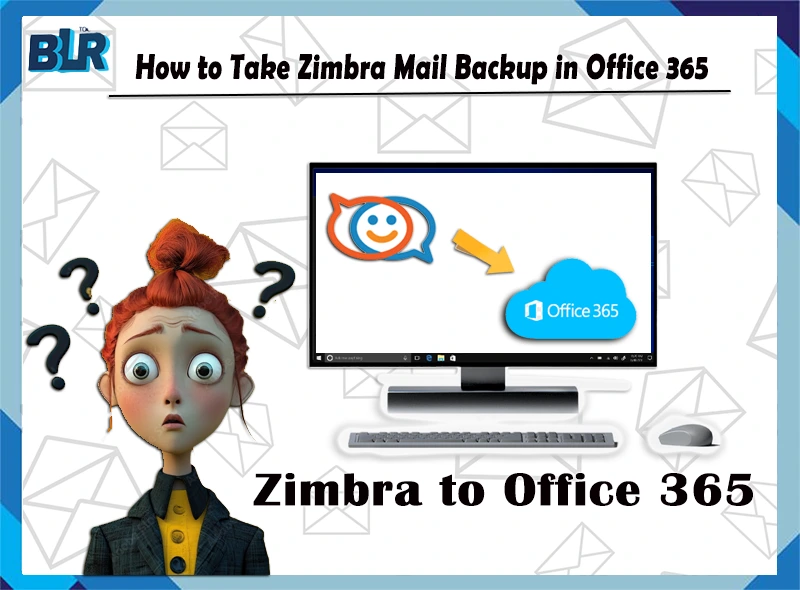
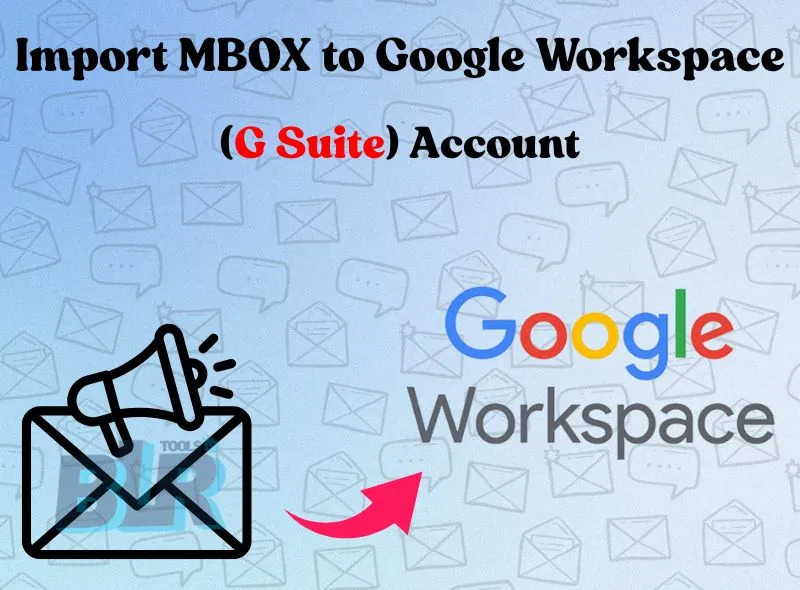
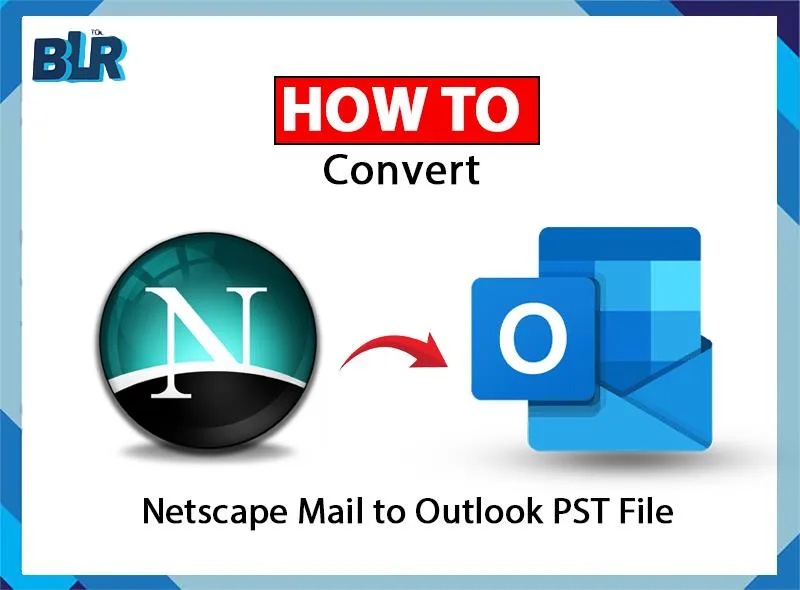
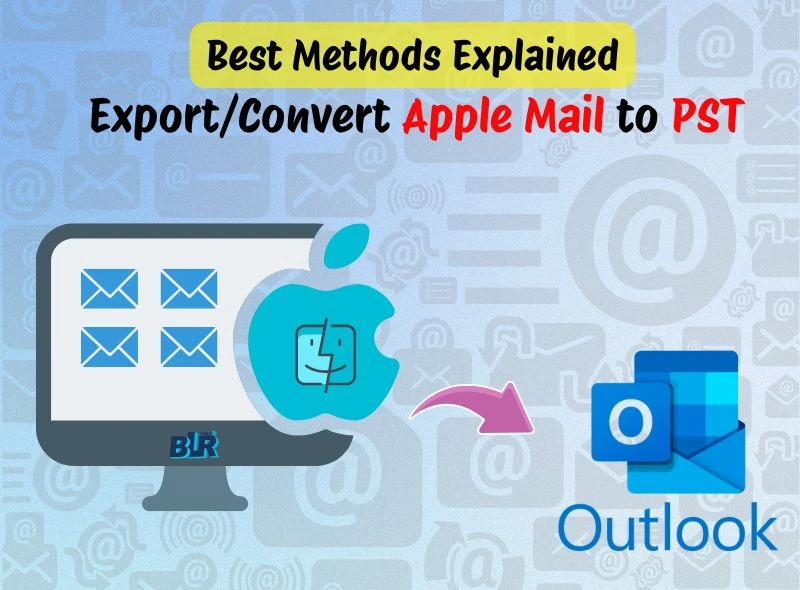
3 thoughts on “How to Take Zimbra Mail Backup in Office 365”
Comments are closed.