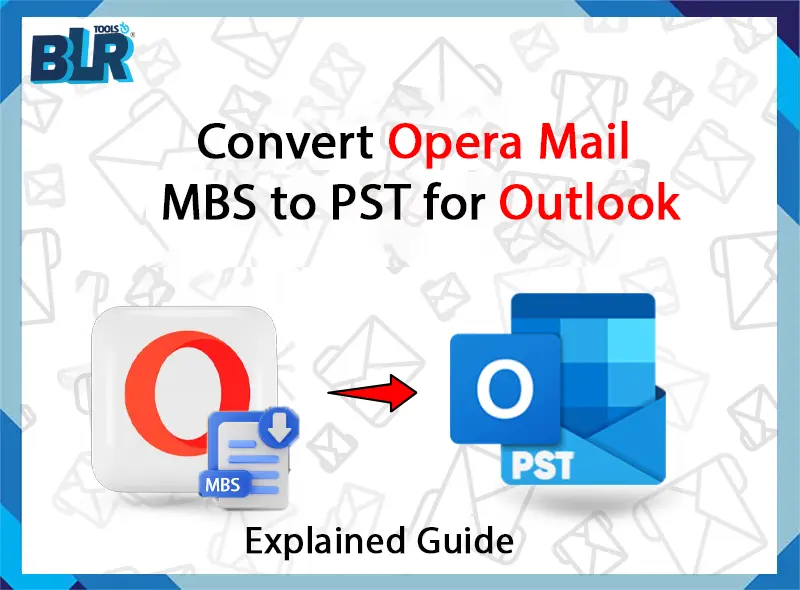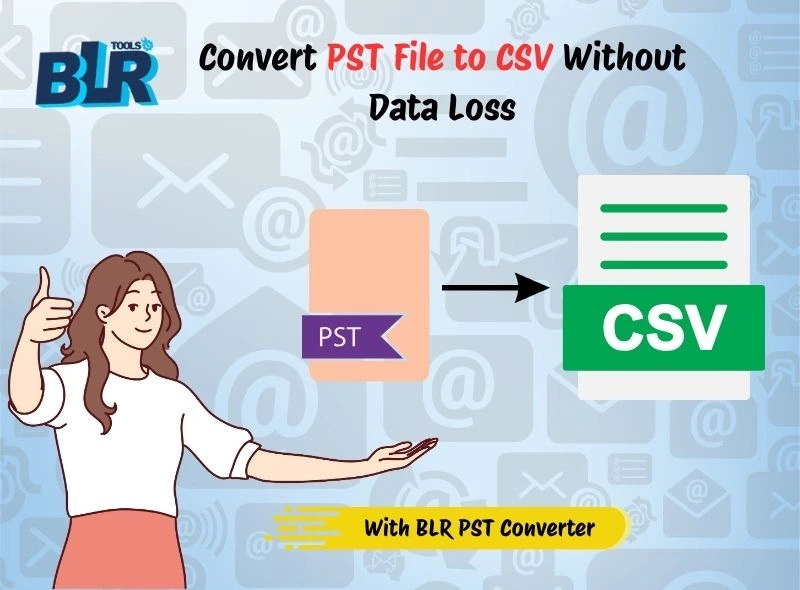A Quick Glance: In the developed world, multiple corporate businesses use MS Outlook for better email communication. Opera Mail is also used for email management, but this email client has been discontinued for some reason. Still, some users use Opera Mail to store emails, contacts, and settings. In this blog, users will learn the simple and direct method to convert Opera Mail MBS to PST for Outlook without discomfort. This updated guide mentions the easy, direct steps to move Opera Mail emails to PST for Outlook.
Users’ Thoughts Opera Mail to Outlook Conversion:
Hello, my name is Rhys Larsen from Paris, UK. I previously used Opera Mail for years, but now I want to move to a corporate job that uses Microsoft Outlook. I need a solution that preserves all my old Opera Mail emails and also ensures compatibility. The solution also converts Opera Mail data into PST format without any headache.
What is Opera Mail? Reasons to Convert Opera Mail MBS to PST
In no time, Opera Mail was a discontinued email client that was developed by Opera Software. It originally appeared in the Opera web browser before being made available as standalone software. Opera Mail is create to make email handling straightforward and uncomplicated. Emails saved via Opera Mail are often saved in MBS format, a variant of MBOX. Each folder or label had its own .mbs file.
Reasons to Export Opera Mail MBS to PST
- At this time, Opera Mail was officially discontinued in 2016, and users started moving to MS Outlook for better email management.
- Opera Software’s focus is on web browser development rather than email clients.
- Opera Mail has limited user interface features, like other email clients, like Thunderbird or MS Outlook.
- Outlook is widely used in the corporate world, and it can be integrated with Microsoft Exchange, Office 365, Teams, and other apps.
- Microsoft Outlook provides robust filtering, search capabilities, rules for email automation, etc., that make email communication effective.
Which technique is ideal for converting Opera Mail to Outlook now that we know consumers need to convert Opera Mail MBS to PST? Users can use the manual and professional methods that are mentioned in this guide. Read and follow carefully this blog to know the simple steps to import Opera Mail into Outlook PST format.

Free or Non-costly Method: Export/Convert MBS to PST Format
Exporting Opera Mail MBS format data into Outlook for free is possible, but it involves multiple email client installations and steps. Users need to follow each step to export Opera Mail files into PST.
Attention: As everyone knows, Opera Mail saves the email data in .mbs format. Outlook saves the mailbox data in (.pst) format. In this situation, no direct import is possible. Users need to add Thunderbird as a mediator to export MBS data to the Outlook PST format.
Action 1: Firstly, find Opera Mail data.
- Open Opera Mail.
- Go to Tools → Mail and then click on the “Chat Accounts → Properties → Incoming tab.”
- After that, check this location in Opera Mail: C:\Users\<YourName>\ AppData\Local\Opera Mail\Opera Mail\mail
- Copy all the MBS files.
Step 2: Download Thunderbird to Import MBS Files
- Firstly, install Mozilla Thunderbird on the PC.
- After that, search for the ImportExportTools NG add-on and install it in Thunderbird.
- When you download the add-in in Thunderbird, restart it.
- Now, create a local folder in Thunderbird.
- Import MBS files: Right-click the folder → ImportExportTools NG → Import mbox file → Select “Import directly one or more mbox files.”
- Choose MBS files and rename them to MBOX format.
Action 3: Set Up Outlook & Enable IMAP Sync
- Use your Gmail or Outlook.com account to log in to Outlook.
- Turn on the IMAP option in the account.
- Open Thunderbird and add the same account.
- Drag & drop Opera Mail emails that have been import into Thunderbird into the IMAP folder.
- Await the server’s synchronization of the emails.
Final Step: Get the PST files from MS Outlook
When all emails are synced into Outlook, follow these steps to get the PST files, if you need to save them as backup:
- Go to Import/Export under File → Open & Export.
- Select Outlook Data File (.pst) under Export to a file.
- Choose the IMAP folder that contains the imported emails.
- It can be exported as a PST file.
Restrictions in the Free Method to Import MBS to Outlook PST
- Limited Conversion: Users can convert a few emails at a time in the free method.
- Chances of data loss: In the free techniques, if users miss a single step, they can lose their precious MBS data, while in manual conversion.
- Technical Efforts: To operate the free method, users need to know about the email client workability that helps to conversion process better.
- Email client installation: To convert Opera Mail MBS to PST, users need to install Thunderbird, Outlook, and Opera Mail on the PC.
- No Direct PST Creation: A PST is not directly create using the manual technique. First of all, it uses IMAP syncing, which requires internet connectivity and could make it slower or prone to errors while getting PST files.
One-Click Solution to Convert Opera Mail MBS to PST for Outlook
Users can take advantage of the expert approach that assists them in exporting Opera Mail data into PST if they are already weary of the manual process and don’t want to lose valuable time converting MBS data into PST. If users want an instant method to export emails from MBS to PST, then they can try the BLR Tools MBOX converter tool. This MBOX mailbox conversion software can simply export MBS files from Opera to Outlook PST format. Users can also use this tool to export the variation of MBOX files, such as MBOX, MBS, MBX, MSF, and SBD Files to other formats easily. This tool can directly convert Opera Mail MBS to PST for Outlook.

Steps to Export MBS Emails data into PST:
- Download the BLR Tools MBOX File Converter.
- Start the tool and select the MBOX files.
Note: Users can also choose the MBS files in MBOX mail conversion as this software supports all MBOX file variations.
- Preview the selected MBOX files.
- Choose the PST format and pick the destination location.
- The conversion procedure can be subsequently start by click on the “Convert” icon.
In a Nutshell,
In this blog, users will learn the quick, direct method to convert Opera Mail MBS to PST for Outlook. The first method is also useful to export MBS data into PST format, but it has some limitations that make the conversion process hard for non-technical and new users, who don’t know about email clients. Nevertheless, this blog also gives a professional solution that helps users to directly move large Opera Mail mailboxes into Outlook PST format. With its many capabilities, this tool makes converting easy for users of all kinds. Users can also convert Thunderbird backup into Outlook. For more information on the program, try the free demo version.