Quick Overview: In today’s time, many email clients are used to send or receive emails from one to another. Different email formats are used to store email archives in the digital age. Email programs like Thunderbird client, Apple Mail program, Opera Mail, SeaMonkey, K-9 Mail, Entourage, and others generally support these email formats including MBOX/MBS/MBX/MSF and SBD. Making use of this format, this kind of email data is structured or kept.
Many users are still facing multiple challenges in email formats, such as opening MBOX files, accessing MBX files. They are also trying to find out how to convert MSF files into usable formats. If you are trying to move between email platforms or trying to back up your email archive in any format, and also trying to understand how to manage these email formats. In the next section, we’ll look at file variations. Examine the methods to open MBOX files. The latest and best methods to convert MBOX, MBS, MBX, MSF, SBD, etc., safely or effectively.
What Are MBOX/MBS/MBX/MSF and SBD Files?
Before knowing the methods or starting the process, we need to understand each email format. It is crucial to know which email client can open different types of files and what structure for storing the file is.
MBOX File
Definition: E-mail messages are saved in a single text file in a normal format that can be read by several email clients.
Commonly Used By: Thunderbird, Apple Mail, Eudora.
MBS File
Definition: A complement of MBOX, and it’s mostly found in Opera Mail. This file format stores email messages in a single mailbox folder.
Which Email Client MBS File?: Opera Mail (Web browser).
MBX File
Know more MBX File: Another MBOX-style format used by certain email clients. The MBX file saves or maintains emails by folder or mailbox.
Commonly Used By: Eudora email, Outlook Express, Mozilla Thunderbird client, Apple Mail client, etc.
MSF File
Know more MSF File: This file type is also known as “Mail Summary File”. MSF File is an index file created by Thunderbird. Usually, MSF files are index files that store metadata about email messages, such as: Subject, Sender, Read/unread status, Flags or labels, etc.
Note: MSF files cannot be opened independently and don’t contain actual email content.
Where Can Users Access/Open an MSF File?– Mozilla Thunderbird and SeaMonkey
SBD Folder
Know more SBD Folder: This email format also stands for “Subdirectory.” SBD files usually stores folder structure. This emails format holds the MBOX files in Thunderbird.
What is the Use of SBD Folders?- This email format enables users to keep their Thunderbird folder hierarchy structure intact.

Why Users Want to Open & Convert MBOX/MBS/MBX/MSF and SBD Files?
In this piece, there are a few reasons mention, why users want to access or convert these file types:
- Switch or moving to an another ESP, such as Office 365, Outlook, Gmail and Zoho Mail service. (ESP refers to email service provider)
- Prepare to create email communication files backup to preserve for future data-security purposes.
- Accessing e-mails from an outdated profile or an outdated platform.
- Switching to cloud-based solutions for this kind of email
Manually Open MBOX/MBS/MBX/MSF and SBD Files (Without Alternative)
Users can convert MBOX/MBS/MBX/MSF and SBD email files manually without using software. This method depends on the file type:-
1. Open MBOX/MBS/MBX Files Using Thunderbird
- Install Mozilla Thunderbird on the computer.
- Download the “ImportExportToolsNG” add-on in Thunderbird.
- The “ImportExportTools NG” add-on ought to be use.
- Right-click on “Local Folders” → to “Import MBOX file data”.
- Choose either MBOX format, MBS format, or MBX file type for drive.
- After that, your Emails will appear inside Mozilla Thunderbird.
Note: Thunderbird doesn’t read MSF files independently. Mozilla Thunderbird works only with MBOX/SBD folders.
2. How to Access SBD or MSF Files in Thunderbird?
Users can simply place the .sbd folder that can be associated with MBOX files inside the Thunderbird Profile folder.
Mozilla Thunderbird will automatically detect or organize emails based on structure.
Usually, MSF files are regenerated automatically. This file format does not necessarily need to be backup or convert.
Reliable Way: Convert MBOX, MBS, MBX, MSF and SBD Files
Manual methods are often risky for conversion purposes. If you are migrating to a different email client. Users can use the most reliable way to open and convert MBOX/MBS/MBX/MSF and SBD email Files by using the professional BLR MBOX converter tool.
Characteristics of a Professional Tool:
- Convert MBOX/MBS/MBX to EML, PST, PDF, HTML, MSG, MHTML, DOC, CSV formats.
- This application supports batch conversion of folders and subfolders (.sbd).
- Efficiently regenerates or avoids MSF files without causing any harm to the original structure.
- This automated application also maintains the original folder hierarchy.
- Compatible with a vast and N-numbers of email service platforms like Gmail program or Web, Outlook client or web, IMAP, Zoho Mail, Office 365, Amazon Work Mail, QQ Mail, etc.
Step-by-step guide to convert different types of MBOX-supported emails:-
- Launch – MBOX email converter tool by a trusted provider, BLR Tools.
- Load the MBOX/MBS/MBX files and also add SBD file or folder.
- Before starting the conversion procedure, users can preview email content.
- Choose the output format, for example, PST, PDF, EML, MSG, and any other.
- Configure a final direction as you see fit.
- Start the conversion using the mouse clicking on the “Convert” button.
- Wait for the conversion process to be done.
- Convert MBOX emails can be seen on your choose platform.
Things to note down or remember while Exporting MBOX, MBS, MBX, MSF, and SBD Files
- Don’t try to open MSF files manually, because MSF data contains readable data.
- Have a backup always prepared for MBOX and SBD folder prior to export into different format.
- Choose only professional software solution, that must support to read and convert MBOX, MBS, MBX, MSF, and SBD Files.
FAQs: Users Frequently Asked Questions
Q1. Can I directly Open MBOX files in MS Outlook Account on Desktop?
No. As all users know, Outlook does not support MBOX files natively. The initial step for users is to convert MBOX files to PST format.
Q2. MSF file necessary for conversion? Can I convert MSF Files without Thunderbird?
No. Thunderbird MSF files are only index files. They are not required for opening or converting emails. If users want to convert MSF files without Thunderbird, then they can choose the professional software from BLR Tools.
Q3. Any such tool or solution available to convert Mailbox to EML or PST?
In the software market, their several good MBOX exporter available. Users can use the recommended BLR MBOX email data converter that also preserves attachments and folder hierarchy.
Final Thoughts
It doesn’t have to be hard to work with MBOX, MBS, MBX, MSF, and SBD files. Users can easily open, view, or convert MBOX/MBS/MBX/MSF and SBD files to other formats where they want to save them. Manual methods, however, can be effective in some situations. Expert solutions provide outcomes that are assure, quick, and safe. All kinds of MBOX files can be convert by users using this easy method. I hope this blog will help convert MBOX, MBS, and MSF files.

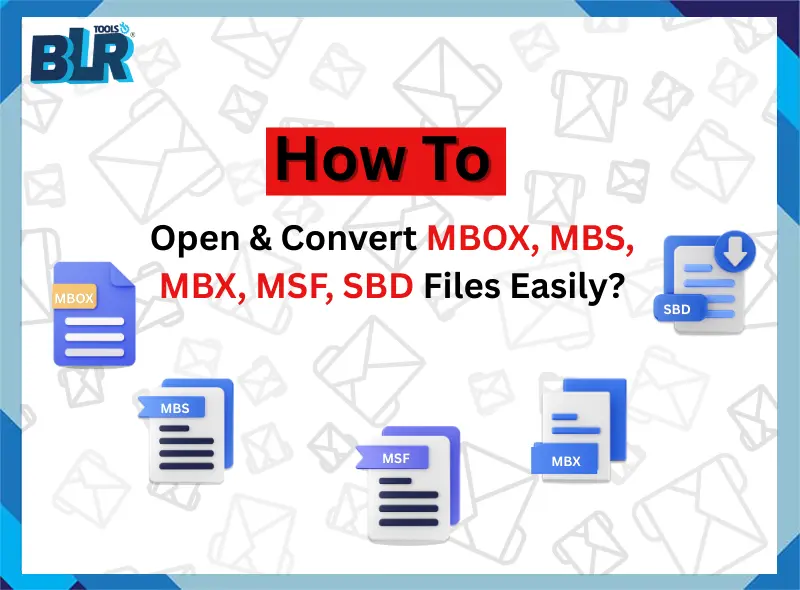


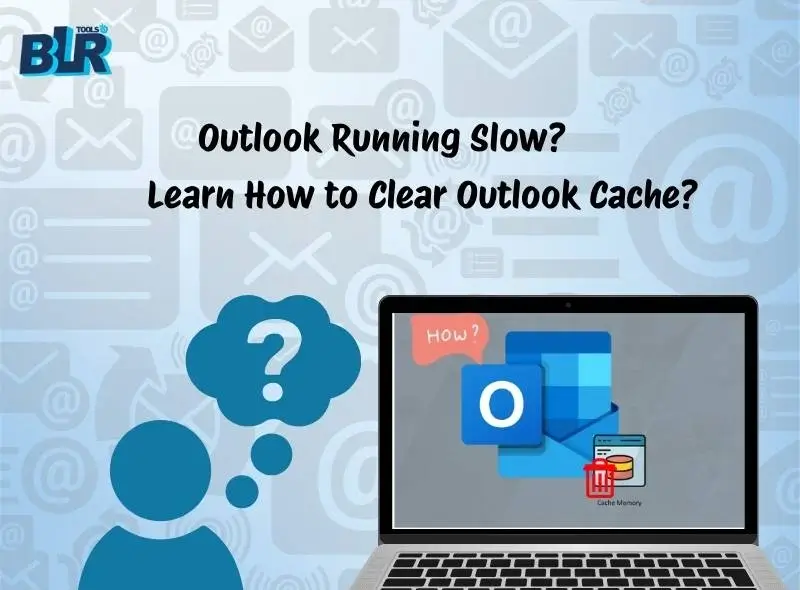

3 thoughts on “How to Open and Convert MBOX, MBS, MBX, MSF, SBD Files Easily?”