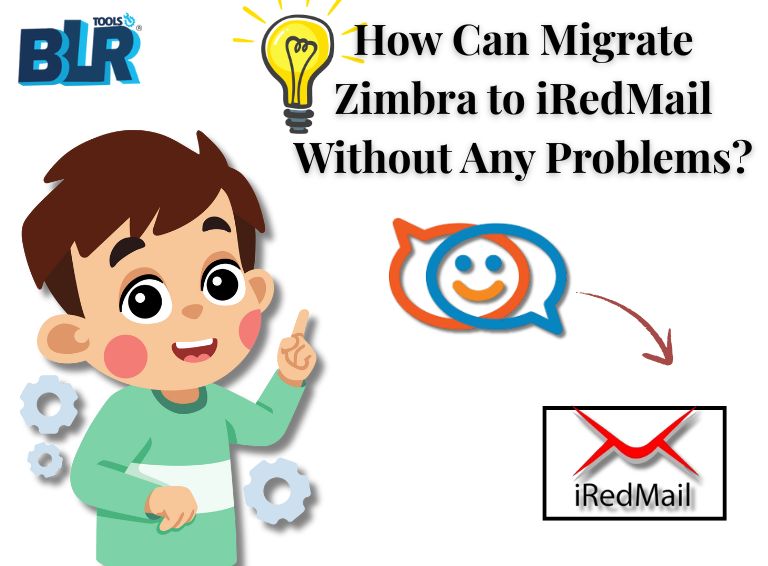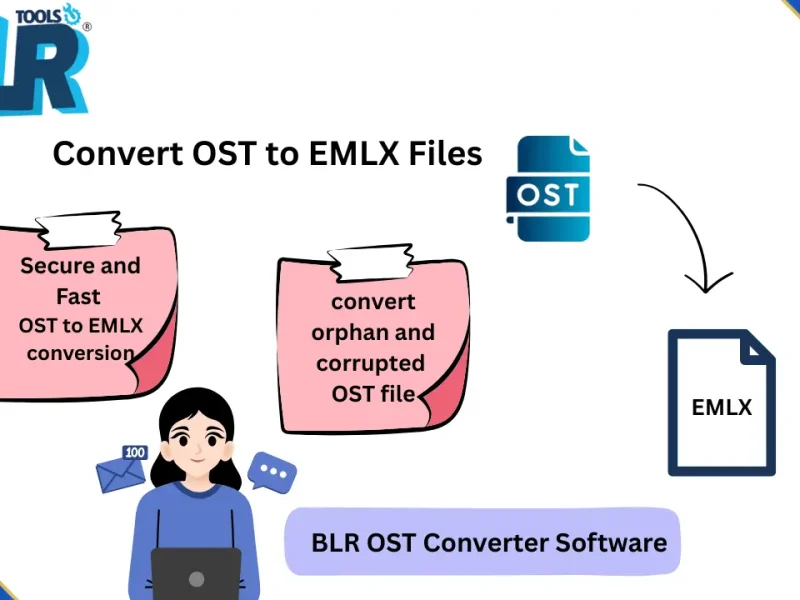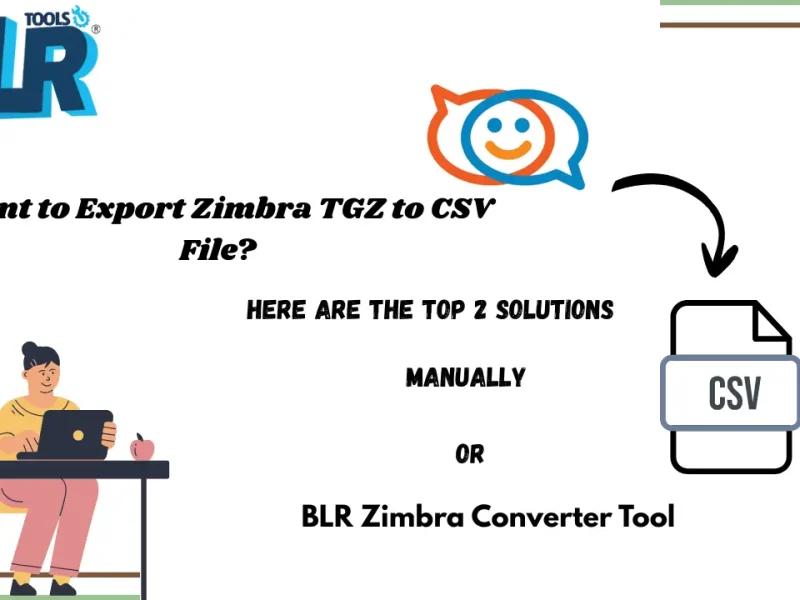Summary: This technical guide will help you migrate emails from Zimbra to iRedMail with complete data. If you are planning to move with your old data, then here is the solution to migrate Zimbra to iRedMail account with ease.
iRedMail is a world-renowned email server package noted to be the simplest and is highly secured. Many users switch from Zimbra to iRedMail because it works faster, is easier to manage, and supports many different systems. It is also convenient to use, as it is not too complex even when a person is not a tech-savvy individual, so the process will be easy and comfortable.
Without any further delay, let’s move ahead and complete the Zimbra to iRedMail migration with ease.
How to Migrate Zimbra to iRedMail Manually?
Migration of Zimbra to iRedMail is performed by manual implementation, and this process comes in two essential steps that need to be adhered to. There may be a possibility of losing data, so be careful not to skip one step.
Step 1: Exporting Emails of Zimbra
- Now start the Zimbra Desktop client.
- Go to the available tab and press the Import/Export.
- In the Export option, select All Folders and navigate to the selected mailbox to be migrated.
- With the help of the Export button and saving a new file on the PC.
Note: The converted data will be in .tgz format. The Prestowood process extracts it to access email as EML emails delivered to email.
Step 2: Import EML files into iRedMail By Using Thunderbird
- Navigate to File > New > Existing Mail Account after launching Mozilla Thunderbird.
- Fill in the login password that you have created, your name, and your iRedMail email address.
- Adjust the IMAP/SMTP settings manually to match your iRedMail server if prompted.
- Install the ImportExportTools NG add-on in order to convert EML files:
- Navigate to Tools > Add-ons and Themes, then locate and install ImportExportTools NG.
- After installation, select ImportExportTools NG > Import all messages from a directory > Also from its subdirectories by right-clicking on the folder (such as Inbox) where you wish to import emails.
- Choose the folder containing your.EML files.
- Check that the emails have correctly synchronized with your iRedMail account after they have been imported.
Although the annual method can transfer Zimbra emails to iRedMail but it is not a secure approach. We recommend relying on the expert approach for error-free migration.
How to Migrate Zimbra to iRedMail Automatically?
Smooth and useful migration can be done by using the suggested solution – BLR Zimbra Email Converter Tool. With this tool, you can easily transfer your emails without any data loss. All you need to do is add the Zimbra tgz file and choose IMAP as an export option. After entering the login details, the tool will start migrating Zimbra emails into iRedMail account without any hassle.
This tool eases the migration process as it provides such features as:
- Selective file and folder import
- Choose the destination path and migrate Zimbra to iRedMail as per needs
- Exact and Quick conversion.
- It is easy to use, making it a good choice for non-technical users.
- It helps ensure a smooth import from Zimbra to iRedMail.
- A free demo version is also available to let you know its working process.
Steps to Import Zimbra to iRedMail with Attachments
1. Run the BLR Zimbra Converter Tool on your system.
2. Click on Add file option and browse .tgz file.
3. Here you can select the email folders you want to migrate.
4. Choose IMAP from the different export options.
5. Enter your iRedMail login details and hit the Export button.
Done! Here complete Zimbra to iRedMail migration. Now you can access your emails without any hassle.
Frequently Asked Questions
Q1. How can I move Zimbra to iRedMail?
The exporting of Zimbra mails to EML file after that can be imported into iRedMail by means of professional program or Thunderbird.
Q2. Is it possible that I will lose data when migrate Zimbra to iRedMail?
As a matter of fact, since manual migration is complex in nature, it is more likely that data will be lost. Nevertheless, that threat is highly reduced, and a more secure and reliable transfer is ensured with the assistance of automated tools.
Q3. Is it possible to migrate Zimbra to iRedMail by a person with no technical knowledge?
Of course. The professional software has a user-friendly interface, whereby even non-technical users can complete the process of migration even without assistance, but the manual process may require technical assistance.
In conclusion
This blog post has covered manual and automated ways to help you migrate Zimbra to iRedMail. The automation method is faster, safer, and more useful as compared to the manual method, which is time-consuming and requires more technical expertise. It is particularly suitable to low-level technical users. Choose the option ideal for your requirements and enjoy the super power and performance of iRedMail, iRedMail Security, and iRedMail Ease of Use.