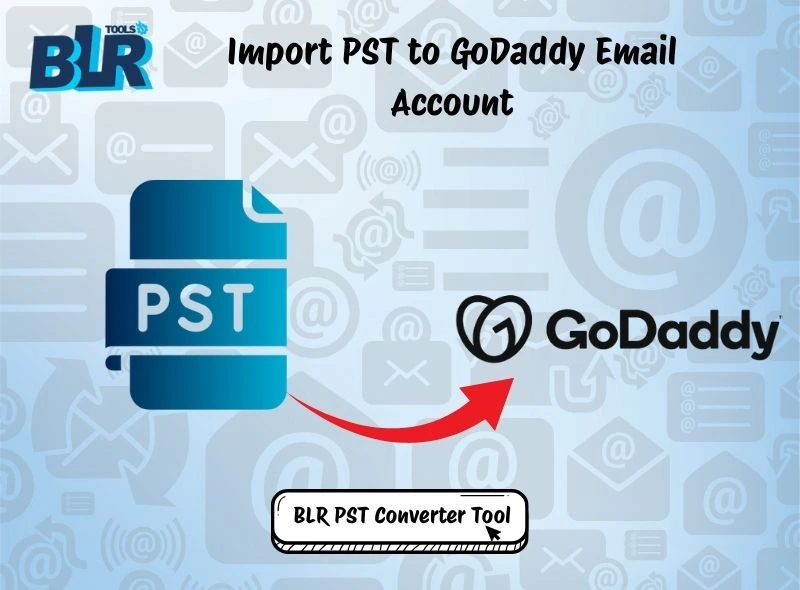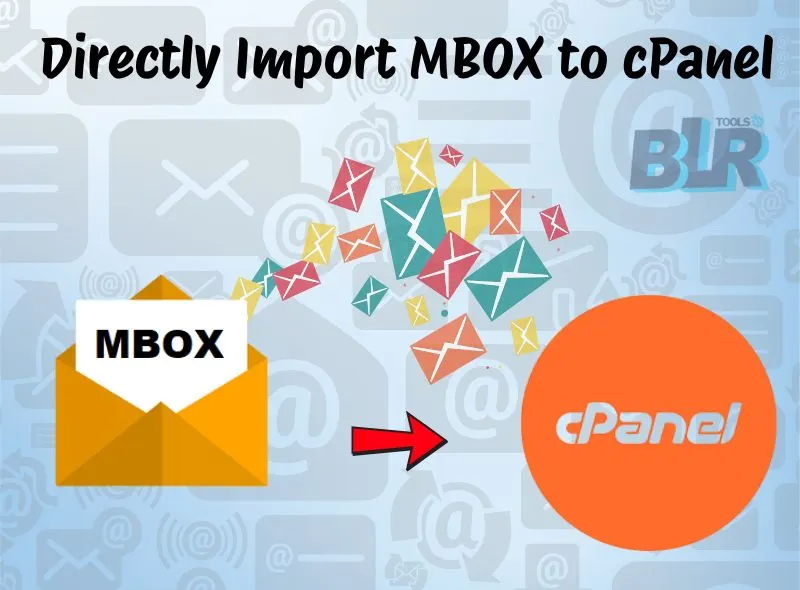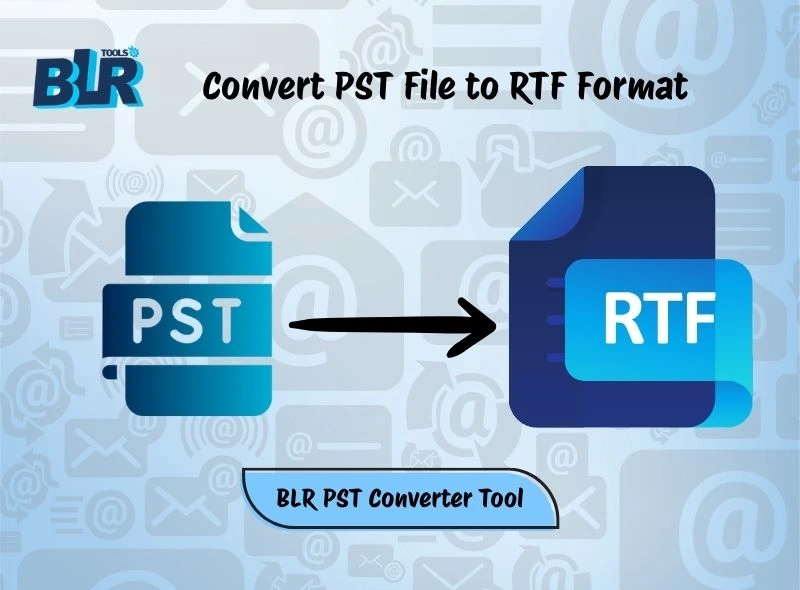Importing Zimbra TGZ file into Google Workspace is not a simple task. Since Google Workspace doesn’t directly import TGZ file in its interface, it is quite a tricky process. This tutorial is for users who want to import Zimbra TGZ to Google Workspace without any data loss.
As a Zimbra user, you must be aware of the TGZ file. It is a compressed file that has your Zimbra mailbox data. It is compact and takes up less space; however, you can’t easily access your emails. First, you need to extract emails from Zimbra TGZ file and then convert them into the supported format where you want to import them.
Since there is no direct option to upload Zimbra TGZ file to Google Workspace mailbox. A secure and efficient importing tool is all you require. Let’s talk about it.
How to Import Zimbra Emails to Google Workspace Instantly?
BLR Zimbra Converter is an efficient and secure tool to move TGZ file to Google Workspace mailbox without data loss. Just add the .tgz file or folders and choose the IMAP option. After entering details, the tool will start importing emails into your mailbox in a few clicks. Most importantly, while importing emails, the tool maintains folder and sub-folder hierarchy and structure.
The batch import feature of this tool allows you to transfer emails from multiple TGZ files at once without any data loss. With its simple and user-friendly interface, it is easy to complete the import without any hassle. Download for free and know how it works.
How to Migrate Zimbra TGZ to Google Workspace – Step-by-Step Guide
1. Open the BLR Zimbra TGZ Converter Tool on your Windows.
2. Add the TGZ file that you want to import.

3. Select the email folders you want to migrate.

4. Choose IMAP from the different export options.

5. Enter your Google Workspace login details and hit the Export button. (Use App password).

Done! Here, the tool import Zimbra TGZ to Google Workspace in a few simple clicks.
Why Use BLR Tools for Zimbra to Google Workspace Import?
With this tool, there are various outstanding features,
- Effortlessly transfer Zimbra TGZ to Google Workspace without data loss.
- Batch import multiple TGZ files at once without affecting data integrity.
- Allows for selection email folder so that there will be no unnecessary import.
- Export Zimbra TGZ to PST, PDF, CSV, and many other file formats.
- Maintain email folder and sub-folder hierarchy and structure.
- Delete duplicate emails from the TGZ file before importing it.
- Options to migrate Zimbra TGZ to Gmail, Office 365, and other webmail accounts.
- A free demo version is available for users to analyze its working process.
Conclusion
Today, in this post, we discuss the best way to import emails from Zimbra TGZ to Google Workspace. To simplify the process, we provide a step-by-step guide for the complete Zimbra to Google Workspace migration. To learn more about it, you can use the demo version of the software.