This tutorial will guide you to extract emails from Zimbra TGZ file. If you have a .tgz file on your system but no Zimbra client installed, extracting the data can be tricky. However, this post will make the Zimbra TGZ file email extraction easy for you.
Zimbra Client is one of the popular application used by businesses or individuals for better email management. However, many users receive TGZ files but don’t have the Zimbra client installed on their system. For all those users, here in this blog, we will discuss the best way to extract emails from TGZ file without Zimbra.
Before that, let’s know – What is Zimbra TGZ file? A .tgz is a data file that has a Zimbra email backup in compressed format. It contains emails, contacts, calendars, tasks, and other Zimbra mailbox data. However, there is no direct way to open tgz file in Thunderbird or any other mailing platform. Don’t worry, we will discuss one such solution here to extract emails from Zimbra TGZ file. Before that, let’s talk about the reasons for email extractions.
Why Extract Zimbra TGZ File Emails?
There are various reasons for users to export emails from Zimbra TGZ file. Some of the common ones are –
- Easy Migration – One can’t access TGZ file on any webmail account. Thus, extracting emails from Zimbra TGZ file will make the migration easier.
- Backup & Archiving – Saving TGZ file emails in different formats, such as EML, CSV, and PDF, makes them easy to open.
- Accessibility – Exporting emails from .tgz file helps to view your emails without installing Zimbra.
- Data Recovery – Restore emails from old Zimbra TGZ backups and create a new copy with increased security.
How to Extract Emails from Zimbra TGZ File?
With BLR Zimbra Converter, it is easy to export emails from your TGZ file without any hassle. The software, with its simple and user-friendly interface it easy to extract emails without any data loss. Most importantly, while extracting emails, this tool maintains the folder and sub-folder structure. If you have multiple .tgz files, with this utility, it is easy to extract your emails at once.
Download the demo version of the software to know its working process. Click the link below.
Steps to Export Emails from Zimbra TGZ File
1. Run the Zimbra TGZ Converter on your system.
2. To upload the .tgz file, click on Add File or Folder and browse for the file.

3. Choose the email folders you want to export.

4. From the different export options, choose the required one.

5. Browse the saving location and hit the Export button.

Done! Here, complete the Zimbra TGZ email extraction in a few simple clicks. Using this tool, you can also take Zimbra Mail backup to Office 365 and other webmail accounts.
Conclusion
Extracting emails from Zimbra TGZ file is important if you want to share it with others or move to another application. In this post, we discuss the best way to export emails from Zimbra TGZ file without any hassle. Try the given solution and test it using the trial version of the software.
Frequently Asked Questions
Q1. Is there any free way to read TGZ file emails?
Ans. You can extract the data from the .tgz file using 7-Zip/WinRAR software. However, to open your emails, you need to convert them.
Q2. Can I open TGZ files directly in Outlook?
Ans. No, you can directly access TGZ emails in Outlook. First, you need to convert Zimbra TGZ to PST file and then import it into Outlook.

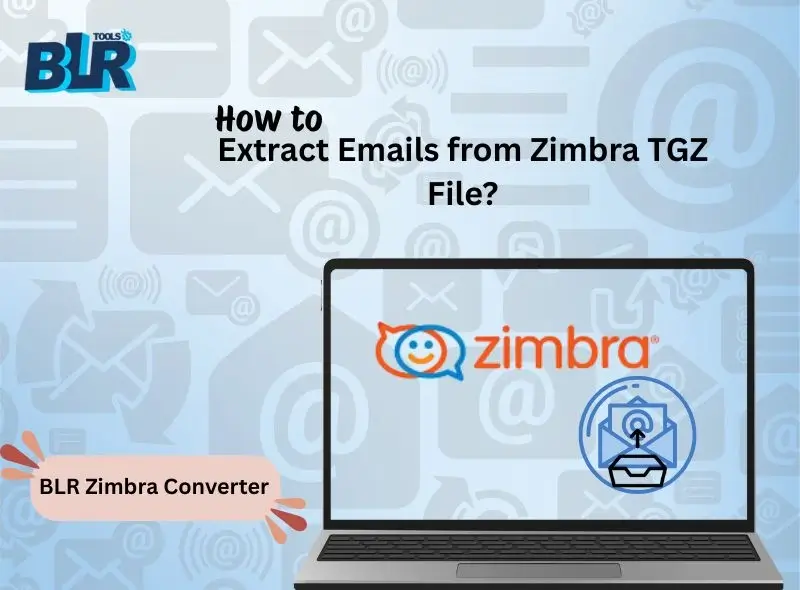
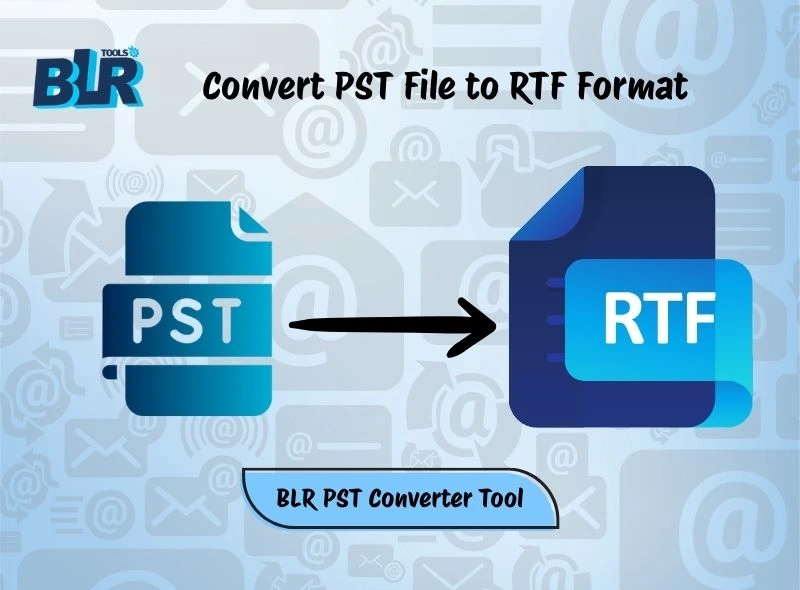

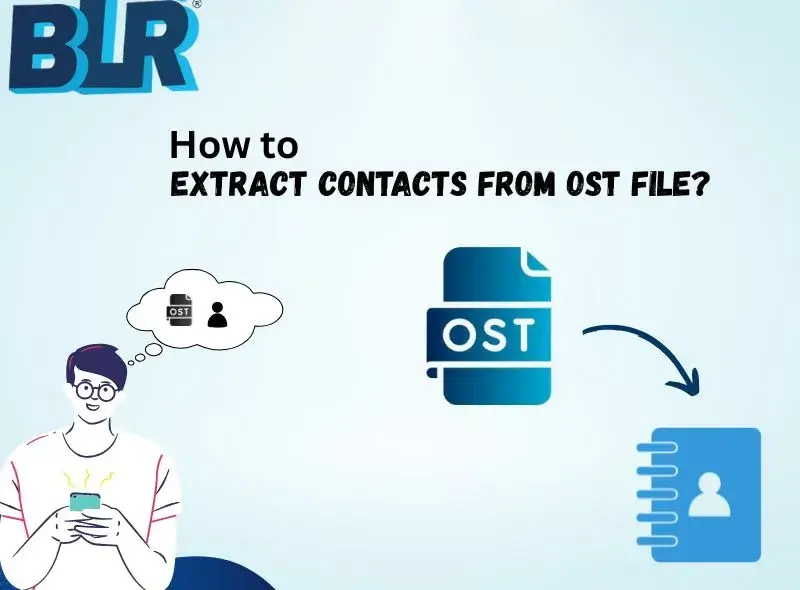
2 thoughts on “How to Extract Emails from Zimbra TGZ File?”
Comments are closed.