In this cloud-first digital world, increasing numbers of organizations are now moving to modern tools, such as Office 365, to increase productivity, security, and collaboration. The example of one such common migration trail is Zimbra to Office 365 migration. In case your company has not yet switched its operation to a different platform than the Zimbra and you have decided to move it somewhere new, the thorough blog It will show the basics, such as the file format, the purpose for the migration, manual and automated conversion, and the process of how-to intake Zimbra email in Office 365 smoothly.
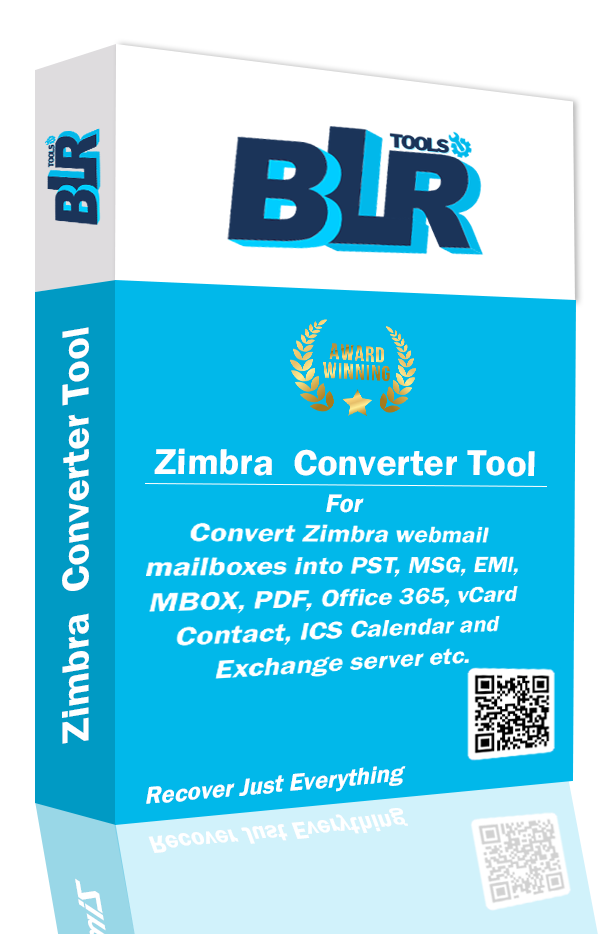
What Stands to Zimbra .tgz File and Why to Intake to O365
Zimbra Collaboration Suite (ZCS) is the powerful open-source email server which is utilized by businesses to treat emails, calendars, tasks and contacts. Whenever a user sends data or generates a backup in Zimbra, a .tgz (tar gzip) file is created. This file is an archive in compress form that holds mail items, contacts, calendar and other user information. It can be imported once more in Zimbra in the form of the same suite and cannot be imported into other platforms such as Office 365 without the help of conversion. Now let’s move to further sections covered up about how to easily migrate or intake Zimbra email in Office 365 with authenticity of emails and such other useful properties.
What does an Office 365 File mean?
The Microsoft 365 former office 365 hosts a cloud service that provides programs such as the Outlook, word, excel, and share point. In the case of email services, it will use exchange online and it supports file forms like PST (Outlook information) or API importing directly. It fails to support .tgz files and what this means is that Zimbra data ought to be converted, in advance, before it can be migrated to Office 365.
Zimbra emails service provider now provides exportation of email backup into PST format but taking PST file from Zimbra is not an ideal solution. This would be a lengthy process, and one should avoid this and should opt-out for smooth and trusted automated Zimbra email migration directly to Office 365 or to intake Zimbra email in Office 365.
Why Moving from Zimbra to Office 365?
- For a variety of reasons, organizations are switching from Zimbra to Office 365 more frequently.
- Cloud Access: Access data can also be achieved through office 365 which allows access to data at any location with the help of the internet.
- Enhanced Interoperability: Office 365 can Integrate well with all other third-party applications as well as Microsoft technologies.
- Improved Teamwork: The teams are benefit through integration, real-time co-authoring, Teams integration, and more.
- Security & Compliance: Microsoft provides eDiscovery, compliance and improve threats prevention.
Due to all these advantages, it is essential to have a reliable Zimbra to Office 365 converter that would guarantee a seamless and highly accurate data migration.
Manual Key Steps to Import Zimbra Emails to Office 365
You may be wondering if there is any manual method available online or some such other useful information like article or blog offered to intake Zimbra email in Office 365. The answer is: yes, but it is complicated and not always recommend for migration on a large amount. Here is a general idea of the manual process:
Manual Method Steps:
- Use Preferences>> to export your Zimbra mailbox as a.tgz file. Export and import.
- To perform the email file folders, get application like WinRAR or 7-Zip to extract the TGZ file.
- Apply Outlook to convert the extracted TGZ file to the.pst format.
- Open Outlook which is connect to your Office 365 account now.
- Click on the dialog box of Outlook PST Data file based on file format>> Open and export >> Import/Export.
- Once the conversion is done, restore the PST file into your Office 365 mailbox.
Disadvantage of Manual Approach
- The manual method has a number of disadvantages, even though it might be effective for tech-savvy users or small data sets:
- Time-consuming: There are several working steps and application platforms involved in the process.
- High chance of Data Loss: Manual process is not for safe and secure there is high risk of deleting metadata and attachments.
- No migration of calendars or contacts: The manual process convert only email or files, not contacts or calendars.
- Able to bulk processing for multiple files to access, use WinRAR or 7-Zip to convert the TGZ email file in bulk conversion.
- Professionals frequently use automated tools like the Zimbra to Office 365 converter as a result of these difficulties.
Recommended Solution with using of the Zimbra Email Program
A proper migration should be performed with the help of a specialize tool as the safest and most complete possible way to carry it. The BLR Zimbra email converter Tool is one of such strong tools. This software is developed to make the conversion process simple and easy because it guarantees accuracy, speed and easiness of use.
Why to Select the Zimbra to Office 365 Conversion Tool?
- Direct and Quickly Migration: intake Zimbra email in Office 365 accounts at once.
- Retains and Preserve Metadata: Retains email header, dates sent, attached files and hierarchy.
- It supports Multiple Users: It is perfectly applicable in migrating multiple accounts of Zimbra in batches.
- Fast Performance: Way faster than manual procedures and significantly reduces downtimes.
- Calendars and Contacts Support: Migrates not only emails, but also the calendars, contacts and tasks.
- With Zimbra to Office 365 converter, convert a limitless number of emails with a few clicks.
Important follows to Using Zimbra Email Converter Tool
The following is a step-by-step description on how to Intake Zimbra Email in Office 365 as part of a successful migration:
Step 1: To get the tool download and install
You need to begin by installing your windows or Windows system the BLR Zimbra to Office 365 converter.
Step 2: Select Zimbra .tgz File
To import your Zimbra.tgz file click on the Add file or folder option.
Step 3: Select the option of Output Format as Office 365
To choose one of the available options is O365. You will require the Office 365 admin or user credentials in a bid to make a secure connection.
Step 4: Desired Location
With this option user can simply browse the location where users want to locate Zimbra files.
Step 5: Start the conversion
To start the process, click “Start.” The progress can be seen on the screen. The tool provides an entire migration report for verification when it is finish.
Conclusion
The migration of the intake Zimbra email in Office 365 might be consider as a challenging process, but there is an effective way to cope with it with the help of special tools and zero risks. Interestingly, there can be manual procedures, but these are not always effective and error-free. The advantage is that programs such as the Zimbra email in Office 365 converter, by BLR provides a safer, quicker and more thorough solution to large and small-scale migrations.
As the need to adopt cloud-based solutions such as Office 365 increases, the transition is worthwhile investment in the future of your organization. Simply make sure you trust an experienced, professional tool in the business and your data will go on its safe location.
Read More: How Do I Export Zimbra Files into PST Outlook

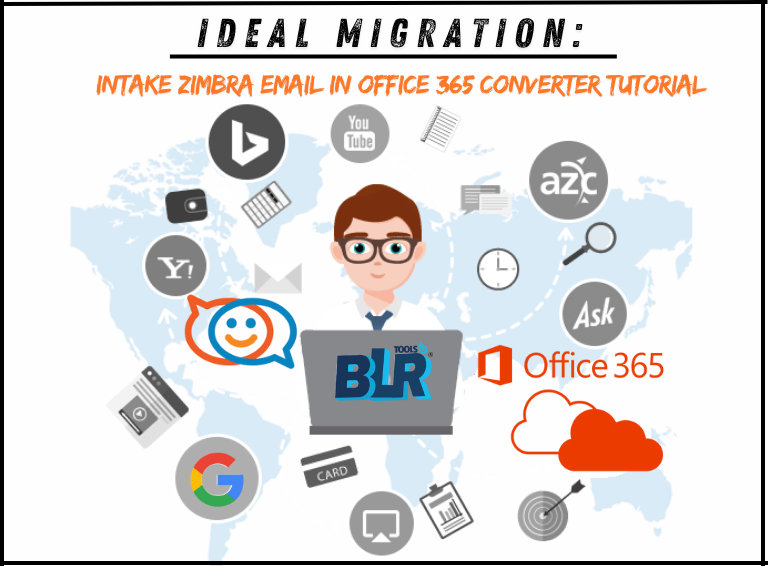

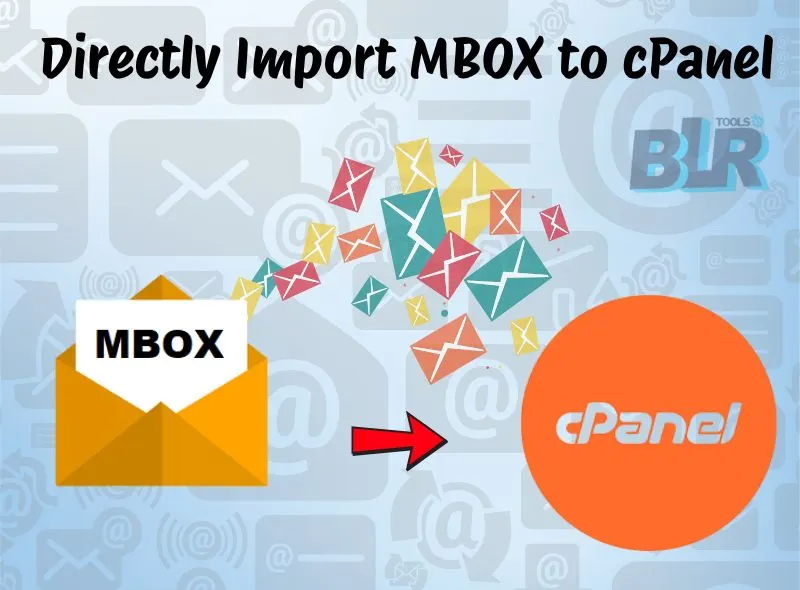
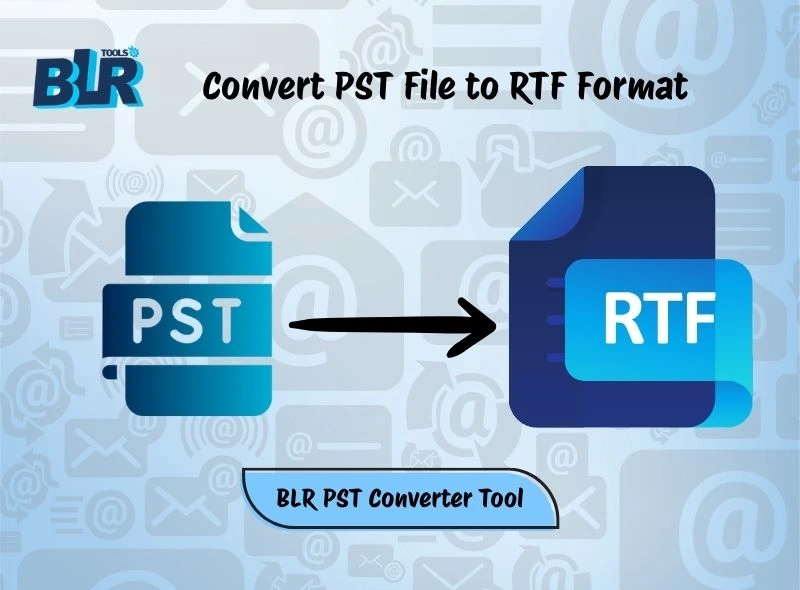

2 thoughts on “Ideal Migration: Intake Zimbra Email in Office 365 Converter Tutorial”
Comments are closed.