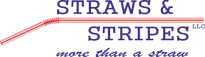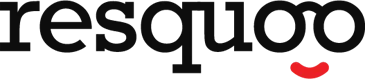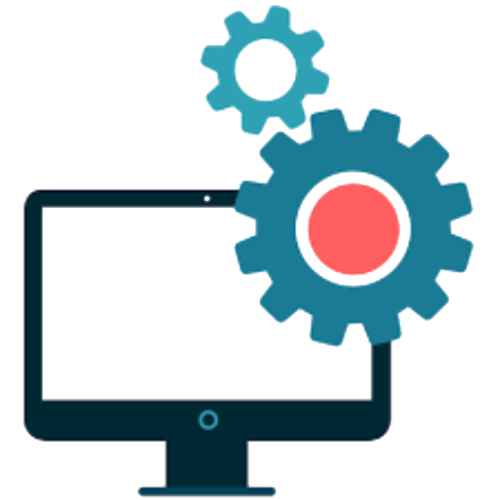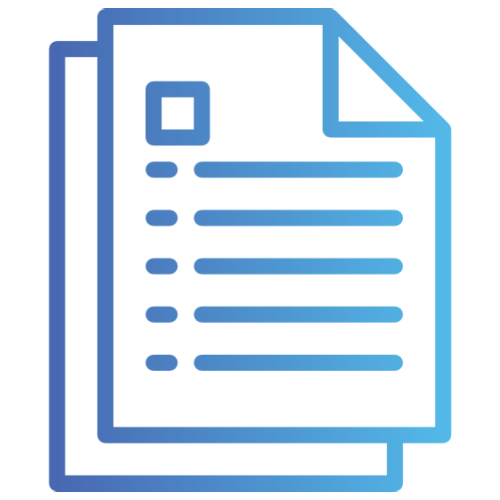BLR Tools
Data Recovery Tool
BLR is Award Winner data recovery expert for iOS, Android, Mac & Windows.
- Recuperate erased files from USB drives, SD cards, HDDs, SSDs, and Recyclebin.
- Recover deleted emails, documents, photos, videos and files.
- Corrupted images recovery, videos and document recovery and file repair capability.
- Crash PC data recovery, NAS and RAID Devices with single data restore tool.

Data Recovery Software for Malfunction HDD/SSD
Even if the hard drive become corrupt or malfunctioned or drive become inaccessible, then this BLR data recovery utility is proficient and helpful in retrieving lost files from any hard disk drive, corrupt drive and raw drive. Recovery of all data from HDD and SSD drive is possible when you use this best data recovery tool on Windows OS.
- Even if the device has failed or been corrupted, a professional data recovery wizard can help you recover lost files from an drive.
- Supports a variety of data loss scenarios, including virus infection, system malfunctions, disk formatting, raw disk, unredable hard drive, partition deletion, etc.
- Convenient features include recovering deleted data, maintaining original filenames, folders, formats, and quality, and supporting previewing, filtering, and organizing files while scanning.
- Compatible: Works with Windows 11/10/8/7 & Windows Server; supports NTFS, FAT32, exFAT, and ReFS.

BLR Data Recovery Tool - Walkthrough
-
Step 1
Launch the Application and Adhere to
When the software is launched, the disk, partitioned drive, and external hard drive, if connected, then software will detect automatically all drives.
-
Step 2
To Recover, Choose the hard Drive
After choosing the locked hard drive, click Start Scanning. If there is any password required to access the drive, then enter the password and hit on scan button.
-
Step 3
Examine and Choose
Choose the files and directories once drive data recovery is complete, or use the filter method to choose the file type for a particular file.
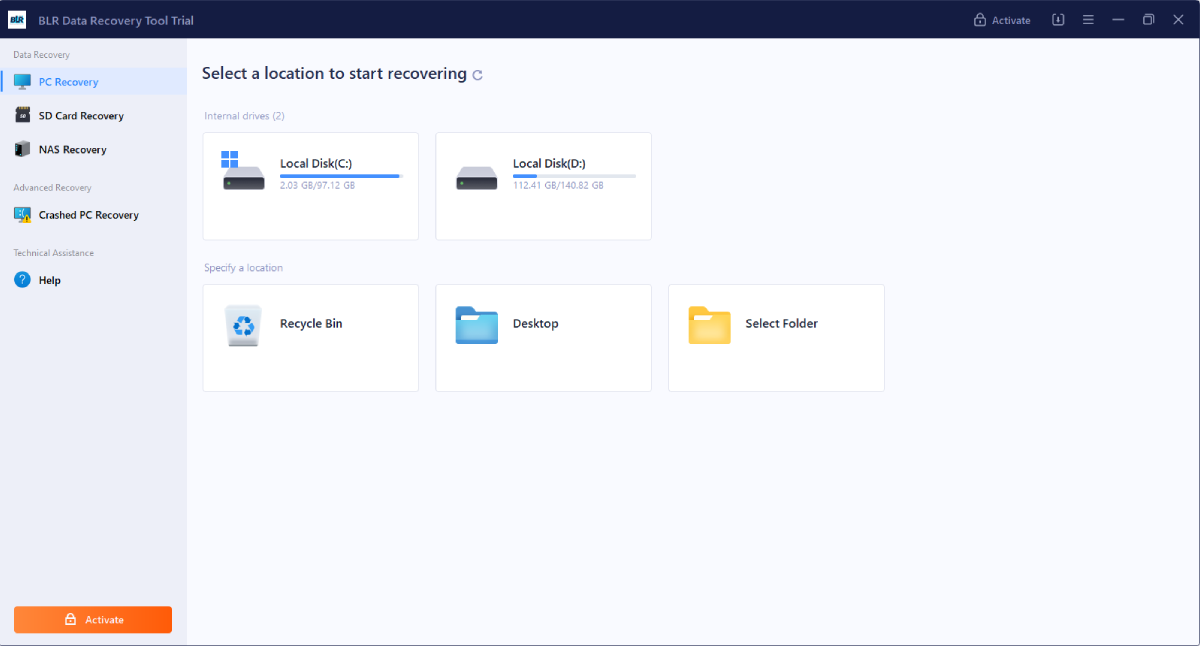
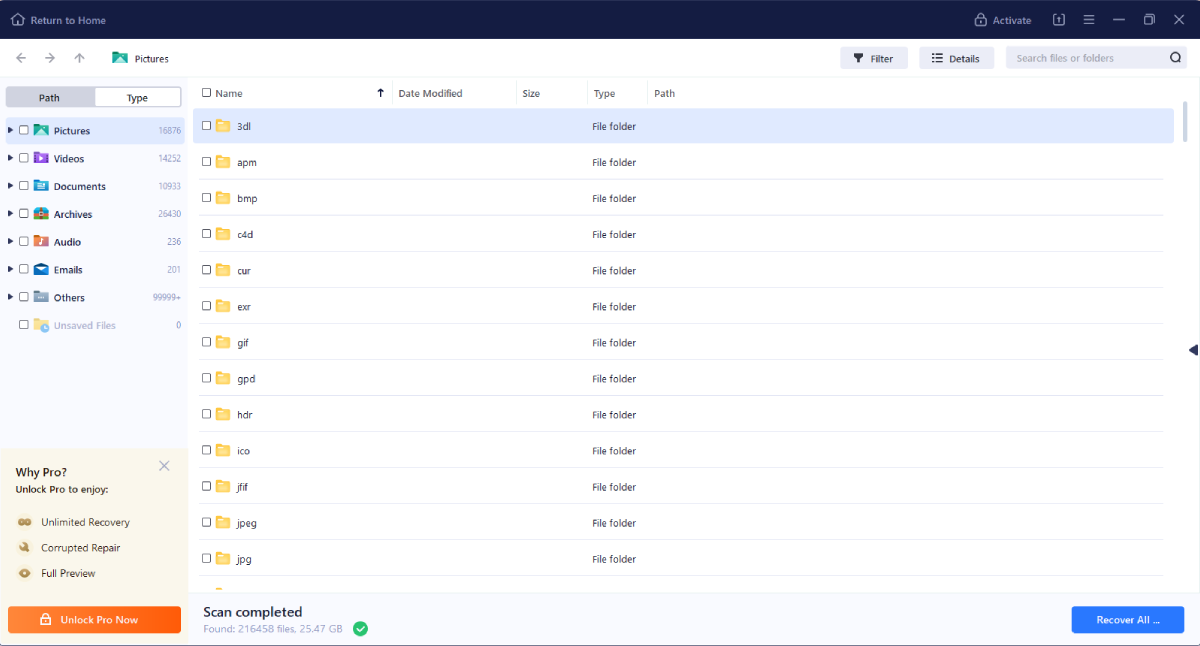
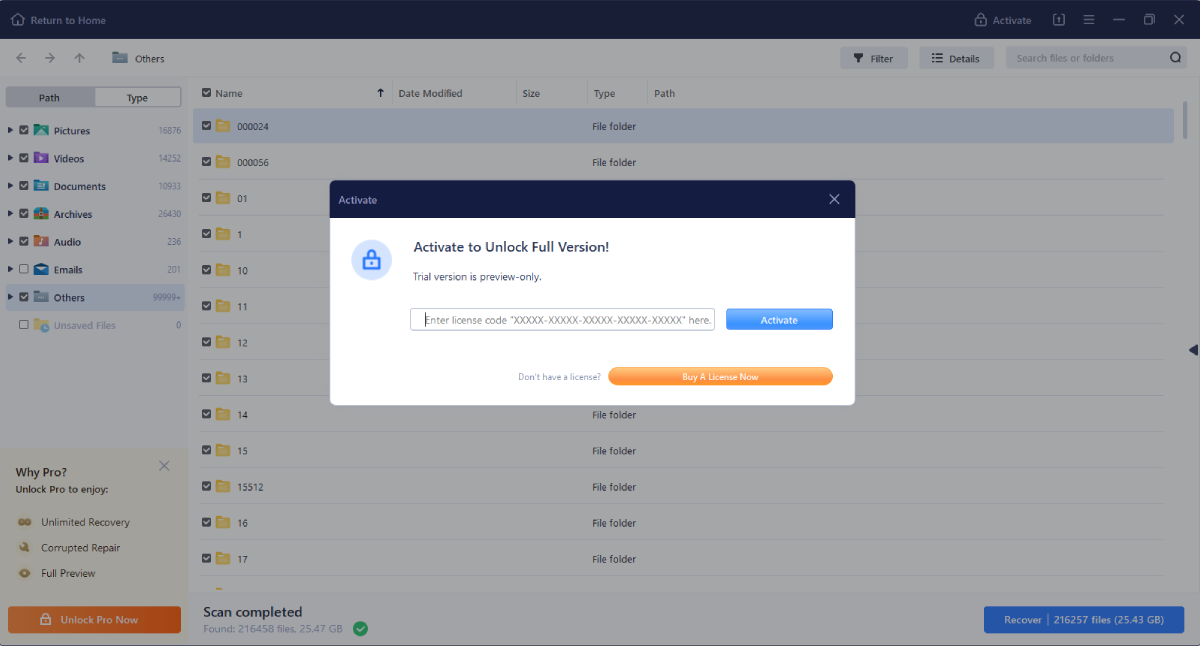
BLR Data Recovery Wizard Advantages

Recover Deleted or Lost Files
One can utilize this BLR data restore software retrieve lost or deleted data from encrypted or password protected disk drives. Recovery of lost data even if files removed in hurry or by mistake pressing "Delete" or using the Shift- Delete key. or if you intentionally deleted the files and purged the Recycle Bin only to later regret your decision. This intelligent data recovery software can recover a wide range of deleted file types from HDD and SSD, including emails, videos, office documents, and music files, and overwritten data recovery from drive.

Recover Data from a Formatted Drive
Once the drive has been formatted all data would be deleted and removed from HDD or SSD. This BLR data recovery software for lost data can be used to recover files from a formatted hard disk drive. Assuming the hard drive was formatted using either Windows XP or a third-party formatting utility. When a drive even secured with BitLocker undergoes formatting via Windows File Explorer or Disk Management on Windows 11/10/8/7/Vista, the all metadata is also removed. This scenario is beyond the capabilities of any data recovery software or services.

HDD/SSD that are Inaccessible
You can effortlessly recover data from BitLocker encrypted drive failed, become corrupted, become RAW, or are inaccessible. By utilizing our proficient data recovery tool it is easier, quicker and time saving. Regardless of whether the corruption was caused by an operating system crash, file system corruption, malware attack, or improper operation, this BLR data recovery software can examine sectors of drive and recover files from BitLocker encrypted disks and support in restoring the lost data files quickly.

Recovery of Data from Deleted Partitions
In the event that the partitions on hard drive or SSD drives are deleted knowingly or by mistake leads to result of permanent data loss. BLR data recovery software is a perfect choice and a solution to recover and restore back data from deleted partition. BLR is a short form of 'Bit Layer Recovery' and 'Tools' stand for software programs. This is advance level of data restorer utility for deleted drive partition recovery. Advanced algorithms designed to detect lost or deleted partitions and to restore back the data that has been lost due to drive deletion. Once the deleted partitions detected by this software, it is quicker and easier to get back data from deleted partition.

Data Recovery Utility is most Highly Regarded for Recovery
Utilize this dependable, secure, and user-friendly data recovery software to attempt the recovery of lost or deleted Word documents, Excel spreadsheets, PDF files, pictures, videos, audio files, and more from hard drives, USB drives, SD cards, and other devices that employ BitLocker encryption. This data recovery utility is used and recommended by Admin, professionals, Universities, Legal teams, Fornicators and home users. Positive reviews for data recovery software showing it that this program is highly recommended and powerful enough to restore and get back lost data. For a demonstation purpose, one can download and use free version of softare and recover unlimited data from any data storage device.

Data Loss Software Support Services
Data recovery is crucial in the event of loss, deletion, wiping, drive corruption, drive partition deletion, formatting, re-formatting, recycle bin emptying and so on. This software for data recovery is a lifeline to provide solution to get back data from any data loss circumstances. If users find it difficult to recover data using BLR data recovery software tool, the, simply contact on support or live chat support for better data recovery assistance. The files on hard drive, however, could be irretrievably lost if it becomes inaccessible or corrupted. Experts here available 24 hours and 7 days to provide a dedicated support when users require assistance. This lost data recovery software enables users to retrieve deleted files from a drive. Count on us to perform at least data recovery.

Crash PC Data Recovery
Now this is easier to get back data from a Crash PC, earlier it was really tough and likely impossible to get back data from Crash PC. Thanks to BLR data recovery wizard that made it possible to retrieve data from Crash PC. Try this advance crash pc data recovery tool for lost data is most frequently suggested for recovering deleted all lost data files. Recovery from crash PC and storage devices including hard drives, USB drives, SD cards and so on are supported by this crash pc recovery software.

Supports NAS, RAID and External Storage Device
Want to know how to recover lost data from RAID and NAS Device? So the solution is BLR data recovery software tool to restore and get back data from RAID device and NAS device. Simply disconnect the power of NAS device or shut down it and remove the hard disk drive. Now utilize this data recovery software for a quick and deep scan to recover data files. This data recovery utility is powerful and capable to detect and scan for lost data from any data storage device, especially NAS and RAID devices. Free to recover data from hard drive, SSD, HDD, Pen drive, RAID, NAS, SAN and other external data storage device. Once you find it useful then go with the license version for unlimited data recovery.
SPECIAL Discount Auto Applied
Use of trial version is strictly recommended
Professional
Data Recovery
- 1 - License For 1 Month
- Recover Lost Data and all Files
- Valid for 1 year
- Unable to repair data with professional
- Free Upgrade is Included for 1 Month
- Free software support
- Encrypted data recovery without repair
Professional
Data Recovery
- 1 - License For 1 Year
- Recover Lost Data and all Files
- Valid for 1 year
- Unable to repair data with professional
- Free Upgrade is Included for 1 Year
- Free software support
- Encrypted data recovery without repair
Enterprise License
Data Recovery
- 1 - License For 1 Year
- Recover Lost Data and all Files
- Recover Unlimited Data and Files/Folders
- Repair Files likeDoc, Word, XLSx and PDF
- Free Auto Upgrade for lifetime
- Technical software support included
- Recover and Repair entire data even encrypted
SPECIAL Discount Auto Applied
Use of trial version is strictly recommended
Technician
10 Pc - 1 Year
Data Recovery
- For 10 Pc License
- Recover Lost Data and all Files
- Unable to repair data with professional
- Free Upgrade is Included for 1 Year
- Free software support
- Encrypted data recovery without repair
Technician
50 Pc - 1 Year
Data Recovery
- For 50 Pc System License
- Recover Unlimited Data and Files/Folders
- Repair Files likeDoc, Word, XLSx and PDF
- Free Upgrade is Included for 1 Year
- Technical software support included
- Recover and Repair entire data even encrypted
Technician
150 Pc - Lifetime
Data Recovery
- For Technician/Firm/Companies - 150 Pc
- Unlimited Data Recovery - no limit
- Repair all and any types of files like XLSx, PDF, Doc, Email and database
- Free software technical support included
- Recover Unlimited Data and Files/Folders
- Encrypted data files recovery and repair features inbuilt
- Technical software support included
- Exclusive dedicated support
Testimonials
What Our Clients Say

Peter Dale
By entering the recovery key into this user-friendly and effective BLRTools data recovery program, lost data from BitLocker-encrypted partitions can be easily recovered.

Martha Ventor
It was quite effective! A virtual machine with a Bitlocker-protected disk was recovered using the Data Recovery tool; although Windows recognized the drive as Bitlocker-protected, the operating system's Bitlocker management did not. Before realizing that your product was the only one that worked, we tried a lot of different options.

James Wilton
With this tool, files that have been accidentally erased, corrupted, or compromised by a virus can be recovered. It also has the ability to recover data from inaccessible partitions. Even though the BLRTools data recovery software is simple to use, there are certain difficult scenarios in which it can be useful. Its operation also depends so heavily on the recovery key that trying to recover deleted files would not work. If you were to lose that as well, it would be like saying goodbye to all of your important information.

Linda Martinez
I was honestly surprised at how well the software worked. I thought my encrypted drive was gone for good, but BLRTools handled it like a pro. It recovered almost everything I needed — and the process was way smoother than I expected!

Peter Dale
By entering the recovery key into this user-friendly and effective BLRTools data recovery program, lost data from BitLocker-encrypted partitions can be easily recovered.

Martha Ventor
It was quite effective! A virtual machine with a Bitlocker-protected disk was recovered using the Data Recovery tool; although Windows recognized the drive as Bitlocker-protected, the operating system's Bitlocker management did not. Before realizing that your product was the only one that worked, we tried a lot of different options.

James Wilton
With this tool, files that have been accidentally erased, corrupted, or compromised by a virus can be recovered. It also has the ability to recover data from inaccessible partitions. Even though the BLRTools data recovery software is simple to use, there are certain difficult scenarios in which it can be useful. Its operation also depends so heavily on the recovery key that trying to recover deleted files would not work. If you were to lose that as well, it would be like saying goodbye to all of your important information.

Linda Martinez
I was honestly surprised at how well the software worked. I thought my encrypted drive was gone for good, but BLRTools handled it like a pro. It recovered almost everything I needed — and the process was way smoother than I expected!
Awards & Reviews
For the past six years, BLR data recovery wizard has been widely recognized as an essential application by IT administrators, users, MVPs, and experts.
See All Awards →
Tech Tools
Data storage devices like fixed drive and external drive can be reliably recovered and restored, using BLR recovery software for data. So we recommend this as a professional and powerful tool for data recovery.

Dave - MVP
Re-formatted and multiple formatted drive recovery was possible and easier using this BLR data recovery tool.

Microsoft MVP
Although it cannot retrieve keys or passwords, this tool can recover data from drives that have been formatted.

Computer World
Formatted data recovery and restoration process from an external hard drive was made easier by this data recovery wizard. This is a good solution for data recovery and repair.

Bravo Notch
Authentic recovery and effective file, image, and video recovery task was good and easy. This tool repaired corrupt data along with recovery.
Technical Specs
About BLR Data Recovery Wizard
Data Recovery Tool
| Version | 17.0.0 |
| License: | Single System |
| Edition: | Personal, Business, Enterprise & Site |
| Language Supported: | Multiple Language Supported |
| Release Date: | March 2024 with New Updates |
| Processor | Intel 4.2 GHz or i3 6th (2.4 GHz - recommended) |
| Ram: | 4GB of RAM (2GB - recommended) |
| Hard Disk Space: | 2GB of free Hard Disk Drive - Required |
| Operating System (64 Bit only): | 7, 8, 10, 11 Windows |
| Installation | User Manual |
| Uninstallation | Knowledge Base |
| EULA |

Available Here!
Free Trial Version
- Try Free BLR Data Recovery Wizard
- Trusted by Millions of Users
- Awarded by Top Tech Media
- 100% Safe & Secure to Use
*You can preview all converted file data in the free demo Version.
Data Recovery Tool Knowledge and Guides
Product Related Articles
- To find the recovery key, enter the credentials for your Microsoft account.
- Take the text document out of the USB flash device.
- Create an Azure Active Directory account.
- Find the printout that was saved when BitLocker was turned on.
- Seek advice from the system administrator.
- Restart the computer while holding down the F1, F2, F4, Delete, or other buttons to reach BIOS.
- If prompted, enter the password to view the BIOS menu.
- Go to Security and look for the Set User Password (or something similar) menu item.
- Put your password in here.
- After making changes, quit BIOS and save.
FAQs
A. Yes, this data recovery tool by BLR is an award winning software for any lost data from hard drive and external drive. Also check and read all reviews about BLR Tools' data recovery.
A. The BLR data recovery program might be necessary if you can't recover the data using other software available in market. Advance level of data recovery tool by BLR is so powerful that it
A. Yes, this program is compatible Windows editions including Windows 10 Pro and Enterprise and new Windows 11. All lower version of Windows OS than 10 are supported very well.
A. The BLR data recovery tool uses multiple methods, like drive data recovery, drive decryption and alternative unlocking options, to retrieve all lost data and enable users to restore lost data. So the main answer is try the free version to test features, working strength, authentic data recovery, repair and filter option and then get the license version of BLR data recovery software at reasonable price.
A. The manage-bde command-line utility or the Windows Control Panel can be used to access the BLR data recovery tool.
A. Any type of data storage devices are successfully recovered using the BLR data recovery tool; however, success depends on a number of factors, including the accuracy and availability of data sectors, file traces and recovery information. Cluster reading capability of this software makes it as best data recovery tool in its class.
A. Only a data storage devices must be connected to a working PC or Laptop machine and then run this data recovery wizard software for unlimited recover of lost data from corrupt drive.
A. No, encryption is not circumvented by this data recovery program. It aims to preserve the security of the encryption while restoring access to encrypted data. So BitLocker and normal data recovery is possible with this blended version of file recovery software.
A. The state of the drive and the availability of recovery information are two factors that affect the BLR data recovery tool's effectiveness. Achievement is guaranteed when connected drive is in working mode and not physically damaged.
A. It is challenging to recover data from a formatted hard drive, and the success of the recovery depends on a number of variables. Using the BLR data recovery wizard, the data will be retrieved and possible from formatted drive.
A. The BLR data recovery program is exclusive to Windows and cannot be utilized with any other operating system currently. In future we will release Mac based data recovery wizard program.
A. While certain third-party data recovery solutions not capable of retrieving data from disks protected by BitLocker, their effectiveness and compatibility might differ. Where as BLR provides recovery from encrypted drive and formatted drive.
A. The data recovery tool might not be able to recover data from a drive that comes under logical issues or physical damage. Professional data recovery services like BLR Tools will be necessary in certain situations.
A. No, Hard drive should be attached to the computer in order to use the BLR tool for data recovery in an attempt to recover any lost data.
A. It is quite difficult to recover encrypted drive without the recovery key, and the BLR data recovery software is the only solution to get back the data from encrypted drive.
A. Yes, the BLR data recovery utility is free to use any time and once can download the software for data recovery here. This is a completely free data recovery utility but only a saving file option is disabled and to save the data there is license key required to activate the software.
A. Yes, the BLR data recovery program can easily recover data from any USB drive if the USB drive is in working condition.
A. You can attempt data recovery from a drive that was on a different computer or laptop. Hard disk drive should be in working condition while using this file recovery software.
A. Yes, it is really easy to recover data from a drive that is came from crashed PC or laptop. Simply connect the crash PC's hard drive on a working Windows OS machine and use BLR data recovery software.
A. Data from a protected drive that has gotten locked as a result of hardware modifications can be recovered using BLR recovery software if you have enough necessary recovery information.
A. Additional data recovery tools might be needed if the file system is corrupted, as the BLR data recovery tool is focused on restoring data from encrypted devices.
A. Yes, it is possible! You can recover data from a hard drive that has been formatted multiple times.
A.Yes, recovery of lost data due to format is possible from any pen drive device. The issue of unreadable data storage device, unreadable external drive and Windows can't read this drive issues occurs due to improper usage of pen drive. No worries! simply use this BLR data recovery tool free version.