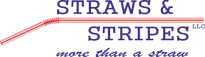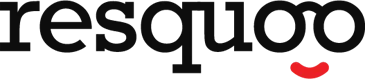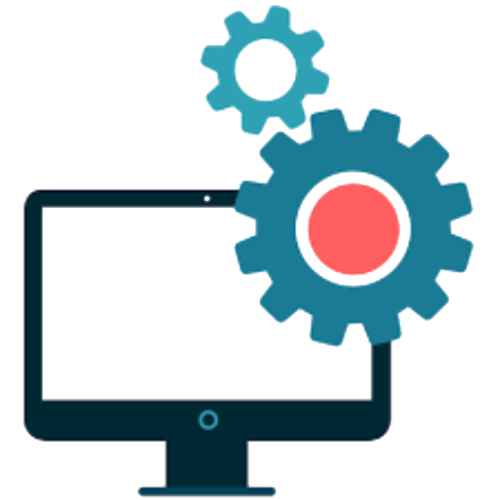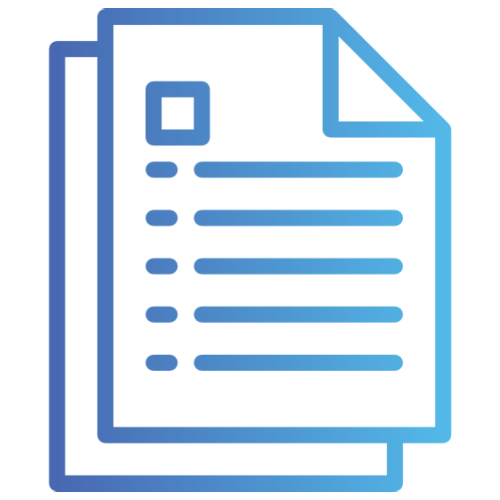BLR Tools
BitLocker Recovery Tool
BLR offers effective and best free to try BitLocker recovery software.
- Restore lost or deleted data from encrypted BitLocker disks.
- File restoration from BitLocker encrypted drives that have been formatted.
- Recover information from corrupted, RAW, or unreadable BitLocker disks.
- Get information back from lost or erased BitLocker encrypted drives Download NowFree Download100% Safe & Secure Buy NowBuy Now

OUR PREMIUM CLIENTELE
Consider the Organizations That Have Faith in Us
Software for BitLocker Data Recovery: BLR Tools
If you have the password or 48-digit recovery key, an expert BitLocker data recovery wizard can assist you in recovering lost files from a Bitlocker encrypted drive, even if the device has failed or is corrupted.
- Extensive: adapt to several situations involving data loss, such as virus infection, system failures, disk formatting, deletion, etc.
- Convenient: supports previewing, filtering, and arranging files while scanning; recovers deleted files; maintains original filenames, directories, formats, and quality.
- Simple and intuitive graphical user interface (GUI) that requires no prior experience or knowledge from users.
- Compatible: Works with Windows 11/10/8/7 & Windows Server; supports NTFS, FAT32, exFAT, and ReFS.

BLR BitLocker Recovery Tool - Walkthrough
-
Step 1
Start the program and Follow
Launching the program will automatically load the drive and partitioned drive and external hard drive if connected.
-
Step 2
Select the BitLocker Drive to Recover
Selecting the Locked BitLocker drive - click on start scanning and the drive will be scanned, if the BitLocker password required then put the key or password and then hit on start scanning.
-
Step 3
Preview and Select
After completion of BitLocker drive recovery select the files and folders, or use the filter way to use file type selection for specific files.



BLR BitLocker Recovery Tool Features & Benefits

Retrieve Lost or Deleted Files—Encrypted
You can use BLR BitLocker Recovery to recover deleted or lost data if you accidentally clicked "Delete" or used the Shift - Delete shortcut key to remove files from BitLocker protected disks, or if you destroyed the files on purpose and emptied the Recycle Bin but then regretted it. As long as the deleted files haven't been overwritten, this well-designed BitLocker data recovery software allows recovering a variety of deleted file types from BitLocker encrypted disks, including images, videos, office files, music files, and emails.

Retrieve Information from a Formatted BitLocker Disk
A formatted drive has no content left on it; everything has been erased. Be at ease. Files from the BitLocker encrypted disk can be recovered using this BLR BitLocker recovery tool, provided that the drive was formatted using a third-party formatting utility or Windows XP. The BitLocker metadata of a drive secured with BitLocker is also deleted if the drive is formatted using Windows File Explorer or Disk Management on Windows 11/10/8/7/Vista. No software or service for BitLocker data recovery can handle this scenario.

BitLocker Encrypted Drives - Inaccessible/Raw/Corrupted
With ease, you can retrieve data from failed, corrupted, RAW, or inaccessible BitLocker encrypted devices using our expert BitLocker data recovery wizard. This BLR BitLocker recovery software can examine the files on your BitLocker encrypted disks and assist you in finding what you're looking for quickly, regardless of whether the corruption was caused by a file system corruption, operating system crash, malware attack, or improper operation on your part.

Retrieve Information from Lost or Deleted BitLocker-Encrypted Partitions
Whether the partitions on your BitLocker-encrypted drives are lost due to corruption or accidental deletion, BLR BitLocker Recovery can assist you in recovering the lost or deleted content. Built with sophisticated algorithms designed to locate lost or deleted partitions on BitLocker-encrypted drives, BLR BitLocker Recovery is capable of performing a comprehensive disk scan in an effort to locate such files. After locating the partitions, this program can restore them with the same level of ease as ABC.

BLR BitLocker Recovery is the top-rated bitlocker recovery software.
Attempt to recover lost or deleted Word documents, Excel spreadsheets, PDFs, photographs, videos, audio files, and more from BitLocker encrypted hard drives, USB drives, SD cards, and other devices using this dependable, secure, and user-friendly BitLocker data recovery software.

Loss of BitLocker Drive Data? Software Assistance
BitLocker is a robust encryption solution that was created by Microsoft with the purpose of safeguarding your device's drive in the event of its loss or theft. On the other hand, your files may be irretrievably lost if your drive becomes inaccessible or becomes corrupted. BitLocker recovery software that we have developed is both secure and expert, allowing you to recover lost files from a BitLocker-encrypted drive in a timely manner. Count on us for BitLocker recovery at minimum.

Drive Corrupted by BitLocker
It is possible to recover data from a failed, corrupted, or inaccessible BitLocker drive by utilizing the BLR BitLocker data recovery utility and the password or 48-digit recovery key.

Drive formatting with BitLocker
In the event that you formatted your BitLocker-encrypted drive by accident using a program other than the one included with Windows, the BLR BitLocker recovery tool might have the capability to retrieve the lost data.

BitLocker partition deletion
Even if you are unable to locate the lost or deleted BitLocker encrypted partition, BLR BitLocker Recovery can readily recover the data.

Encryption of BitLocker was interrupted.
BitLocker is intended to operate invisibly in the background of your computer; however, encryption of your drives with BitLocker may become stalled or fail for whatever reason. The BLR BitLocker Recovery tool can efficiently and rapidly recover your lost files.

Files Eliminated by BitLocker Partition
Do expunged files appear on a BitLocker-encrypted drive? BLR BitLocker Recovery is the most recommended software for recovering deleted files from storage devices such as hard drives, USB drives, SD cards, and more.

Windows fails to load
Data Recovery for BLR After Windows 10 stops booting, Surface Pro stops turning on, etc., WinPE bootable media can easily save your files. However, due to TPM (trusted platform module), a 48-digit BitLocker recovery key is the only method to decrypt the data from a BitLocker-encrypted OS drive.
BLR BitLocker Recovery Software - Licenses Types
Personal License
BitLocker Recovery
- For Single System License
- Recover Data and Files
- Does not repair Files and Media
- Upgrade included for 1 Week
- Free software support included
- Encrypted data recovery without repair
Professional
BitLocker Recovery
- For Business System License
- Recover Unlimited Data
- Repair Files likeWord, Excel and PDF
- Free Software upgrade included 1 Month
- Free software support included
- Recover and Repair entire encrypted data
Pro-Premium
BitLocker Recovery
- For Technician/Firm/Shop/Store - All Machine Within
- Unlimited data recovery lifetime validity
- Repair any type of files like Excel, PDF, Doc and database
- Free software support included
- Free lifetime ugprade included automatic
- Encrypted data recovery and repair features inbuilt
- Lifetime free upgrade automode
Testimonials
What Our Clients Say

Mark Thomas
It worked exceptionally well! BitLocker tool restored a virtual machine with a Bitlocker-protected drive; while Windows would perceive the drive as Bitlocker-protected, the operating system's Bitlocker management would not. We attempted numerous alternatives before discovering that your product was the only one that proved effective.

Derric Mou
It is possible to recover files that have been corrupted, deleted inadvertently, or compromised by a virus using this application. Additionally, it can retrieve data from inaccessible partitions. Despite the app's ease of use, the situations in which it can function can be somewhat complex. Furthermore, its functionality is so reliant on the recovery key that any attempts to recover lost files are futile. Should you also misplace that, it would be askin to bidding farewell to all your critical data.

Eric Pete
Easily retrieve lost data from BitLocker-encrypted partitions by inputting the recovery key into this user-friendly and efficient BLR BitLocker tool recovery software.

Mark Thomas
It worked exceptionally well! BitLocker tool restored a virtual machine with a Bitlocker-protected drive; while Windows would perceive the drive as Bitlocker-protected, the operating system's Bitlocker management would not. We attempted numerous alternatives before discovering that your product was the only one that proved effective.

Derric Mou
It is possible to recover files that have been corrupted, deleted inadvertently, or compromised by a virus using this application. Additionally, it can retrieve data from inaccessible partitions. Despite the app's ease of use, the situations in which it can function can be somewhat complex. Furthermore, its functionality is so reliant on the recovery key that any attempts to recover lost files are futile. Should you also misplace that, it would be askin to bidding farewell to all your critical data.

Eric Pete
Easily retrieve lost data from BitLocker-encrypted partitions by inputting the recovery key into this user-friendly and efficient BLR BitLocker tool recovery software.
Awards & Reviews
For the last few years we have achieved many rewards and the best thing is for us - are all positive reviews from users. We offer solution and users are really happy using our software and services. Reviews and compliments are biggest awards for us. THIS IS OUR MOTO!
See All Awards →
Tech Tools
The BLR BitLocker recovery tool program asserts its capability to accurately recover and restore BitLocker encrypted data from data storage devices.

Dave - MVP
BLR Tools BitLocker recovery software program is widely regarded as the most exceptional online solution for BitLocker encrypted SSD/HDD/Flash drive.

Microsoft MVP
This program does not recover the key and passwod but capable enough to restore data from BitLocker locked and formatted drives.

Computer World
The BitLocker key and data recovery program developed by BLR Tools proved to be quite efficient in facilitating the restore data from external Hard Disk Drive.

Bravo Notch
The BLR Tools BitLocker password and drive recovery program effectively recover all files, images, videos, without any changes and provides authentic recovery.
Technical Specs
About BLR BitLocker Recovery
BitLocker Recovery Tool
| Version | 17.0.0 |
| License: | Single System |
| Edition: | Personal, Business, Enterprise & Site |
| Language Supported: | Multiple Language Supported (All) |
| Release Date: | January 2024 |
| Processor | Intel 4.2 GHz or i3 6th (2.4 GHz - recommended) |
| Ram: | 4GB of RAM (2GB - recommended) |
| Hard Disk Space: | 2GB of free Hard Disk Drive - Required |
| Operating System (64 Bit only): | 7, 8, 10, 11 Windows |
| Installation | User Manual |
| Uninstallation | Knowledge Base |
| EULA |
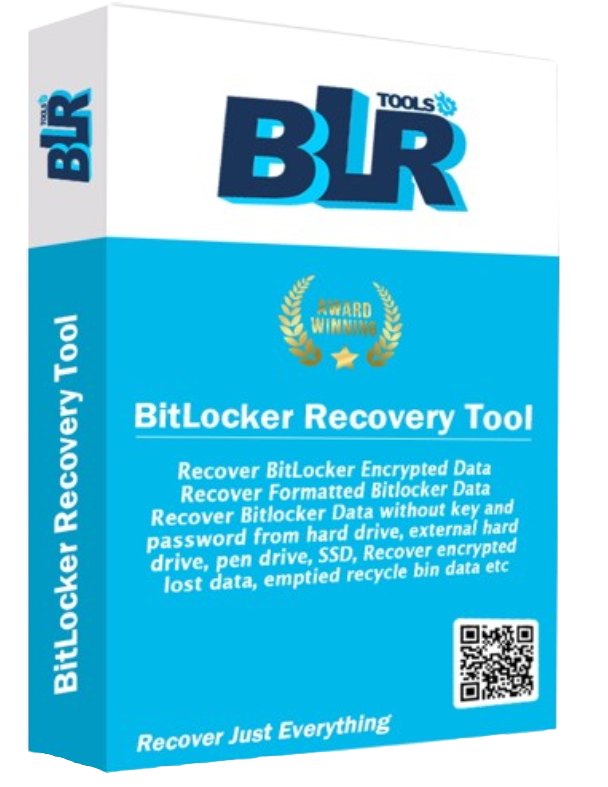
Available Here!
Free Trial Version
- Try Free BitLocker Recovery Tool
- Trusted by Worlwide Users
- More than 15 Awards
- 100% Safe & Secure to Use
*You can preview all converted file data in the free demo Version.
BitLocker Tool Knowledge and Guides
Product Related Articles
- Enter your Microsoft account credentials in order to locate the recovery key.
- Retrieve the text file from the USB flash drive.
- Run the software - Click ADD Files or Add Folders - as per requirements.
- Establish an account in Azure Active Directory.
- Locate the preserved printout from the time BitLocker was enabled.
- Consult with the system administrator.
- To access BIOS, restart the computer while pressing and holding F1, F2, F4, Delete, or other buttons.
- Enter the password if prompted to access the BIOS menu./li>
- Navigate to Security and search for the Set User Password (or comparable) option.
- Enter in your password.
- Save modifications and exit BIOS.
FAQs
A. When the standard unlocking methods fail, BLR Tools BitLocker recovery tool is used to help recover data from BitLocker-protected disks.
A. If you forget the password, lose the recovery key, or run into other problems that prohibit you from unlocking a BitLocker-protected device, BitLocker recovery tool may be required.
A. Yes, BLR BitLocker recovery software is included in suitable Windows editions such as Windows 10 Pro and Enterprise.
A. To regain access to BitLocker-encrypted data, BLR BitLocker recovery tool employs a variety of ways, such as decrypting the drive or providing alternate unlocking choices.
A. BitLocker recovery tool is accessible via the Windows Control Panel or the manage-bde command-line utility.
A.BLR BitLocker recovery tool can attempt to recover data from BitLocker-protected disks, however success is dependent on criteria such as recovery information availability and accuracy.
A. Depending on the circumstances, BitLocker recovery may necessitate the use of a recovery key, a password, a recovery file, or the TPM owner password.
A. No, BitLocker recovery tool does not work around encryption. It seeks to restore access to encrypted data while not jeopardizing the encryption's security.
A. The success of BLR BitLocker recovery tool is determined by a number of circumstances, including the availability of recovery information and the condition of the encrypted drive. Success is not assured.
A. Data recovery from a formatted BitLocker-protected drive is difficult, and the outcome of data recovery is dependent on various factors. The data may or may not be recoverable with BitLocker recovery tool.
A. BLR BitLocker recovery tool is only compatible with Windows and cannot be used on non-Windows operating systems.
A. Although some third-party BLR Tools data recovery toolmay include functionality for recovering data from BitLocker-protected disks, their efficacy and compatibility may vary.
A. BitLocker tool for recovery may be unable to retrieve data from a drive that has suffered physical damage or significant logical problems. In such circumstances, professional data recovery services may be required.
A. To attempt data recovery, BLR BitLocker tool for recovery normally requires the BitLocker-protected drive to be connected to the computer.
A. Without the recovery key, recovering BitLocker-encrypted data is exceedingly difficult, and BLR BitLocker tool for recovery may not be able to help in such instances.
A. No BLR BitLocker recovery tool is not free but another default BitLocker tool for recovery comes included with Windows versions that support BitLocker encryption.
A. Yes, provided the relevant recovery information is available, BLR BitLocker tool for recovery can attempt to recover data from BitLocker-protected USB drives.
A. Yes, you can use BLR BitLocker tool recovery to try to retrieve data from BitLocker-protected system disks.
A. If you have the appropriate recovery information, BLR BitLocker recovery software can be used on a different machine to try data recovery.
A. Reinstalling Windows has no effect on the encryption or the requirement for recovery data. If you are unable to unlock the drive, BLR BitLocker recovery tool may be necessary.
A. If you have the proper recovery information, BLR BitLocker tool recovery software can be used to retrieve data from a BitLocker-protected drive that has become locked due to hardware modifications.
A. If you have the proper recovery information, BLR BitLocker tool recovery software can be used to retrieve data from a BitLocker-protected drive that has become locked due to hardware modifications.
A. Because BLR BitLocker recovery tool concentrates on retrieving data from encrypted devices, extra data recovery wizard may be required if the file system is corrupted.
A. As long as you have the essential recovery information, BLR BitLocker tool recovery program can be utilized on a drive that has been encrypted with a separate machine.
No, The BLR BitLocker data
recovery software primarily recovers encrypted data. Additional
procedures may be required to protect the security of the
recovered data if the disk is compromised with malware.
Remember that BLR BitLocker recovery software can be a
complicated procedure, and data recovery success is dependent on a
variety of factors. It is usually advisable to keep proper backups
and, if necessary, to seek professional data recovery services.